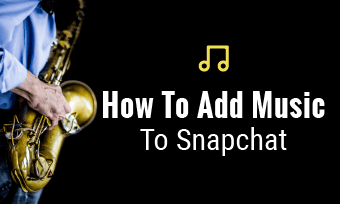Face swap is the technique that allows people to replace the face in videos or pictures between individuals, emojis, and animals, etc. People use it either for the sake of hilariousness or to protect the privacy of individuals. In 2016, face swap filter went viral on the Internet after it was released by Snapchat - a popular social media with over 150 million users.
Nowadays, changing the face in video is getting incredibly popular among people with the advent of easy-to-use face-swapping software. When it comes to face swap video editor, there are numerous software enabling you to change faces in videos. But, do you know which editors are the best? This post lists the 5 best face swap editors to help you swap face in a video with great ease. Check them out!
Also Read: 4 Best Face GIF Makers to Create Your Own Face GIF >
Part 1: Face Swap Video Editor Online: FlexClip
FlexClip is a free and easy-to-use face swap editor online, allowing you to replace faces in a video or image with emojis, animals, or other people's faces in seconds. Generally speaking, there are mainly two ways to help you change your face in a video
1, Swap face for Emoji:
One is to swap the face by adding an emoji from the "Elements" directly. Go to "Elements," and search for “emoji”. Then you will find many interesting emojis, such as smile, cry, mad, etc. Pick the one you like and drag and drop it to change the face in the video.
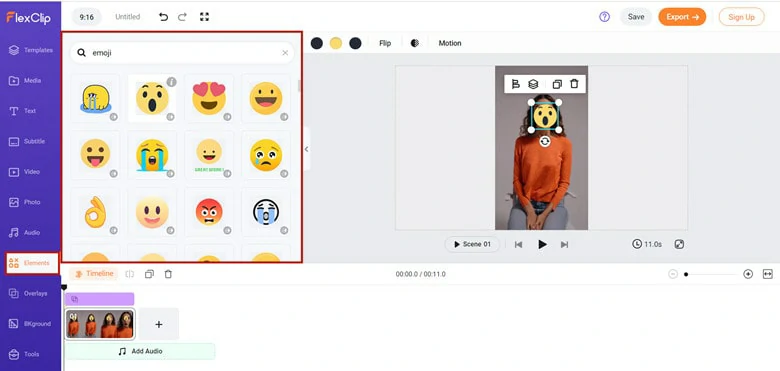
Image Board: Swap face for Emoji
2, Replace face with image:
Another method is to replace the face of a video with image that can be either a still photo or an animated GIF.
(1)Photo
Go to "Photo" and search for "funny face." Here you can use the AI image background remover to get a transparent image and place it with creative shape masks. Then, you can choose a photo to swap the face of the video via the picture-in-picture feature.
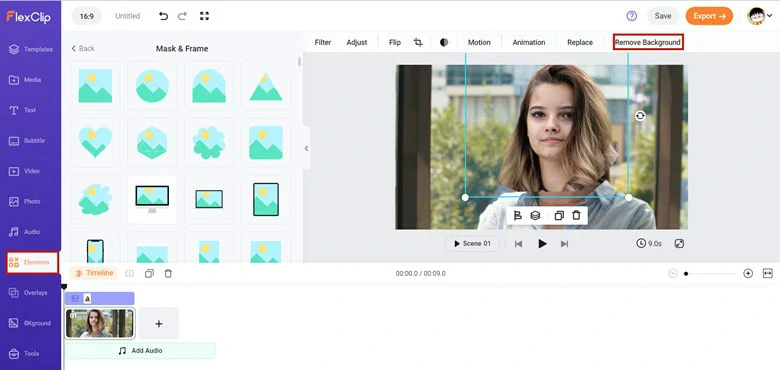
Image Board: Replace face with Photo
Aside from extensive photo library, FlexClip also includes an AI image generator that can portray profile pictures based on your prompt in anime, cartoon, steampunk, creative and other styles to better integrate into video.
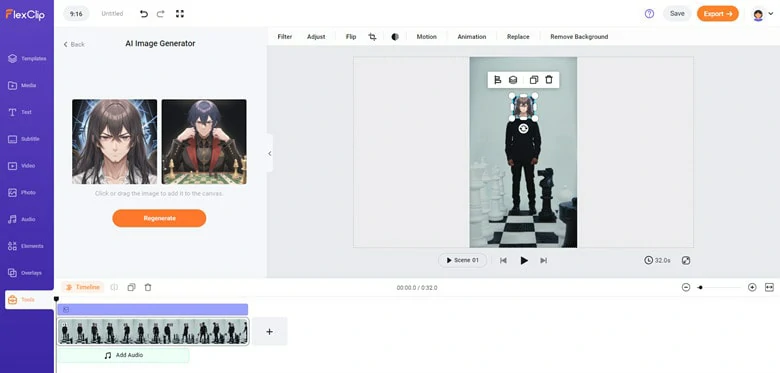
Generate Creative Picture from Text in FlexClip
(2)GIF
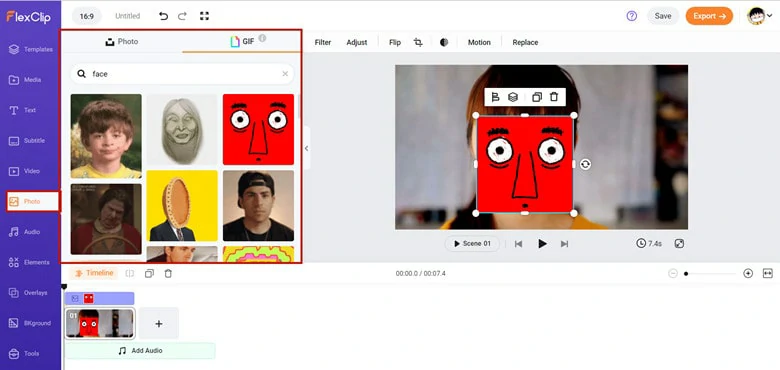
Image Board: Replace face with GIF
Navigate to "Photo">GIPHY> search for "face." Then, select a GIF to swap the face in the video directly.
Apart from face swap, you can also edit your video with FlexClip's handy editing tools, such as trimming, splitting, merging, etc. What's more, you will have access to numerous text animations and filters. Click the "Create a Video" button to get started now!
Part 2: Face Swap Video Editor Offline: Snapchat
Like Instagram, Snapchat is also a famous social media platform that enables people to share moments with friends or families via videos or pictures. Although it is known as a multimedia instant messaging app, it is a powerful face swap video editor as well.
Snapchat is packed with various face stickers and stunning face swap filters. With this app, you can import a video and change the face by adding face stickers. Or you can record a new video and use the real-time face swap filters to swap your face.
Platforms: iOS, Android.
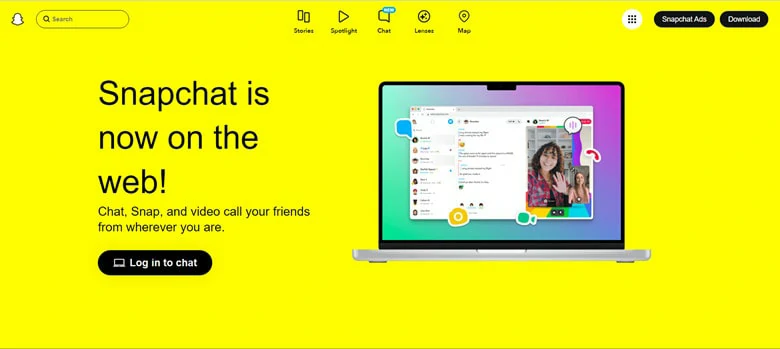
Image Board: Face Swap Video Editor Offline - Snapchat
Part 3: Face Swap Video Editor Offline: Reface
Reface is a professional AI-powered face swap app that can help you change your face in video easily. Unlike Snapchat, Reface is mainly used to replace the face of a celebrity in a video clip of a scene with your own face.
How does it work? First, Reface scans your face with the camera, or you can upload your image from the photo gallery. Then, your face can be used as the new face of a movie or TV show scene. With this deepfake face-swapping app, everyone can be the "celebrity" of a movie. It is so interesting.
Platforms: iOS, Android.
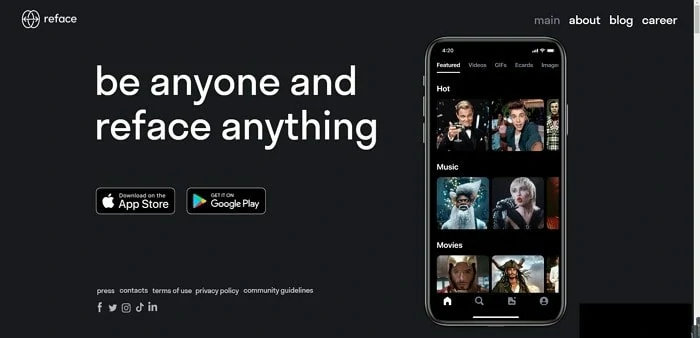
Image Board: Face Swap Video Editor Offline - Reface
Part 4: Face Swap Video Editor Offline: B612
B612 is an all-in-one camera and photo/video editing app, offering various funny face filters and stickers. With this powerful app, you can swap faces based on an existed video or record a new one with a face-swapping filter in real-time. Besides, you can find a variety of free filters that are updated every day.
Platforms: iOS, Android.
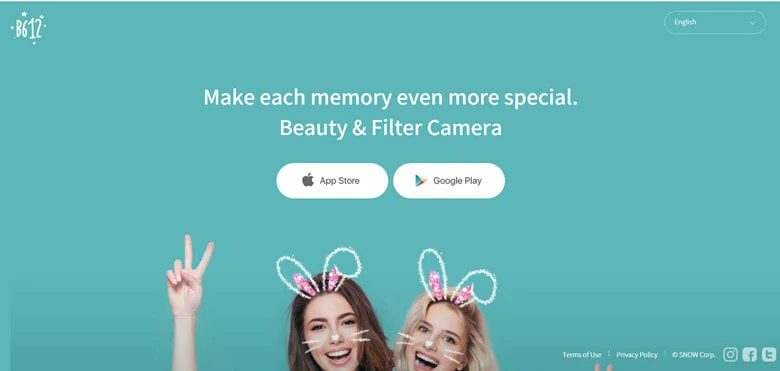
Image Board: Face Swap Video Editor Offline - B612
Part 5: AI-powered Face Swap Video Editor: FaceMagic
Powered by AI, FaceMagic cam swap your face in any video, photo or GIF. And this app allows you to upload videos from your gallery to create a custom face swap video. Moreover, you can also choose a source material from the built-in asset library to generate a face swap video.
With the help of FaceMagic, you're allowed to change the face, replace face, and face swap with one selfie, create funny face swap videos and photos. After editing, share videos on social media like TikTok, Reddit, Discord,Telegram and so on
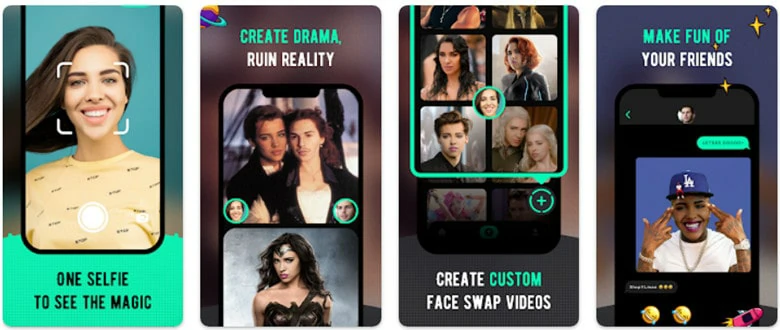
Image Board: Face Swap Video Editor Offline: FaceMagic
Platforms: iOS, Android.
The Bottom Line
That's all about the four best face swap video editors. Pick the one that meets your needs. If you are also interested in video editing, FlexClip would be perfect for you with intuitive interface, powerful tools and rich resources. Give it a try for free!