Snapchat is a "burn after reading" photo-sharing application. With this application, you can take pictures, record videos, add text and pictures, and send them to your friends. When sending a "snapshot" to a friend, the user can set a time to limit the friend's access to the "snapshot" (as of July 2017, the user can choose a time limit between 1 and 10 seconds), then these "snapshots" will be completely deleted from the friend's device and the server on the Snapchat.
Snapchat now allows users to record and send 60-second-long videos, but it doesn't allow you to add music to the video on the app itself. If you do want to add music to level up the Snapchat video, here are two effective ways. Check them out!
You May Like: How to Reverse A Video Online for Free >

How to Add Music to Snapchat
Part 1. How to Add Music to Snapchat on Phone
There is the only way to add music to Snapchat video on your phone: play a song and record your Snap video simultaneously. Whether you are on PC/Mac, this method works.
Part 2. How to Add Music to Snapchat Online
For the purpose of adding music to adding music to Snapchat online, FlexClip is recommended to help you add music to Snapchat videos with ease. Why it? Let's check some outstanding features of this tool:
1. It supports adding music to Snapchat online, which means you don't need to install or download an application on your computer;
2. It offers a lot of stock media including videos and music, you can add music to Snapchat video from its media library;
3. FlexClip is easy-to-use for new beginners, and it has simple interface and advanced features for both professionals and novice;
4. FlexClip also offers a lot of video templates for users, you can choose a video template and customize it to design a Snapchat video yourself.
Now click the Create a Video button and follow the steps to get started. If you need, feel free to browse more templates.
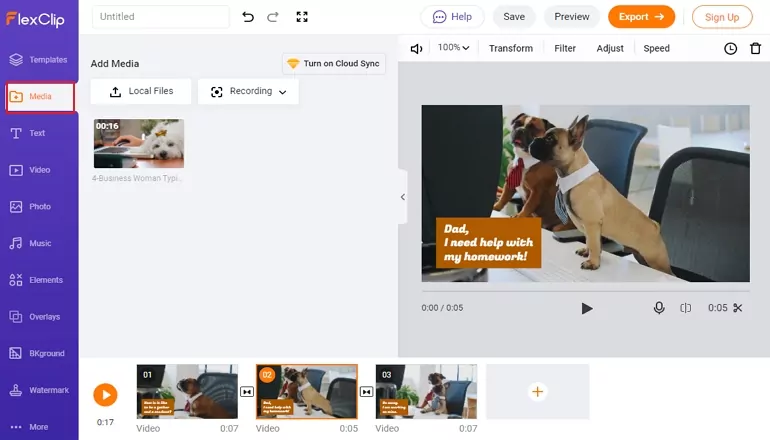
How to Add Music to Snapchat - Step 1
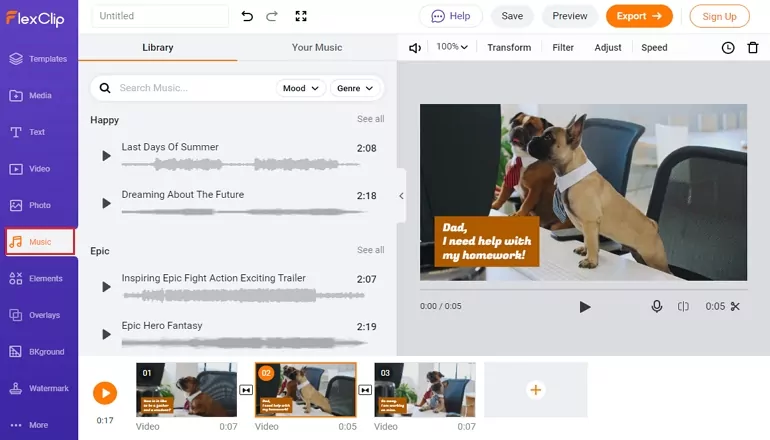
How to Add Music to Snapchat - Step 2
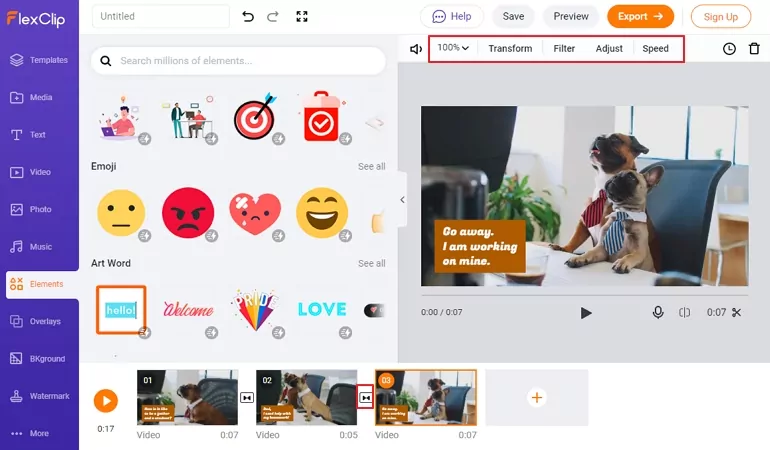
How to Add Music to Snapchat - Step 3
The Bottom Line
That's all about how to add music to Snapchat online and on phone, and we've showed the detailed steps to guide you there. Also, FlexClip can help you make videos online with its rich templates and abundant features. Do remember to give it a try!















