The invention of MP4 is considered one of the most significant technological innovations. Technically, it is a video file that you can download and stream from the internet. This video format also stores audio, subtitles, and still images and is highly adaptable and compressed. On the other hand, WebM is a highly sophisticated media file format that is generally designed for the web. While other video formats were designed for limited functions and features, WebM focuses on giving a taste of unique needs when serving a variety of multimedia files on the web. Nowadays, you can find many websites that offer MP4 to WebM converter.
In this post, we will show you the easiest way to convert MP4 to WebM and some of the top MP4 to WebM converters. Check it out!
5 Easy Steps on How to Successfully Convert MP4 to WebM Online for Free
Since you are reading this, you are probably searching for the best tool that can easily convert MP4 to WebM. And yes, there are different reliable websites like FlexClip that can do the job for you. FlexClip is a perfect tool that can convert MP4 to WebM without drag and confusion. All you need to do is to visit the website, and as easy as one, two, three, you can convert your MP4 to WebM without hassle and time wasted. Unlike any other converting site, FlexClip doesn’t add a watermark to the output, and no quality loss will occur.
Here are some steps to convert your MP4 file format to WebM in FlexClip:
Best MP4 to WebM Converters You Can't-Miss
Other than FlexClip, there are websites with MP4 to WebM converters that are easy to use and accessible to anyone. A lot of options for your choices in converting videos. Here are some of the best MP4 to WebM converters.
1.)CloudConvert
Price: You'll be happy using CloudConvert to convert your MP4 videos to WebM, but beyond 25 conversion means you need to pay for the next service.
Conversion Limits: The conversion max length of video for free users is 1 gigabyte while converting much higher than that will need you to get a subscription from their website.
Conversion Limits: The conversion max length of video for free users is 1 gigabyte while converting much higher than that will need you to get a subscription from their website.
Conversion Speed: When it comes to their downloading speed, a 30 seconds video needs at least 10 minutes to convert and 10 minutes to download, meaning the longer the length of your video, the longer the download process.
Compressed Video Quality: Quality loss is quite average when processing and converting high-definition graphics into much higher quality. CloudConvert doesn't lose quality when converting into much higher quality.
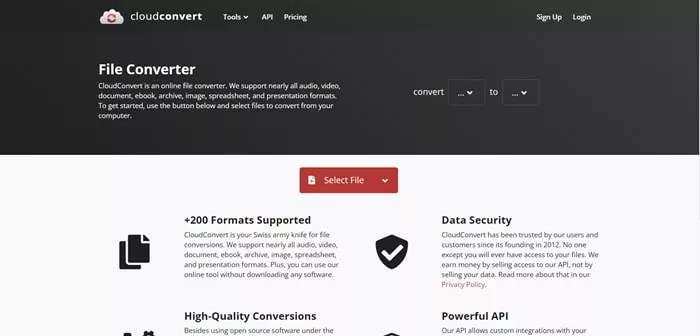
Best MP4 to WebM Converters - CloudConvert
2.)Convertio
Price: Using Convertio will cost you at least $8 per user, a one-time payment. While it has payment, Convertio has a free version, but it has many restrictions when using. Convertio doesn't even offer a free trial to those who want to try their service.
Conversion Limits:Their free file conversion service has a limit of 100 MB per each only. You can use the free file conversion service with 10 usages in a day.
Conversion Speed: Convertio can convert a 30 seconds video within 10 minutes and the downloading speed at least 15 minutes.
Compressed Video Quality: The quality of the converted video is okay and watchable to the audience.
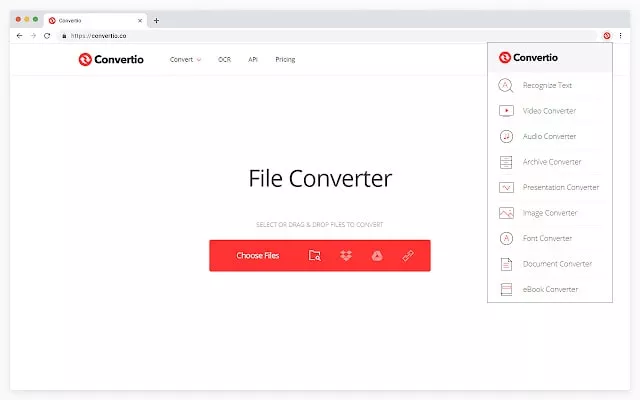
Best MP4 to WebM Converters - Convertio
3.)Zamzar
Price: Zamzar offers a free service with some restrictions and a subscription that will allow you to use all the tools without restrictions.
Conversion Limits: Twenty-five files can be converted when using the free service in your desktop app with at least 50 MB in size.
Conversion Speed: It is said that Zamzar subscribers can get up to 5 times their regular download speed than average.
Compressed Video Quality: Since compressed formats such as JPEG and GIF lose some of their quality when converted, Zamzar specializes in providing the best image resolution for the converted video.
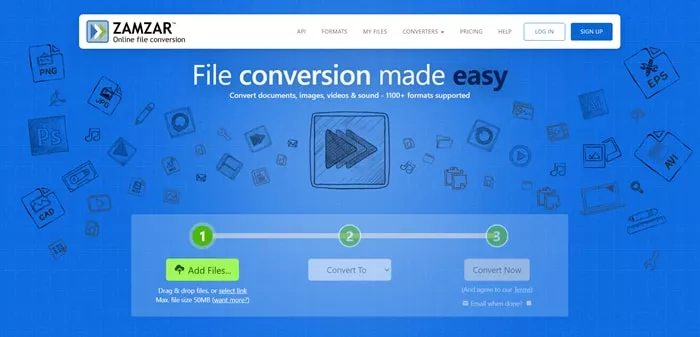
Best MP4 to WebM Converters - Zamzar
4.)AnyConv
Price: AnyConv is free, and it doesn't even have a paid version.
Conversion Limits: AnyConv supports at least 400 file formats, and when you use this site, their maximum input file size for video conversion is 100 MB.
Conversion Speed: The downloading phase here in AnyConv is much faster and lighter than other sites.
Compressed Video Quality: Quality is good. AnyConv kept the high-resolution quality of the converted video.

Best MP4 to WebM Converters - AnyConv
5.)UniConverter
Price: Their best catchphrase is "Limitless and Ultimate," which means that UniConverter offers free use of their service with easy-to-use and limitless downloads.
Conversion Limits: At first, you only have 2 files that UniConverter can convert at a time. After that, you can convert as many files as possible within the day. You can upload 100 MB files with their service.
Conversion Speed: Their service depends on your internet connection. But their average speed of converting a 30 seconds video is about 8 minutes, with 10 minutes download speed after.
Compressed Video Quality: There are no quality losses when the conversion is done.
Best MP4 to WebM Converters - UniConverter
The Bottom Line
Whether you need to convert MP4 to WebM or MP4 to WebM, there are hundreds of ways and free websites available online. FlexClip has a lot to offer when it comes to video conversion. It has tools for your video like a video compressor, trimmer, and merger. You can use them all for free! Some may ask for some payment after their first ten usage trials, but some may offer the service freely. So what are you still waiting for? Turn to FlexClip now















