Black and white photography is a great way to help viewers focus on various aspects of the picture without getting distracted from colors. It also can highlight a texture, focus on silhouettes, play with the contrasts between objects, add a light noise for retro mood. Black and White pictures have their own charm!
However, not everyone is a photographer to shot great black and white pictures but thankfully there are many photo editors available that help you turn a color image to black and white easily. Read on to learn different ways to change photo to black and white.

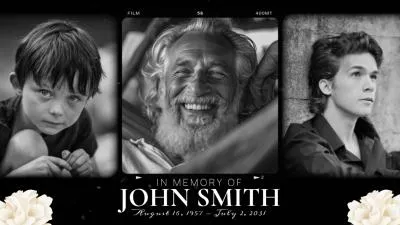
Create Video Faster with FlexClip’s Pre-Made Templates →
Start from Scratch Easily with FlexClip’s Online Video Maker →
Also Read: 5 Picture to Drawing Converters to Turn Images into Sketch Style Online in 1 Minute >
Method 1 Convert Color Image to Black and White Online
Looking for an online photo editor with B&W effect to turn your photo into black and white without any installation, FlexClip should be recommended. It provides strong functions that help you not just converting a color image into black and white, but also you can edit your picture with those powerful editing tool - adjust exposure, saturation, vignette, filters, overlays, and text, etc.
How to Convert Color Image to Black and White with FlexClip
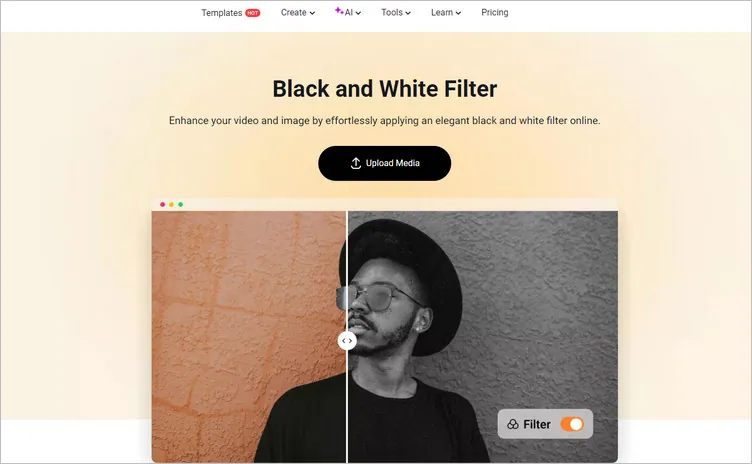
Convert Color Image to Black and White Online with FlexClip: Upload
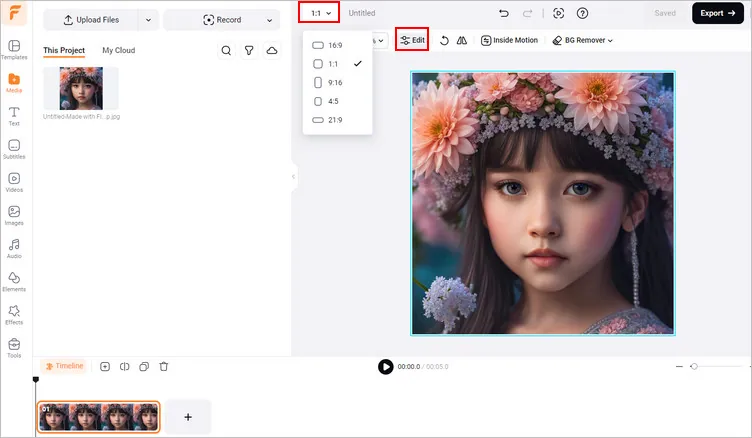
Convert Color Image to Black and White Online with FlexClip: Edit

Convert Color Image to Black and White Online with FlexClip: Filter
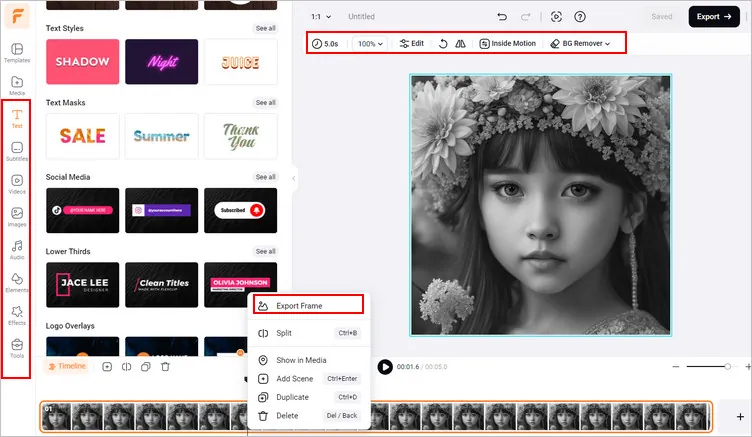
Convert Color Image to Black and White Online with FlexClip: Save
Bonus Tip: Convert Your Color Photo to Black and White Sketch with AI Magic
Besides adding a B&W filter to give your photo a black and white look, you can even try to convert your color photo to black and white sketch using FlexClip. It offers a powerful online image-to-image AI generator to convert your images into AI art in different styles, such as black and white sketch drawings, romantic oil paintings, cute 3D cartoon characters, and more. Give it a try now and see how this AI tool can elevate your visuals to the next level!
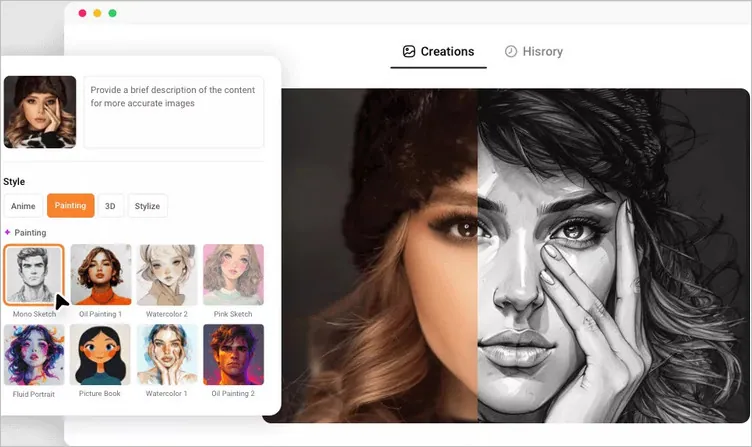
Convert Color Image to Black and White Sketch with FlexClip
Method 2 Make Image Black and White on Windows PC
If you want to make your images black and white on a Windows PC, it's very easy to do with the built in Photos app that comes with Windows. It offers several variations of black and white to choose from and quickly turn your image into B&W artwork.
How to Make Black and White Picture Using the Photos App
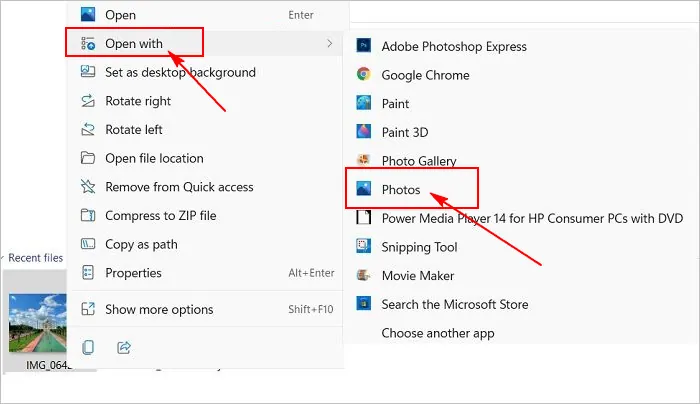
Convert Color Image to Black and White Using Photos App: Open Image
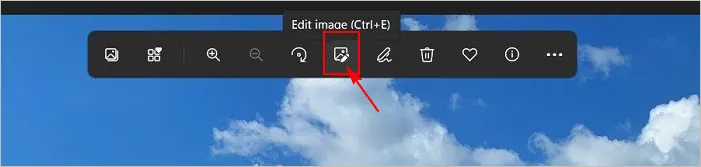
Convert Color Image to Black and White Using Photos App: Edit Image

Convert Color Image to Black and White Using Photos App: B&W Filter
Pro Tip: If you are not liking these preset B&W filters by the app, there is another way to make the pictures black and white. Instead of clicking on the Filter tab, go to the Adjustment tab and it will open the options to edit your picture - reduce the Saturation level to zero to make your photo black and white and then adjust the contrast, brightness, exposure, warmth, etc as per your own taste.
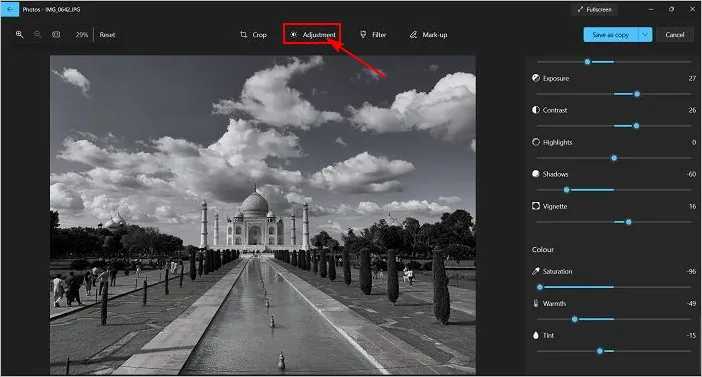
Make Black and White Picture Using the Photos App - Adjust
Method 3 Convert Images to Black and White on Mac
Every Mac is equipped with Preview, the default app to open and view your images. Do you know that the Preview app can also help you create dramatic black and white images. Check the steps below to learn how to convert color image to black and white using Preview app on Mac.
How to Turn Your Image to Black and White with Preview
Turn Your Image to Black and White with Preview on Mac
Final Words
Above are the best 3 easy and free ways to convert color images into black and white we'd like to share with you. Have you found the one you like? Just try it right now to transform your favorite color image into a stunning B&W masterpiece.















