Cloud video editing is becoming increasingly popular for its ability to offer you a convenient editing process - you can work and save your project to the cloud - to simplify your video production. That’s to say, with a cloud video editor, you can work on your project from anywhere and on any device that has internet connectivity, without having to download anything, which is very different from traditional offline editing software, which requires downloading large files onto your computer and rendering them locally before editing your project.
In this article, we'll share the best 8 cloud-based video editing tools you can pick from to edit your YouTube, Vlogs, and more video projects. Let’s dive in.
Can’t Miss: Best Collaborative Video Editing Software >


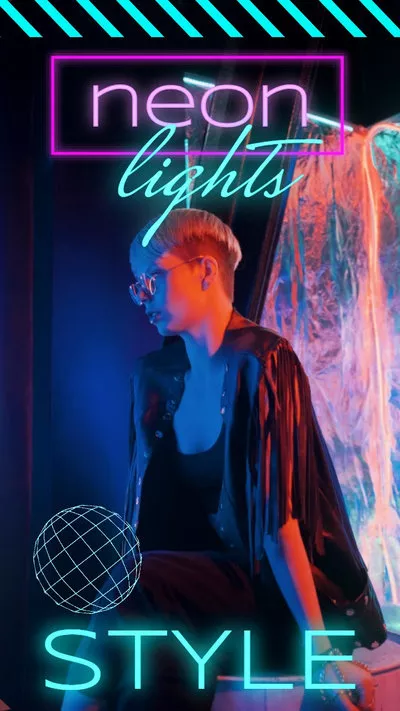


Create Video Faster with FlexClip's Pre-Made Templates →
Start from Scratch Easily with FlexClip's Online Video Maker →
1. FlexClip
FlexClip is an online video editor that offers cloud-based video solutions that allow you and your teams to work closely together on video creation from anywhere. You can upload your video, music, and picture files from your computer and mobile device, Google Drive, Dropbox, and more platforms to FlexClip and save them online in case of data loss. Besides, these saved files can be used in every video you edit. To access all your uploaded footage, simply go to the Media tab, in the video editor page, and then click the Cloud Storage button. It is available to all premium accounts.
FlexClip offers a wide range of features, including powerful editing tools, stunning effects, and rich resources, etc., to help you edit and make engaging video projects for specific purposes and any occasion, such as vlogging, YouTube, TikTok, and Instagram, wedding and birthday, and also for any business presentations. What’s more, you can make personal editing with a private account or do collaborative editing through the team account, and finally, seamlessly share your video project via a link or post it to social media and beyond.
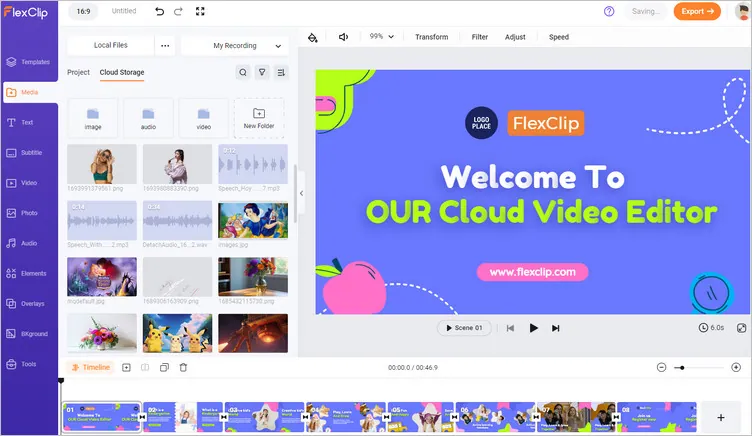
Best Cloud Based Video Editor - FlexClip
Pro Tip: Never forget to try its diverse AI tools to automate your video edits. From the AI auto-subtitle generator to hyper-realistic text-to-speech generator, text-to-image generator, text-to-video generator, and image background remover, etc., they will spark your creativity and help you create videos like never before.
FlexClip AI Tools Walkthrough
2. YouTube Video Editor
For a YouTuber, you can directly edit video in the cloud with the YouTube Video Editor (YouTube Studio), which lets you join or combine videos, remove frames, add music, insert transitions, trim videos, and more in the platform instead of using another video editor before upload.
YouTube Video Editor is a go-to option for people who are looking for very basic video editing options. It is the most basic online video editor on our cloud-based video editing tool list; it didn’t offer editing options like adding different clips to your videos, adding stickers and animations, or even text, so for making more complex video edits, this editor is far from a perfect option. But if you don’t need those specific editing features, you can simply jump right into your YouTube Account and select YouTube Studio.
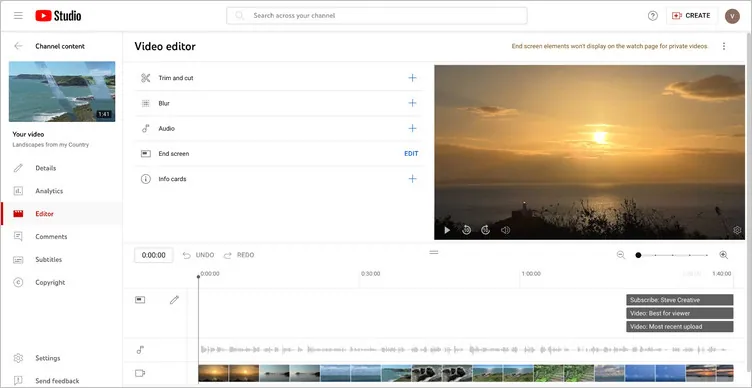
Best Cloud Based Video Editor - YouTube Video Editor
3. Flixier
Flixier is a cloud-based online video editing tool with a user-friendly interface that allows you to access its browser-based video editor on a Chromebook, Mac, or Windows PC from anywhere. Your projects are backed up in the cloud, so all you need to do is log in using your account and continue working on your videos at home, at work, or on the go, your video projects are ready instantly.
Flixier can help you make amazing videos with just a few clicks, collaborate in real time and publish in under 3 minutes. Perfect to create videos for YouTube, Facebook, Instagram, or even for a custom resolution. When your video is ready, you can sync projects in real-time with all your colleagues, or directly publish it on different social media platforms at the same time with a click of a button.

Best Cloud Based Video Editor - Flixier
4. Reduct.Video
Another cloud video editor you can miss is Reduct.Video. This online video editor is an entirely web-native solution: You can upload all of your footage to our platform, organize it by video project for clean storage, work on edits in a collaborative dashboard, and share projects with anybody you need.
Reduct is one of the top dogs among the best cloud storage for video editors, letting you upload videos of all formats and codecs, and since there is no cap on storage space, it accepts even the largest of video files. One of the most significant features of this cloud video editor is its transcript-based editing feature, which allows you to edit your videos just by editing the corresponding transcript.
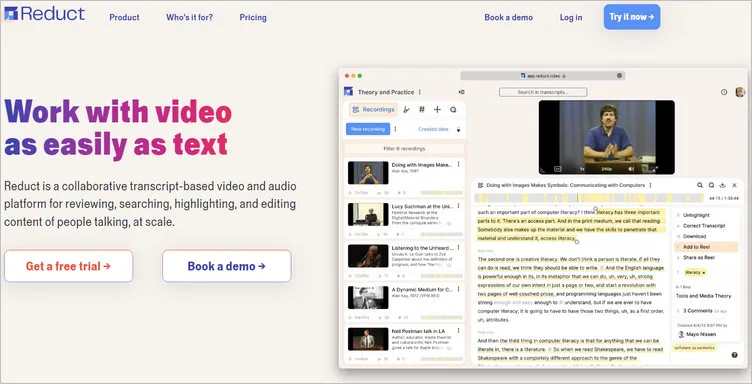
Best Cloud Based Video Editor - Reduct
5. Blackbird
Blackbird is the world’s fastest, most powerful professional cloud video editing and publishing platform you can’t miss. This unique tool allows you to manage your video like no other solution – enabling lightning-fast video viewing, editing, and publishing – anywhere, any time, by anyone.
With Blackbird, you can rapidly edit clips, sequences, highlights, and longer-form content from everywhere in just a browser, and then publish them directly to social media, including Twitter, Facebook, Instagram, YouTube, and Twitch. This cloud-based video editor is a good option if you have the basic knowledge of video editing and want a cloud-based tool to speed up your processes, but it's not recommended for video editing rookies who are new to this field and want to edit videos fast.
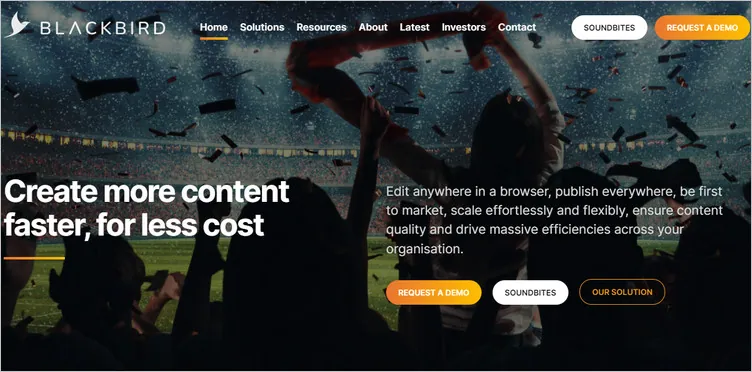
Best Cloud Based Video Editor - Blackbird
6. Clipchamp
Then, we have Clipchamp(acquired by Microsoft), another cloud-based video editor you can try. With Clipchamp, you can solve all your video needs in one place - split and cut videos, modify colors, mix audio, add graphics, and more. All of the features are simplified so beginner video editors can understand and easily make edits. It also offers numerous templates and stock videos for you to edit and make a video without a ton of footage.
You can edit and create beautiful videos in no time with Clipchamp’s cloud-based video editor. Whether you need to save time on uploads, save money on storage, or create an entire video from scratch – if it’s anything to do with video, then Clipchamp must be one of the best places to start.
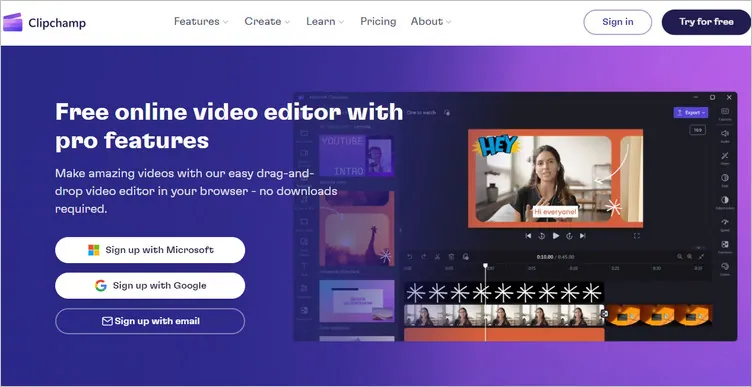
Best Cloud Based Video Editor - Clipchamp
7. Lumen5
Lumen5 is also a great cloud-based online video editor perfect for making cloud edits on any computer from any location. It makes creating engaging video content easy for anyone on your team. There is no software to install, no need to get a powerful computer!
Lumen5 allows you to upload your own footage, also includes stock photo, video, and audio libraries to help you find media for your video, and everything is saved in the cloud (safe and sound!) The UI is very intuitive, and there are also great templates and tutorials to take you through the process. By the way, Lumen5 is great for turning a blog post into a video. Driven by AI, this tool can automatically turn an article into a script, helping you pick out pictures and videos from a vast stock library.
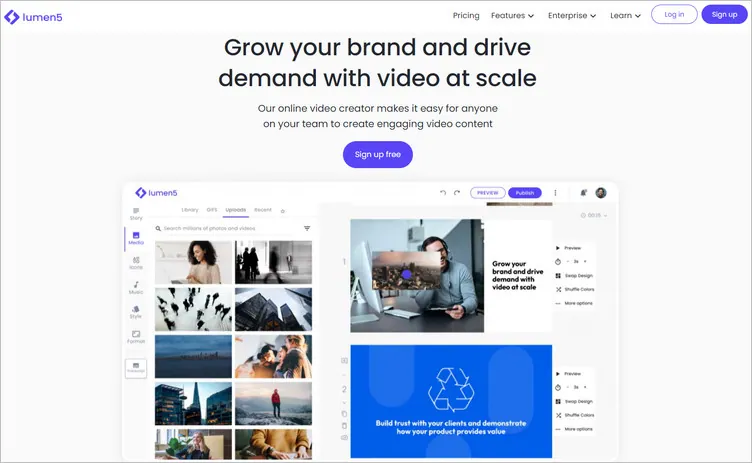
Best Cloud Based Video Editor - Lumen5
8. Wevideo
Finally, Wevideo is also a great cloud-based video editor that offers unlimited cloud storage for your media. It is a powerful, feature-packed, cloud-based video editing application with a browser UI. One of the best parts of this online cloud-based video editor is that it allows you to import your footage not only from your computer, but also from Google Drive, Dropbox, Facebook, Instagram, Vimeo, etc. Besides, you can share your projects with your team members and give them access to your media content.
Wevideo gives you easy tools to work with your uploaded video footage and provides a robust library of stock videos, templates, graphics, and more for you to edit your video with ease. You can create horizontal, square, or vertical videos for different social platforms, like YouTube, Instagram, and TikTok. However, it packs too much into its interface, which might be overwhelming and cause confusion when navigating between features.

Best Cloud Based Video Editor - Wevideo
Final Words
That's all for the best cloud-based video editing tools you can try for your video project. All of them can improve post-production workflow for video content creators and let you access them on any computer from any location to spend less time and create more efficiently. Just pick one you like and start making your project freely now!















