The holiday season is upon us, and there's no better way to capture the spirit of Christmas than creating a captivating slideshow showcasing your dream wish list, or simply spreading the festive cheer. Whether you're planing to share it with your loved ones or just want a fun visual representation of your desires, this blog will share the best Christmas slideshow maker and guide you on how to make an eye-catching Christmas list slideshow to bring your wishes to life, a Christmas greeting slideshows to send your sincere greetings and more.
Contents:
Free Christmas Photo Slideshow to Inspire Your Creation




Create Video Faster with FlexClip’s Pre-Made Templates →
Start from Scratch Easily with FlexClip's Online Video Maker →
Also Read: Happy New Year Video Templates Free Download for New Year Wishes & More >
Part 1 Best Christmas Slideshow Maker for Your Christmas Slideshows Creation
When it comes to making a Christmas list slideshow or any, one challenge for us is to find the right Christmas slidshow maker, which can help us save a great deal of time, effort, and money!
Here, we highly recommend you use FlexClip, a powerful slideshow maker has gained a large amount of popularity among people. Below are the main reasons why you should choose FlexClip.
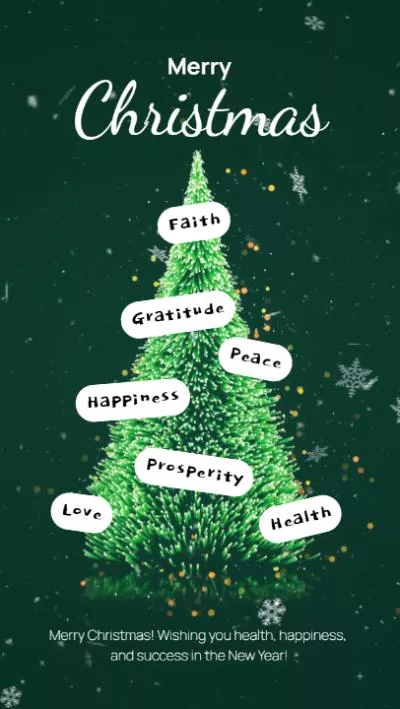

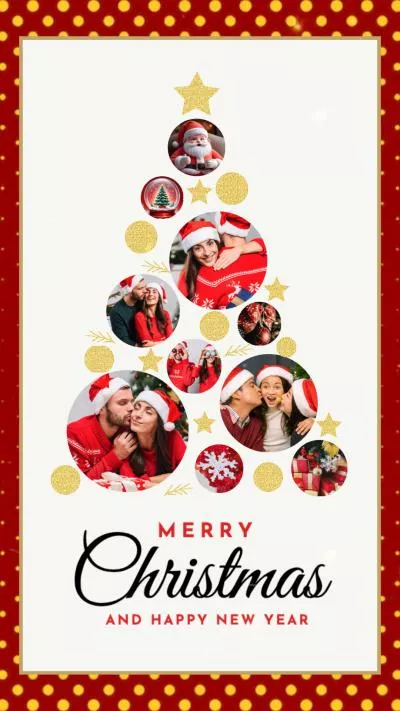



FlexClip's Rich Resources for Your Christmas Slideshow
FlexClip AI Tools Walkthrough: Revolutionize Your Video Editing!
How to Create a Festive Christmas Video in Minutes | FlexClip Tutorial
Part 2: How to Make a Christmas Slideshow with Free Templates
Can't wait for trying FlexClip out for your Christmas list slideshow? Just gather all your favorite images(product images from online retailers or pictures you've taken yourself) representing the items on your wish list and quickly get started by clicking the "Get Started Now" button below.
Step 1 Upload Your Favorite Photos to FlexClip
Once you access FlexClip video editor, simply upload your favorite photos from the Media tab. Here you can upload from your computer or mobile phone and some third-party platform, like Google Drive, Google Photos, etc.
Alternatively, you can simply pick some proper Christmas clips or photos from FlexClip's extensive video and photo library to make a Christmas list slideshow directly.
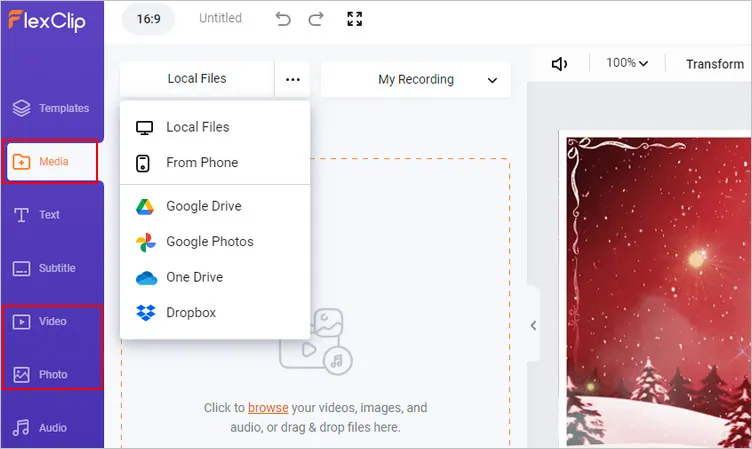
Make a Christmas List Slideshow - Add Footage
Step 2 Choose a Captivating Template for Your Christmas List Slideshow
FlexClip offers a wide selection of pre-designed templates to match any holiday theme. You can go to the Templates to search for any Christmas-themed templates and find the one that complements your "What I Want" list slideshow. Consider using templates that incorporate festive colors, warm imagery, or snowflakes to capture the essence of the season.




Step 3 Personalize the Template to Make it Your Own Wish List
Once you've selected a template, it's time to add your gift list image and description. Drag and drop your own pictures to the canvas to replace the default imagery in the templates, and make any edit to adjust them, if needed.
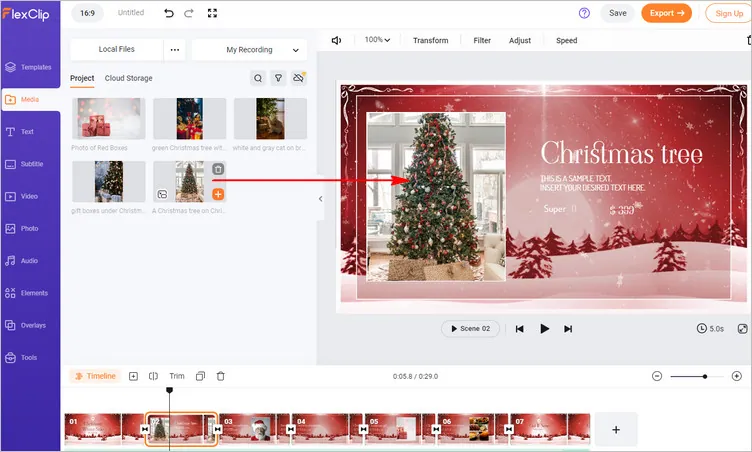
Make a Christmas List Slideshow - Replace Footage
Also customize the text message on each slide by inserting text boxes and providing detailed explanations of what you desire for Christmas. Be creative and thoughtful with your captions to make your wishes more appealing to viewers. Additionally, you can include price ranges, links, or any other relevant information.
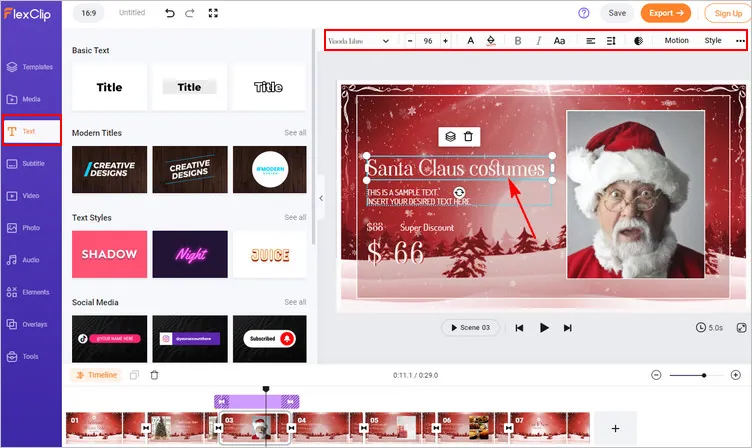
Make a Christmas List Slideshow - Change Text
Step 4 Spice It Up with Right Background Music
To enhance the ambiance of your Christmas list slideshow, you need to add a right holiday music track that match your slideshow. FlexClip allows you to add background music easily. Upload your own or pick one that complement the festive vibe from its Audio library and make your wish list slideshow more joyful.
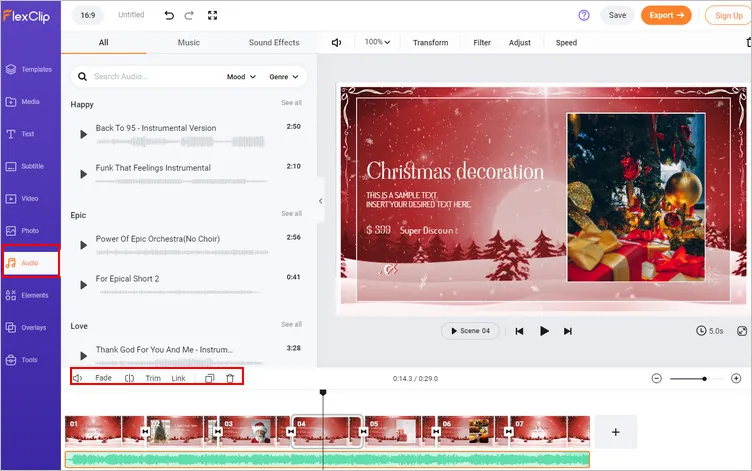
Make a Christmas List Slideshow - Add Music
Step 5 Make More Edits to Level up the Christmas List Slideshow
With extensive animated elements and stunning effects for you to choose from at FlexClip, it's pretty easy for you to add extra personality to your Christmas list slideshow and make them far more appealing.
Add animated stickers from its abundant Elements library or apply some emoji stickers and creative animated elements in one click. You can also go to the Overlay section to add some beautiful overlay effects, like snow overlay, heart overlay, and more. Also, you can use transition and motion effects to make the Christmas list slideshow more attractive.
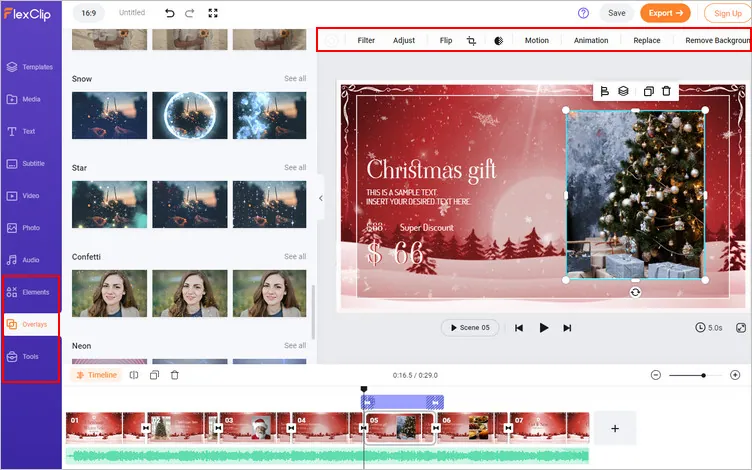
Make a Christmas List Slideshow - More Edits
Wow! You've got your Christmas list slideshow ready! Just preview and download it, or you can directly share your Merry Christmas slideshow to YouTube and TikTok using the social share feature in the download page.
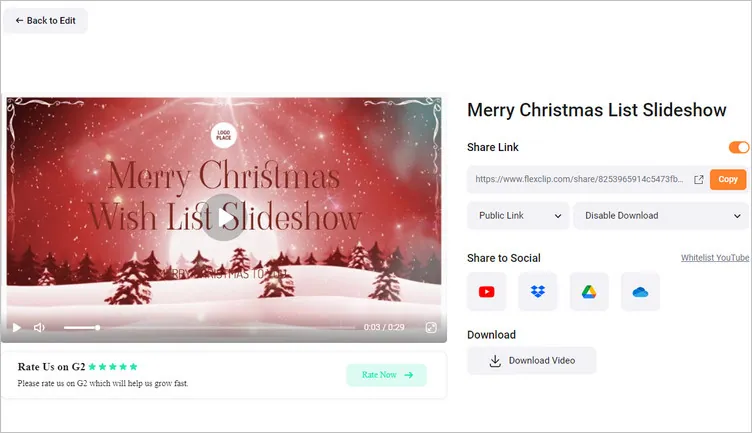
Make a Christmas List Slideshow - Download and Share
Part 3 More Other Christmas Slideshow Ideas & Free Templates to Spread Festive Cheer
By the way, are you looking for more ideas for celebrating the special day and spreading festive cheer? Luckily, here are many great slideshow ideas from FlexClip to inspire you! Check out the great Christmas slidehsow ideas and free templates below now.
Christmas Slideshow Idea: Christmas Wishes with Name Slideshow
Extend warm Christmas wishes to your families and friends using the pre-made Christmas slideshow templates. Write down the words that you want to say to them. It is so easy and quick.

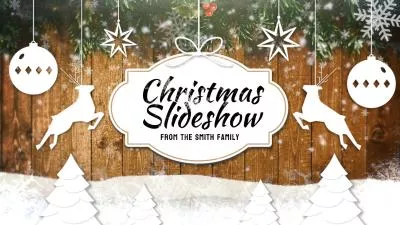
Christmas Slideshow Idea: Christmas Photos Collage Slides
To cherish all precious moments of Christmas, you can create a cool Christmas photos collage slideshow! You can simply replace the text and photos in the free template below to make your own one!


Christmas Slideshow Idea: Christmas Party Slides
Christmas gives us the opportunity to spend time with our loved ones. You make a Christmas party slides to share the happy memories and precious moments on the Christmas party using the pre-made slideshow templates.


Christmas Slideshow Idea: Christmas Greeting Card
It is high time to create a greeting card to convey thanks and express your feelings to your friends, colleagues, and customers. Easily make your own Christmas greeting card with the templates.

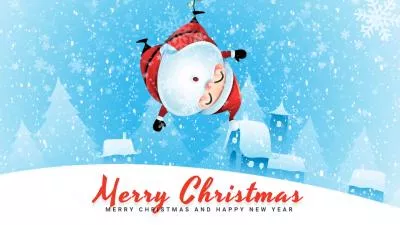
Christmas Slideshow Idea: Christmas Ad Slideshow
Not only can we use a Christmas slideshow to send warm wishes, but also we can use it to promote business. With the ready-made promo templates, you can easily create a Christmas advertising slideshow to promote your brand. Have a try!


Final Words
With the help of the best Christmas slideshow maker and our step-by-step guide, you can create a mesmerizing Christmas slideshow that is sure to impress everyone who sees it. Now, it's high time to create a warm Christmas slideshow and share it on social platforms!















