Sending an eCard will certainly contributes positively to relationships between you and others. Whether you are giving others a card to express birthday wishes, show your affections, or deliver seasonal greetings, the recipients will always feel cared and loved.
Creating an eCard is not as hard as you thought. Now, buckle up and start our journey of making an eCard and finding the best eCard makers.
Also Read: Best 8 AI TikTok Video Generators in 2024 >
Free eCard Video Templates Give Away

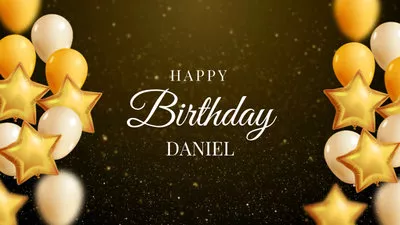


Best Recommendation for Online eCard Maker - FlexClip
FlexClip's online video maker makes it possible for everyone to create a satisfying eCard in just several minutes. Over 5000 free customizable video templates of anniversary party invitations, thank you eCards, memorial videos offer you endless inspirations and the shortcut to a nice eCard.
If you emphasize uniqueness, then making an eCard with following FlexClip's easy-to-use tools.
FlexClip Text to Speech Feature Overview
FlexClip Collabortive Feature Overview
How to Make an eCard with FlexClip
It only takes 4 steps to make an eCard on FlexClip with photos and music. Click the Create a Video button to get started. If you have no idea and want to start with an eCard template, click on View Templates button and select one that you like.
Click on the Local File icon, choose photos, videos, and music from your computer and upload to FlexClip. Alternatively, upload media resources from a phone, or cloud services.
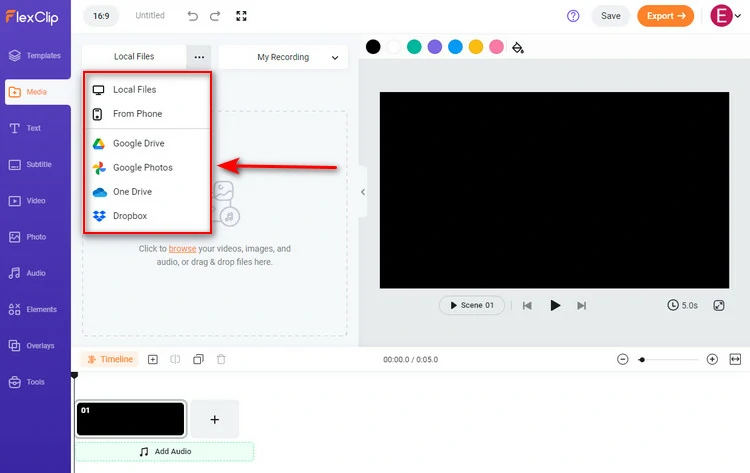
Upload Media Resources to FlexClip
If you don't have any media resources to get started, select from over 1 million resources from Photo, Video or Audio section on the left panel.
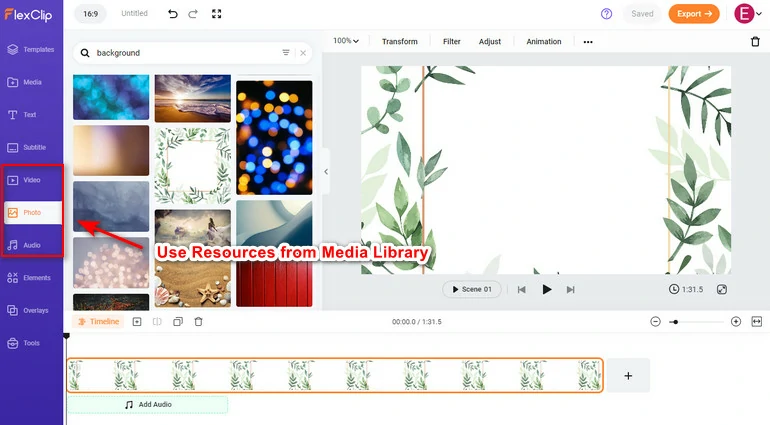
Use Resources in FlexClip Stock Library
Click on Add as Scene icon to add your videos or photos to the timeline. Alternatively, click on add as layer button to overlay multiple photos in one scene.
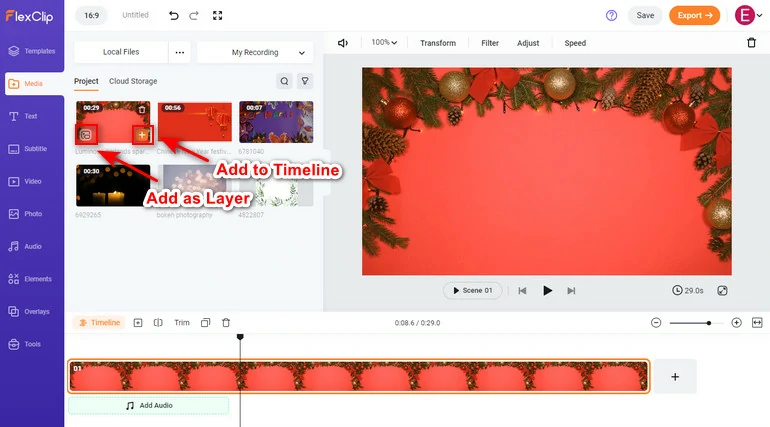
Add Resources to Timeline
Go to the Text section, pick the best text styles for your eCard then write down your greetings, wishes, festive information, etc. If necessary, change the fonts, color, or animate the text.
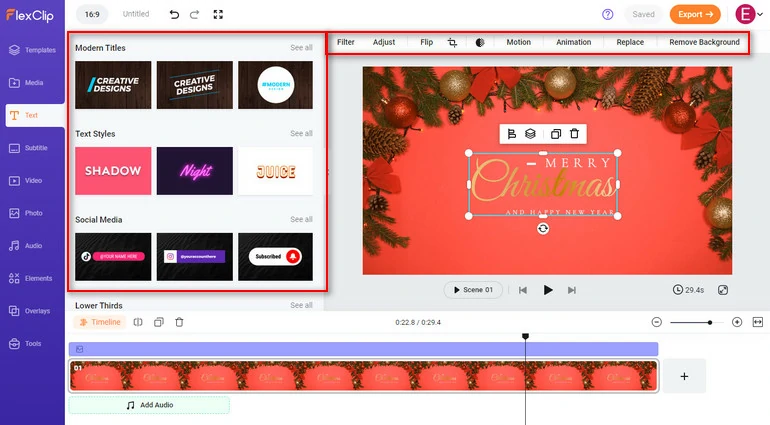
Add Text & Edit Text
Music highlights the atmosphere, while voiceover conveys emotions more effectively than text alone. Either way will level up your eCard.
To add a piece of music to eCard, go to the Media section, click Add to Timeline icon, and your music is now added to the eCard. It is the same process as adding photos or videos to the timeline.
Why not use FlexClip's AI text-to-audio tool to generate voiceover for you? Go to the Tools icon, select AI Text to Speech, follow the prompt to choose a language, voice, and voice style, etc, the voiceover will be done in clicks.
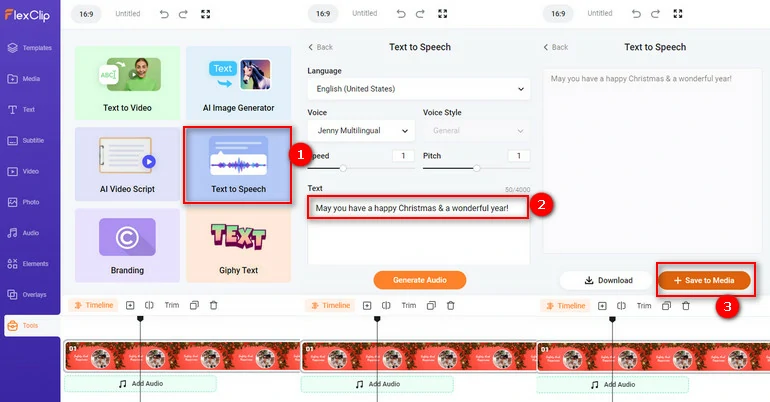
Add AI Voiceover to eCard
Except downloading your eCard to the desktop, FlexClip also makes it possible to one-click share to social media platform, or generate a short link for everyone to access your eCard easily.
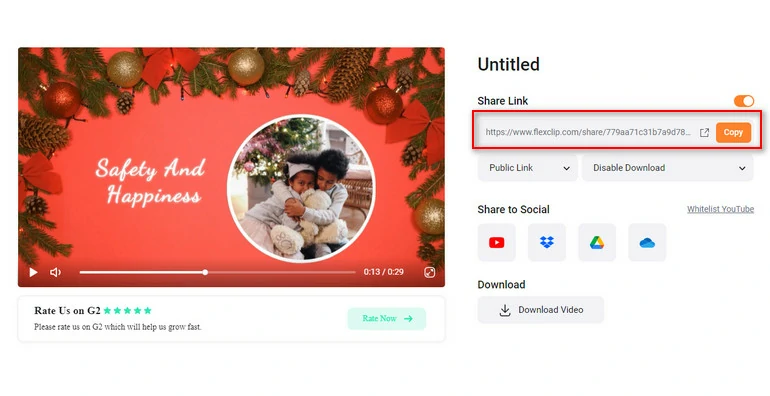
Share eCard
2. Canva
Price: $12.99 per month
Canva is a renowned eCard maker in graphic design industry for its rich templates and easy editing tools. Whether you like to make a still eCard, or dynamic eCard, it can all help out! Main features include resizing, removing background, uploading your own fonts.
Even though Canva provides numerous eCard templates and easy-to-use editing tools, it still provides collaboration tools for you to
How to Make an eCard with Canva
Launch Canva, start with an empty canvas or search for a template that fit your mood, color and style.
Upload your own images and videos to make the eCard more personal. Choose a color scheme and background that match your personality.
Try Canva's editing feature to make your eCard stand out, like filters, animation tool.
Download and save your eCard as JPG, PNG or video then share to Facebook, Instagram in clicks.
Make an eCard with Canva
3. Smilebox
Smilebox is an outstanding, creative way to make an eCard to reach out friends and family. It has tons of amazing free eCard templates and a large selection of design tools like adding music, photos, text and more. A large library containing free music, background resources are also available.
Most Smilebox templates have only one page. You can easily customize them. Register and get started right now!
How to Make an eCard with Smilebox
Browse the free eCard templates and pick one that's right for your occasion and start to personalize.
Click on Add More Photos in the editor, access all photos on your phone, social media accounts and local folders, find the photo you want to add to the eCard.
Give your eCard a special touch with text, music, fonts, and background color to make it outstanding.
Click on Preview to check your eCard. If you are satisfied with it, download and then share.
Make an eCard with Smilebox
4. Greetings Island
Price: Subscription plan starts from $4.95 per month.
Greetingisland, as its name suggests, has all sorts of greeting eCards for you. No matter whether you want to design a greeting card for holidays, birthdays, or special events, there are templates for you to choose. Customize, download and print them now!
Even though it is a great tool, non-subscribers can only access 1000+ eCard templates and download watermarked eCards. The recipients would also have to watch an ad to get the eCard.
How to Make an eCard with Greetings Island
Make an eCard with Greetings Island
5. Adobe Express
Adobe Express (previously known as Adobe Spark) is a professional tool for graphic design. Once you have signed in the Adobe Express, you have access to thousands of unique templates, design assets, royalty-free photos and more. Different from other Adobe products, Adobe Express is quite easy to catch up with. Give it a try!
Make an eCard with Adobe Express
The Bottom Line
That's all for the best 5 eCard makers. Which one is the best for you? Share your ideas with us via Facebook! If you like this post, please do share and like this article.















