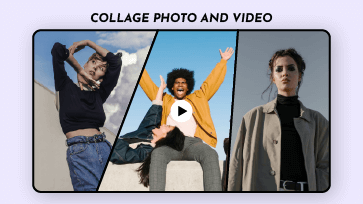Professional photo editing is not exclusive to paid software like Photoshop. Alternatively, there are thousands of free image editors that can meet your diverse demands without paying a penny. Have no ideas for where to find the best image editor? No worries! We’ve already gathered 10 best photo editing software for Mac, Windows, mobile and online users. Ready to explore it more? Let’s dive in right now!
Free AI Image Editor Online:
#1 FlexClip
Utilizing the power of AI machine to edit photos online is accessible in FlexClip. From creating original images, removing backgrounds, to transforming photos into videos , this free AI image editor simplifies all the process into a few clicks. In addition to its AI functionalities, FlexClip offers essential photo editing features such as text addition, photo filtering, image shaping, batch watermarking, and photo collage creation to enhance your creations effortlessly.
What sets FlexClip apart is its vast media stock and impressive template library, ensuring a constant flow of inspiration if you’re either out of ideas or just want to use something premade. Say goodbye to copyright concerns, as FlexClip eliminates the need for consideration, and rejoice in the fact that no prior editing experience is required!

Best Free Image Editor Online - FlexClip
#2 Canva
Canva, the most popular graphic editor online, is a comprehensive solution for beginners to edit images online. Whether you’re in need of engaging social media posts, brochures, wallpaper or individual images, Canva’s arsenal will turn your ideas into reality. Once image uploaded, you can edit photos from a blank slate and use Canva’s many fonts, colors, backgrounds, and shapes to design your look. Moreover, it comes with multiple presets of collage, frame and mask to infuse creativity into your photos with a drag-and-drop operation.
Though Canva includes a wide list of AI image tools for inspiration, they’re only limited to premium users, which means free users can only exert simple photo features for fine-tune.
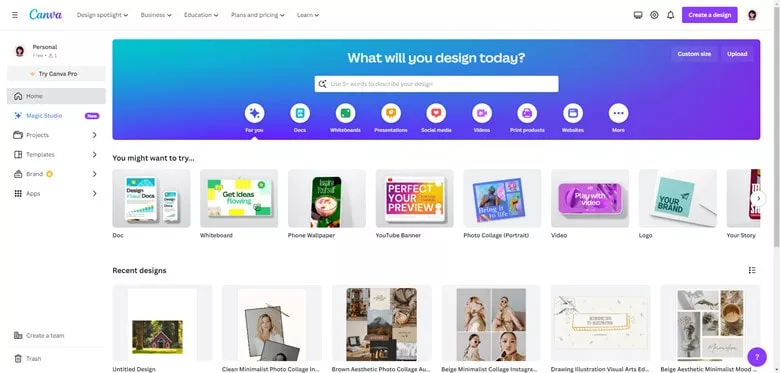
Best Free Image Editor Online - Canva
Best Photo Editing Software for PC:
#1 GIMP
GNU Image Manipulation Program, known as GIMP, is a free cross-platform image editor for Windows. It includes many Photoshop-like capabilities like layers, plug-ins, painting, text, filters, selection, and masking. But if you use GIMP for the first time, the outdated and clutter interface will make it harder to edit. In other words, GIMP is more suitable for those who need a Photoshop alternative to perform photo editing o Windows.
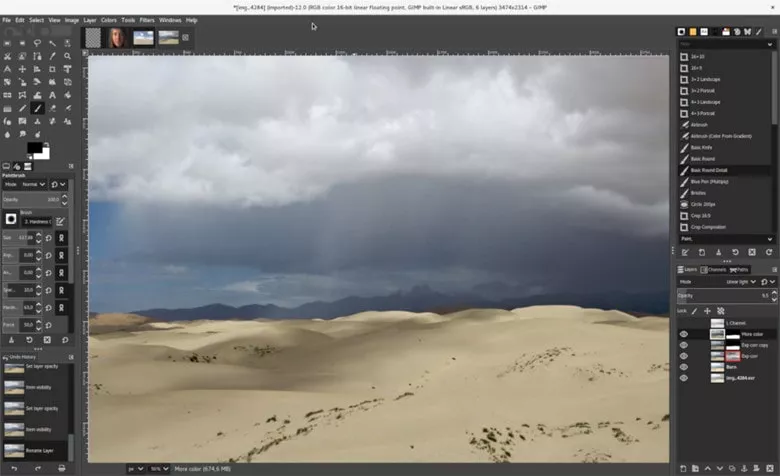
Best Photo Editing Software for PC - GIMP
#2 CapCut
CapCut, launched by ByteDance, is a free video editor that has helped millions of people create eyeball-catching TikTok videos. Like many editors supporting image enhancement, CapCut can also be a free photo editing software for Windows 10 users.
Firstly, it empowers you to add text, shapes, arrows and stickers to make simple editing. If you want to give the picture a different look, explore the Effects stock to select from Fisheye, Magnify, Glass, Blur, Tender and other presets. What surprises you most is its full toolkit of AI image tools to easily remove photo background, make color correction and restore old pictures for free.
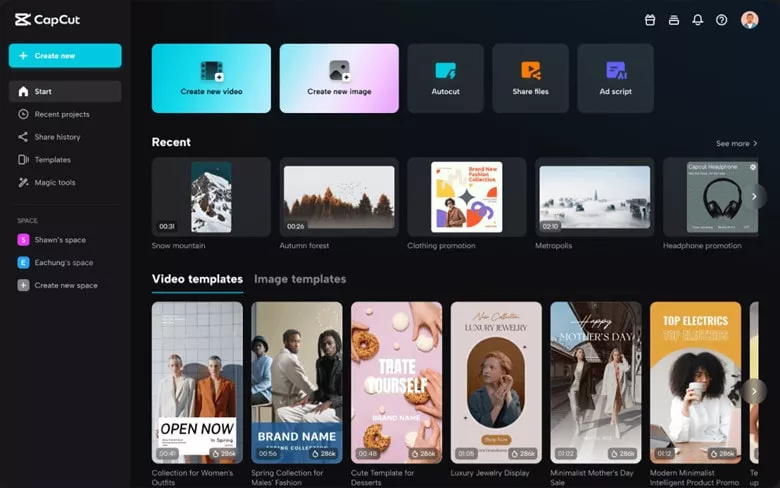
Best Photo Editing Software for PC - CapCut
Free Photo Editing Tools for Mac:
#1 Apple Photos
For iOS users, Apple Photos is the home for all your pictures and videos. Indeed, it acts as a storage platform for Mac users but wait, its capabilities extend far beyond mere storage. Well, it could be your life-saver to perform basic editing to level up photos without third-party software download. On this platform, you have access to features like photo cropping, filtering, rotation, as well as the ability to add text, signatures, and speech bubbles to refine images through raw edits. If you're in search of a free photo editing tool for Mac, utilize this built-in application for assistance.
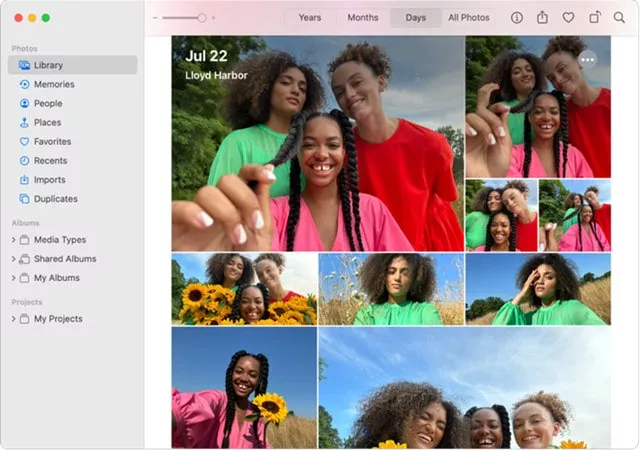
Free Photo Editing Tools for Mac - Apple Photos
#2 Pixlr
Pixlr is a free photo editing software for Mac that has everything you need to polish photos. Targeted for designers, photographers, and influencers, it includes a whole range of functions perfectly integrated into an intuitive image editing panel with a series of effect and overlay options. It’s completely free and easy to use. The only downside is that the ads can sometimes get in the way of the photo you are editing so it can get frustrating once in a while.
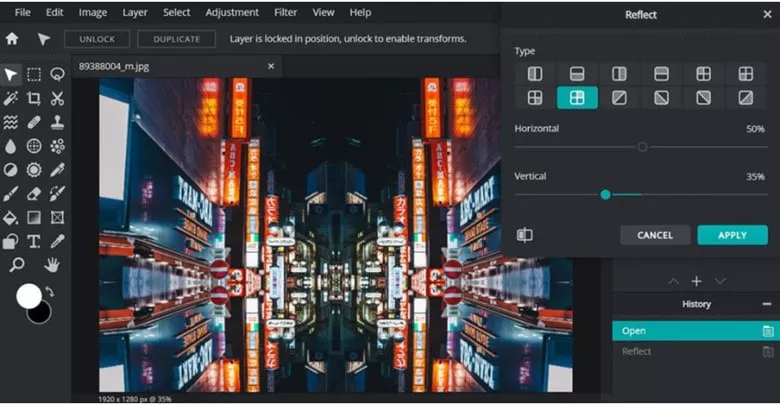
Free Photo Editing Tools for Mac - Pixlr
Free Photo Editing App:
#1 VSCO
VSCO is a popular image editing and sharing platform for mobile devices. Similar to other photo-sharing apps like Instagram, VSCO offers a range of photo editing tools and filters and allows users to share their photos with other members on its Feed page. Currently, there are two versions for you to select: free and premium. The free version gives you access to basic editing tools and a variety of filters, while with a premium account, advanced editing features, extra filters and photography tutorials can let you unleash creativity to the fullest. If you’re looking an Instagram-like app without comment feature, VSCO is the best free photo editing app for you.
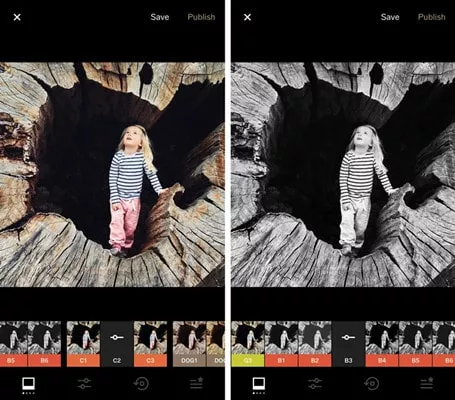
Free Photo Editing App - VSCO
#2 Facetune
Searching for apps to fine-tune your selfies as profile of online dating platform? Here is Facetune, the most popular selfie photo editor that enhances your entire photos in clicks. Whether it’s editing pictures with one-tap AI feature or express your unique vision with precision using manual editing to get the look and feel you want, Facetune always provides a workaround for you to get started. Download it to your mobile device and your natural beauty and glamour glow in every photo, selfie, and video!
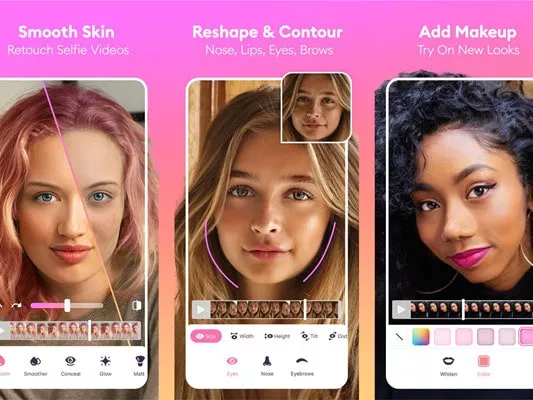
Free Photo Editing App - Facetune
#3 Snapspeed
Snapspeed is a free photo editing software for Android and iOS that helps users enhance photos and apply digital filters. The whole workflow is straightforward: take photos on your mobile, apply Snapspeed’s filters and share on social media. Well, most of the editing work is done in the Tools panel of this app where you can find a healing brush, creative photo frames, lighting effects, crop photos and other features to satisfy your needs. With over 100 million of downloads, Snapspeed proves itself an excellent image editor to have a try.
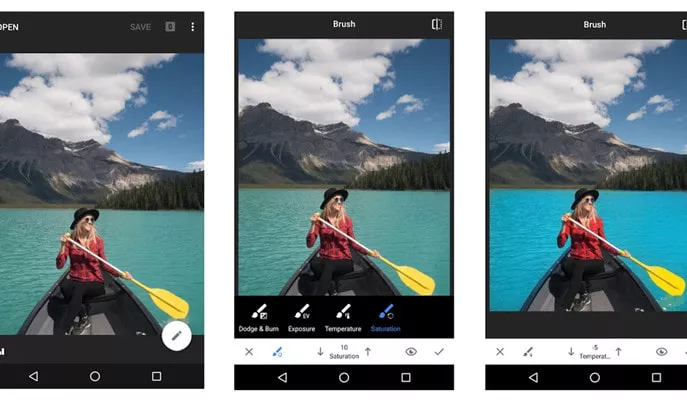
Free Photo Editing App - Snapspeed
#4 Google Photos
Google Photos is a photo storage and sharing service developed by Google. If you delve deeper, you will discover that this software can also serve as a free photo editor. With Google Photos, you can perform fundamental edits such as cropping, rotating, filtering, adjusting timestamps, and adding text to enhance your photography. Moreover, advanced features like distraction removal, color correction, and photo background blur are available to elevate your images. Thanks to its flexibility, anyone in need of photo adjustments can consider this free image editor as an effective solution.
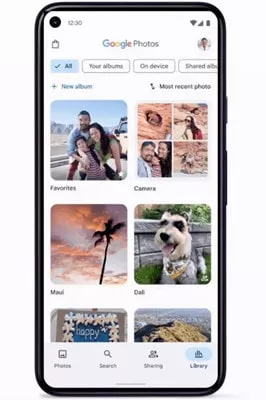
Free Photo Editing App - Google Photos
The Bottom Line
That’s all for the 10 best free image editors for you to edit images on Windows, Mac, mobile and online. Quickly pick your favorite product and start to unleash creativity on your photos. Now, it’s your turn.