As video content creators, we often come across some recordings where the speakers use words that can never go well with most viewers; that’s where the need to beep out curse words in the video comes in. Most of these words are so unfit that they could cause an uproar amongst the viewers. They don’t have to be curse words per se; most of the time, wrong pronunciations of words can also lead to applying the beep-out sound. But whichever reason behind you doing this, you must do it right or risk distorting the good audio parts of the video.
And to do this right, you have to apply the right method of beeping out cursed audios. This feature has been diversified; many apps and online tools have been created to help video editors add beep-out words. In this article, we have detailed some effective methods on how to beep out bad words in the video. Just read through and get acquainted with the methods.
How to Beep Out Curse Words in a Video Online
As we have previously explained, there are many ways to add a beep sound to a video; while some are online, others are designed to work offline. The best way to beep-out word in a video is by using the online version of the tool, which is why we like to introduce FlexClip. FlexClip is the world’s most used video editing tool for creating eye-catching videos. Some of the unique features of this tool include no download, no registration required, and rich beep sound effects to choose from. And for those who are not good at handling complex software tools, FlexClip is flexible and comes with easy editing features. Below are the steps to follow to add beep-out sounds to your video using FlexClip successfully.
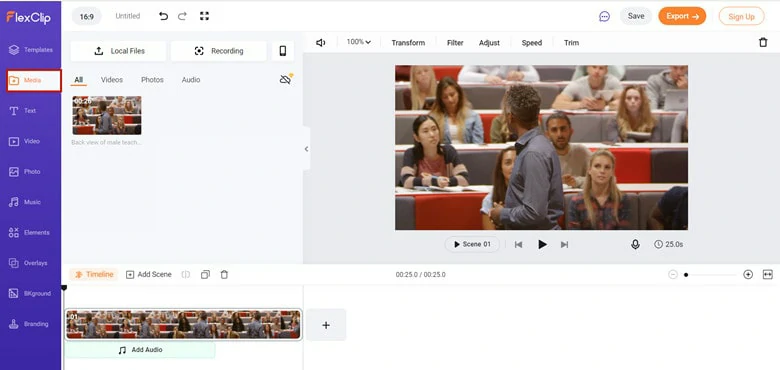
Import Your Video to FlexClip
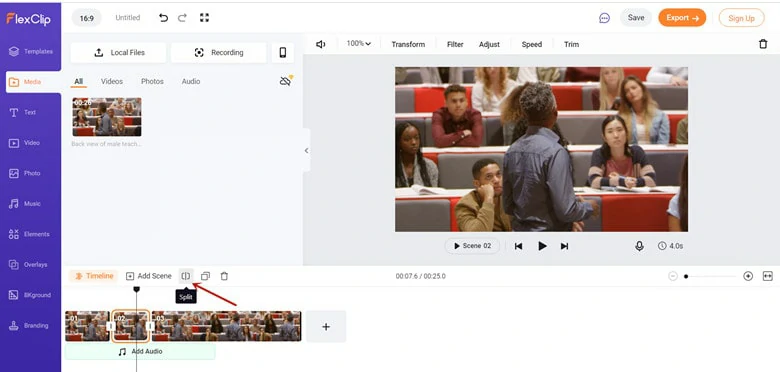
Split the Audio that Covers Curse Words
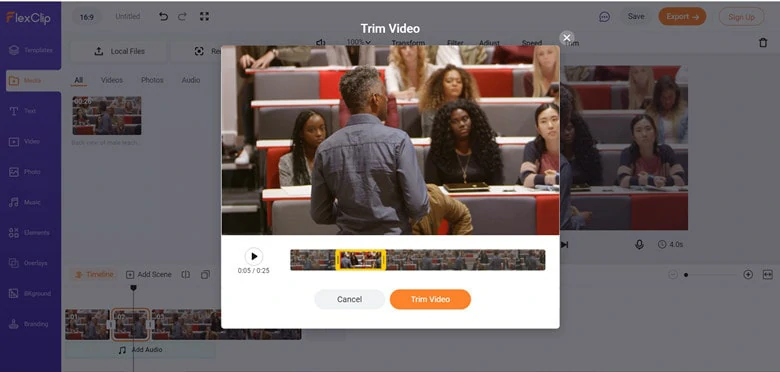
Cut the Audio Short by Trimming
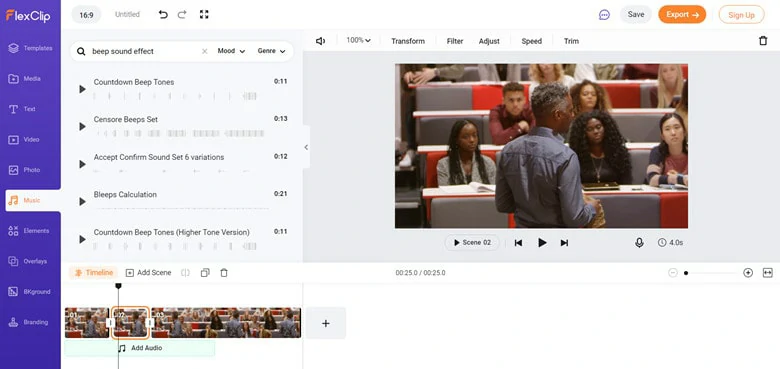
Find the Beep Effect
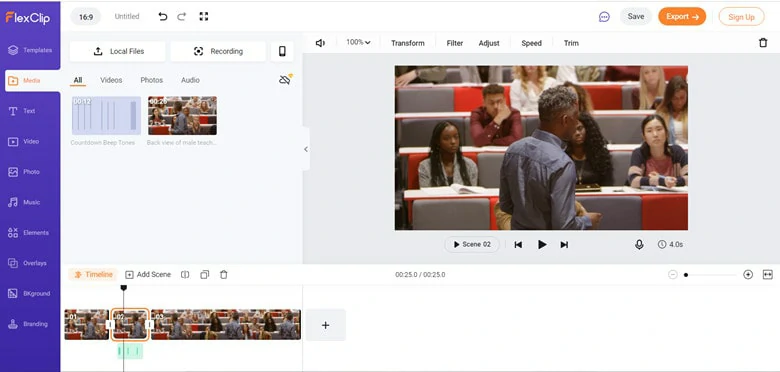
Apply the Beep Effect to Your Audio
How to Beep Out Curse Words in a Video On iPhone
For iPhone users, you can actually add the beep out sound as well. To do this, you need the iMovie app. The iMovie is a video and image editing tool designed by Apple industries to help iPhone users make any kind of edit on their phones. The app is professionally developed, and it’s very easy to use. Like FlexClip, iMovie comes with unique features; first, the easy-to-use feature is very visible and can be used by anyone no matter your level of computer skills. It also has an easy sharing feature that allows you to share on any platform or device. Below is how you can go about beeping curse words using iMovie.
How To Bleep out Words in iMovie
The Bottom Line
This post is coming at a time when there has been growing concern about the kind of language video producers use in their videos. With the right tools like FlexClip, video editors can comfortably and accurately beep out some foul language from videos to suit the right audience. Again, they can add more sound effects to their videos using the same tool. So, like and share this post to engage prospective videographers looking for the best way to beep out bad words on their videos.















