Adding sound effects to a video is a crucial step in video making.
The ambient sound effects like birds chirping, distant dogs’ barking, sounds of footsteps on bricks, or transition sound effects, such as whoosh and riser, etc., play a supportive role to enhance viewers’ the visual experience while adding depth, rhythm, and emotions to a particular scene.
In this tutorial, we will walk you through the types of sound effects you need in post-production and how to add free and high-quality sound effects to a video online, plus expert tips to take your audio editing to the next level.
Here’s what you’ll learn:
What Sound Effects Need to Be Added to Your Video
Well, if you are new to video editing, finding the proper sound effects for a specific scene can be a time-consuming and daunting experience. Very often, you don’t even know what words to be used to google it.
No worries! We’ve rounded up a list of 4 types of sound effects that you can add to your videos.
1. Ambience
Ambience, such as kids playing, sounds of winds, forests, cars driving by, screaming, babbling brook, walking on snow, noisy cafe, etc. is one of the frequently used sound effects.
Ambience sound effects are key to give viewers an idea of the location and space in a scene.
Ambience sound effects help to give viewers a real-world auditory experience when they watch a specific scene in a video/film. They can be recorded on the spot but in most cases, they are created by professional foley artists in the studio.
2. Risers
Risers are artificial sound effects made by foley artists. Riser sound effects follow a distinct climactic rhythm where the sound flows from a low point and gradually reaches its climax and has a steep drop.
Risers sound effects are used for movie trailers or creating suspense, etc.
Due to their special rhythm, Risers are often used in movie trailers and videos when you want to create suspense or anticipation to introduce a new sequence or scene in the video.
3. Transition
Transition sound effects, such as the classic Whoosh, Hit, Slow Motion, Time-lapse, etc. are great sounds to help you accentuate movements from one scene to another and cut your scenes more seamlessly.
Classic Whoosh transition sound effects.
4. Atmosphere
Atmosphere sound effects like Drone, Braam, and String are one of the most underrated sound effects that can add depth to your videos and give audiences extra information as to sentiments or emotions they should be feeling towards a particular scene.
Braam atmosphere sound effects
It can be an uplifting or intense atmosphere. Atmosphere sound effects are not used alone, take Drone, a popular atmosphere sound effect, for example, it is often paired with heartbeats or whispers to create a suspense or unease atmosphere.
How to Add Free Sound Effects to a Video Online by FlexClip
So, having discussed what sound effects you can add to your videos, now let’s see how you can easily add free and high-quality sound effects to a video, using FlexClip online video maker.
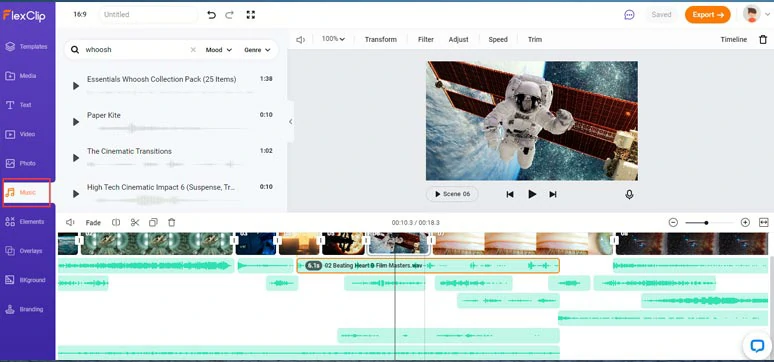
Add multiple sound effects to a video trailer by FlexClip online
How does FlexClip help you add sound effects to a video:
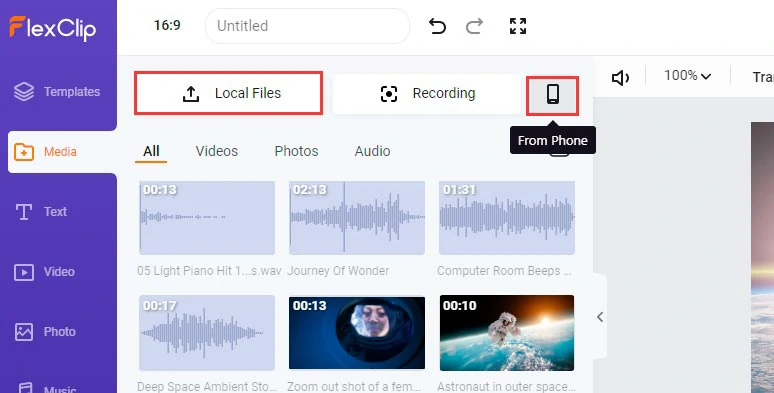
Upload video, image, and audio files from your PC or mobile phone.
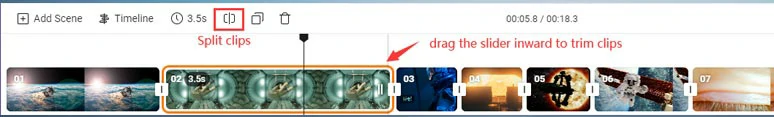
Trim or split clips for the video moments you need.
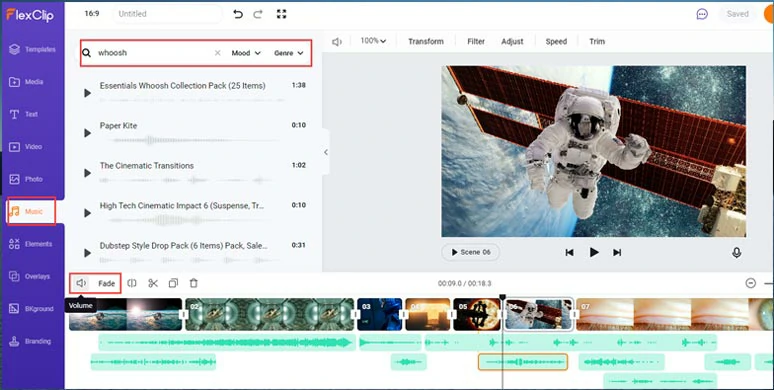
Add free sound effects and BGM to the video and adjust its volume or add fade in/out effect.
Here is the resulting video from the example:
Add free sound effects to a video trailer by FlexClip
4 Hacks to Add Sound Effects to a Video Like a Pro
Great! Now you know how to add sound effects to a video online. Here, we’d also like to offer you 4 professional tips to take your audio editing to the next level.
1. Layering Multiple Sound Effects to Create the Depth
Sound layering or adding multiple sound effects over a clip is where the magic happens to create the depth, dimension, rhythm, and emotions for the video. It’s also what sets a professional sound edit apart from the amateur one.
Let’s compare a sound effect edit on the timeline done by pros and amateurs:
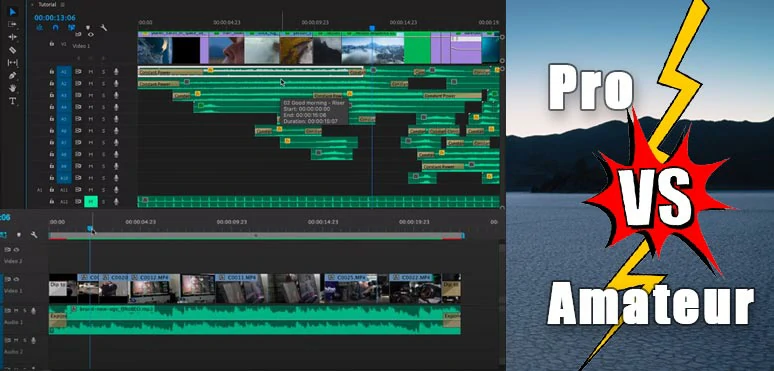
Pro vs Amateur when adding sound effects to videos.
Here is the difference between one and multiple sound effects added to the same video.
Add two layers of SFX to a video vs multiple SFX to the same video.
In practice, we need to add the following sound effects to a video:
2. Add Sound Effects Relatable to the Video Scenes
What we mean is you need to keep a keen eye on the movements, objects, and environments in the video and add sound effects that are relatable and true-to-life.
For example, when a video shows an airport terminal, sound effects like an airport loudspeaker’s departure announcement sound, walking of passengers, suitcases, etc. can be added to your clips, rather than sounds of forests or winds.
3. Use Drones, Risers, and Hit to Introduce Titles or New Scenes
This is a proven sound effects technique used in movie trailers. You can add the first Drone sound effects to set the tone for the first scene of your video and later add Riser to build up the atmosphere and when it reaches the climax and add the Hit sound effects to draw viewers’ attention to a title or new scene.
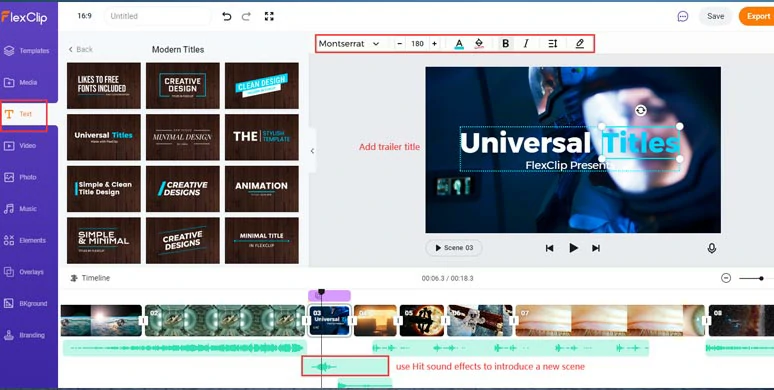
Use Risers, Hit, and other sound effects to introduce a new scene with a title.
4. Sync the Video to the Sound Effects Beats
Very often, we wanna sound effects to play, particularly for a specific movement in a video. Let’s say, you want the Hit sound effects shown when the eye opens or a title appears. Then you can move the playhead to locate the exact frame and match the sound effects to the right timeline in FlexClip.
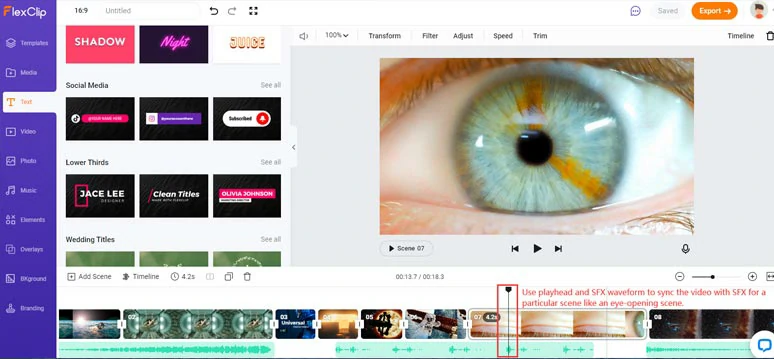
Sync the video to the SFX beats for a particular scene in a video.
FAQs about Adding Sound Effects to a Video
Apart from FlexClip’s music library, If you happen to be a Mac user, iMovie is a workable alternative to adding basic ambient sound effects like “Ocean Surf” and “Dog’s barking” to your video, though the number and categories of pre-installed sound effects are limited.
Besides, You may also find tons of royalty-free sound effects in YouTube’s native video editor. Just select an uploaded YouTube video and click Editor and Audio and access YouTube Audio Library, then you can download free sound effects there.
Other than that, Freesoung.org, a huge sound effects community contributed by global users, is also a great option to download free SFX. While many sound effects YouTube channels may also have free sound effects for downloading and individual use.
Well, there are a number of things to consider. Some basic techniques involve adding fade/in effects or adjusting the volume of SFX to achieve a smoother transition.
If you are using Premiere Pro for adding sound effects to videos, you can create a speed ramp to add rhythm to SFX, adjust SFX’s pitch, and add a low/high pass filter and reverb to match the environment in the scenes such as underwater water sounds, etc.
For both iPhone and Android users, CapCut is a free and powerful app to add free ambient and transition sound effects to your videos on the phone. It also has an awesome Mach Cut feature that can automatically sync video to music beats.
Of course, the built-in iMovie app on iPhone, with dozens of royalty-free ambient sound effects, is also a viable choice for a small video project.
Now, It's Your Move
Great video content contains a great visual and auditory experience. With proper sound effects, you can make your videos come alive and evoke the emotions needed for specific scenes. Hopefully, you will love using FlexClip to add free sound effects to your videos online. If you find our guide helpful, don’t forget to share it with friends on Facebook and leave your comments and tag us. Looking forward to hearing your ideas.















