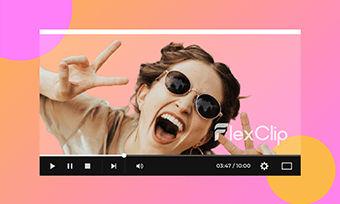Still manually add watermark to multiple photos for copyright protection? Come on! It’s 2024 now. Release yourself from dozens of labor-consuming and boring watermarking tasks via a fascinating tool that supports batch watermark photo feature right now! No need to look around since we’ve already gathered 3 best batch watermark photo software to help you watermark 200 photos in one minutes on Mac, Windows and online. Let’s explore it right now!
Also Interested in: How to Watermark Photos for Free with Logos, Signatures and Text>>
Part 1. Add Watermark to Multiple Photos Online
Batch Watermark, a free bulk watermark online editor, is a great solution for people to watermark multiple photos at once along with full customization of watermark type, color, transparency, position, size and quality, making all your watermark needs come true in this all-in-one application. After completing the watermarking process, Batch Watermark streamlines the download experience by packing all watermarked photos into a zip file, simplifying the process until the final step.
Aside from watermarking photos in bulk, other batch features like batch compress and batch resize are also available to simplify your photo editing in bulk. No download, no sign-up or no payment is required in this tool. Anyone who looks for a quick solution to add watermark to multiple photos at once can find solace within this software.
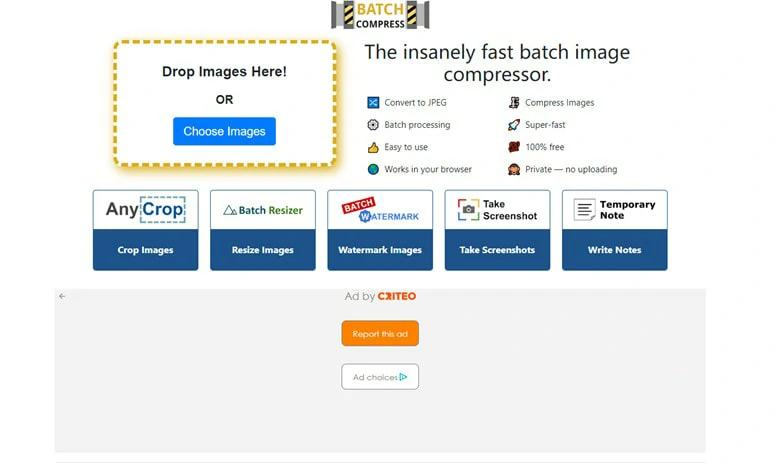
Add Watermark to Multiple Photos Online - Batch Watermark
Best Features to Bulk Watermark Images via Batch Watermark
Part 2. Mass Watermark Photo on Windows - Photoshop
For those who want to batch watermark photos on Windows, Photoshop must fall on the recommendation list when they’re searching on Google. Known for flexibility and specialization, Photoshop has helped millions of people experiment photo editing with its extensive features and tools. However, batching watermark photos in Photoshop is a tricky job for newbie as it requires solid knowledge of using layers and curve learning of the software since there is no specific feature to automatically batch add a watermark to images. But fear not, the Action feature does this job as well as others.
To batch watermark images in Photoshop, you'll need to create an action, enabling the program to replicate the process of applying a watermark across individual photos. Before diving into the creation of a specific watermark, it's essential to utilize Photoshop's action recording feature.
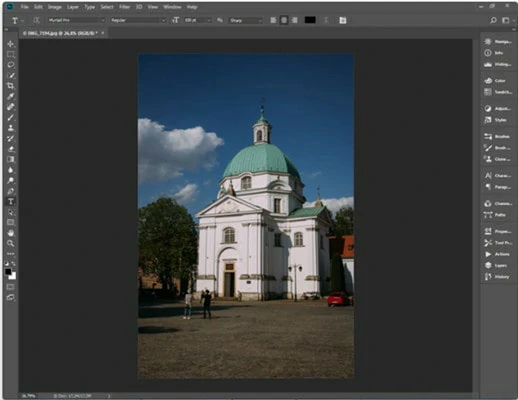
Mass Watermark Photo on Windows - Photoshop
Best Features to Batch Watermark Photos in Photoshop on Windows
Part 3. Batch Watermark Photos on Mac - PhotoBulk
PhotoBulk is a must-have app for those who work with a large number of images. This app allows photo editing in bulk - any numbers of photos can be resized, renamed, watermarked or converted into a different format in one go. To batch watermark photos, you can use a text, logo or image watermark and make adjustments of font, size and background. Additionally, a wide range of output format options are provided to suit various needs, ensuring compatibility with different platforms and purposes. All in all, PhotoBulk is an essential companion for anyone seeking a comprehensive and efficient solution for batch photo editing.

Batch Watermark Photos on Mac - PhotoBulk
Best Features to Watermark Images in Bulk via PhotoBulk
Bonus Tips: Animate Your Batch Watermarked Photos with Music
Now with so many watermarked photos at your disposal, are you looking for a special way to stand out when demonstrating them online? Try to infuse your creativity by adding music, animation, filters and other creative to shine your photo with this all-in-one online photo & video editor - FlexClip.
Supporting 4M+ royalty-free media resources, AI image background remover, extensive frame & mask presets, multiple stylish text layout, 6000+ designer-made templates, various animated elements, batch photo watermark in video and automate text-to-image generator, all the process is streamlined and operated effortlessly. Below let me show you five photo slideshow types crafted by FlexClip.
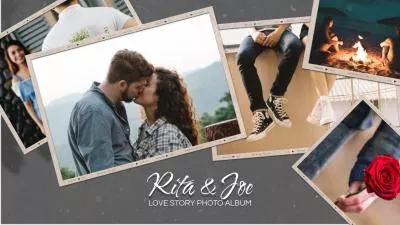









Best Features to Create Photo Slideshow via FlexClip
Can’t wait to have a try? Click on Try it Now to get started right now!
The Bottom Line
Watermark is usually stamped to photos for copyright protection. For people with piles of photos to watermark, software supporting photo watermark in bulk can significantly boosts efficiency. In this blog, we've explored the top three batch watermark photo editors for Windows, Mac, and online users, offering a fast-track solution. Choose your preferred method and kickstart your watermarking process now!