There are many good reasons to convert your audio file to a video, for instance, you want to share your audio file to YouTube, Instagram, or Facebook to target more listeners. However, your audio file can’t convert itself. To convert any voice or audio file to a real video file, you will need an excellent audio to video maker.
No need to do endless searching. Here is a list of the best audio to video makers online. They help you convert audio to video in clicks. No download needed! Pick the best one to get started!
How to Create a TikTok Slideshow that Gets Likes >
Best Audio to Video Converter - FlexClip
FlexClip is an online conversion tool that works on Windows, Mac and Linux. The interface is so clear that nobody will get confused. The supported audio formats are AAC, MP3, M4A, FLAC, OGG, WAV. In several clicks, you can convert any audio file in one of those formats to MP4.
No background photo or video? No worry, you have access to FlexClip’s royalty-free stock library. Search for photos and videos as your video background. You can also choose a color as the video background. In a word, the video you converted from any audio file with FlexClip will be unique and elegant.
How to Convert Audio to Video with FlexClip
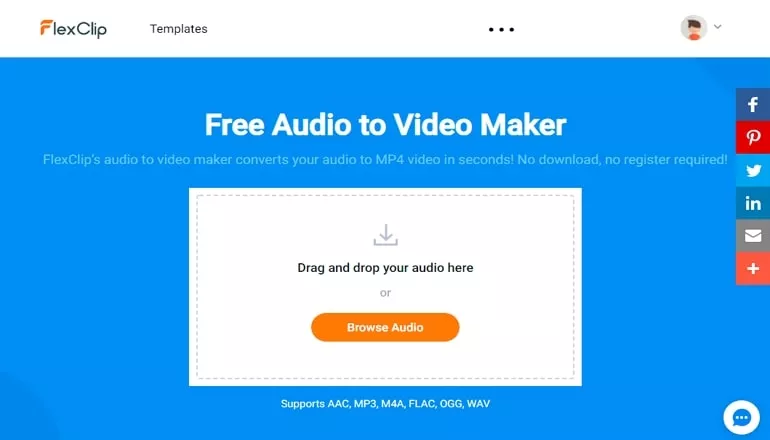
Audio to Video Converter - FlexClip
2. Onlineconverter
Onlineconverter is a tool that converts your audio with image into a video file. The supported audio formats include MP3, M4A, WAV, MIDI, and more. The image will be the default pure color background.
Once the conversion is completed, your video file will be downloaded to your computer automatically. Sometimes the downloading process will not be interrupted. You need to start the whole process again.
How to Convert Audio to Video with Onlineconverter
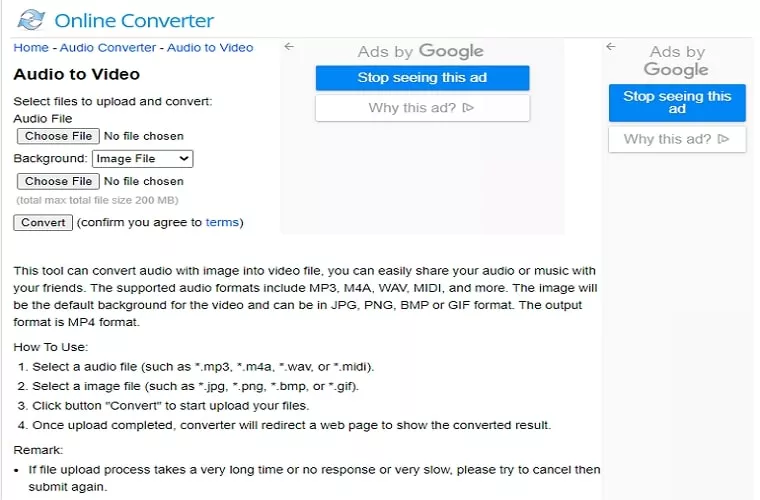
3. Zamzar
Zamzar is an online file conversion tool. It can upload any audio file and convert them to a video. Upload any audio file, select any video format, the conversion will start automatically.
Even though Zamzar saves you from worrying about audio format issues, it has restrictions on audio size. It can only help you convert an audio file less than 50 MB to a video. Logging in is also required.
How to Convert Audio to Video with Zamzar
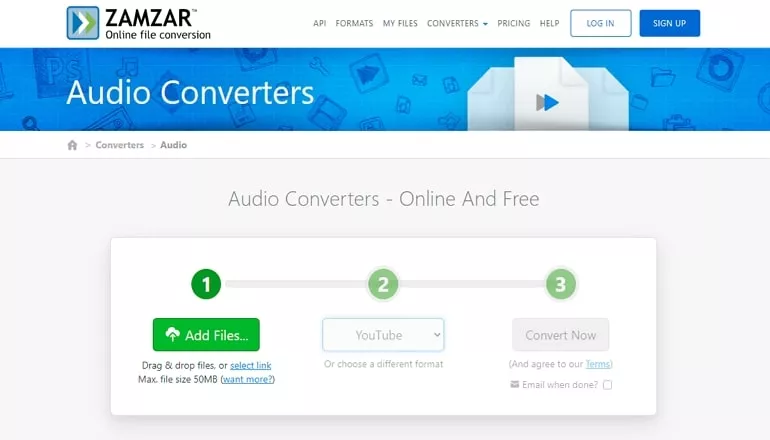
Audio to Video Converter - Zamzar
4. Voice2v
Voice2v is specialized in audio to video conversion. No sign up, no download, no registration required. It is also quite easy to use it. What distinguishes Voice2V with other audio to video converter is you can upload your own pictures as the video background.
Voice2v provides you a wide selection of background photos and videos. They contain watermarks. Be careful while using them.
How to Convert Audio to Video with Voice2v
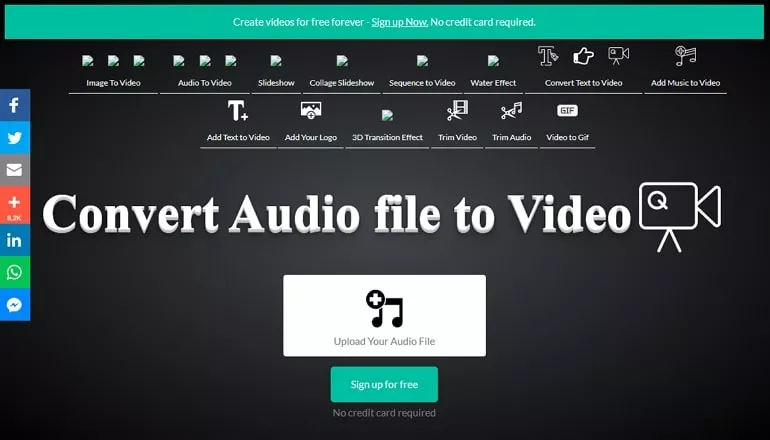
Audio to Video Converter - Voice2V
5. Clideo
Clideo is an online video editor. While working as an audio to video converter, it works like a miracle when you’ve already had a muted video or found a muted video online. The supported audio formats are MP3, WMA, OGG, WAV, MP4, WMV, VOB, AVI, and more.
How to Convert Audio to Video with Clideo
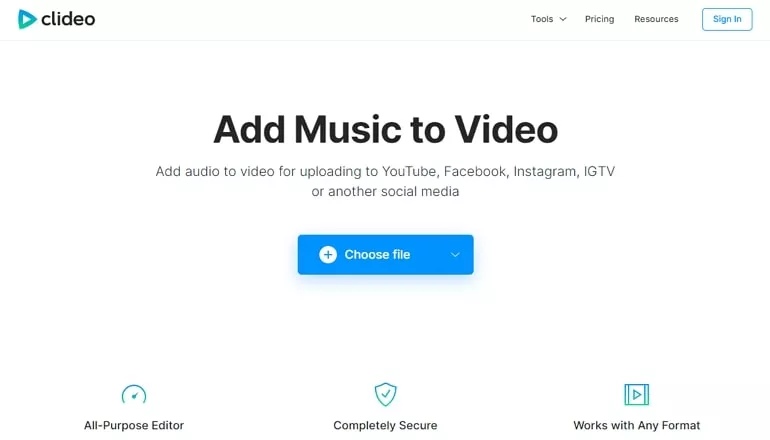
Audio to Video Converter - Clideo
6. Kapwing
Kapwing is similar to Clideo. It also adds your audio file to any pictures and videos. You can attach any audio file to videos from a local folder or YouTube, TikTok, SoundCloud, and more. After that, you can also edit the audio volume, trim, and adding texts.
How to Convert Audio to Video with Kapwing
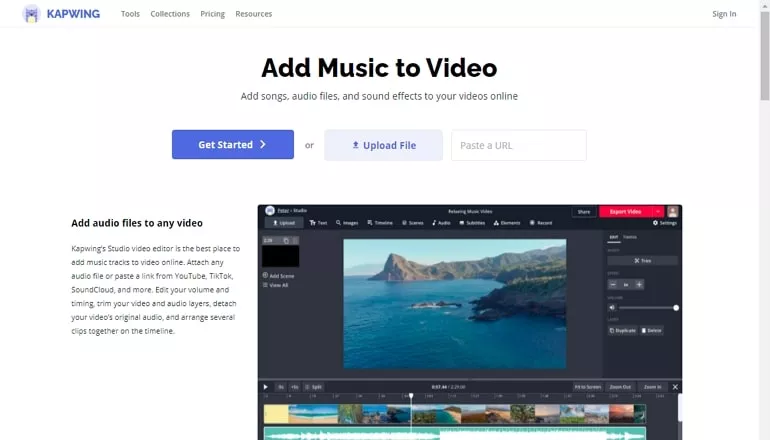
Audio to Video Converter - Kapwing
7.EZ-Converter
As its name suggests, EZ-converter is the easiest way to publish any audio file as video. In only a few clicks, you can finish create a video that shows a single image while playing the audio. The maximum video limit is 2 minutes.
How to Convert Audio to Video with EZ-Converter
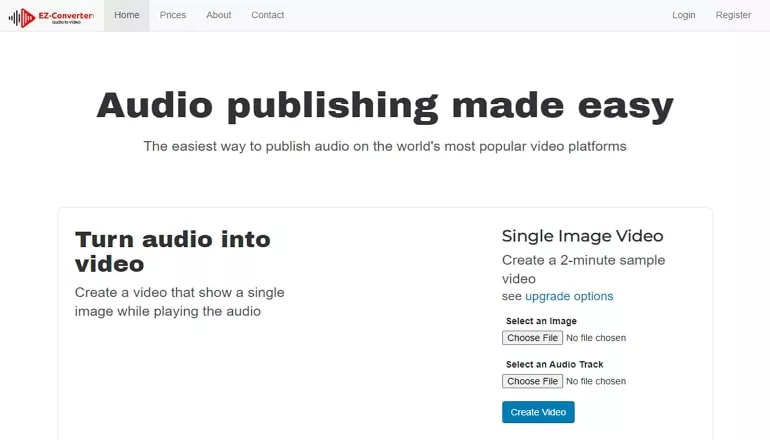
Audio to Video Converter - EZ Converter
The Bottom Line
That’s all for 7 ways to convert audio to video. What do you think of the audio to video converter we recommend? Tell us your thoughts via Facebook! If you find this post helpful, please do share it with others.















