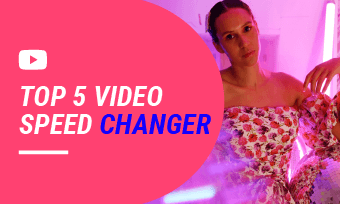There are times when a podcast's speaker is too fast to follow or an audio recording's slow speed makes it time-consuming to listen to. In such cases, using an audio speed changer to adjust the playback speed is essential for better comprehension. With this in mind, we've compiled a list of the 7 best audio speed changers for mobile, computer, and online users, making it easy to decrease or increase the tempo. Let's explore the list now.
Also Interested in: How to Convert MP3 to MP4 with Multiple Images Online>>
Three Best Audio Speed Changers Online:
#1 Online Converter
Price: Free
Compatibility: Access through browser
Note: The maximum upload file size is 200 MB with up to 10 downloads.
Online Converter is a feature-rich platform for converting various files and units of measure, on where you can convert video, audio, images, ebooks, documents and more. All converters are completely free and easy to use. One notable feature is the Change Audio Speed converter, which allows you to easily adjust playback speed.
This converter supports a wide range of audio formats, including MP3, M4A, MIDI, WAV, OGG, and many others, accommodating nearly all audio files available. You can change the speed from 0.2x to 4x with a simple click. Additionally, the Duration feature lets you select specific start and end times, enabling you to adjust only a portion of the audio if desired.
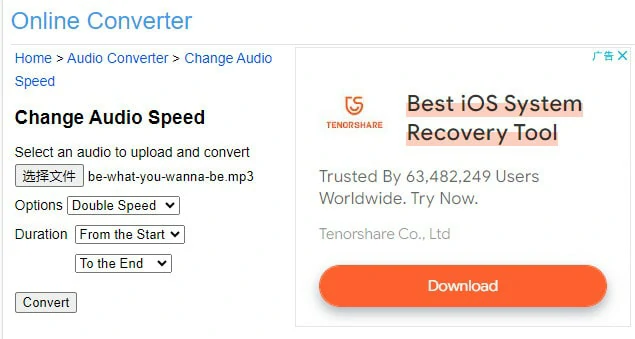
Audio Speed Changer Online - Online Converter
#2 MP3 Cutter
Price: Free version with troublesome ads
Compatibility: Access through browser
Note: Support file size up to 10GB with 35 files per day.
As its name suggests, MP3 Cutter is designed to address a variety of audio tasks, from basic trimming to advanced functions like changing speed, all with simple and intuitive operation. Unlike other audio speed changers that offer only specific presets, this tool gives you full control with a slider that adjusts speed from 0.5x to 3x, allowing you to see the results in real time.
Worried about affecting the pitch when adjusting audio speed? MP3 Cutter handles this by separating speed and pitch into two distinct features, ensuring your adjustments won't impact pitch. Additionally, you can save your edited music in one of the available output formats, making it easy to share on other platforms.
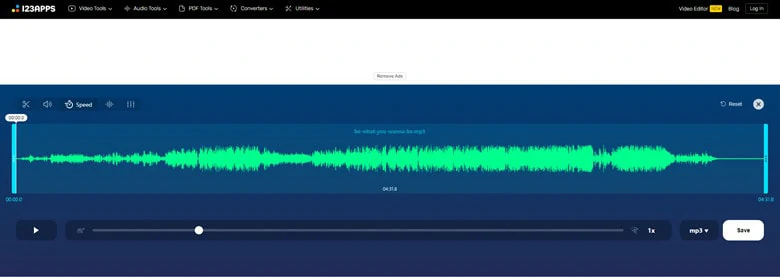
Audio Speed Changer Online - MP3 Cutter
#3 Audio Trimmer Speed Changers
Price: Free
Compatibility: Use it with your browser
Note: You can upload audio size up to 200MB.
Tempo Changer from Audio Trimmer simplifies the process of changing tempo with its user-friendly interface and straightforward workflow. After you upload your audio file, the algorithm automatically plays the melody. You can then move the green slider to speed up or slow down the playback without altering the pitch. Once you reach the desired tempo, simply click the Change Speed button to initiate the process and download the edited file. Throughout the process, you can listen to the music to check the changes.
As for audio formats, Audio Trimmer's Speed Changer supports a variety of file formats, including MP3, WAV, M4A, OGG, WMA, and more. If you’re searching for a simple way to edit audio speed, just try this audio speed changer online.
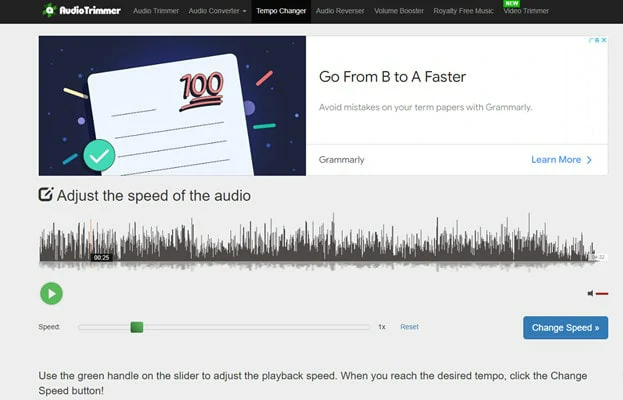
Audio Speed Changer Online - Audio Trimmer Speed Changers
Two Fee Audio Speed Changers for Computer:
#1 Audacity
Price: Free
Compatibility: Windows/Mac/Linux
Known for its versatility and professionalism, Audacity is a popular choice for playing any audio file on your computer. Beyond just playback, this software offers a wide range of audio editing features, including recording, speed change, tempo adjustment, noise reduction, and more, catering to your diverse audio needs.
To change audio speed with Audacity, load your audio file, click on the Effect menu, and select the Change Speed option. Here, you can set the speed multiplier, percentage change, configure vinyl RPM, and specify the duration for the speed adjustment. This feature is essential to the program's functionality. Once you have confirmed your settings, you can export the audio in your desired format.
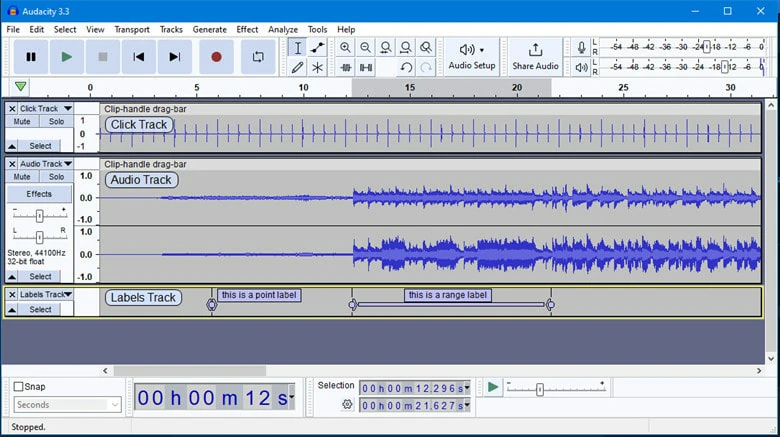
Fee Audio Speed Changers for Computer - Audacity
#2 VLC
Price: Free
Compatibility: Windows/Mac/Linux
VLC is widely regarded as the most popular media player because it handles any video and audio format and offers many advanced editing features typically found only in paid software. Among its features is the ability to change playback speed, though this only applies to the currently playing media.
In the Speed section, there are five modes to select from: Faster, Faster (fine), Normal Speed, Slower(fine) and Slower. By selecting one of these options, you can adjust the audio speed to your preference. Alternatively, VLC allows you to set a custom speed parameter for a specific playback rate. However, both methods only affect the current audio file. Once you start playing a different file, the speed will revert to normal.
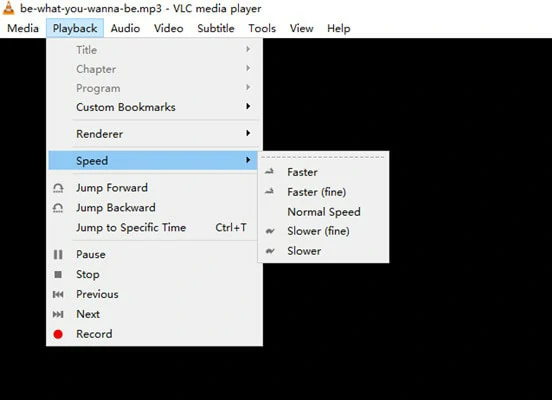
Fee Audio Speed Changers for Computer - VLC
Two Audio Pitch and Speed Changers for Mobile:
#1 Music Speed Changer
Price: Free, with $2/item in-app purchases.
Compatibility: iOS and Android
Music Speed Changer is a highly popular app for effectively changing audio speed on your device. With this tool, you can adjust the speed and pitch of a soundtrack while preserving the original audio quality. The app provides complete control over pitch and tempo values, allowing you to slide them to your desired settings. Beyond its excellent audio speed adjustment capabilities, it also offers professional features like an equalizer, sound effects, and markers, enabling real-time audio manipulation.
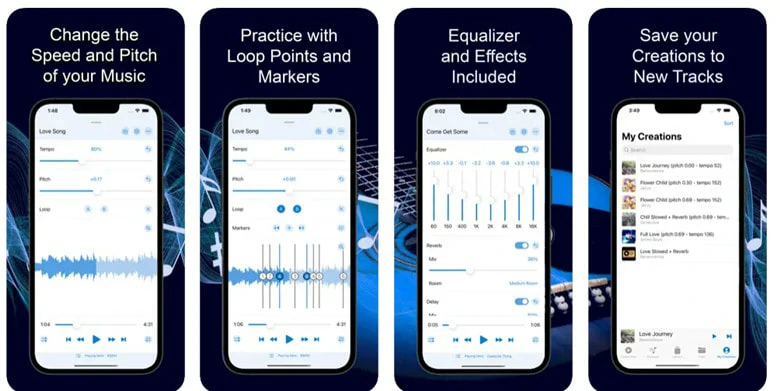
Audio Pitch and Speed Changers for Mobile - Music Speed Changer
#2 Anytune
Price: Free, pro and Pro HQ versions
Compatibility: iOS and Android
Another audio speed changer for mobile that you should seriously consider is Anytune, available for both Android and iOS. Using the visualizer setting, you can perform a beat-based evaluation and adjust the song's tempo accordingly. The app also allows users to easily record audio segments and make changes to them. You can import audio tracks from your Music library or extract them from videos. After adjusting the speed, you can stream the songs to Inter-app Audio and Audiobus-compatible apps.

Audio Pitch and Speed Changers for Mobile - Anytune
FAQs
Creating a nightcore song is simple with the right audio speed changer. This tool allows you to easily increase the tempo of your track, transforming it into a nightcore version. If you haven't found a suitable tool yet, choose one from this article and use it to speed up the beat.
Spotify allows you to adjust the speed of all tracks on the platform. To use this feature, play any Spotify podcast and look for the 1x option at the bottom left of the screen. Tap "Change Speed" to adjust the playback speed from 0.5x to 3x.
To speed up audio without altering the pitch, you need a tool that allows separate adjustments of pitch and tempo. Applications like Music Speed Changer can help you achieve this.