Great video editors are not rare in the market, but one that’s fully localized in Arabic is hard to come by. There are two reasons behind this phenomenon. Firstly, while there is a growing number for Arabic-speaking users, the market for Arabic language tools is relatively smaller than major languages like English, Spanish. Moreover, Arabic is written from right to left. This adds complexity to the software development process.
Despite all these challenges, we find some great video editors that provide decent Arabic support. Check the list below and see which one works best on your device.
Table of Contents


1. FlexClip - AI Arabic Video Editor Online
If you are searching for a versatile video editor that doesn’t only have an interface in Arabic, but also allows you to input Arabic in right-to-left text direction, FlexClip is your go-to tool. You can even upload your own font and use it for your project. Enjoy the ultimate freedom of spreading your information in Arabic without any errors.
Vibrant subtitles are not all about FlexClip. It simplifies the video editing process of creating stunning videos with practical editing features, and a simple interface. All media resources are listed to your left and available editing tools can be found above the preview window. Find the editing tool you need with ease and make edits with a few clicks.
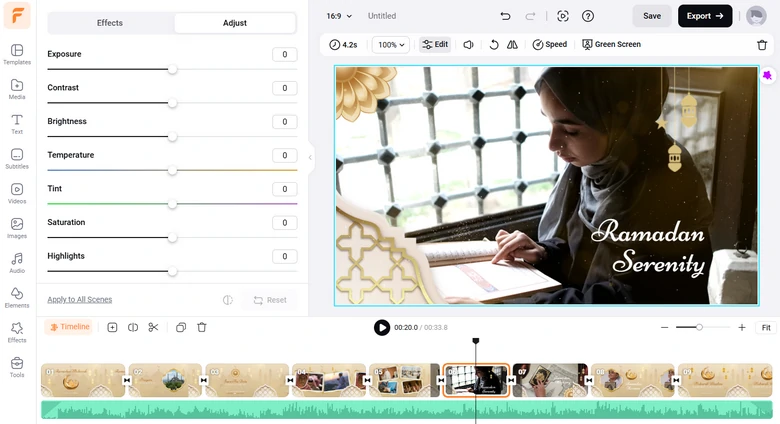
Arabic Video Editor - FlexClip
Most importantly, FlexClip makes it possible for everyone to utilize the power of AI to create videos. The AI auto-caption does accurate Arabic dictation. AI text-to-speech tool speaks natural Arabic. More tools are worth exploring.
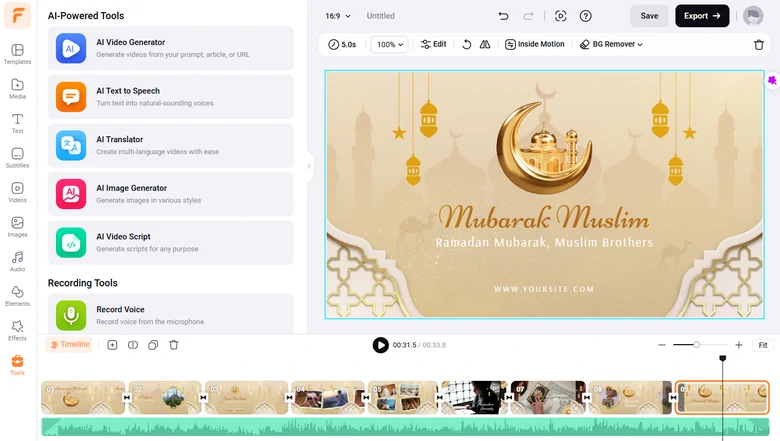
Key Features of FlexClip
Downsides of FlexClip’s Arabic Video Editor
2. Adobe Premiere Pro - Arabic Video Editor for Professionals
Thanks to Adobe Premiere Pro’s wide language support, it is able to help people across the globe craft high-quality videos, including Arabic-speaking creators. You can add Arabic titles, subtitles, or graphics, adjust right-to-left text formatting with great ease, ensuring your Arabic information is displayed accurately.
Adobe Premiere Pro is where all your creation talents become real works. It has tons of tools and effects to make stunning edits. To name some of the most interesting tricks, syncing video to the music beats, text follow person, masking. Boost your creativity while creating at Adobe Premiere Pro.
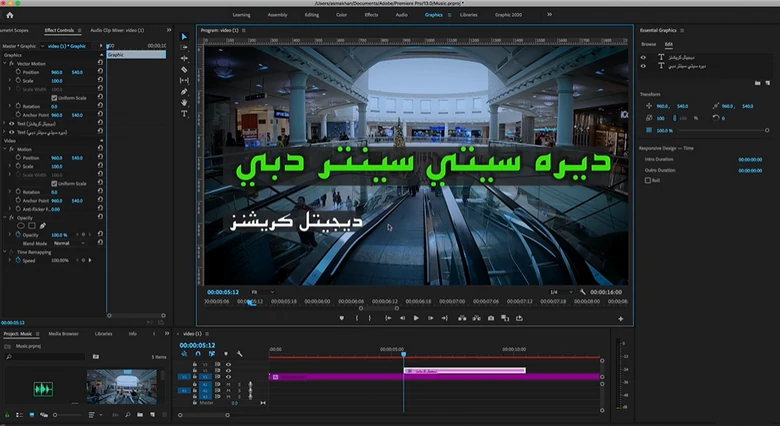
Arabic Video Editor - Adobe Premiere Pro Overview
Key Features of Adobe Premiere Pro
Downsides of Using Adobe Premiere Pro
3. Simplified - AI Arabic Video Generator
You have got an idea, and Simplified turns it an Arabic video instantly! Simplified utilizes the power of AI to streamline video creation. It first generates nice video scripts in Arabic based on the video prompt, and then matches the resources of the stock media library to come up with high-quality results.

Arabic Video Editor - Simplified Overview
Key Features of Simplified
Downsides of Using Simplified
4. DaVinci Resolve - Professional-Level Arabic Video Editor
DaVinci Resolve supports Arabic. You can easily use it to work with Arabic subtitles, titles and other text elements. This software also allows you to use various Arabic fonts, ensuring you can achieve the desired look for your videos.
You can be the next famous editor as long as you have DaVinci Resolve. Combining professional-grade color correction, visual effects, and audio post-production in one package, it can transform ordinary footage into cinematic masterpieces.
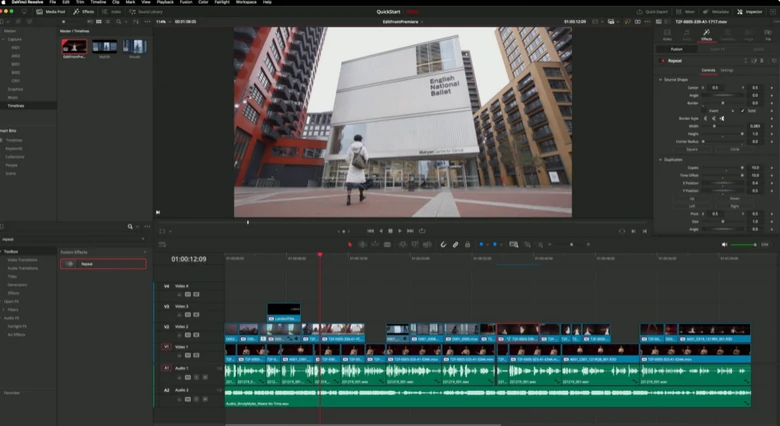
Arabic Video Editor - Davinci Resolve Overview
Key Features of DaVinci Resolve
Downsides of Using DaVinci Resolve
5. VN Video Editor - Easy-to-Use Arabic Video Editor
VN video editor seeks a great balance between Arabic language support and ease of use. It boasts robust features, including text overlays that support Arabic script beautifully. Even if you paste Arabic sentences to the VN video editor, it will never mistakenly separate characters, or make all words appear from left to right.
Compared with other Arabic video editors on this list, VN video editor is much more easier to operate. Basic video editing tools are quite intuitive, and all advanced features are powered by AI to cut down unnecessary operations.
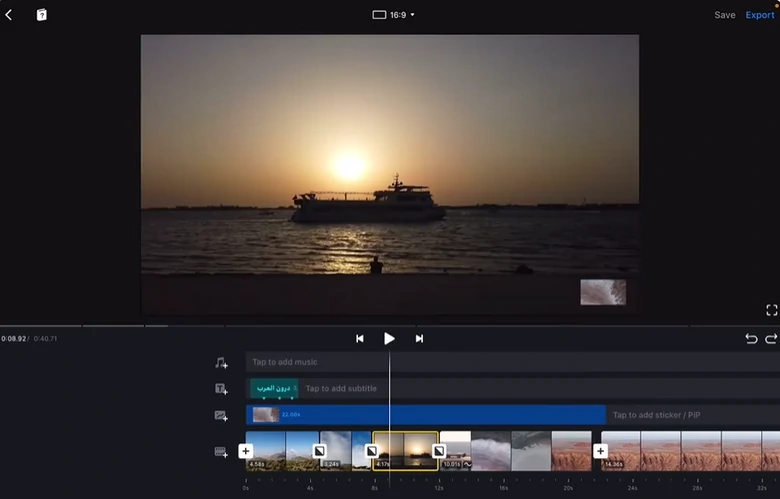
Arabic Video Editor - VN Video Editor
Key Features of VN Video Editor
Downsides of Using VN Video Editor
6. CapCut - Arabic Video Editor for TikTok
Whether you are crafting engaging vlogs, heartfelt stories, or flashy social media clips, CapCut is as versatile as a chameleon and as fun as a carnival. It has a user-friendly interface that speaks authentic Arabic. Additionally, CapCut’s got your back with adding text manually, as well as automatically generating captions.
CapCut has all the necessary editing tools to make excellent Arabic videos, yet that’s not important. The best things about CapCut are its stunning effects, amazing fonts, as well as popular video templates used widely on TikTok. Use them and maximize the potential of getting famous.

Arabic Video Editor - CapCut
Key Features of CapCut
Downsides of Using CapCut
FAQs About Arabic Video Editors
1. What are the key features to look for in an Arabic video editor?
Look for features like multi-track editing, Arabic language support, customizable templates, and audio editing features.
2. Are there free Arabic video editing tools available?
Yes, there are several free video editing tools available, including FlexClip, CapCut, VN video editor, which provide robust features without any cost.
3. Are there tutorials available for Arabic video editing apps?
Yes, nearly all video editing apps have tutorial resources on both the official websites and YouTube.















