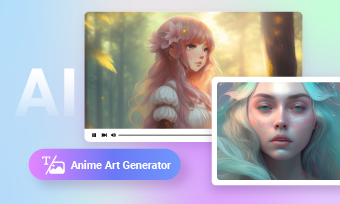Did you ever dream of being an artist as a child? With the power of artificial intelligence, that dream can now become a reality with just a few clicks! Simply choose an AI art generator as your magic wand, describe your vision, and watch as the magic unfolds, creating the perfect picture right before your eyes.
With thousands of AI art generators on the market, finding the perfect one can be time-consuming and overwhelming. To save you the hassle, we've tested numerous options and curated a list of the 10 best AI art generators. Ready to explore? Let’s dive in!
How Does An AI Art Generator Work?
The workflow of an AI art generator is quite simple: once you enter a prompt into a drawing generator, it will automatically produce something that matches your keywords. In addition, some of them can replace colors and styles in an existing picture with new ones.
Different art generators perform different levels of text understanding, depending on the size of their training database. Therefore, a matured AI drawing generator has been trained over billions of text-image pairs, which allows them to perfectly understand your demands and give the most accurate results.
Additionally, models are the foundation for AI generators to render image results. At present, there are two leading models:
1.FlexClip
Art AI model: Stable Diffusion
Platform: Web
Pricing: Free
Our top recommendation is FlexClip’s AI art generator. Powered by billions of text-to-image pairs, it accurately interprets your prompts and swiftly generates visually satisfying results. With 27 style filters, customizable aspect ratios, and adjustable settings for color, light, and composition, FlexClip is ideal for meeting specific visual requirements. The interface is intuitive, ensuring a smooth and seamless workflow.
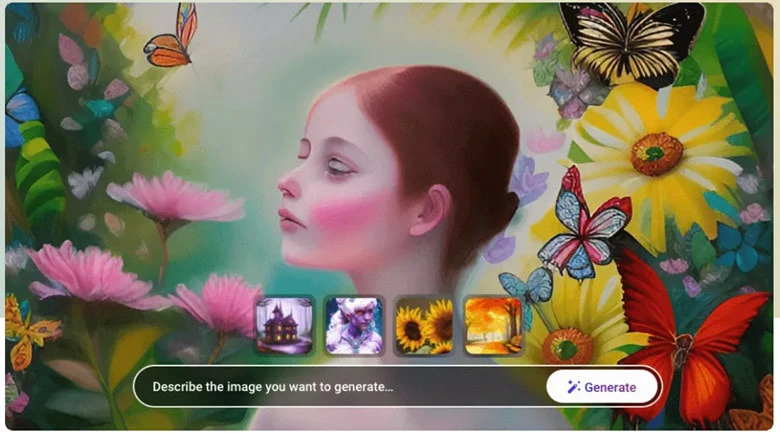
AI Art Generator: Generate Art Image from Text Using FlexClip
But FlexClip isn’t just limited to generating art from text. It also offers an image-to-image feature that transforms any picture into a stunning piece of art using advanced AI technology. Whether you’re looking for 3D, anime, sketch, cartoon, cyberpunk, or comic styles, FlexClip delivers exceptional performance across the board.
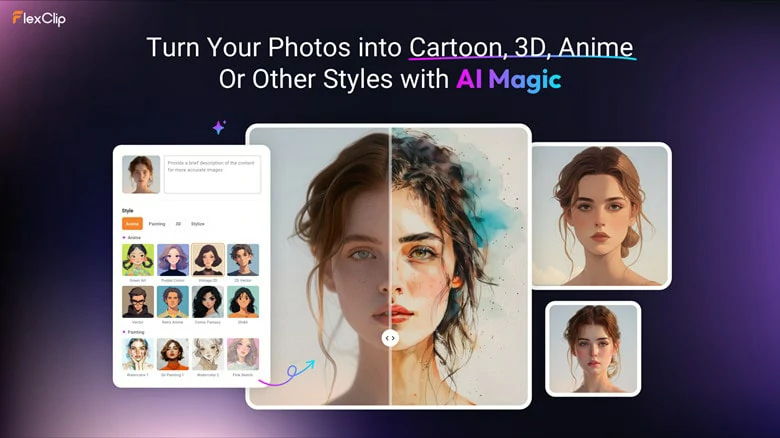
FlexClip: AI Art Generator from Photo
In addition to being a powerful AI art generator, FlexClip excels as an AI video maker, allowing you to infuse even more creativity into your projects. For instance, you can combine a series of cartoon images to create a bedtime story video or add a watermark to your artwork for protection. With its extensive feature set, FlexClip ensures that your creative journey continues seamlessly.
Key Features of FlexClip
Cons:
2.Midjourney
Art AI model: Midjourney
Platform: Discord
Pricing: From $10 for 3.3 hours of GPU time per month (enough for ~200 prompts with 4 image options)
Midjourney is a Discord bot that empowers you to use simple sentences to generate a masterpiece with AI. As an art generator only accessible on Discord, users need to have a Discord account to begin with. It has a vibrant community with billions of creators, where users share ideas, help each other with feedback and more.
Unlike many tools on this list handle keywords on your creation journey. Midjourney works better with clean and concise sentences describing the end result you are looking for. As for the generated images, you can choose to download, upscale the image to a higher degree or create amount of variations to meet your actual needs.
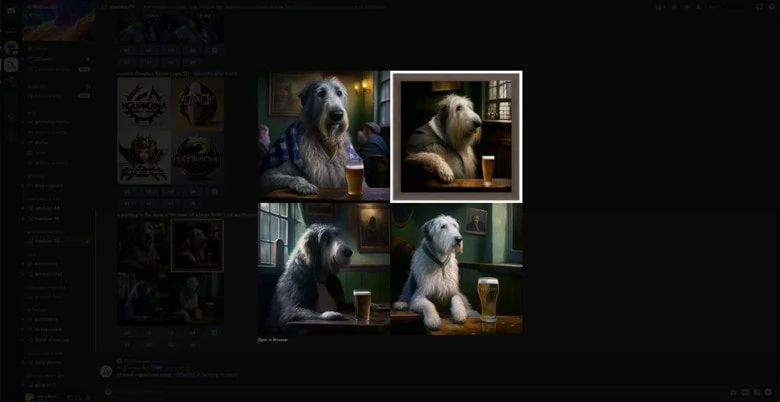
Top 10 AI Art Generators - Midjourney
Key Features of Midjourney
Cons:
3.NightCafe
Art AI model: Stable Diffusion, DALL·E 2, CLIP-Guided Diffusion, VQGAN-CLIP
Platform: Web
Pricing: From $10/month for 100 credits (enough for 200 images per month)
NightCafe is a powerful AI art generator that allows you to generate digital pictures in seconds. Like many image tools, it generates up to 4 pictures with one prompt each time and you can refine and regenerate the results until you've got images you imagined. What's more, NightCafe provides several models and styles to help you get authentic and creative images.
With its user-friendly interface, everyone can turn simple words into creative masterpieces, regardless of his/her editing experience. Moreover, all the creations you made will be saved permanently in your account, so you don't need to worry about data loss.
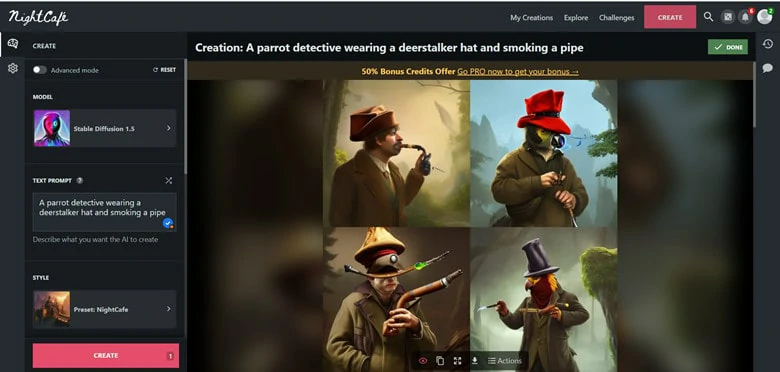
Top 10 AI Art Generators - NightCafe
Key Features of NightCafe
Cons:
The censorship in prompts sometimes filters out even benign terms hampering creativity
4.Dream by WOMBO
Art AI model: Doesn't say, but probably VQGAN-CLIP-based
Platform: iOS, Android, Web and Discord
Pricing: Free; from $9.99/month for premium features like getting more outputs from one prompt
Dream by WOMBO is an online and mobile app for AI image generation. Both the web and mobile interfaces are easy-to-use and come with various presets that let you easily create stunning images in seconds. Moreover, you can upload your own images and use text presets to create new art for personal use.
With Dream by WOMBO's free version, you can only generate one image at a time. What's worse, bothering ads and limited features will prompt you to upgrade to a premium.
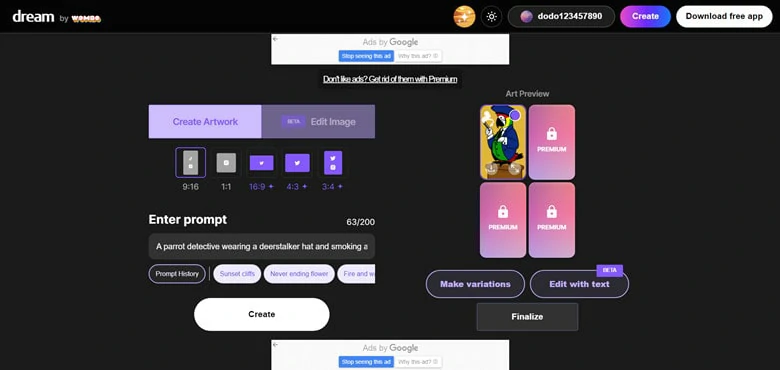
Top 10 AI Art Generators - Dream by WOMBO
Key Features of Dream by WOMBO
Cons:
5.Jasper Art
Art AI model: Doesn't say, but appears to be based on Stable Diffusion
Platform: Web
Pricing: From $39 for unlimited image generation
Jasper Art is an ideal tool to turn your imagination into unique images and photos in seconds. This tool can generate stunning images, illustrations, and artistic pieces in just a few seconds according to any prompt that you feed into it. What's more, it has an active user community where art creators can share ideas and upload their work to gain feedback.
All your images made on this platform are free of watermark and royalty-free, which means you can use these images with joy. However, it comes with a challenging learning curve and there are no free image generation credits.
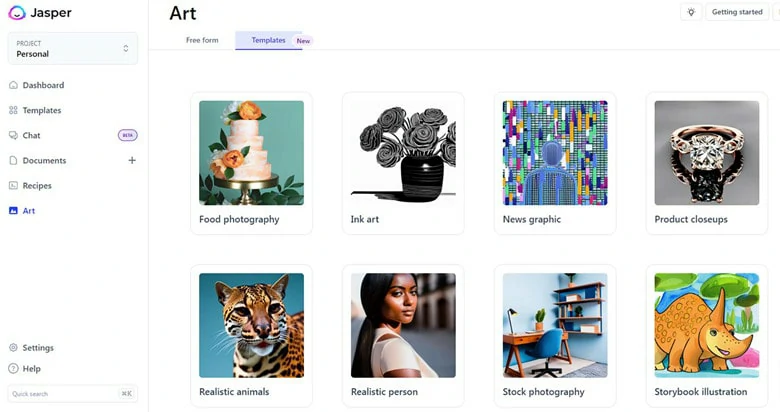
Top 10 AI Art Generators - Jasper Art
Key Features of Jasper Art
Cons:
6.DALL.E.2
Art AI model: DALL.E.2
Platform: Web
Pricing: $15 for 115 credits (1 credit = 1 prompt with 4 options)
DALL.E.2 is the AI art generator that started the whole craze. It's able to create realistic images and art from a description in natural language. According to OpenAI, this tool can be used to create illustrations, design products, and generate new ideas for business. Additionally, its simple interface makes it possible for everyone to create images with AI. Not only professional artists but also amateur artist fan can make their royalty-free creation right now.
Moreover, this tool has a paintbrush for shadowing and highlighting, allowing you to create complex images with multiple layers. Using DALL.E.2, you can get the desired image with just a brief description.
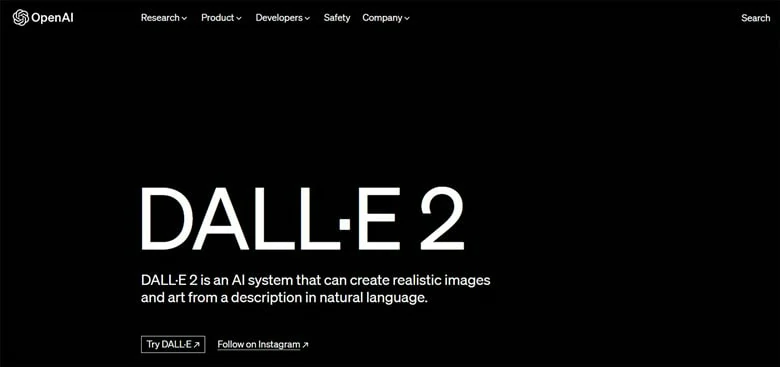
Top 10 AI Art Generators - DALL.E.2
Key Features of DALL.E.2
Cons:
7.Deep Dream Generator
Art AI model: Custom-trained models
Platform: Web
Pricing: Free for 20 images with default settings; from $19/month for the Advanced plan
Deep Dream Generator is a product of Google and its repository is available on GitHub. Known for its realistic and high-quality images, it runs an "energy" system to generate pictures with AI. Every time you enter your prompt, it will cost your energy points to complete the image generation process. Besides, this tool relies on a neural network that has been trained with millions of images. So, you just need to upload your images and Deep Dream Generator will create the new images based on your styles.
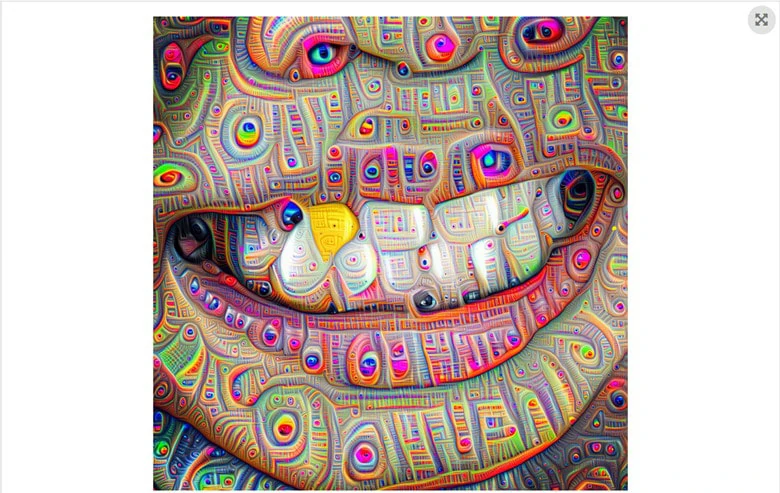
Top 10 AI Art Generators - Deep Dream Generator
Key Features of Deep Dream Generator
Cons:
8.DeepAI
Art AI model: Custom-trained models
Platform: Web
Pricing: Free; from $5/month for 500 images
Deep AI offers exceptional service for those who want to generate stunning images with AI. It focuses on providing variety and diversity to its users. Moreover, you can determine the amount of detailing in every image, including textures and colors. With the right prompt, it will produce decent image results in seconds. What's more, There are many image styles on offer, and almost half of those are free. To unlock more style options, you have to get a paid plan.
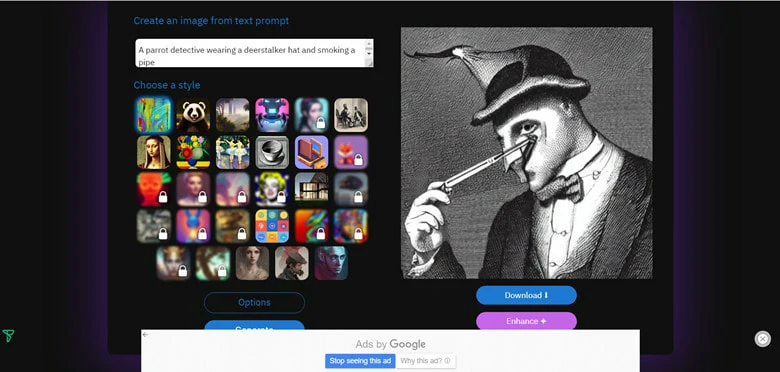
Top 10 AI Art Generators - DeepAI
Key Features of DeepAI
Cons:
9.Fotor
Art AI model: Doesn't say, but appears to be based on Stable Diffusion
Platform: Web
Pricing: Free for 3 images; from $20 for 200 credits
Fotor is the leading industry software to handle image-related problems. Recently, a text-to-image generator has been integrated with its editor. It offers two workarounds to generate an image: either upload an image or use simple text prompts to create your artwork. The ratio of output images and the number of generated pictures can all be adjusted to your needs.
In addition to AI art generator, you can combine various features to enrich and enhance your AI-generated images by adding vintage frames or stickers to make them more interesting.
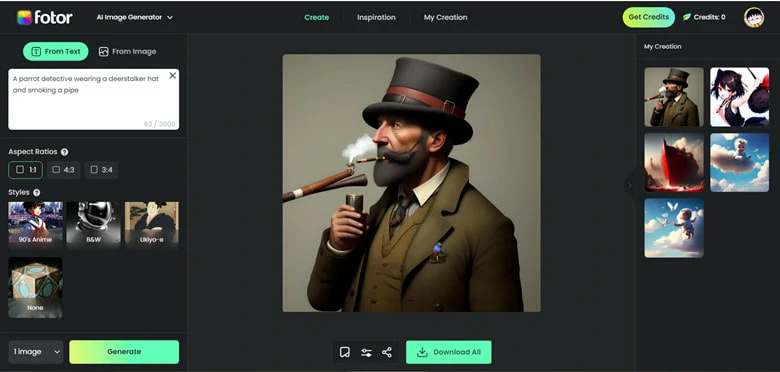
Top 10 AI Art Generators - Fotor
Key Features of Fotor
Cons:
10.Bing Image Creator
Art AI model: DALL.E.2
Platform: Web
Pricing: Free
Our last recommendation for an AI drawing generator is Bing Image Creator. With text commands and prompts, you can use Bing Image Creator to produce digital creations. It's a free picture generator with user-friendly interface and massive image styles. However, you need a Microsoft account to access this tool and currently you can't use this application for photo editing. If you're looking for an AI art generator as a quick and easy solution, this platform can be a safe bet for you.
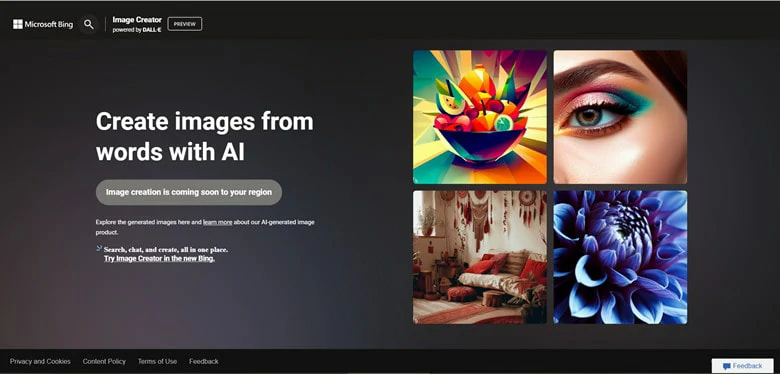
Top 10 AI Art Generators - Bing Image Creator
Key Features of Bing Image Creator
Cons:
The Bottom Line
That's all for the top 10 AI art generators on the market right now. After reading this blog with details and features of each tool, it's easy to select your favorite to create images with AI. For a free and pleasant creation process, FlexClip is the safe bet you need to have a try! Now it's your turn!