Before November 2022, the music added to YouTube Shorts can only be 15 seconds maximum. Now, things have changed completely. YouTube says the majority of music on Shorts will be available in a duration of up to 60 seconds.
It is tempting to add longer music to YouTube Shorts. Following are 3 proven ways to upload music to YouTube Shorts on different platforms. Check them out!
Also Read: How to Summarize a YouTube Video >
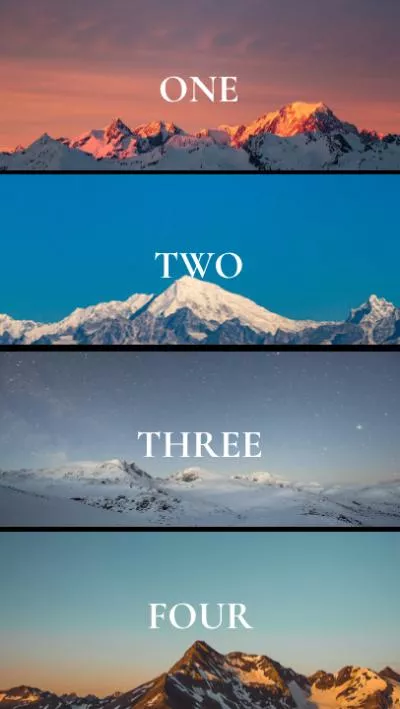
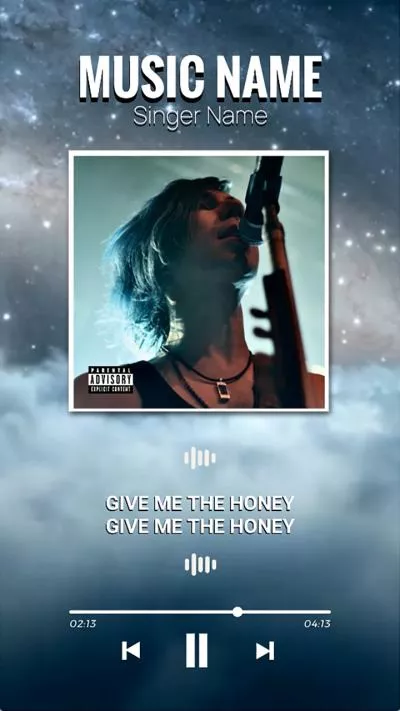

Method 1. Add Music to YouTube Shorts from Other People’s Video
Yes, you can add music from other people’s videos to your YouTube Shorts. This is also allowed on TikTok and Instagram. For this, you need to use the YouTube app.
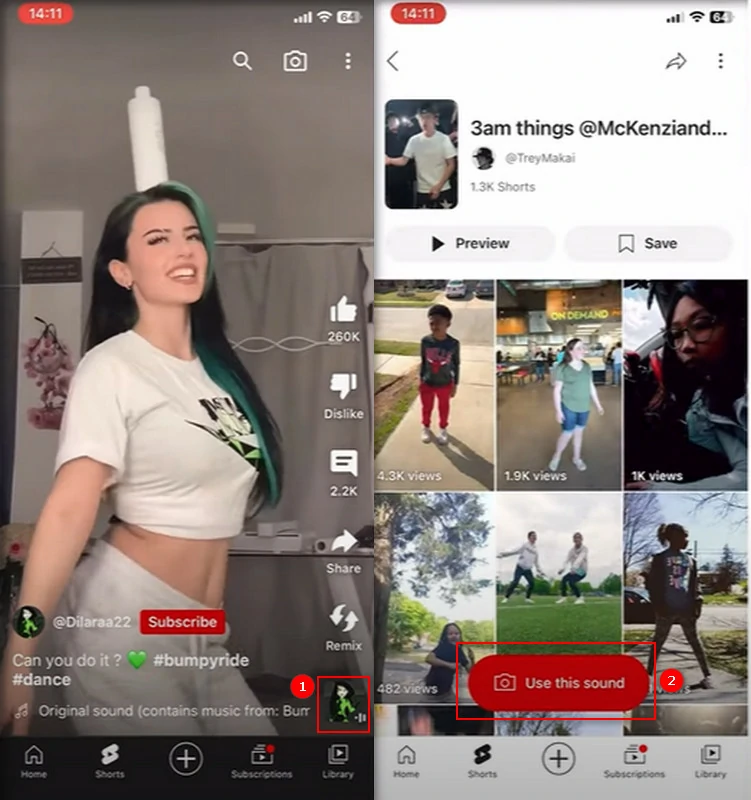
Add Music to YouTube Shorts from Other People’s Video
Method 2. Add Music to YouTube Shorts from the YouTube Library
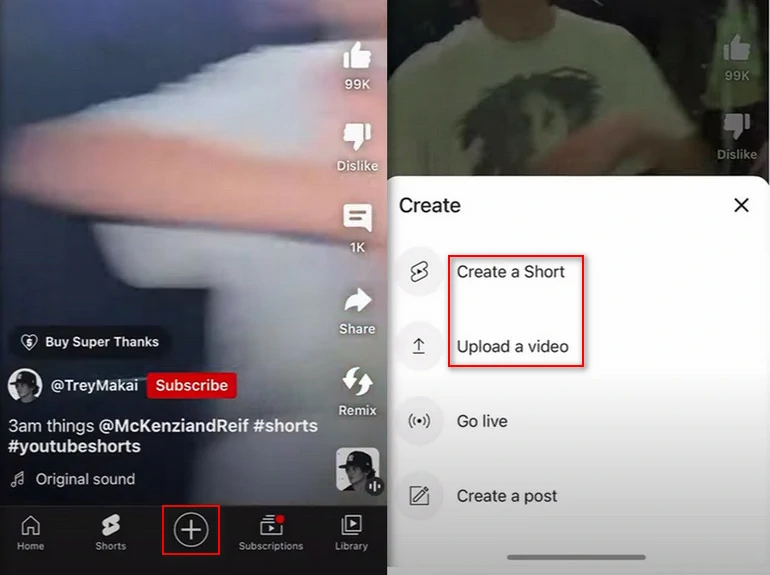
Start to Create a New YouTube Short
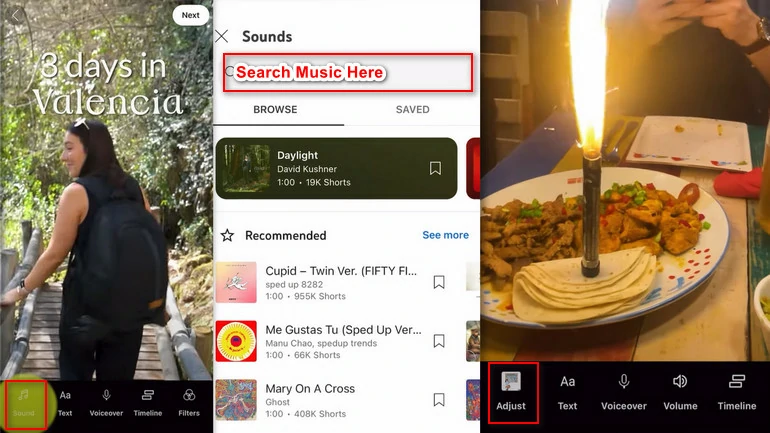
Add Music to the New YouTube Short
Method 3. Add Music to YouTube Shorts on PC
The above two methods are easy to follow and you can always get rich music, however, you can only access YouTube built-in music, and may encounter copyright issues from time to time. To avoid this situation, we recommend you go to FlexClip, an online video editor with millions of royalty-free music and SFX. Using FlexClip can also save you from lots of editing work, thanks to its easy tools and 5000+ video templates ranging from birthday party clips to video ads.
Now, click on the Create a YouTube Shorts Video button and start adding music to YouTube Shorts on your PC. You can also click the View Templates button, pick a video template you like and start editing directly.
Step 1. Upload Your Video Clips to FlexClip
Move to the Media section, upload a video clip from a local folder, phone, or cloud services like Google Drive, Dropbox.
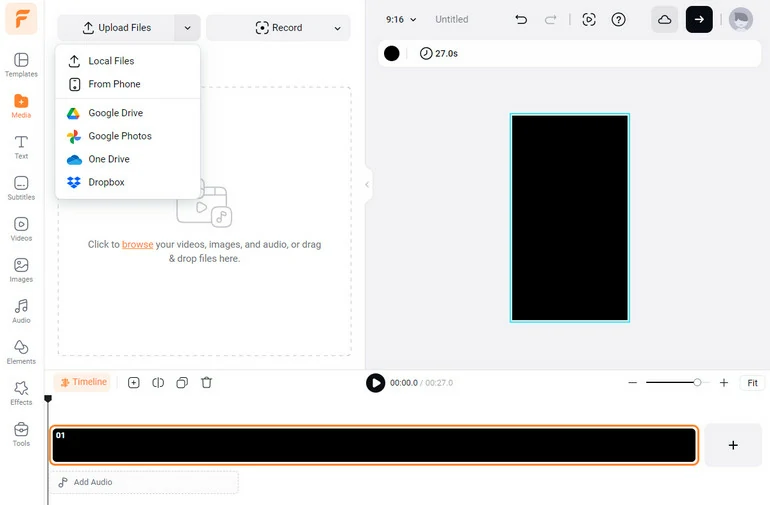
Add YouTube Shorts Clips to FlexClip
Step 2. Apply to the Timeline
FlexClip is a timeline-based video editor. Click on the Add as Scene button to add as many clips as you want to the timeline. Alternatively, you can go to the Add as Layer button to create a PIP.
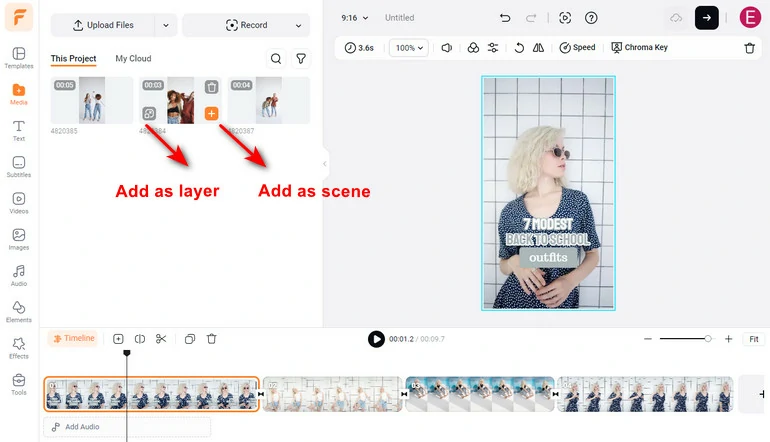
Apply Video Clips to the Timeline
Step 3. Add Music to Your YouTube Shorts Clips
Drag the music track you have uploaded to the timeline. Instead, you can move to the Audio section, search from the music library with millions of royalty-free song, SFX. You can always find the music you love!
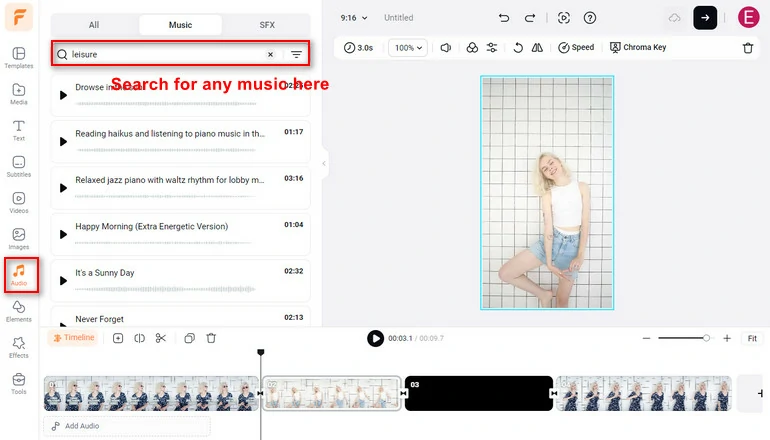
Add Music Track to YouTube Shorts Clips
Step 4. Make Other Edits
Right-click any item in the your project, you have access to all available tools to polish the YouTube Shorts. For instance, adding captions, cropping, overlays, music fade in/out effect, adjusting speed, or using the AI text-to-speech tool to do the natural voiceover for you!
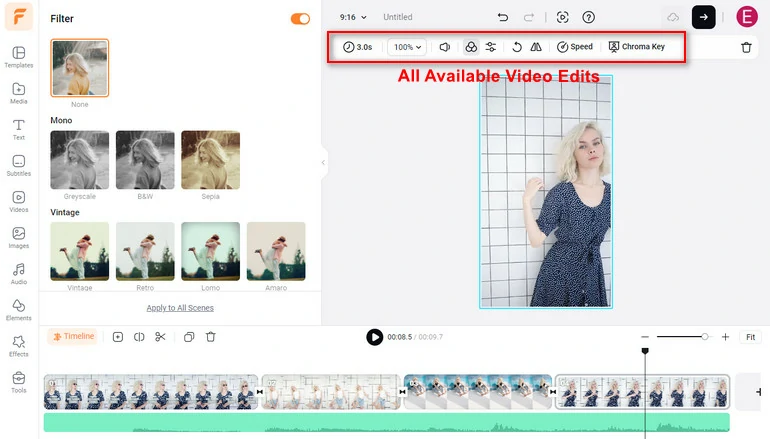
Make Edits on YouTube Shorts
Step 5. Share to YouTube
FlexClip enables you to share a vertical video as YouTube Shorts right after exporting. Click on the YouTube icon, follow the prompt and start sharing. You are also able to share the video to TikTok, save to cloud services, or share via a short URL.
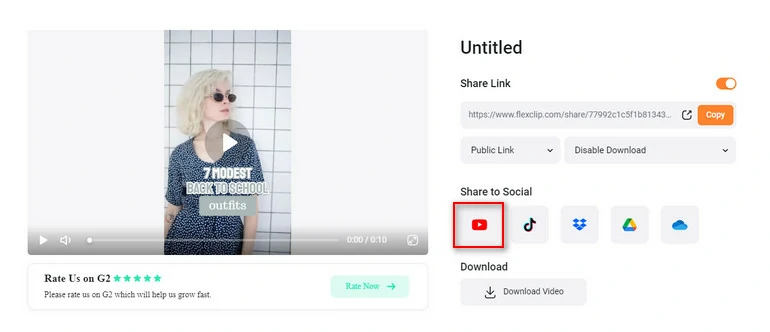
Share Your Video to YouTube Shorts
Tips & Tricks for Adding Music to YouTube Shorts
Great music brings more views and likes, as well as more emotion to the audience. Here are some tips to help you fully integrate music into YouTube Short content.
If you want to post a video about the wedding, you should pick one piece of music that’s romantic or happy, instead of sad, or rocking.
Less is more. Too many sound effects on your YouTube Short video may distract audiences from the main message. Professionals won’t suggest people use over 3 sound effects in one video.
One of the main characteristics of poorly edited videos is that the music and video are not synchronized. Make sure all sounds start at the perfect place.
Even though you are creating videos under the same theme, it is not advised to use the same background music because this may bring auditory fatigue to audiences.
In Conclusion
That’s the end of 3 different ways to add music to YouTube Shorts. If you find this post helpful, please do remember to share with others.
At last, we want to recommend you FlexClip again, the perfect combination of video editor and the power of AI. Utilize its AI tools like AI text-to-speech, auto caption, AI script generator, and more to speed up your video creation speed by 10X.
FlexClip Video Editor Powered by AI















