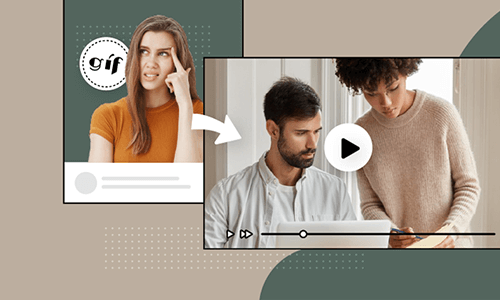If you are reading this, you must be a creative person and are looking for a great way to add music to GIFs to wow viewers on social media. Luckily, with right the GIF editors, adding custom music and audio files to GIFs couldn’t be easier!
So, in this tutorial, we will walk you through the 4 best ways to add music to a GIF. So, you can easily remix funny GIFs with any music, sound effects, or voiceovers for a hilarious lyric video or a video meme.
Here’s What You Will Learn:
Also, read how to add GIF to GIF.
A quick takeaway for adding music to a GIF:
How to Add Music to GIFs Online
If you want to remix multiple GIFs with music, sound effects, or other audio files to create a hilarious lyric video or video meme, then the feature-packed FlexClip online video maker and GIF editor can be your go-to choice.
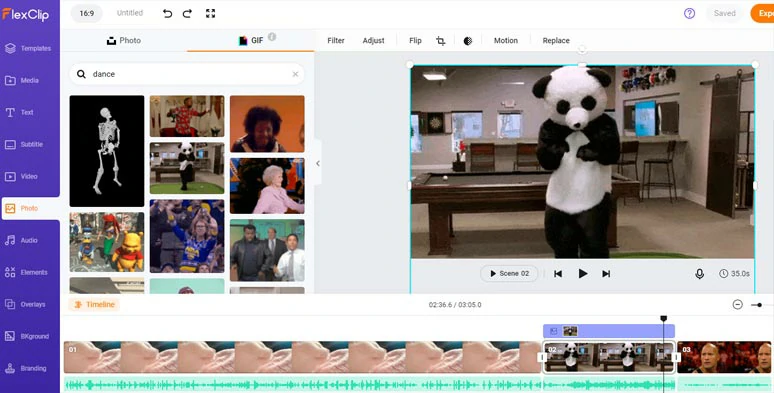
Easily add music to GIFs by FlexClip online.
With FlexClip, you can:
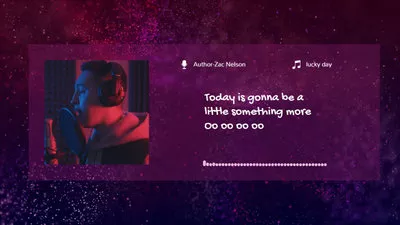

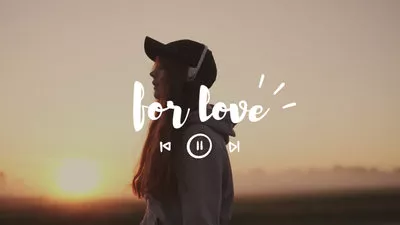

How to add music to GIFs using FlexClip online:
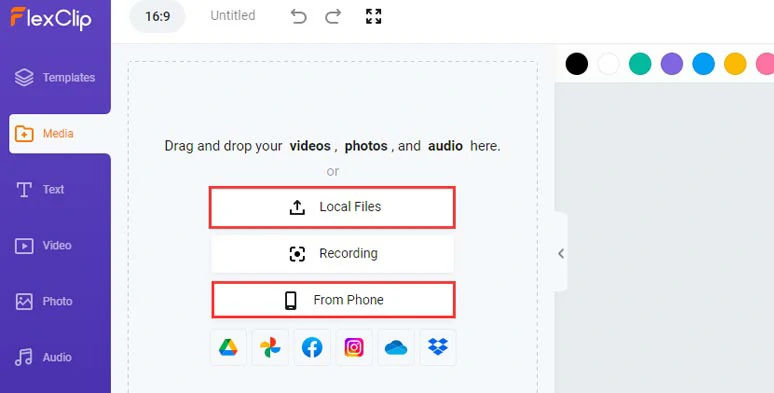
Upload your GIFs and audio files to FlexClip.
If you don’t have any GIFs yet, no worries! Click the Photo tab > GIF > you can type in keywords to directly browse through trendy GIFs from GIPHY and add them to the intuitive timeline for edits.
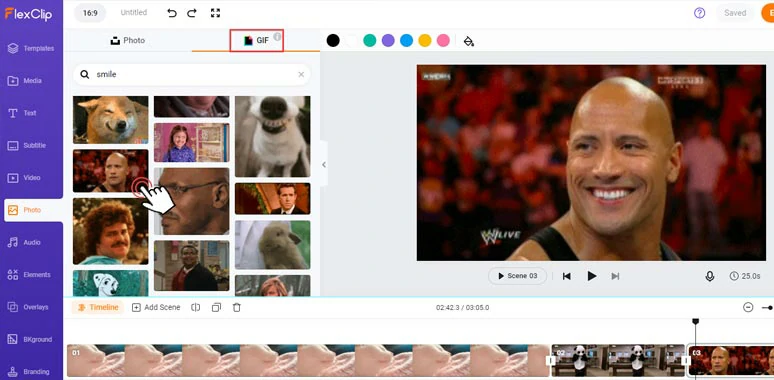
Directly search for and use trending GIFs from GIPHY within FlexClip.
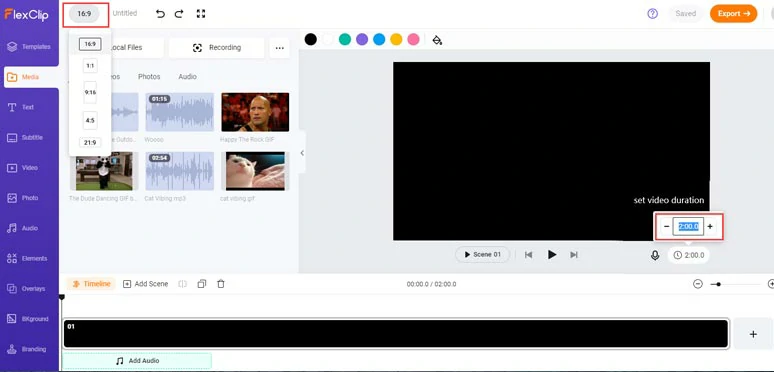
Set video duration and aspect ratio needed.
Add a GIF to the timeline > you can resize, flip, or rotate the GIF to fill the screen or crop it into a circle, square, or other shapes. > add the music to the audio track > you may trim, split the audio or add a fade-in/out effect for a smooth transition. Or do the beat edits by matching the movement of the GIF with the audio waveform.
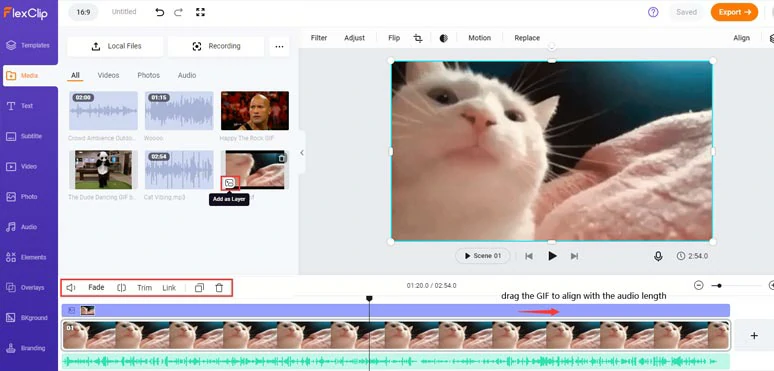
Add the GIF and music to the timeline and align them with each other.
Alternatively, you can click the Audio tab > search for multiple music or sound effects that match the vibes of your GIFs.
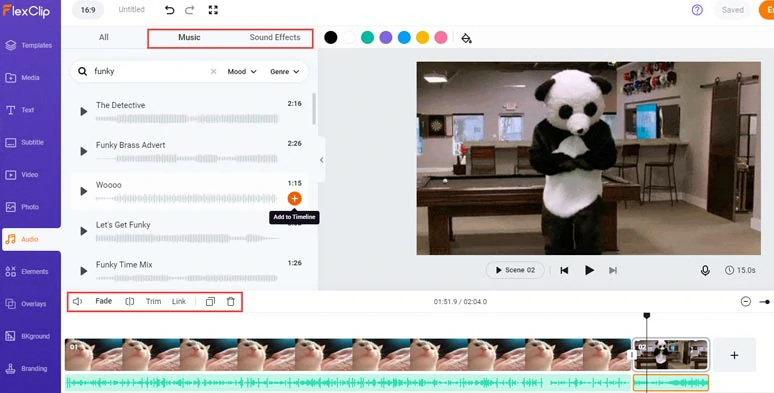
Add royalty-free music and sound effects to GIFs.
Or click the Text tab to add custom text animations like lower thirds, profiles, speech bubbles, etc., and later customize the text, text fonts, colors, animations, duration, layers, etc.
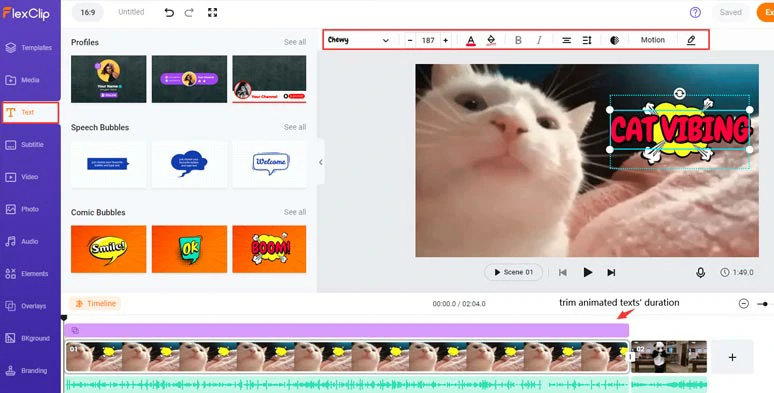
Add animated texts to enhance the vibes.
Done with the editing. You can directly download the 1080P video to your PC or directly share it to YouTube, Google Drive, One Drive, Dropbox, or TikTok; a clickable link and an embed code are also available for blogs, newsletters, or another repurposing. Pretty handy!
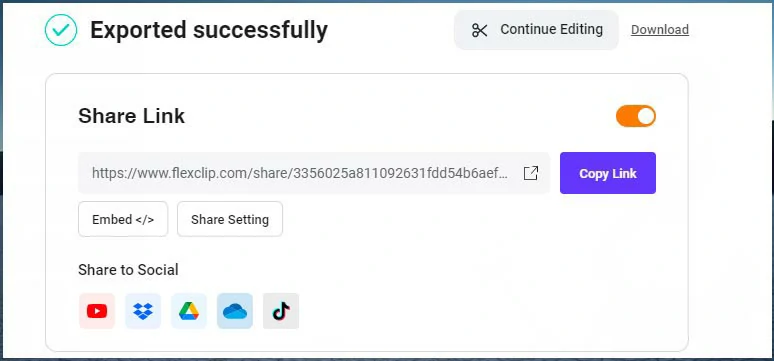
Ease of sharing in multiple ways.
How to Add Music to a GIF with iMovie on Mac
If you are a Mac user, you may also pre-install iMovie to add music to a GIF. However, the tricky thing is that you can’t directly import a GIF to iMovie, otherwise, the GIF will become a still image in iMovie. You need to convert to GIF to a video first and then use iMovie to add music to your GIF video.

Add music to GIFs in iMovie.
How to Add Music to a GIF on iPhone
If you have saved GIFs on your iPhone, you can use GIF maker, a free app in the Apple store, to add music to your GIFs. This app has built-in a lot of animate effects that you can add to your GIF files. GIF Maker has a timeline feature, which you can easily delete the part you do not need, and sync sound and video.
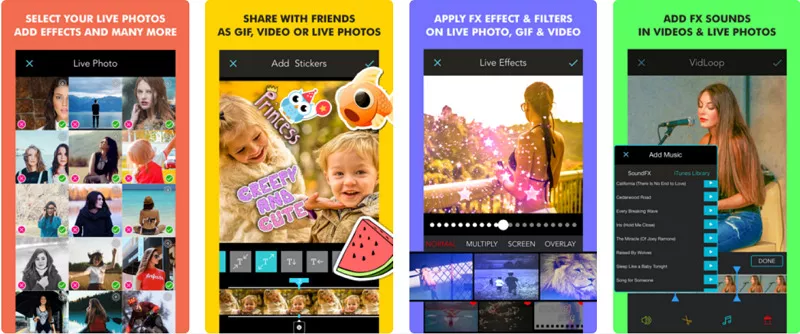
Add music to a GIF using GIF maker on iPhone.
How to Add Music to a GIF on Android
If you have GIFs on Android phone like Samsung, another viable option to add music to a GIF is using Coub, which is available in Google Play.
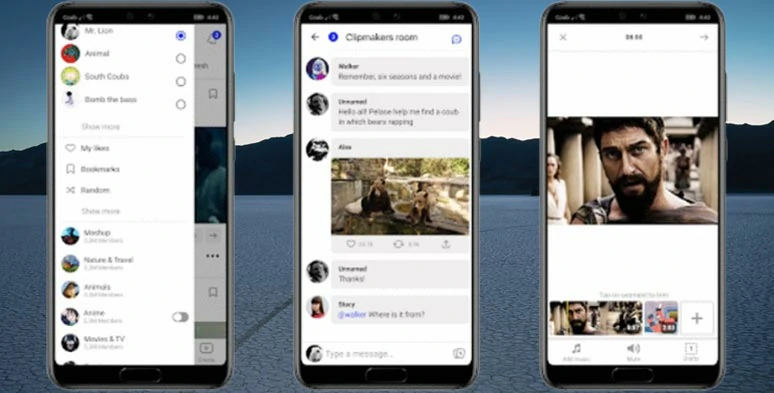
Add music to a GIF on Android by Coub app.
Coub is the best GIF editing app, you can use this app to create video loops from YouTube, GIF, Camera, and many resources, and add cool music to make this loop look so funny! And this app also has a GIF resource library. It would be best if you found the GIF file to fit for your need, and you can also upload your won GIF files.
Now, It's Your Move
Adding music or any audio files to a GIF has been pretty easy these days. Given the flexibility and rich GIF and audio resources, FlexClip has the edge over other tools. Nevertheless, feel free to experiment with them all and share this post on your Facebook or Twitter and tag us to tell us which GIF editor works best for you. Cheers!