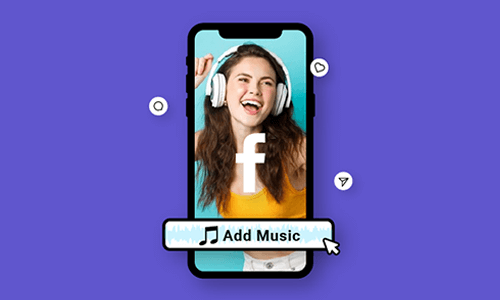Back in the year 2015, Facebook introduced a new feature that would allow people to upload 7 second videos to their profiles, instead of the usual profile picture. It is basically a short, animated video that depicts your personality, highlights an exciting moment, or features an important instance from your life.
There are numerous people who are learning how to add music to Facebook profile because it is a way to bring videos and images to life. It is also a way for people to express who they really are by posting their favorite songs, instead of trying to fit a bio in 101 characters.
So, if you want people know the real you, this guide will teach you how to add music to Facebook profile.
Can't Miss: How to Make a Facebook Profile Video>>
How To Add Music To Facebook Profile
Let the music you listen to express who you are and connect you with people who listen to the same songs. Below are steps for you to follow to add music to your profile.
Add Music to Facebook Profile with the Music Option
Add Music to Facebook Profile by Pinning
Facebook also has a feature that allows users to pin the songs that they like, which are consequently added to their profiles. However, you can only pin one song at a single point in time. Here is how you can do so.
How to Add Music on Facebook Profile
What If You Can’t Add Music to Facebook Profile
If you are unable to add songs to your Facebook profile, there are several things that you can do to fix that. Do not panic! Just follow the instructions below and you will hopefully be able to fix your issue.
Clear your cache on Facebook
Your Facebook cache is often the reason why your app starts to misbehave. Therefore, if you want to bring the option to add music onto your profile, all you need to do is clear your cache.
Update your Facebook app
Another reason why you may not be able to choose music to add to your Facebook profile could be the fact that you are using an older version of the app. Therefore, you will need to go to the App Store or the Play Store and update your app for a better experience.
Try logging in from the browser
Another method that can help you add music to your profile is logging in from the browser on your PC or laptop. Log into your account, open up your profile page, and see if you are able to add any songs from there.
Try uninstalling and re-installing
Uninstalling the Facebook app and then re-installing it is another way to fix the music issue. You can simply just open App Store or Play Store and try carrying out both these actions in the hopes that it will bring the option to add music to your profile.
How to Delete Music Added to Facebook Profile
Facebook does not just let you add and pin songs to your profile but remove them too if you add one by mistake or do not like the one you added. Follow these simple steps and you can learn how to delete the songs you do not want to listen to.
The Bottom Line
Adding music to your Facebook profile is something you can quite easily do. It is a fun and creative way of expressing who you are, without having to use any words. Following the simple and easy steps above, you too can now join in thousands of people and use music to bring your pictures and videos to life.
If you want to make excellent Facebook videos, FlexClip is ready for you which helps you add text, animation and special effects to Facebook videos. So, what are you waiting for? Add melodies to your profile and do not forget to like and share this post!