YouTube is an essential part of many people's lives today. You simply turn it on and can watch whatever you want. This includes music videos, tutorials, hacks, and so much more with the tap of a finger. You may also make money on YouTube by generating video content that people will watch.
However, as you watch YouTube, you will inevitably come into a situation in which a video will not play, and you will instead get a YouTube video black screen. This can be aggravating because YouTube seldom fixes this bug itself, and something has to be done about it.
Now, hold your horses because we will teach you the ultimate guide on how to solve the YouTube black screen utilizing several methods to assist you if you ever experience this type of problem.
Why Does a YouTube Video Black Screen Show up?
As you can see, a YouTube black screen might be caused by several different issues rather than one single one.
Now, because there are several probable causes for experiencing YouTube video black screen, we will assess them one by one to provide you with solutions.
Problem 1: The video you'd like to watch isn't available in your country
Due to licensing concerns, certain YouTube videos are blocked from viewing depending on where you are in the globe, resulting in a YouTube black screen. The simplest approach to test this is to use a VPN (Virtual Private Network) to redirect your traffic through a server in another country.
With the stroke of a button, VPN removes the YouTube video black screen for good. By using its network of servers, VPN can circumvent any regional limitations, allowing you to access any local YouTube material in any of them.
To fix your YouTube black screen using VPN:
You may also get past the geographic restrictions by downloading the YouTube video using a video downloader on your computer.
Problem 2: YouTube may not load properly in your web browser
While you sometimes take it for granted, playing YouTube video in a browser is a technological miracle since multiple browsers run on a few operating systems that must all produce the same experience. Bugs can appear at any time, but the majority of the time, they are simply addressed.
If you encounter a YouTube video black screen, the first thing you should do is reload the website numerous times. You may also close the browser and open it. If the problem persists, try opening the YouTube video in a different browser, such as Safari, Firefox, or Google Chrome. If that doesn't work, upgrade your browser to the most recent version or, as the last option, reinstall it. If it still doesn't work, try signing out of your YouTube account and watching the video as a guest.
Problem 3: When attempting to play the video, it may become stuck
A YouTube video will occasionally play normally before being stuck on a YouTube black screen for unknown reasons. And no matter how many times you play it back, the video will not load any farther due to a bug in your browser's cache files and cookies. To address this issue, remove all cached files and cookies from your browser.
To clear your browser's cached files and cookies:
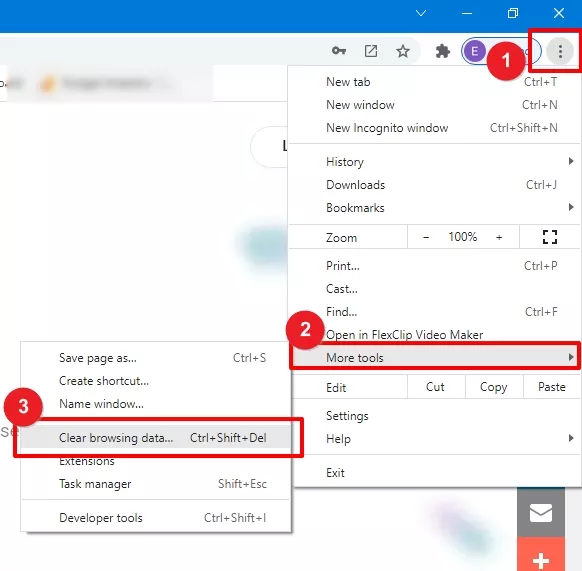
Image Board: How to Fix YouTube Black Screen Issues - Clear data-2
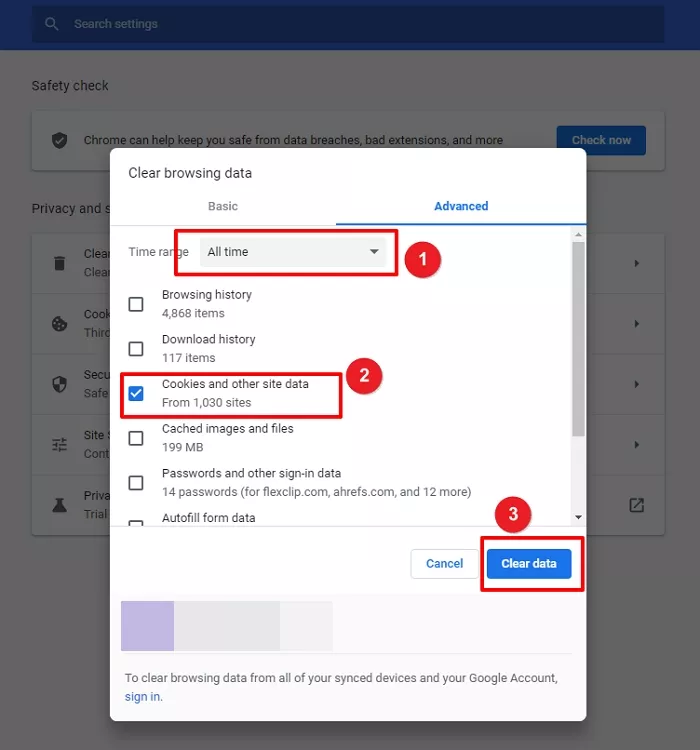
Image Board: How to Fix YouTube Black Screen Issues - Clear data-5
Problem 4: The playback is being interrupted by third-party browser extensions and ad blockers
Today, we use third-party plugins on our web browser since they can do so much, from removing ads to blocking privacy-invasive trackers and so much more. However, your web browser plugins may interrupt YouTube page loading or video playback, which might be why the YouTube video black screen.
To disable a third-party extension from your web browser (for Chrome):
Image Board: Disable browser extensions
Problem 5: Your internet connection might not be strong enough to play the YouTube video
Lastly, YouTube black screen occurs simply because your internet connection is unreliable at the time. Because it's often hard to specify the cause of the problem right off the bat, you should use a network troubleshooting app that scans available networks and provides you with detailed information about the signal's quality as well as for instructions on how to fix your internet connection problem immediately.
Bottom Line
There's no need to panic if you suddenly encounter a YouTube video black screen since it's easy to fix if you follow the five steps indicated above. Also, if you are an aspiring YouTuber who wants to make excellent YouTube content but lacks editing skills, FlexClip is a great place to start, so give it a shot!















