Summary: How to write a fabulous Instagram bio for business to attract potential customers? Let's check out this article and get all tips to write a great Instagram bio for business.
With the rapid development of social media, Instagram has become as important as our product home page. We know that this is a social platform that is heavily used and highly active. And, more and more people are starting to use Instagram instead of Google to search for brands. Therefore, we recommend that you carefully consider the writing of your Instagram profile from now on.
Since your profile is the first opportunity to reach a target customer (and probably the only time for some users), it must be impressive and attract people to click on the "follow" button. Now let's learn how to craft a catchy Instagram bio for business.

Image board: How to Write A Great Instagram Bio for Business
Can't-miss: How to Add Link to Instagram Story >
Part 1. Why Do You Need A Great Instagram Bio?
Obviously, the bio is the first thing that people see when they visit an Instagram account and most viewers may leave your page instantly if your bio is not catchy enough.
Also, you can establish a strong connection with users and leave a good first impression to your potential customers. And your bio can convey what your business does, show the company's personality, and inform customers about the latest services or promotions.
Not only an Instagram bio can expand the new users, but maintain the old customers to increase the loyalty as well.

Image board: Why Do You Need An Instagram Bio
Part 2. What's Include In Your Instagram Profile Bio?
Before writing an Instagram bio, you need to know what it contains. Let's check it below and get to know more about Instagram bios for business.
1.Profile Photo.
First, your profile photo should be relevant to your business. You can use your company logo or product photo and make your profile photo attractive and catchy.
If you are a public figure, celebrity or a famous brand holder, then get a verified Instagram badge can increase users' trust and make a good first impression.
2.Username.
Your name will display at the top of your profile page, and other users can tag you through your username. So you'd better not name it like a casual nickname.
3.Bio.
In this section, you have a maximum 150 characters to introduce your company, website or service. You can sum up your business details or features here.
4.Website.
You can add a link to your website and it will show up in your bio. Users can visit your website through your link.
5.Email.
You can add your email address on your bio so that customers can contact you in an easy way. If they click the email button, Instagram app will prompt them to their default mail app.
6.Directions.
If your business have an office or a permanent location, then you can enter the address here.
7.Call.
If you want your customer to contact you whenever they need, you can add a phone number here. It will prompt them to call the company once they click this button.
Part 3. How to Write A Great Instagram Bio?
Now, we'll show you some tips about how to write a great Instagram bio for business and you can try to craft your own Instagram bio for business.
1.Know what your Instagram bio should accomplish.
Before the start, you should know what your Instagram need to convey. For example, you need to tell others what your business does, what are your working hours or opening hours, company's personality, and latest promotions or discount.
2.Use a good photo.
If you are a brand or represent your business, you can try to pick a photo on face. Generally, photos with photos are more popular than those without photos. Also, you can use a company logo or website logo to show your identity. Remember don't use a photo that's too detailed or formal, cause this would distant from your customers.
3.Use Emojis in your bios.
Nowadays, more than 80% users like to use emojis in comment or post so you can adapt it into your Instagram bio to look more friendly and emotional. Compared to plain text introduction, emojis can bring great visual effect to customers.
4.Keep your bio straightforward.
You may wonder should your bio be short or long, and it depends on the type of your company, website or service. You need to remember that your brand should have its own and unique voice that can make every customer understood.
5.Add a link in your bio.
Since Instagram allows you to add a link in the bio, you can leave your website link, best sample link, YouTube intro video link or your product tutorial link. You need to let users click it once they see it.
6.Show the latest promotions.
Not every customer need your product right now but they may reconsider it if you have some discount coupons or holiday promotions. So you can write your latest promotions on your bios.
Tip If you need to post a YouTube video on Instagram, just check here: How to Post a YouTube Video to Instagram
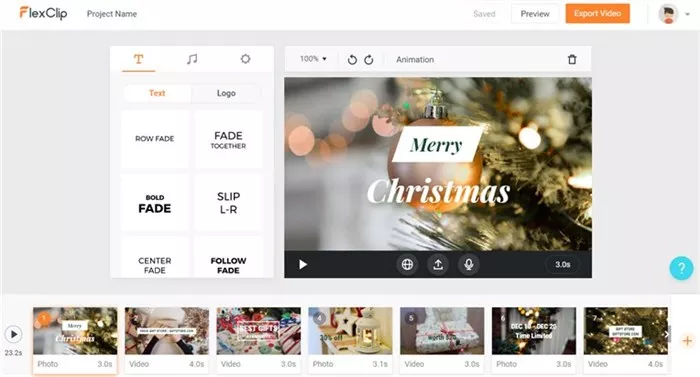
Image board: How to Post a YouTube Video to Instagram
The Bottom Line
That's all about how to write a great Instagram for business, and all tips about an Instagram bio. And if you want to make a video or edit YouTube video before uploading to Instagram, just try FlexClip Video Maker here!

FlexClip Video Maker
The easiest way to help you create custom videos, no design skills needed.
Start Now for Free
Hot & Trending
-

Ultimate Tik Tok Guide – How to Tik Tok & How to Make a Tik Tok Video that Gets Likes
-

Instagram Story Video Quality Bad After Upload? Fix It!
-

7 Best Ways to Find Music in YouTube Videos
-

How to Repost Video on TikTok & How to Remove TikTok Repost
-

Improve Video Quality Online: 3 AI Video Quality Enhancers You Can't Miss
-

4K Convert to HD 1080p without Watermark: Best 4k Video Converters
-

How to Change Face in Video on Phone/Desktop/Online
-

Top 13 Birthday Video Makers with Music and Effects Free





