Summary: If you want to play WLMP file on your media player, you may need to convert WLMP to mp4 first. Here let's get 3 simple ways to convert WLMP to mp4 online.
WLMP is an acronym for Windows Live Movie Maker Project, and is a movie project file created by Windows Live Movie Maker. WLMP files are not actual video files, but are used to create videos in Windows Live Movie Maker. To play WLMP on a regular player, you need to export the WLMP file to a real media format, such as MP4.
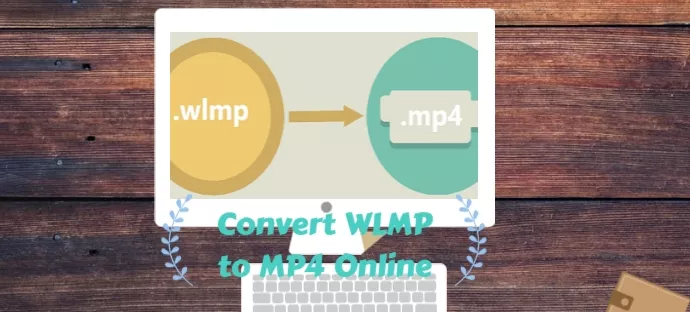
Image board: How to Convert WLMP to MP4 Online
Part 1. How to Convert WLMP to MP4 Online
Quick Tips:
Convert WLMP to MP4 Method 1. Via Windows Movie Maker
Step 1. Lunch Windows Movie Maker and go to "File" > click "Open project" to upload your WLMP file.
Step 2. Click on the "File" button then tap "Save movie" to save your file on your computer.
Step 3. From the window that appears, choose a file name for your video then below it select MP4 file format.
Step 4. Finally, click on ‘Save’ button and Windows Movie Maker will automatically save your video to WMV or MP4 format.
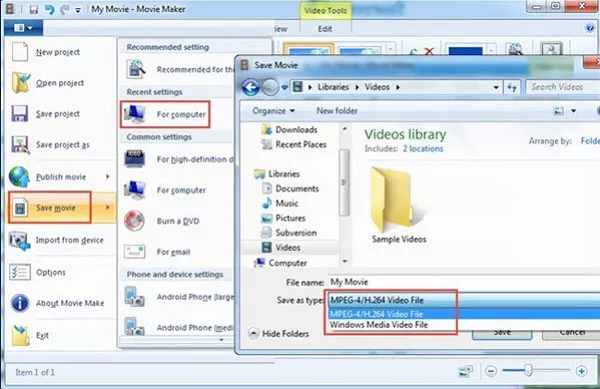
Image board: How to Convert WLMP to MP4 - Windows Movie Maker
Convert WLMP to MP4 Method 2. Via MiniTool
MiniTool is an excellent video converter that has helped many users convert video formats including WLMP to MP4, AVI to MP4, WMV to MP3 and more.
Step 1. Download and install MiniTool to your computer and open it.
Step 2. click on Add Files to upload your WLMP file.
Step 3. Click this icon to open the output format window and choose the MP4 option as the output format. Click Convert to convert WLMP to MP4.
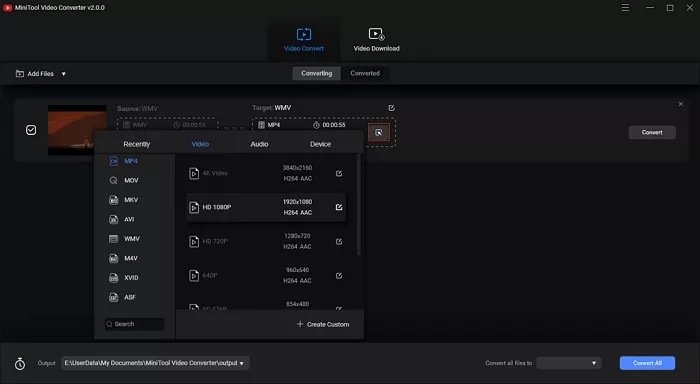
Image board: How to Convert WLMP to MP4 - MiniTool
Convert WLMP to MP4 Method 3. Via Online Convert
Online Convert is a comprehensive online converter that can also help you convert all kinds of video and audio formats like MP4, MP3, AAC, FLAC, WAV, WLMP, WMA, MKV, etc. While it offers limited file size for free users and can only import videos up to 100MB.
Step 1. Go to the Convert to MP4 page and click on Choose Files.
Step 2. Locate your WLMP file and upload it here.
Step 3. Configure the optional settings and click on Convert file.
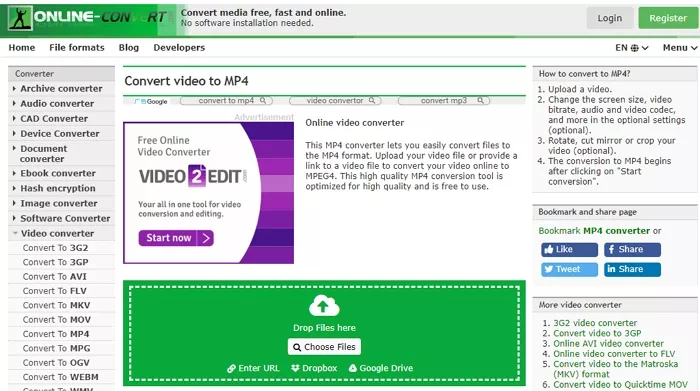
Image board: How to Convert WLMP to MP4 - Online Convert
Part 2. How to Edit A MP4 Video Online For Free
After converting WLMP to MP4, you may want to edit your video clips online to make it a great video. For this purpose, FlexClip is ready for you. As an impressive online video editor, FlexClip can help you easily edit videos like trim, split, merge, add music , add filter , add intro, add watermark, add overlay, add subtitles, add transition effects and more.
Step 1. Visit FlexClip and click Start from Scratch.
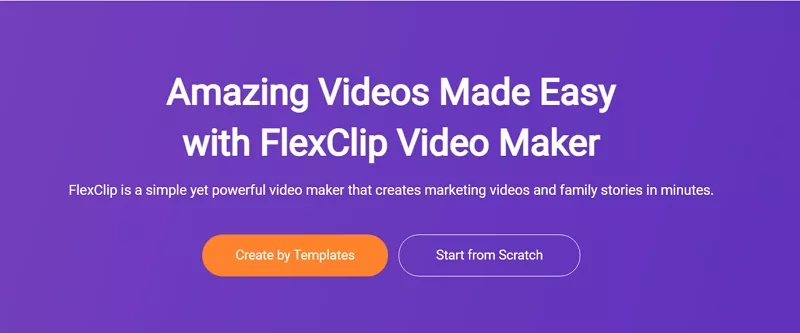
Image board: How to Edit A Video Online - Step 1
Step 2. Then click Local Files to upload your videos here.
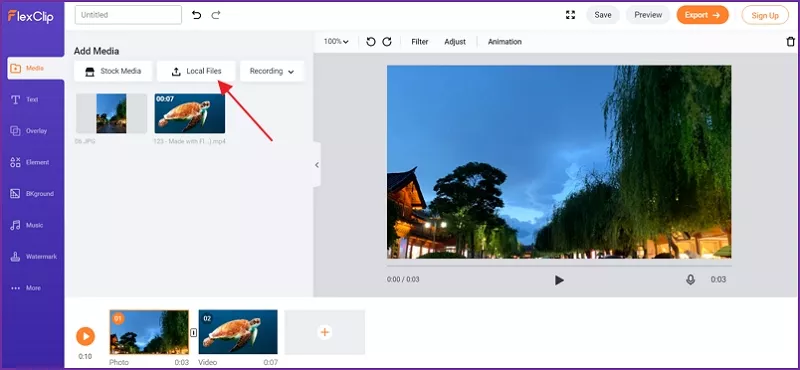
Image board: How to Edit A Video Online - Step 2
Step 3. Then you can edit your videos easily. You can add text, add music, add filter, add filter, speed up, slow down, add watermark and more.
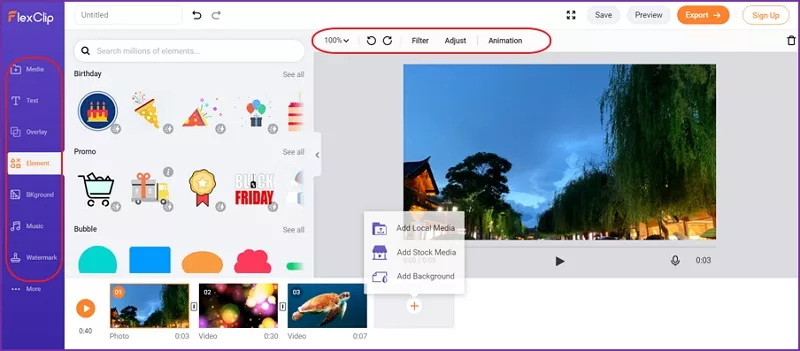
Image board: How to Edit A Video Online - Step 3
TipsYou can also convert AVI, MOV, M4V, MP4, AVI, FLV, MKV formats to MP4 or WEBM with FlexClip Converter now.
The Bottom Line
That's all about how to convert WLMP to MP4 online and we've introduced 3 simple methods to help you make it. Also, you can rely on FlexClip if you want to edit videos online or make a video online with some templates. Just try it now!

FlexClip Video Maker
The easiest way to help you create custom videos, no design skills needed.
Start Now for Free
Hot & Trending
-

Ultimate Tik Tok Guide – How to Tik Tok & How to Make a Tik Tok Video that Gets Likes
-

Instagram Story Video Quality Bad After Upload? Fix It!
-

7 Best Ways to Find Music in YouTube Videos
-

How to Repost Video on TikTok & How to Remove TikTok Repost
-

Improve Video Quality Online: 3 AI Video Quality Enhancers You Can't Miss
-

4K Convert to HD 1080p without Watermark: Best 4k Video Converters
-

How to Change Face in Video on Phone/Desktop/Online
-

Top 13 Birthday Video Makers with Music and Effects Free





