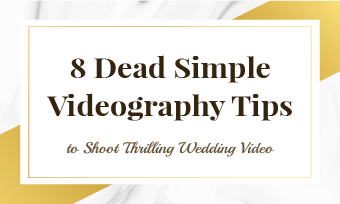As you know, wedding video editing services are some kind of expensive. Why not try to edit a wedding video by yourself? Video editing maybe a little bit time-consuming, but it can be fun and easy with the help of wedding video editors. More importantly, you don't need to pay a lot of money.
Although there are many video editing software on the internet, which one is best for you? Don’t worry. In the article below, we'll talk about the five best free wedding video editors. Let’s have a look.
Free Templates for Your Wedding Video Inspirations



You May Also Like: Create a Loving Wedding Invitation Video Online for Free
Part 1 Best Way to Edit the Wedding Video
An online video editor must be the best way to edit your wedding marriage video since there is no need to download and install any software on your computer. Besides, using an online wedding editor to edit your marriage video frees you from worrying about the system or device compatibility. That's to say, you can edit your video on Mac, PC, Linux, or Chromebooks freely.
As a wedding video editor, FlexClip is the one-stop for anyone's professional editing needs. Flexible to anyone's needs - easy enough for beginners and powerful enough for professionals. With an intuitive interface, beautiful templates, millions of royalty-free media resources, stylish fonts, and vivid icons, everyone can edit the wedding video easily like a pro.
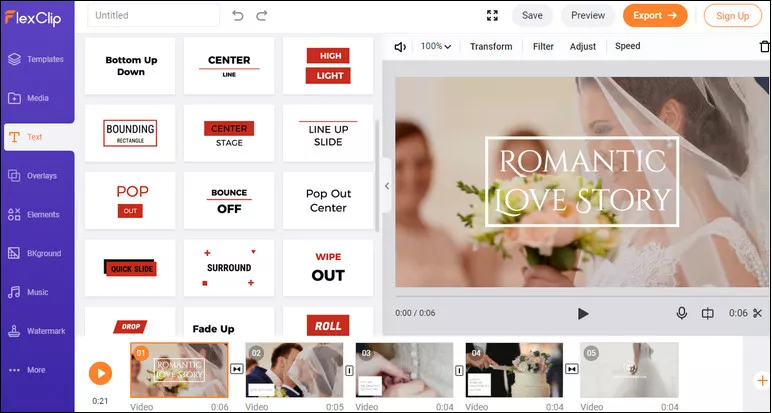
Image Board: Best Free Online Wedding Video Editor - FlexClip
What We Like:
Part 2 Best 5 Free Wedding Editing Software for Mac/Windows PC
The following is our list of the top 5 best free wedding video editing software for Mac ana Windows PC:
OpenShot(Windows, Mac, and Linux)
OpenShot, as it sounds like, is an open-source, free wedding video editor that allows you to create a fantastic wedding video with great ease. It aims to be an easy to use, quick to learn, and wonderfully powerful wedding video editor. More importantly, it is a cross-platform video editor, which means that you can use it on different devices. The noticeable features are unlimited tracks, 3D animations, audio waveforms, slow motion & time effects. Just download the software and edit your wedding video easily and quickly.
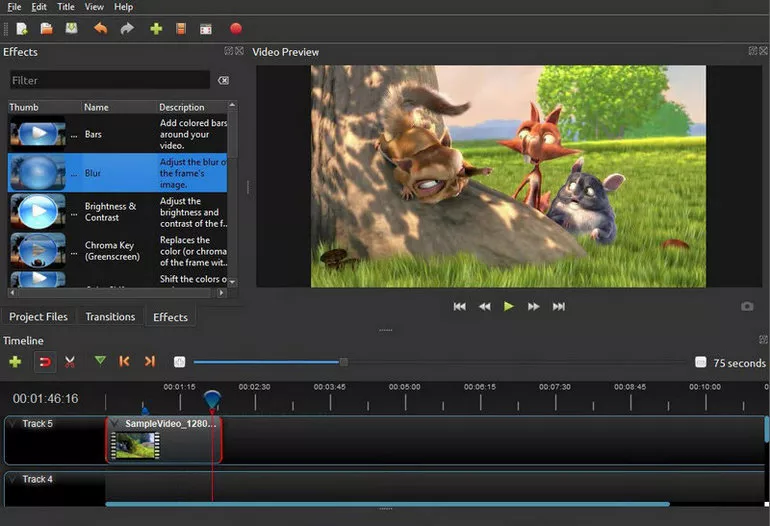
Image Board: Best Free Wedding Video Editors - OpenShot
Reasons for Recommendation:
1. 100% free and easy to use.
2. Cross-platform video editor.
3. 3D video editing.
4. Unlimited tracks/layers.
5. Powerful animation frameworks.
Shotcut(Windows, Mac, and Linux)
Shotcut is one of the free, open-source, cross-platform wedding video editors. It supports hundreds of audio and video formats, and no import required. Here are some noticeable editing features: 3-point editing, keyframes for filter parameters, multitrack timeline with thumbnails and waveforms, advanced audio filters, and input and preview monitoring. The downside is that the interface is not as easy-to-use as other basic video editors like FlexClip. But it is ideal for those hands-on people who are looking for advanced features.
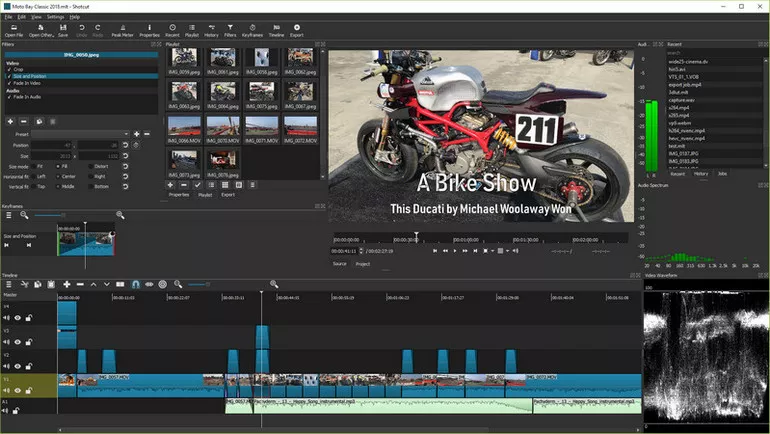
Image Board: Best Free Wedding Video Editors - Shotcut
Reasons for Recommendation:
1. Free to use.
2. 4K resolution support.
3. Extensive audio editing options.
4. 3-point editing.
5. Multitrack timeline with thumbnails and waveforms.
Lightworks(Windows, Mac, and Linux)
If you want to make your wedding video professional and stunning, Lightworks can be your 1st choice. It is one of the most professional wedding video editors that help you create multi-format 4K video easily by editing, trimming and adding video and audio effects. It is a full-featured, powerful wedding video editor that is ideal for professionals. You can choose between free and paid version. In fact, the free version is good enough for non-professionals. But if you are a professional, you can pay as little as $24.99 to upgrade to a Pro account for more advanced features and export formats.

Image Board: Best Free Wedding Video Editors - Lightworks
Reasons for Recommendation:
1. Ideal for professionals.
2. Numerous video editing features.
3. Export videos up to 4K.
4. Up to 32bit GPU precision.
5. Abundant royalty-free audio & video content.
iMovie (for Mac & iOS)
Unlike other wedding video editors, iMovie is designed for Mac and iOS users only. It has a simple drag-and-drop interface and supports 4K resolution, a useful feature for professionals. With this powerful wedding video editor, you can add beautifully animated titles and credit extra-special effects and filters and sound effects to your video to make it stunning. What's more, it is totally free to use. Overall, iMovie is an excellent wedding video editor that covers all essential editing tools.

Image Board: Best Free Wedding Video Editors - iMovie
Reasons for Recommendation:
1. Free and easy to use.
2. 4K resolutions.
3. Simple drag-and-drop interface.
4. Save files to Apple's cloud.
5. Green-screen effects.
VSDC (Windows)
VSDC free video editor, one of the best video editing software, is available for Windows only. It allows you to make basic edits for your wedding video, like cutting, cropping, merging, rotating, etc. You can also use some advanced features to improve your videos significantly. More importantly, when you're finished video editing, you can export your work without the VSDC watermark.
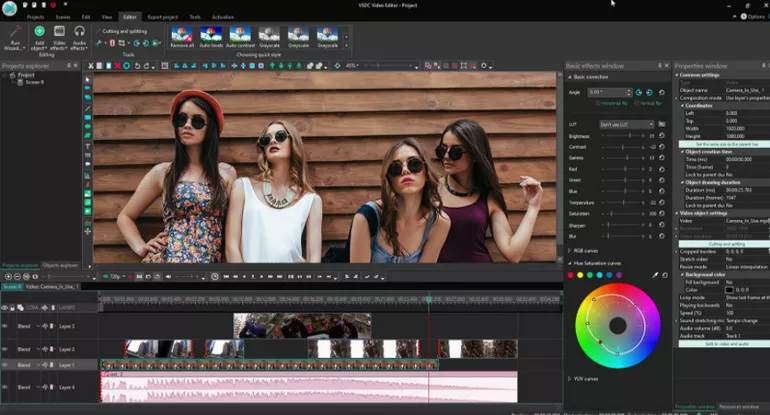
Image Board: Best Free Wedding Video Editors - VSDC
Reasons for Recommendation:
1. Various video and audio effects options.
2. Supports for a variety of video, audio, and image formats.
3. Makes videos for different devices.
4. Lowest system requirements
The Bottom Line
The wedding video editors mentioned above are what we want to share with you. Whether you are a green hand or a professional, you can find the wedding video editor that works best for you. Go ahead and have a try!