Wedding thank you cards are the final item on your wedding planning checklist, but they’re as important as your wedding invitation.
A wedding thank you card video allows you to combine your wedding thank you notes with your favorite wedding day photos/clips, which is worth thousands of kind words, and it can be said the best wedding thank you idea. Why not make a wedding thank you video for the guests and let them know how much you appreciate their attendance and/or gifts.
Free Wedding Thank You Card Templates



Create Video Faster with FlexClip’s Pre-Made Templates →
Start from Scratch Easily with FlexClip’s Online Video Maker →
Also Read: How to Make a Save the Date Video
Part 1 Best Free Online Wedding Thank You Card Maker
We're sure there are a ton of wedding thank you card video makers to create wedding or marriage anniversary thank you videos. But choosing an online one can help you quickly make a custom wedding thank you video card without downloading or installing any software on your device. Among those online wedding thank you card video makers, FlexClip is your best choice with its powerful tools, stunning effects, and user-friendly interface.
FlexClip Video Maker
FlexClip provides numerous templates and editing tools to deliver all your mind and wedding thank you messages. You can have the wedding thank you card video for free with great ease at FlexClip!

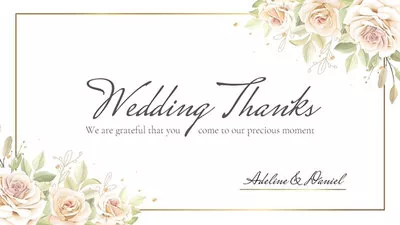


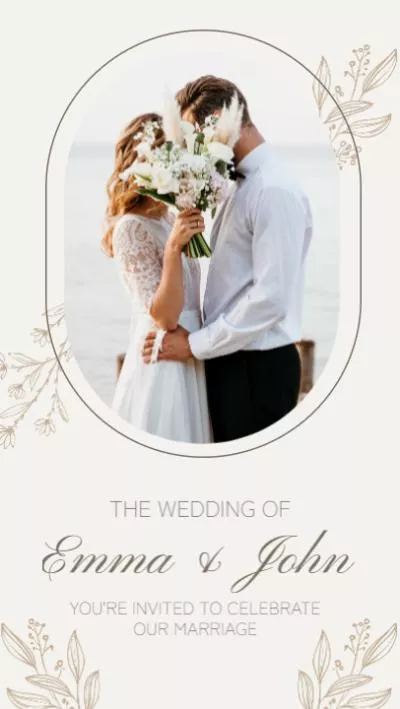
Part 2 How to Make Wedding Thank You Card Online for Free
When you start making your wedding thank you card video, it's essential to get all your footage - wedding photos or clips and wedding thank card video music- ready in advance. Then keep reading to learn how to make a wedding thank you card in simple three steps with FlexClip online wedding thank you video maker.
Step 1 Add Photos/Clips
When accessing the FlexClip video editor, upload all your photos and clips to the Media section from the local file on your PC or mobile.
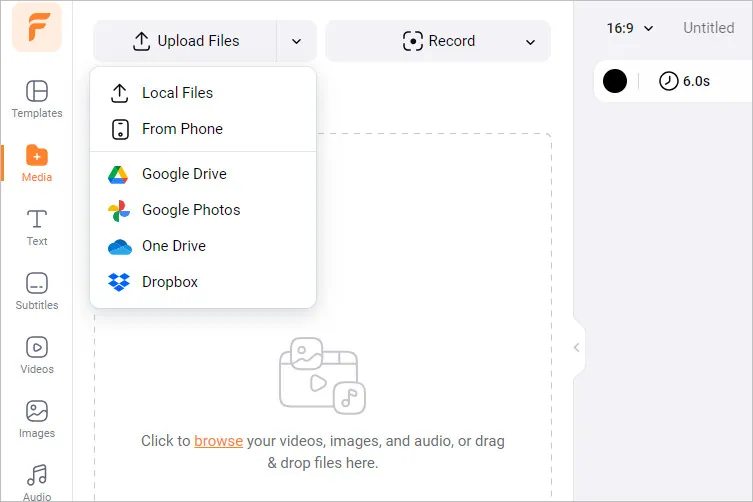
How to Make a Wedding Thank You Card Video - Add Media
Then you can either add your footage to the timeline directly as a scene or apply your photos or videos to the timeline as the layer to make cool photo/video collage.
FlexClip also provides an extensive library of photos and videos. You can go to the Video/Photo section to find the resource you like.
Step 2 Add the Wedding Thank You Message
Thank your notes are essential for your wedding thank your card video. Now, you can add your message to the video using FlexClip’s powerful text editing tool and stunning text animation.
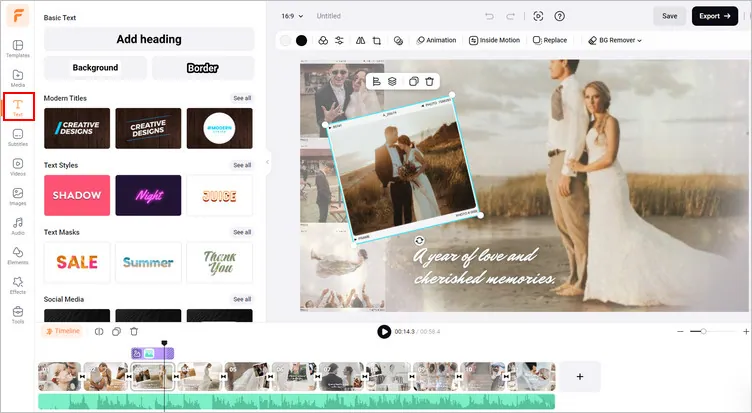
How to Make a Wedding Thank You Card - Text
Click the "Text" icon on the sidebar, select one of those stunning text styles you like, and enter your wedding thank you notes. Here you can add multiple texts to the video at different times in your video, and then change the font, adjust the size, color and position, and duration.
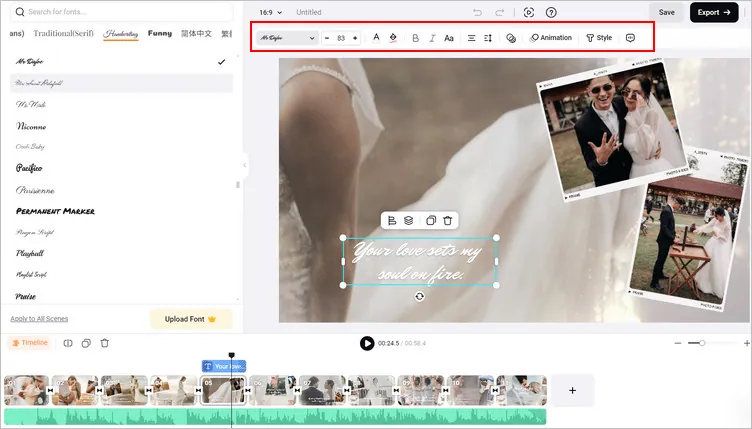
How to Make a Wedding Thank You Card - Edit Text
Step 3 Personalize Your Wedding Thank You Video with More Effects
Customize the wedding thank you card video freely with the powerful feature of FlexClip. Choosing your background music, recording the voice-over, applying filter effects, and more.
To spice up your wedding thank you card video, you can also add some animated elements. FlexClip offers various animated elements - various shapes, animated stickers, creative frame and mask effects, and much more! Here, you can search with keywords to find your desired one or simply browse through FlexClip's element categories to pick the one you like.
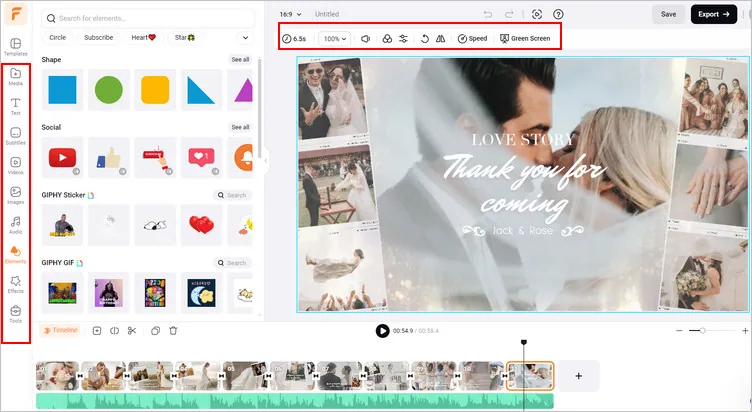
How to Make a Wedding Thank You Card Video - More Edits
That's it, and now you can click the preview your video to check the final result, and then click the Export button to save your wedding thank you card video if you're satisfied with it.
Final Words
Thanks for reading, and good luck and have fun making your own wedding thank you card video with FlexClip! Just try it out right now! If you find this tutorial helpful, don't forget to share it with your friends.















