Summary: What is WebM file and how to play WebM video on Windows or Mac? Don't worry cause we'll show you 5 best WebM player to help you play WebM file easily.
The WebM format is actually a new container format developed based on the Matroska (known as MKV) container format, which includes VP8 video and Ogg Vorbis audio tracks. Ogg Vorbis was originally an open format, and VP8 was the video encoder that Google acquired when it bought On2.
WebM is developed to preserve video quality as well as minimize its file size, and there are many users looking for an impressive WebM player to play WebM video file in an easy way. Just read through this article and explore more.
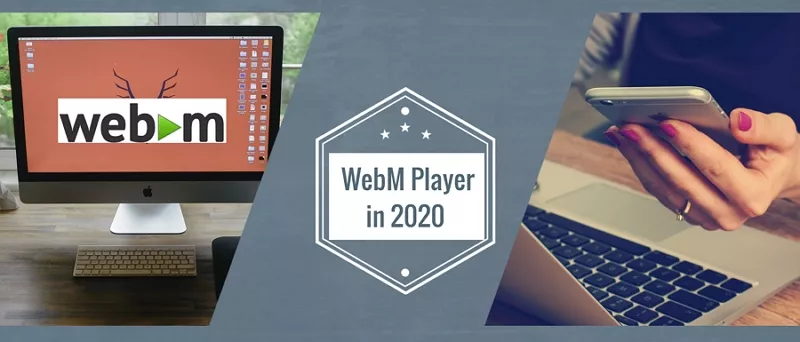
Image board: Top 5 Free WebM Player in 2020
Also Read: Top 5 Free WebM Editor in 2020
Quick Navigation:
Part 1. 3 Best Free WebM Player on PC/Mac
- 1.VLC Player
- 2.KM Player
- 3.Miro
1.VLC WebM Player
Compatibility: Win, Mac & Linux
VLC player is a powerful media player that plays most of the video formats including WebM files, MOV, MP4, MKV and more. It is also a free and open-source player and framework that plays most multimedia files as well as DVDs, Audio CDs, VCDs, and various streaming protocols. Just try this tool to play WebM files with ease.
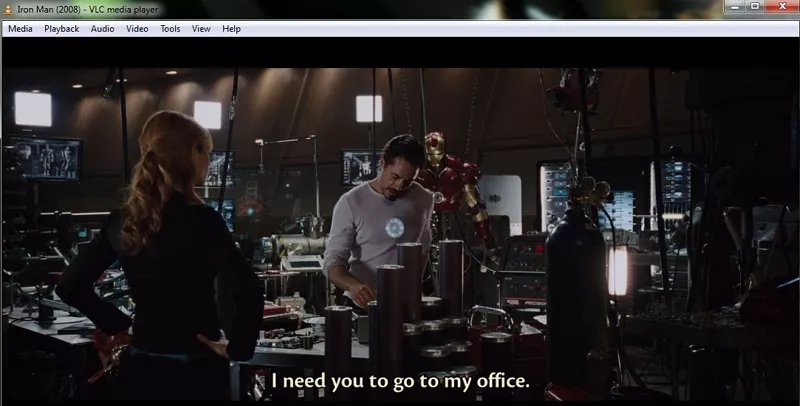
Image board: Top 3 WebM Player on PC/Mac - VLC
Quick Tips:
2.KM Player
Compatibility: Win, Mac, iOS, Android
KM player is absolutely a perfect WebM player that can play your WebM files on computer or smart phones as you want. It offers quick button so you can use various functions easily, and you can set the subtitles size, color and position quickly. And you can play the WebM video in background and play A-B section repeatedly.
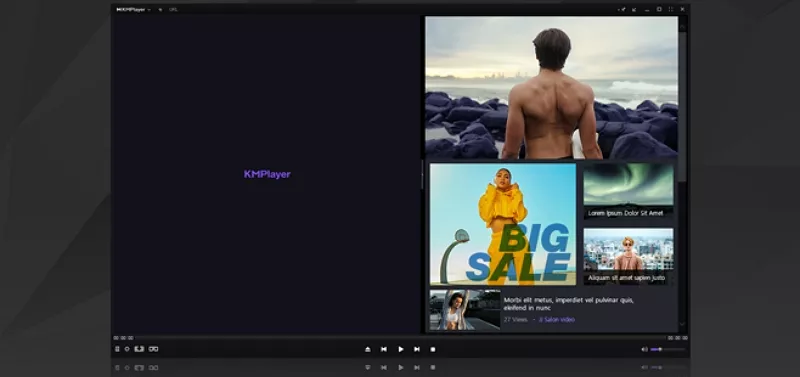
Image board: Top 3 WebM Player on PC/Mac - KM Player
3.Miro
Compatibility: Win, Mac, iOS, Android
Miro player is a free and open-source WebM player that plays a wide range of video formats. It's equipped with many features like keyboard shortcuts, video playlist, move your library, thumbnail creation, 1-click subscription, rename feeds, global community, translation and more. Also, it supports more than languages including Arabic, German, French, Greek, Indian, etc.
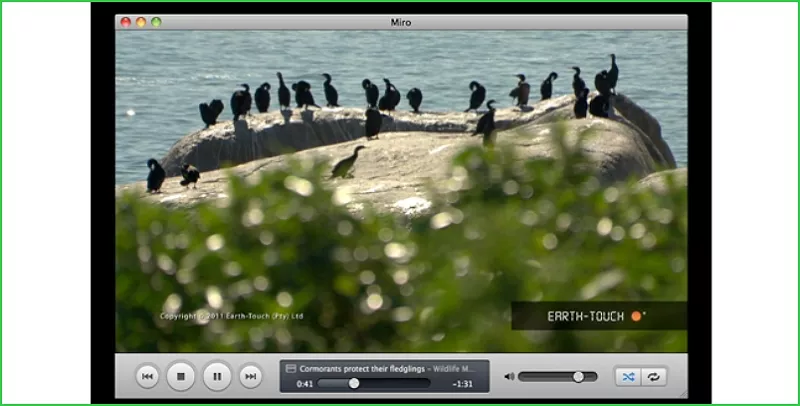
Image board: Top 3 WebM Player on PC/Mac - Miro Player
Part 2. How to Edit WebM Video Online
What if you want to edit WebM videos online without installing an application to your computer? At this time, FlexClip is an option to. It's an online video editor as well as video maker that offers a lot of video templates. Let's try to edit WebM video online:
Step 1. Visit FlexClip on your browser and click Make a Free Video to start.
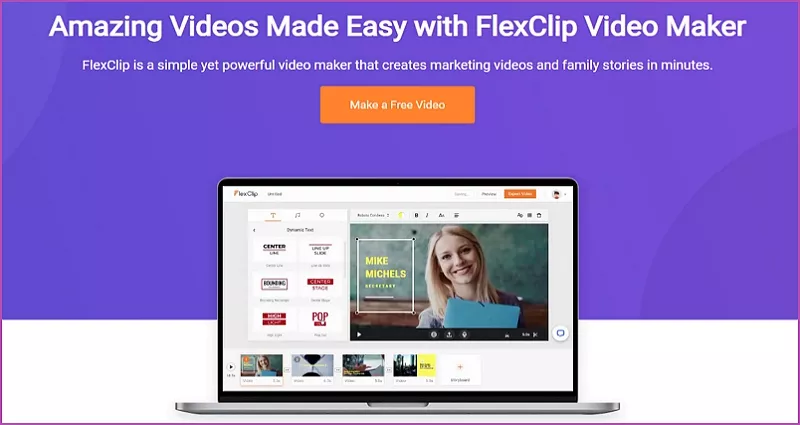
Image board: How to Edit WebM Video Online - Step 1
Step 2. Then you can edit your WebM video online as you want. You can add music, add text, speed up, add filter, trim, merge, add watermark and more.
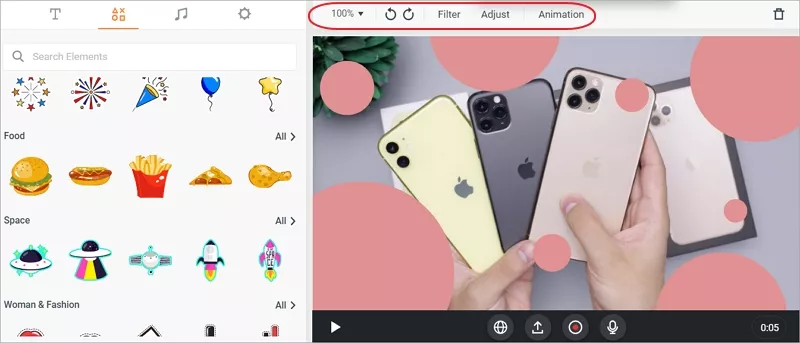
Image board: How to Edit WebM Video Online - Step 2
Tips: You can also choose a video template and customize it online:
Funny Dog Manager
Fun with Cat
Part 3. Why Can't I Open WebM Files?
Tips: Most of the problems with opening a WEBM file are related to not having the correct software application installed on your computer.
1. Internet Explorer is not installed.
You may see a dialog box in the operating system stating "Cannot open this file type". This is usually because Internet Explorer for Windows 10 is not installed on your computer.
2. Wrong version of Internet Explorer installed.
The most common situation is that your software application version is earlier, and your file was created by a newer version, and your software cannot recognize the file.
3.Invalid WEBM file reference in Windows registry.
4. Accidentally delete the description of the WEBM file in the Windows registry.
5. Incomplete or incorrect installation of the software application associated with the WEBM format.
6. Your WEBM file is damaged (there is a problem with your WebM Video File file itself).
7. Your WEBM is infected with malware.
8. The device driver of the hardware associated with your WEBM file is corrupt or out of date.
9. Your computer does not have enough system resources to open the WebM Video File format.
The Bottom Line
That's all about best WebM player and we also show you how to edit WebM videos with FlexClip, which can help you edit videos online within simple steps. Just try it and explore more!

FlexClip Video Maker
The easiest way to help you create custom videos, no design skills needed.
Start Now for Free
Hot & Trending
-

Ultimate Tik Tok Guide – How to Tik Tok & How to Make a Tik Tok Video that Gets Likes
-

Instagram Story Video Quality Bad After Upload? Fix It!
-

7 Best Ways to Find Music in YouTube Videos
-

How to Repost Video on TikTok & How to Remove TikTok Repost
-

Improve Video Quality Online: 3 AI Video Quality Enhancers You Can't Miss
-

4K Convert to HD 1080p without Watermark: Best 4k Video Converters
-

How to Change Face in Video on Phone/Desktop/Online
-

Top 13 Birthday Video Makers with Music and Effects Free





