Summary: More and more people like to watch VR videos with some fantastic VR handsets, and you also need a VR player to play VR videos on your PC or Mac. Here are a list of some awesome VR players.
VR (Virtual Reality) is a technology that overturns the traditional sense and goes beyond 3D, offering you a true sense of a sensory experience.
The current VR function is really very powerful. The use of virtual technology allows users to experience the scenes in TV series or movies more realistically. There are already many VR players, so which VR player is easy to use? Let's walk through this article and get 5 best VR players for computer.

Image board: Top 5 VR Player for PC/Mac
Also Read: Top 5 Free FLV Players for PC/Mac
Quick Navigation:
Part 1. Top 5 VR Player for PC/Mac
- 1.SKYBOX VR Player
- 2.Magix
- 3.VR Player
- 4.RiftMax Theater
- 5.Simple VR
1.SKYBOX VR Player
Price: $14.9
Supported OS : Windows, Mac
SKYBOX VR player is an ultimate VR player that can automatically recognize video stereo mode ( 180°/ 360°/ 2D / 3D ) and supports all platforms like Oculus, Vive, Gear VR, Daydream, etc. With SKYBOX VR player, you can enjoy videos from your UPnP/DLNA media server or SMB share in the same Wi-Fi.
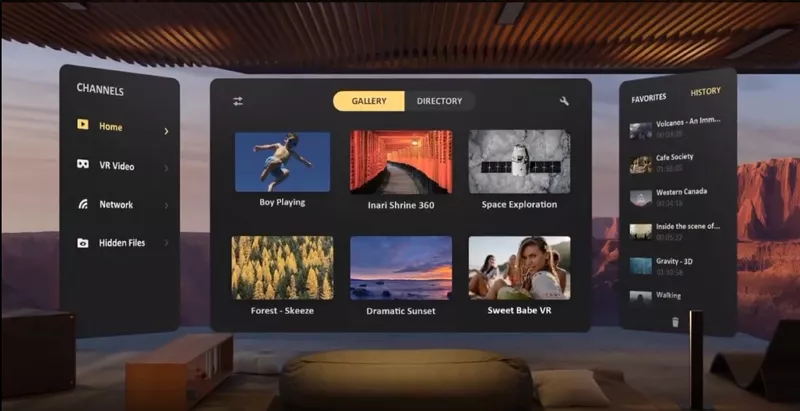
Image board: Top 5 VR Video Player for PC/Mac - SKYBOX
Quick Tips:
2.Magix
Price: Free
Supported OS : Windows
Magix VR-X player is a free VR player that supports a wide range of videos and it lets you play any 360° photos and videos in MP4 format. Also, you can record without headsets and it offers quite a fast transfer speed to make your job done quickly.

Image board: Top 5 VR Video Player for PC/Mac - Magix
3.VR Player
Price: Free
Supported OS : Windows, iOS, Android
VR player is another impressive VR video player that is compatible with Windows, Android and iOS devices. With VR player, you can watch regular 2D/3D movies and get immersed in 360° environment. Also, it supports opening videos locally, from URL including YouTube or from cloud-based services like Dropbox.

Image board: Top 5 VR Video Player for PC/Mac - VR Player
4.RiftMax Theater
Price: Free
Supported OS : Windows, Mac
RiftMax Theater is a comprehensive multimedia player that can play VR videos easily. In addition, the RiftMax VR player lets you interact and share movies with friends from distance. Try it and explore more features!
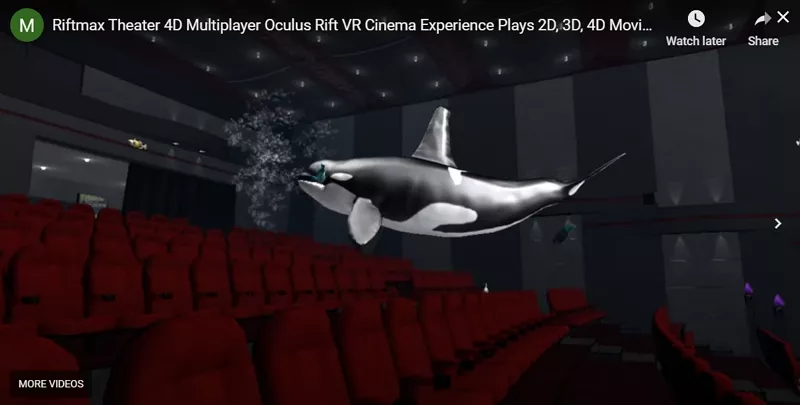
Image board: Top 5 VR Video Player for PC/Mac - RiftMax
5.Simple VR
Price: Free
Supported OS : Windows,Mac
Simple VR is also an awesome VR player that supports 2D/180°/360° videos and offers Virtual Play, Pauses and Stop button. Also, you can adjust brightness, contrast, color, hue settings and it offers "Super Enhanced" mode for sharper image fidelity. Besides, it's equipped with many other features to impress you. It's a VR player worth trying.

Image board: Top 5 VR Video Player for PC/Mac - VR Player
Part 2. How to Edit VR Videos Online
FlexClip is an online video editor as well as video maker that can edit your VR videos online within steps. Without downloading an application to your computer, FlexClip allows you to edit your VR videos online for free. You can add music, add text, speed up, merge video, record screen, split video, mute video, add transition, add filter, add watermark and more.
Step 1. Visit FlexClip and click Start from Scratch to start.

Image board: How to Edit VR Videos Online - Step 1
Step 2. Click Local Files to upload your local YouTube video here.
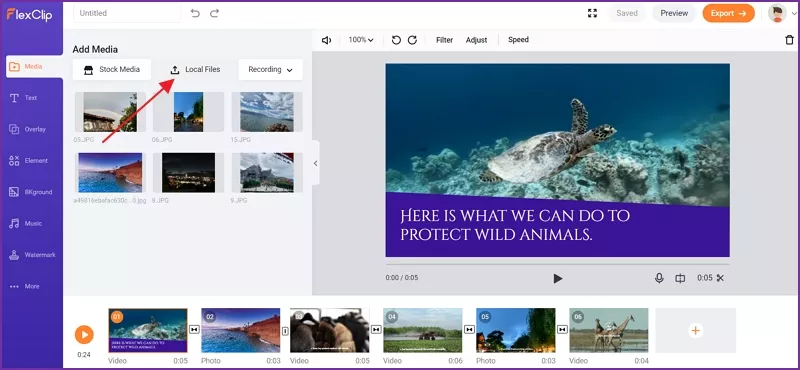
Image board: How to Edit VR Videos Online - Step 2
Step 3. Then you can edit your VR video easily: add filter, speed up, slow down, add text, add music, add watermark, change background and more.
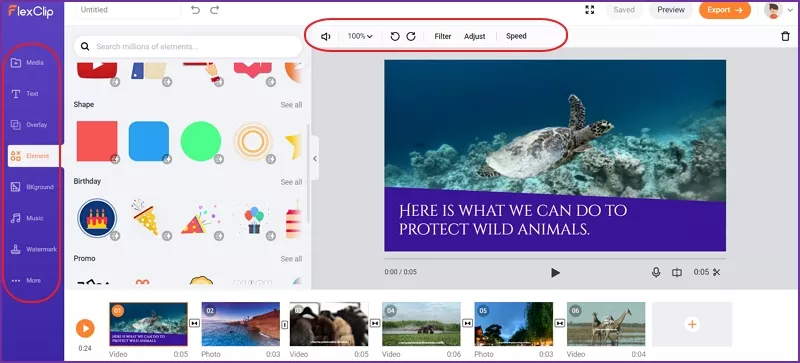
Image board: How to Edit VR Videos Online - Step 3
Tips: You can also choose a video template and customize it online:
Happy Birthday
Merry Christmas
The Bottom Line
That's all about 5 best VR player for Windows and Mac computer, you can choose one to enjoy fantastic VR video effects right now. Also, you can rely on FlexClip to edit your VR videos online for free. Just try it and explore more!

FlexClip Video Maker
The easiest way to help you create custom videos, no design skills needed.
Start Now for Free
Hot & Trending
-

Ultimate Tik Tok Guide – How to Tik Tok & How to Make a Tik Tok Video that Gets Likes
-

Instagram Story Video Quality Bad After Upload? Fix It!
-

7 Best Ways to Find Music in YouTube Videos
-

How to Repost Video on TikTok & How to Remove TikTok Repost
-

Improve Video Quality Online: 3 AI Video Quality Enhancers You Can't Miss
-

4K Convert to HD 1080p without Watermark: Best 4k Video Converters
-

How to Change Face in Video on Phone/Desktop/Online
-

Top 13 Birthday Video Makers with Music and Effects Free





