Voice-over software is a type of software that edits the voice in a video by adding music or sound effects and enables you to make new changes to make the quality of sound brilliant. It also helps people to record a narration for a video without showing up in front of the camera.
This article will provide you with a brief guide on the best voice-over recording tools and help you to choose the best software which can fulfill all your needs.
Can't Miss: 6 Easy Ways to Add Audio to Video on Windows/Mac>
Best Voiceover Recording Software for PC
We tried, tested, and compiled a list of the top 4 voice over apps for PC:
1.FlexClip:
Topping our list of recommendations is the FlexClip app. It is one of the best voiceover recording software and is very useful for editing YouTube videos due to its fantastic features.
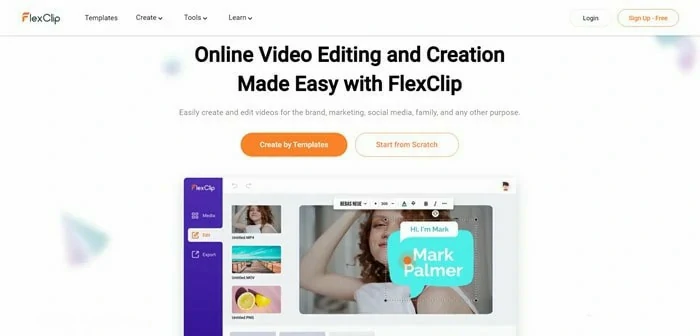
Voiceover Recording Software for PC - FlexClip
Pros:
Cons:
2.Audacity:
Audacity is another easy to use voice-over editing app for pc with some amazing editing techniques:
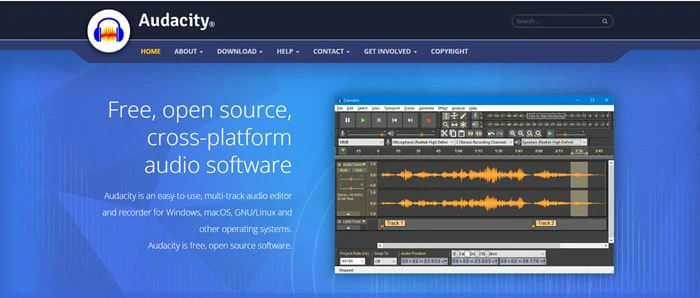
Voiceover Recording Software for PC - Audacity
Pros:
Cons:
It can't update edits once they are made, which is a drawback for this software as the user has to redo all the work.
3.Final Cut Pro:
Final Cut Pro is another excellent voice-over app for pc and is popularly used.
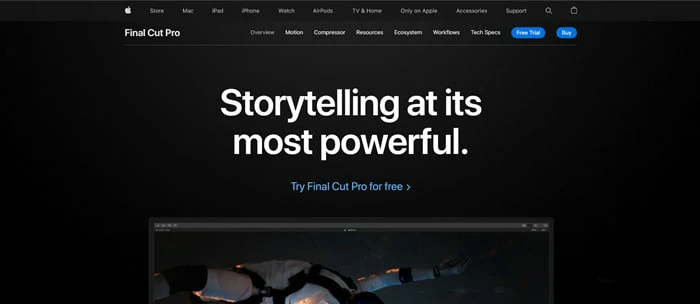
Voiceover Recording Software for PC - Final Cut Pro
Pros:
Cons:
4.Windows Voice Recorder:
Windows Voice Recorder is software that is free to use and best suitable for windows.
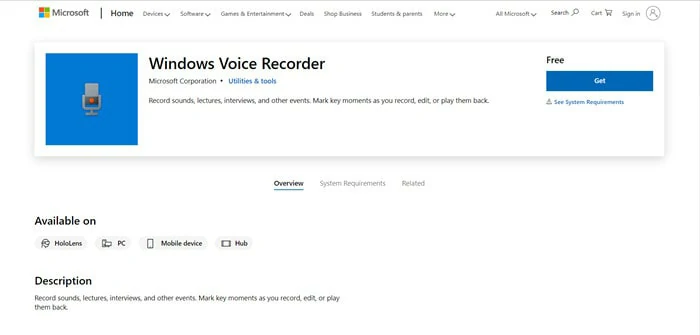
Voiceover Recording Software for PC - Windows Voice Recorder
Pros:
Cons:
Other than the software for pc, there are many good voice-over software for mac as well where you can edit your videos and add a voice-over to them.
Voice over software for Mac:
1. iMovie:
It is an app that supports video creation with high-quality effects, even in 4k resolution.
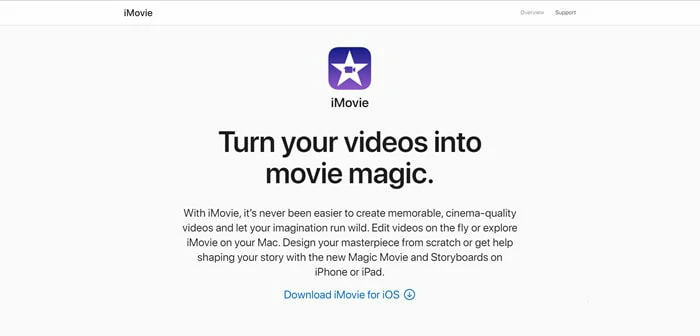
Voiceover Recording Software for Mac - iMovie
Pros:
Cons:
2. Davinci Resolve:
Another top of the line voiceover recording software for Mac is Davinci Resolve, as this software is capable of performing a wide range of high-quality ultra HD effects on videos.

Voiceover Recording Software for Mac - Davinci Resolve
Pros:
Cons:
3. Adobe Audition:
Adobe Audition is another excellent software for Mac devices. It is beneficial and efficient for the users looking to add voiceovers to their videos with high quality.
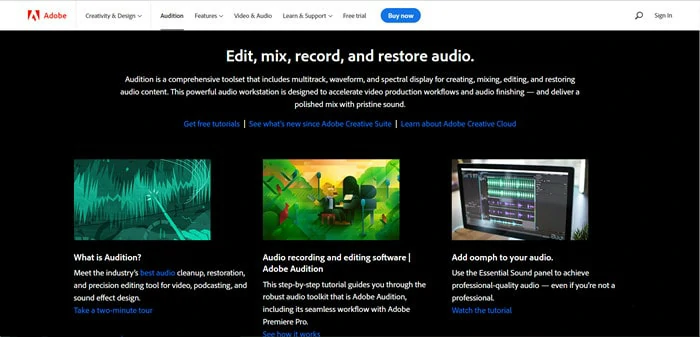
Voiceover Recording Software for Mac - Adobe Audition
Pros:
Cons:
4. GarageBand:
GarageBand is one advanced voice-over editing app that is supported on mac; it is handy to make new music videos from scratch and provides the users with many tools to make the work and the voice-over super easy.
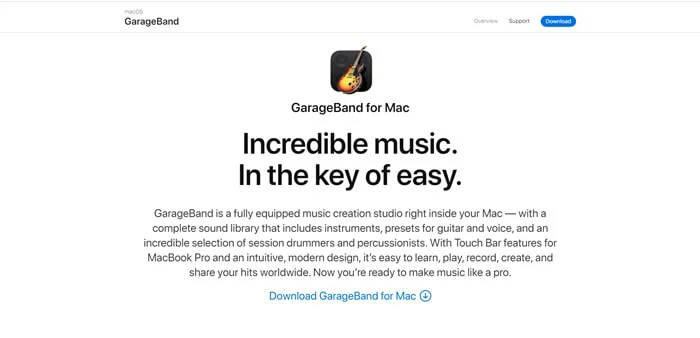
Voiceover Recording Software for Mac - GarageBand
Pros:
Cons:
The Bottom Line
These are all the best voiceover recording software for both PC and Mac, making adding voiceover in videos very quickly with excellent quality. We have tried various voiceover software before compiling this list of the top 8. Even within this list, our personal favorite is the FlexClip due to its ease of use, light adaptability on PC, and high-quality tools. Try it out, and check it for yourself. You won’t be disappointed.















