Audio is an important segment for a compelling Instagram video. Unlike Reels that provides the voiceover feature, Story lovers need to add a voiceover in an alternative way. Don't worry, this blog already include two ways to add your voiceover on Instagram Story. Let's dive in right now.
Can't Miss: Three Ways to Add Voiceover to Reels>
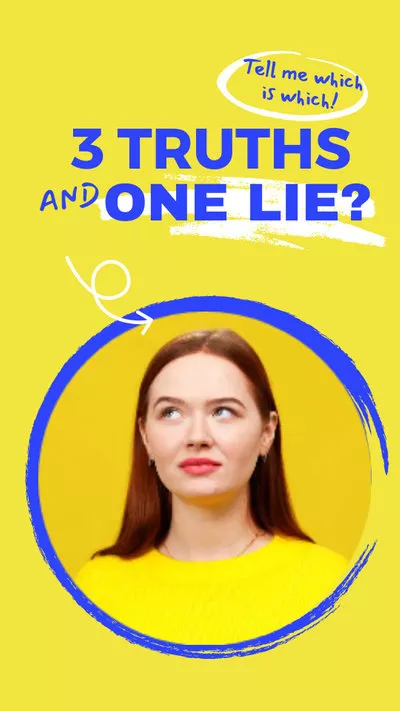
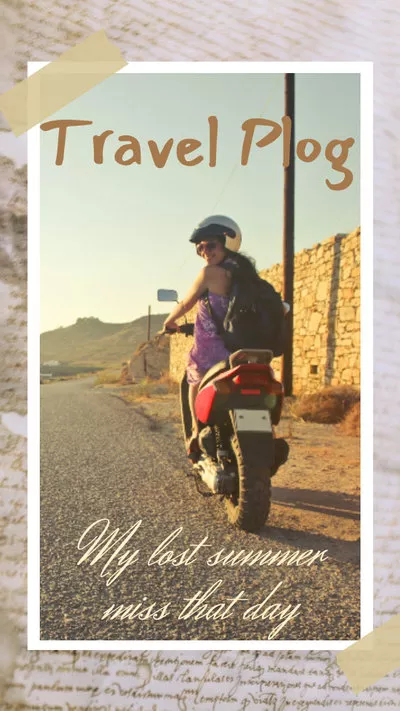
Part 1. How to Add Voiceover to Instagram Story
Different to Reels, Instagram story doesn't offer a way to add voiceover after recording. Instead, you need to capture the video and narration when shooting an Instagram story, then you can avail the Voice Changer to add some interest.
Types of Instagram Voice Filters
Instagram offers five voice effects and all of them are unique. Depending on your demands, you can pick as you need.
Part 2. An Easy Way to Add Voiceover on Instagram Story
Looking for an easy way to add voiceover on Instagram story? Try to use a professional video editor like FlexClip. As an online video editor, FlexClip enables you to create a stunning Instagram video with voiceover and background music. Besides, if you're a newcomer to Instagram, FlexClip will lend you help by offering thousands of stylish-looking templates to unleash your creativity.
Aside from voiceover, this video editor also offers a full suite of editing tools, from text, emoji to transition. Therefore, whether you're a pro or rookie, you can get satisfying results in minutes with the help of FlexClip.
How to Add Voiceover to Instagram Story Using FlexClip
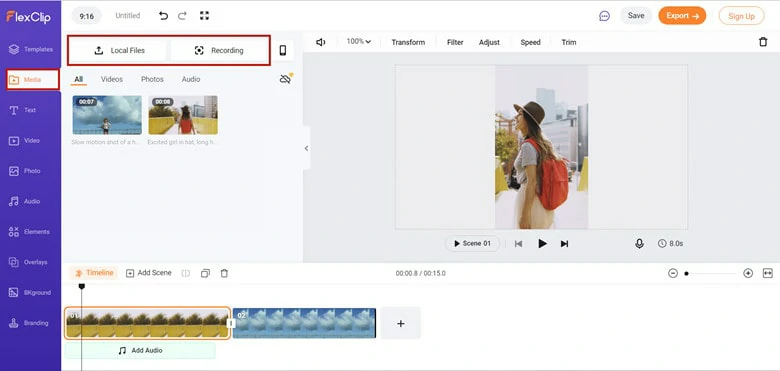
Add Text to Your Video
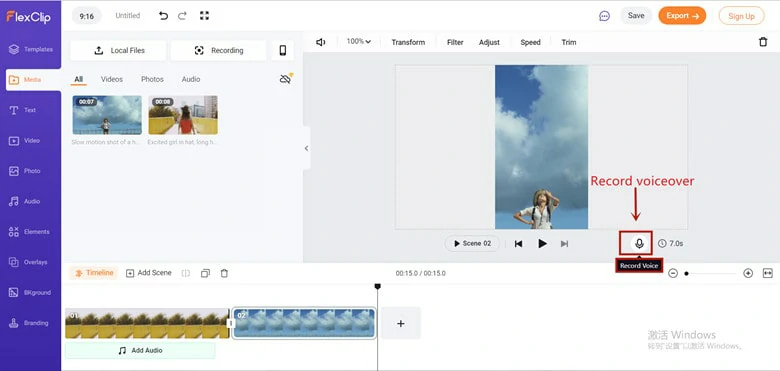
Add Text to Your Video
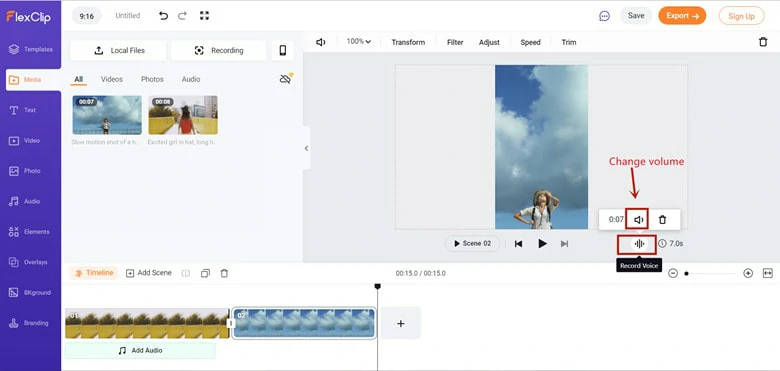
Add Text to Your Video
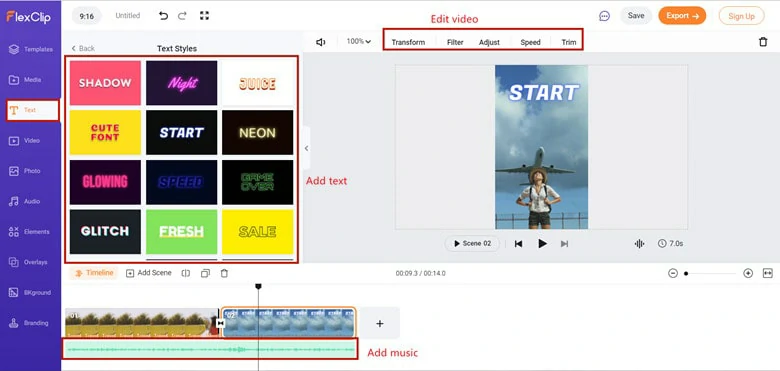
Add Text to Your Video
The Bottom Line
That's all for how to add voiceover to Instagram Story. Generally speaking, Instagram voice filters will make your voice interesting. If you prefer a flexible way to add voiceover on Instagram Story, FlexClip is a great option for you.















