TikTok ban is around the corner. According to the latest news, TikTok app will be removed from the App Store and Google Play since January 15th. Even though the app will not disappear from people’s phones, but users can no longer receive updates.
TikTok fun never dies! Even though you don’t have the TikTok app or an account, you can still view TikTok videos. Here are 4 practical fixes. Let’s check them out!

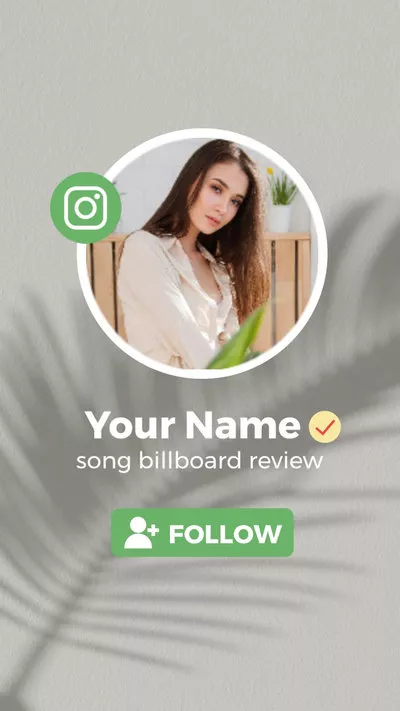

Check More Free TikTok Video Templates >
Can't Miss: Best AI TikTok Video Editors >
Method 1. Visit the TikTok Official Website
Whenever we use TikTok, don’t forget its official website. It is an important extension of TikTok’s service as you can do literally everything on the website as on the TikTok app, including viewing TikTok videos. You don’t need the app itself or an account. Let’s see how to view TikTok videos on its official website.
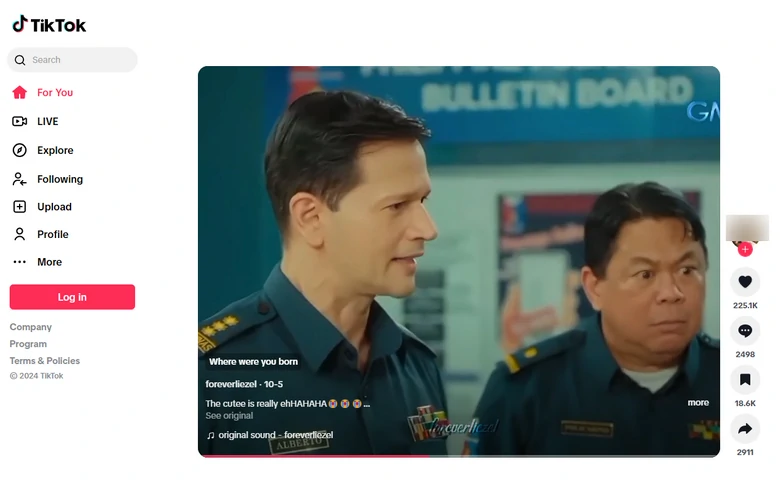
TikTok Official Website
Method 2. Browse as a Guest
If you have the TikTok app on your phone but just don’t want to apply for an account, it is fine. Once you successfully downloaded the app to your mobile, you can sit down and enjoy TikTok videos. What’s better, as long as you don’t clear app caches, TikTok’s algorithm can analyze your preferences based on your viewing history, making sure you watch what you want to view.
Method 3. Use TikTok Viewer
TikTok video viewer website is perfect for those who doesn’t want to engage directly on TikTok and sign up for another app. They usually collect 20-30 trendy TikTok videos on its main page for people to watch. Meanwhile, they respect people’s preference by offering a search bar that direct people to the TikTok creators they love.
The following 4 domains are popular TikTok video viewing websites.
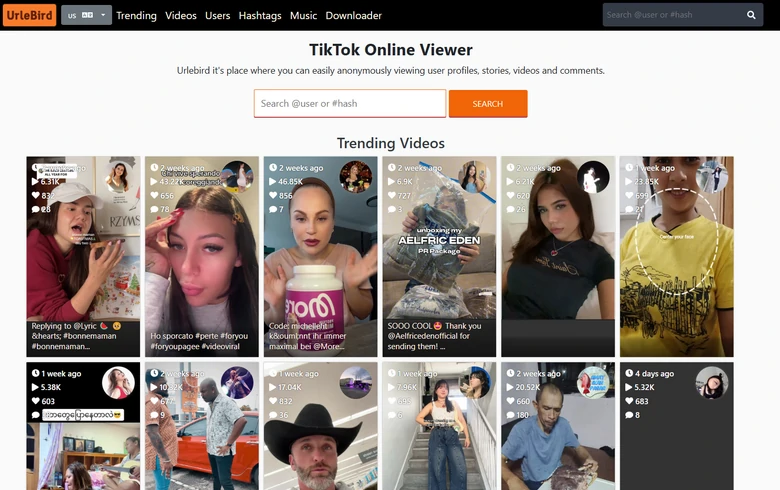
Urlebird Interface
Method 4. Use Alternative Apps
Most content creators don’t stick to one social platform. The TikTok content creators you love might also share videos on other platforms like YouTube, Instagram, X.
View TikTok Videos on YouTube
YouTube has launched YouTube Shorts, which makes it the greatest competitor of TikTok. Even though YouTube Shorts are generally less than 60 seconds, and less rich in features, most content creators have posted their works to YouTube. You stand a huge chance of finding all TikTok content creators at YouTube Shorts.
View TikTok Videos on Instagram
Instagram is where people keep their pictures of personal life. However, it can be a place to host small videos less than 90 seconds. However, it is likely that you can search and find some trendy TikTok videos to view.
Watch TikTok Videos on X
X, formally known as Twitter, is a place for people to post text information. Yet, if you view TikTok videos via X, you are able to better understand audiences reactions and insights, and capture the hottest topics that are resonating across different platforms.
FAQs About Viewing TikTok Videos
1. How do I view TikTok videos without using any data?
TikTok now is able to help save videos for offline enjoyment. Go to your Profile page, click on the three vertical lines, then hit Settings & Privacy. Scroll all the way down to Offline Videos, you can choose to save 50 to 200 videos. Hit download. Whenever you are not connected to WIFI or data, you can view these videos.
2. How to multitask on your phone while watching TikTok videos?
If your phone supports PIP mode, you can view TikTok videos while using other apps. Open TikTok, press the Home button. TikTok video will shrink into a movable window on your screen.
3. Why do TikTok videos have no sound?
TikTok videos don’t have sound issue is due to the fact that you have set your device to mute. By the way, if this is the first TikTok video you watch via browser, it is possible that you can’t hear a thing. Switching to another video solves the problem.
4. Can I watch TikTok videos on my TV?
Certainly, you can watch TikTok videos on TV. TikTok has official TV app available. You can also use your phone or computer to mirror or cast TikTok videos.
5. How can I watch TikTok videos in full screen?
Whenever you access TikTok app, TikTok videos play in full-screen. You can also rotate your phone horizontally to watch it in full screen.















