Sick of listening and typing out transcriptions from the video? Then video-to-text chrome extensions can save you lots of time by helping copy text from any videos, even from YouTube videos.
The following 8 video-to-text chrome extensions work on different video platforms and provide you with different types of transcription. Check them out and find the right tools to copy text from any video.
Can't Miss: How to Convert Text to a Video >
ON THIS PAGE
FREE CUSTOMIZABLE VIDEO TEMPLATES YOU MIGHT LOVE

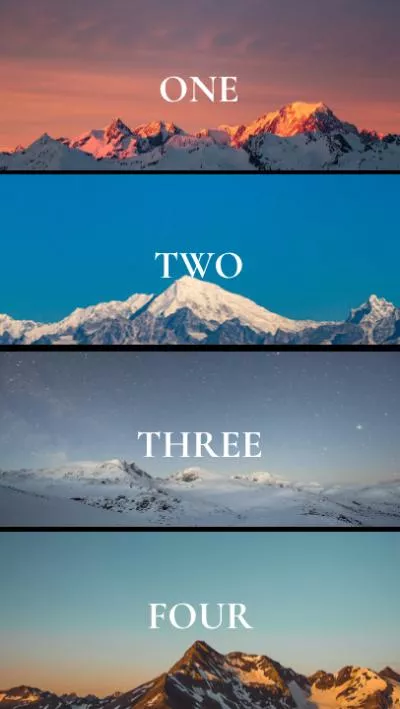
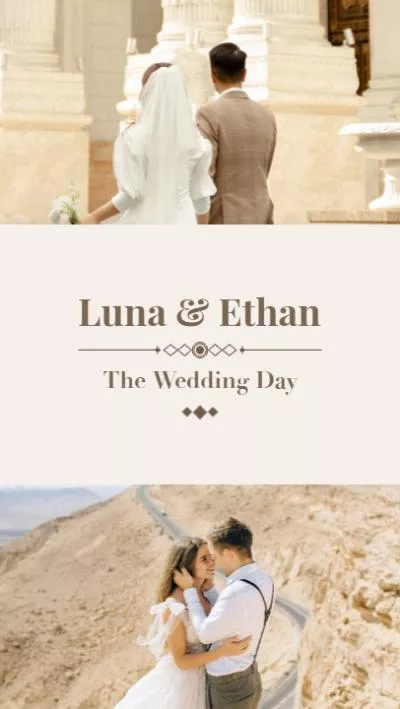
Our Special Pick: FlexClip
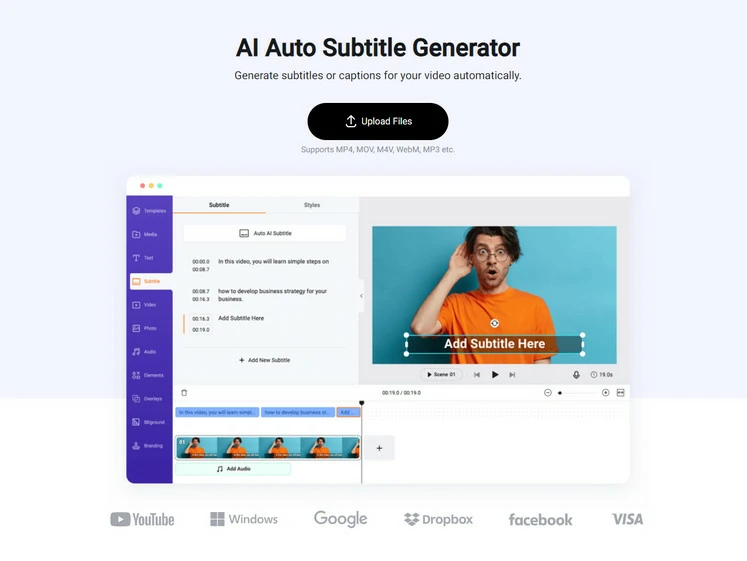
FlexClip Video to Text Overview
Pricing: 5 minute free trial per month. $9.99 per month for 720 minute transcription.
FlexClip is our today’s special pick for the best video-to-text tools. Working on browser, it is able to transcribe any videos from a local folder, mobile devices, or cloud services, and allows you to download video scripts in SRT, LRC, TXT and more formats. No need to download or subscribe.
To ensure you the best transcription experience, FlexClip’s video-to-text tool currently supports over 140 languages and guarantees you up to 95% accuracy. Besides, the transcription process is 3X faster than any other competitor. Never waste time in pointless waiting!
Key Features
FlexClip AI Tools Overview
Our Experience With FlexClip’s Video-to-Text Tool
FlexClip’s video-to-text tool is extremely easy to catch up with. Follow the prompt, anyone can successfully get the script of a video. You can upload a video from a local folder, from a mobile device, or cloud services. As for YouTube videos, you can first record the video and then transcribe, as long as you are allowed to.
We also love the flexibility of downloading transcripts. You can choose to have a transcript with timestamps or without timestamps. However, we don’t love the fact that FlexClip doesn’t allow you to modify the transcript before downloading, even if it is wrong.
Selecttext - Copy Text from All Videos In High Accuracy
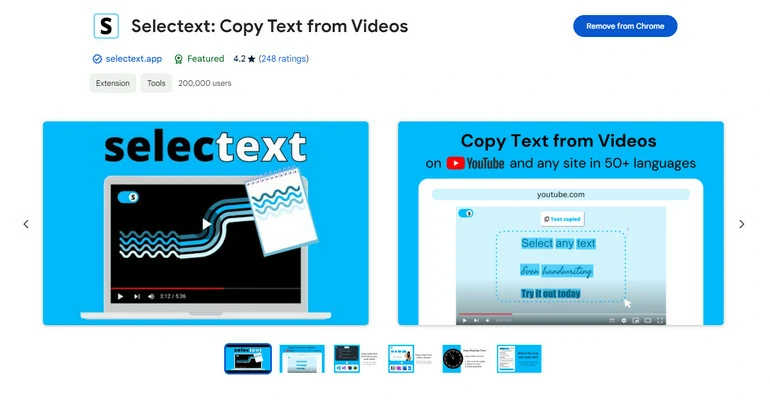
Selexttext Video to Text Overview
Pricing: 20 free credits per month. $4 each month for 400 more credits.
Selecttext utilizes the latest AI OCR technology to detect text in video. Simply install the extension to the browser, pause the video, then Selecttext will copy any text you want from the video to the clipboard. Currently, Selecttext works on all video sites including YouTube, Udemy, and more. As for local videos, you can always drag it to the browser and convert the video to text using this excellent extension.
The trouble of using Selecttext is that you have to manually manage the copied texts. It uses AI to determine sentences. It can leave you with uncompleted sentences.
Pros of Using Selecttext
Cons of Using Selecttext
Notta - Transcribe Audio on Any Website
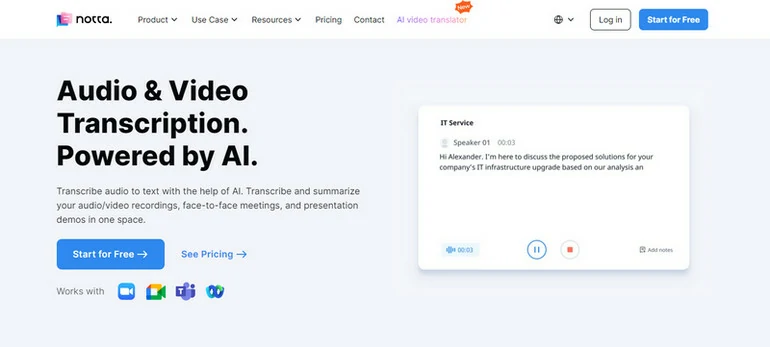
Notta Video to Text Overview
Pricing: free 120 minute transcription per month. Upgrade for 1800 minutes per month at $8.25.
Notta is a productive tool to get the best transcription of an online course, a podcast, or a streaming YouTube video without too much hassle. While you are playing a video, it records the audio and generates the transcripts simultaneously.
All recordings and transcripts are saved inside your account. You have the freedom to edit, translate, add bookmarks, and share your files.
Pros of Using Notta
Cons of Using Notta
Text.ai - Copy Text from Videos
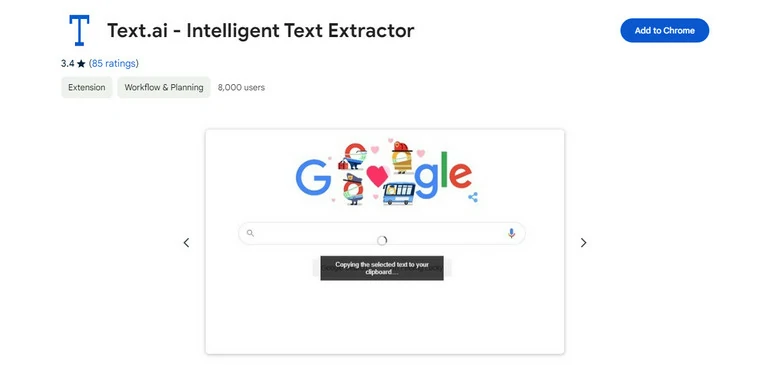
Text.AI Video to Text Overview
Text.ai is immensely helpful in extracting text from videos. Utilize the best Google AI engine, it can easily recognize over 100 languages with low latency and high accuracy. Except for videos, extracting text from images, PDFs, or streaming videos is also supported. Drag the rectangle around the text you feel like copying, then you can paste it anywhere you like.
Pros of Using Text.ai
Cons of Using Text.ai
YTScribe - Transcribe YouTube Videos
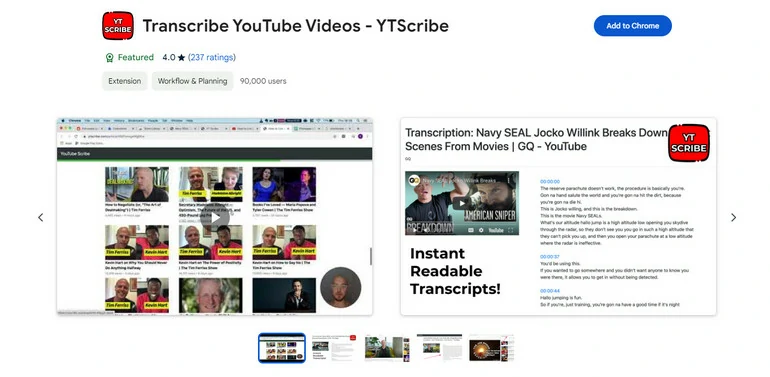
YTScribe Video to Text Overview
Pricing: $4.99 per month for unlimited transcription.
YTScribe is the tool you need to get transcripts of YouTube videos. Install it on your browser, open any YouTube video, click on the new See Transcript button, you will get the transcript with timestamps in seconds right next to the video. Read the video faster than watching.
We love the fact that YTScribe uses AI to process the sentences. It makes sure the sentence within one timestamp is always completed. By the way, YTScribe does make mistakes, you need to edit the transcribe sometimes.
Pros of YTScribe
Cons of YTScribe
Transkriptor - Transcribe and Translation Services
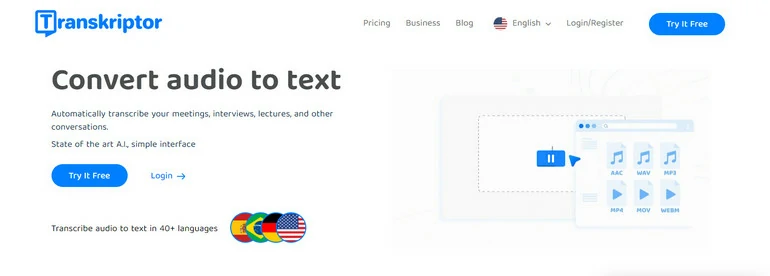
Transkriptor Video to Text Overview
Pricing: One free video each month. $4.99 for 5 hours of transcription each month.
Transkriptor is a video transcription tool working across browsers, iPhone/Android mobile devices, and web pages. You can transcribe Zoom meetings, lecture audio files, or any videos instantly. Upload your media file or start with a simple URL and let the transcription begin.
Transkriptor emphasizes transcription accuracy and great translation services. It claims that Transkriptor can reach up to 99% accuracy when transcribing your files. You can translate your transcripts into 100+ languages.
Pros of Transkriptor
Cons of Transkriptor
CakeAI - Get YouTube Video Transcript Instantly
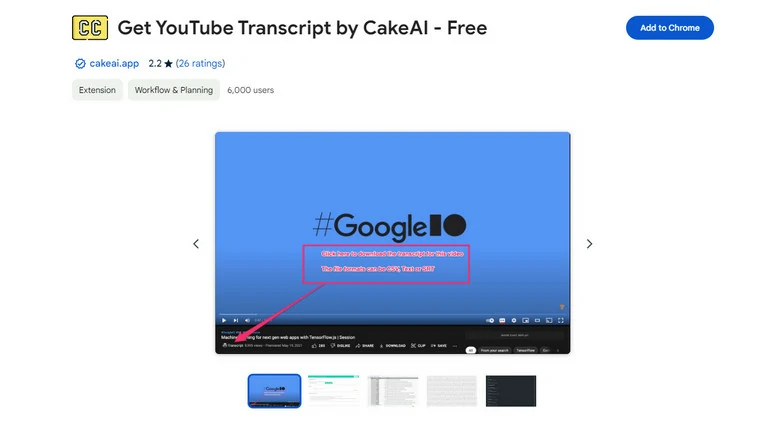
Cake AI Video to Text Overview
Pricing: 30 minutes of free transcription each month. $9.99 per month for 10 hours of transcription.
CakeAI allows you to get transcripts, captions and subtitles for YouTube videos and save as CSV, SRT, or text files. The whole process is extremely fast, straightforward, and private. After that, you will be able to search any useful information or seek for ways to improve the transcript.
CakeAI can identify different speakers as long as you add the timestamps and speakers. It is worth trying even if you have to repeatedly watch the video.
Pros of Using Cake AI
Cons of Using Cake AI
Scribbl : Take Notes for Google Meets
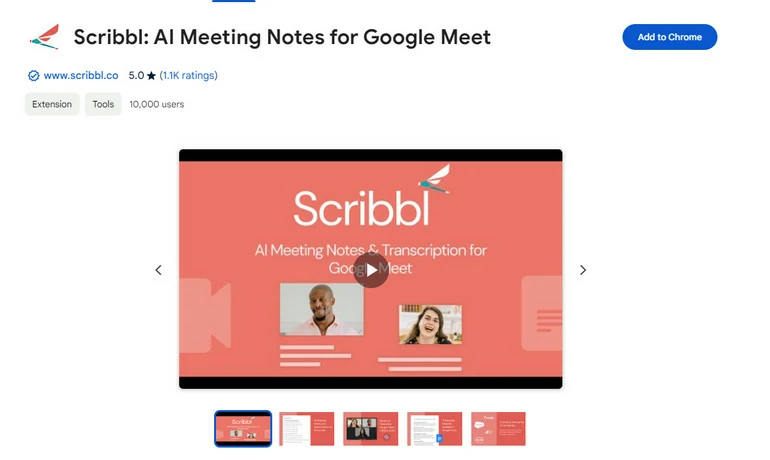
Scribbl Video to Text Overview
Pricing: 15 meetings per month for free. $13 per month for unlimited meetings.
Scribbl is specially designed for Google Meets. It is able to record and transcribe Google Meeting in real time. The transcripts will be saved to Google Docs and ready to be shared with other meeting participants. The punctuation and speaker stamps may be inaccurate, so you might have to spend some time editing. Over 40 languages are supported.
Scribbl can also help you to summarize the meeting and take action items with AI. This will foster understanding and cooperation in the team.
Pros of Scribbl
Cons of Scribbl
FAQs About Video to Text Chrome Extension
Q1. How do I turn a video into a text?
To convert video to text, you can utilize tools like FlexClip. Upload your videos to FlexClip, then go to Subtitles > AI Subtitles, you can then download transcripts in different formats instantly.
Q2. How do I turn text into a video?
FlexClip’s video generator is able to quickly generate a video based on the text you enter. Go to FlexClip’s AI Tools > AI Text to Video, paste the text or enter an URL, FlexClip will pull up related media resources and generate a video instantly.















