As a smart video creator, like you, the first to do after finishing a video podcast is certainly to repurpose it, which includes changing video aspect ratio, and extracting sounds from the video.
Audio-only platforms offer the flexibility for people to consume content on the go, even during workouts, commutes, or while multi-tasking at home. In this guide, we will walk you through the process of turning your videos into podcasts that resonate with new audiences.
PODCAST INTRO VIDEO EXAMPLES

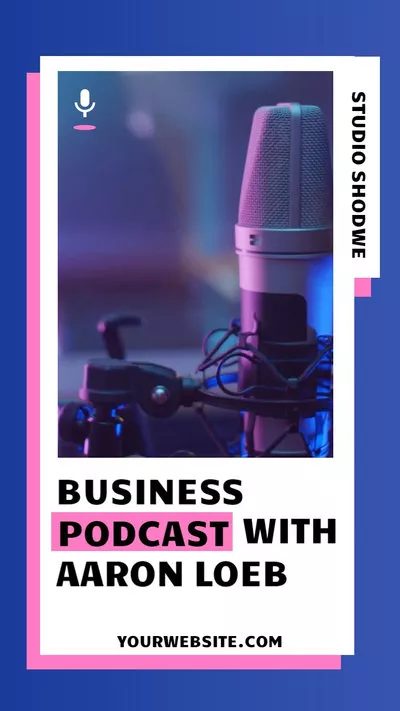

Can't Miss: How to Convert Text to Podcast >
Video to Podcast Converter We Need - FlexClip
FlexClip is the right tool for converting a video to a podcast. Whether it is a video on a local folder or a YouTube video, FlexClip can easily extract the audio from a video and save in MP3, or WAV format, two of the most popular formats for audio hosting websites.
Except for turning a video to podcast, FlexClip can help you edit the podcast.
How to Turn a Video to Podcast
Can’t wait to give FlexClip a try? Click the Video to Podcast button to enter its editing page and start our video-to-podcast conversion journey.
Step 1. Upload Your Video
Move to the Media section, click on the Upload Files icon, and upload your video from a local folder, from a mobile device, or from cloud services. Then drag the video to the timeline.
As for videos posted on YouTube, FlexClip offers a screen recording tool that you can use to record YouTube video. Please make sure you have the authorization to do so.
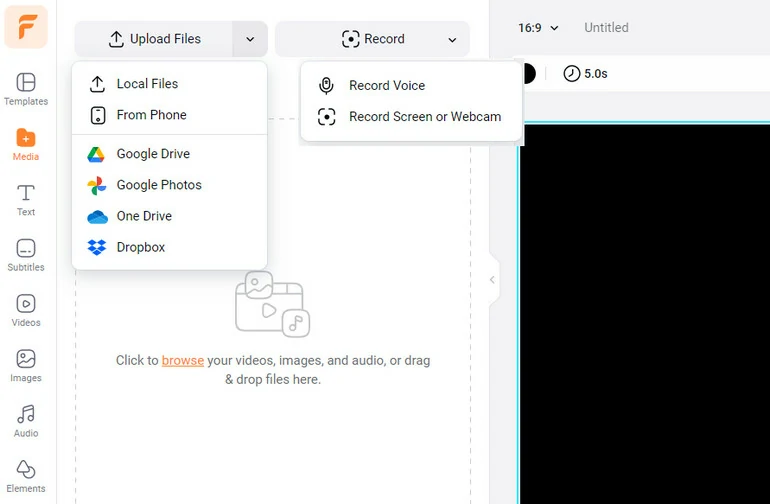
Upload Resources to FlexClip
Step 2. Split Audio and Video
Right-click the video on the timeline, select Detach Audio. The audio will soon pop up below the video.
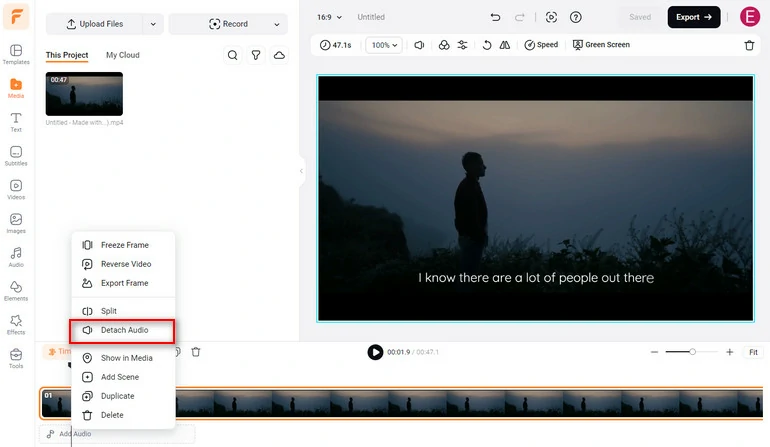
Split Audio and Video
Step 3. Edit the Podcast Audio
It is time to edit the audio podcast. Click the audio on the timeline, all audio editing tools will appear like fade effects, changing speed, splitting, trimming, and duplicating. Use them freely. Once you are done with editing, you can export the podcast in MP3 or WAV format.
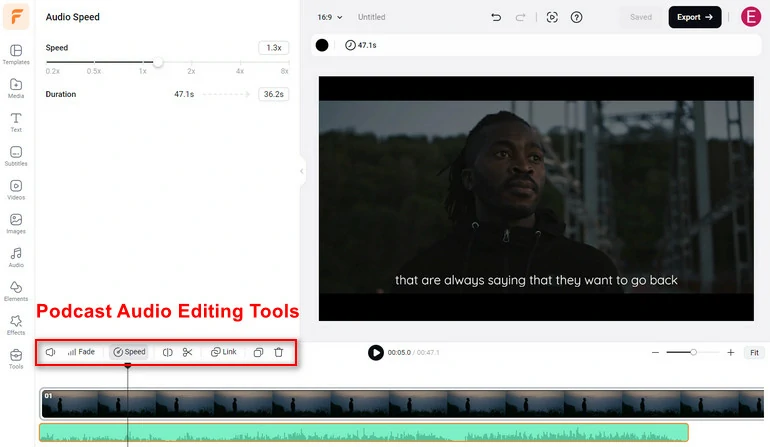
Edit Video Podcast
Frequently Asked Questions
1. Why should I convert my video content to a podcast?
Converting video content to a podcast allows you to reach a broader audience that consumes more audio content.
2. What’s the best format for a podcast?
The most common and widely supported audio formats like MP3 and WAV are both ideal. However, as long as the platform supports the podcast audio format, you are using the right format.
3. How do I ensure good audio quality in my podcast?
Popular podcast hosting platforms include Libsyn, Anchor, Buzzsprout, Podbean. These platforms provide tools to upload, distribute, and promote your podcast episodes.
4. Can I repurpose all types of video content into podcasts?
Not all video content is suitable for audio-only formats. You have to make sure viewers can understand the podcast content without visual elements.
5. Are there any legal considerations when converting video to podcast?
Ensure you have the rights to share all content used in the video, including music, sound effects. If necessary, you have to give proper credentials.















