You can level up a video clip in so many ways, for instance, speed curve, video masking, green screen. However, the most direct and easiest method is adding a natural voiceover with the power of AI. High-quality voiceover better conveys the information and makes your video more professional.
Now, AI TTS has been integrated into the majority of video makers. In this article, we will dive into the list of the best video makers with text-to-speech feature. Use nothing or video makers in style!
Can't Miss: Best Slideshow Video Makers to Try >
Video Templates You Might Love


FlexClip - Online Video Editors with AI TTS
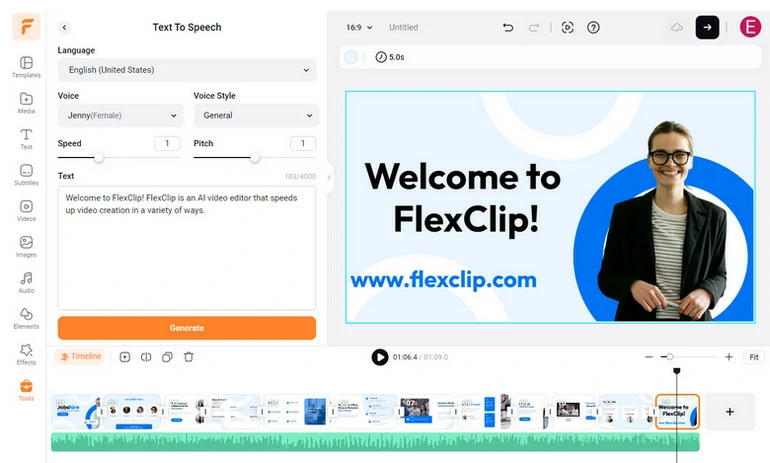
FlexClip Video Editor with AI Text-to-Speech Overview
Supported OS: Windows/Mac
Pricing: Free to $19.99 per month
G2 rating: 4.3/5
FlexClip is a simple video editor with the TTS tool that makes your video content go global. Supporting over 140 languages and 400 voices, you can ask FlexClip to read anything in the right language and accent you like. To make the voiceover ear-pleasing, you can freely render through different voice styles, speeds, pitches. Generate satisfying AI voices for your video right now!
You will never leave FlexClip with empty hands. Basic editing tools like trimming, splitting, filters, transitions, as well as advanced tools like green screen, speed ramp, video masking will always help you come up with excellent videos. Click on any items of your project, and all available editing tools will pop up above the preview window.
Explore FlexClip’s Other AI Tools
FlexClip AI Tools Overview
Pros of Using FlexClip
Cons of Using FlexClip
Synthesia - AI Avatar Video Generator with TTS
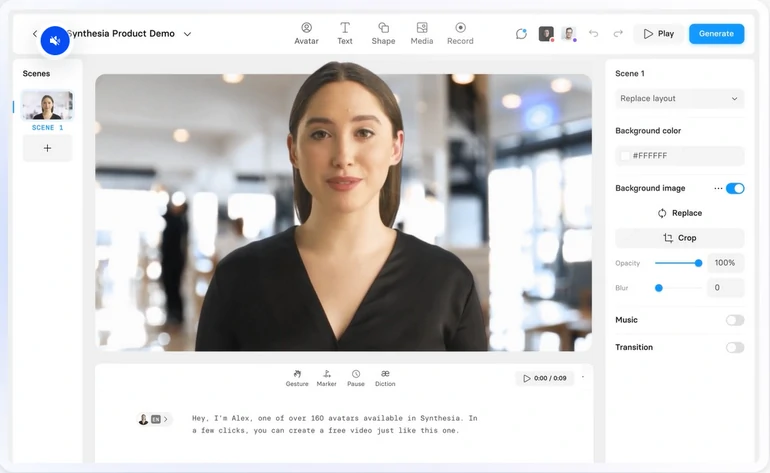
Synthesia Video Editor with AI Text-to-Speech Overview
Supported OS: Windows/Mac
Pricing: $29 per month
G2 rating: 4.7/5
Synthesia makes it possible for you to generate a video without filming, or media resources. Choose over 160 realistic avatars of different nationalities and ask them to speak anything for you. You can not only generate natural voiceover in multiple languages and accents, but also adjust the body language, pauses to make the video more vivid.
Synthesia’s video editing tools are limited to basic trimming, adding text, shapes, recordings, transitions, and music. However, you will not need advanced tools. The main object of the video is the avatar.
Explore Synthesia’s Other AI Tools
Pros of Using Sythesia
Cons of Using Synthesia
ClipChamp - Video Editor with AI TTS Embedded in Windows
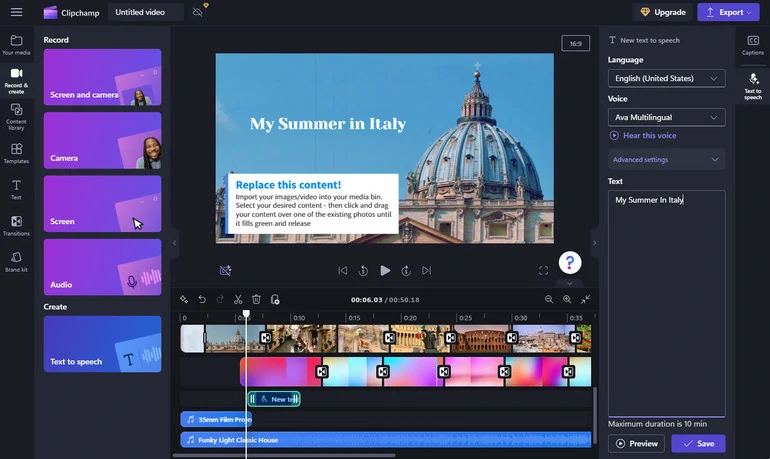
ClipChamp Video Editor with AI Text-to-Speech Overview
ClipChamp is a built-in app for all computers in Windows 10 and above. However, it is also available through online through browsers. The desktop and online versions are no big difference. Both of them help you edit a video and generate AI voiceover. Currently, ClipChamp supports over 80 languages and different tones. Personalizing the pitch and pace is also possible.
ClipChamp’s video editing tools are similar to that of FlexClip. It includes speed changing, masking, filters, green screen. However, you will not enjoy as many resources and video templates as you are in FlexClip.
Explore ClipChamp’s Other AI Tools
Pros of Using ClipChamp
Cons of Using ClipChamp
HeyGen - AI Video Generator with TTS
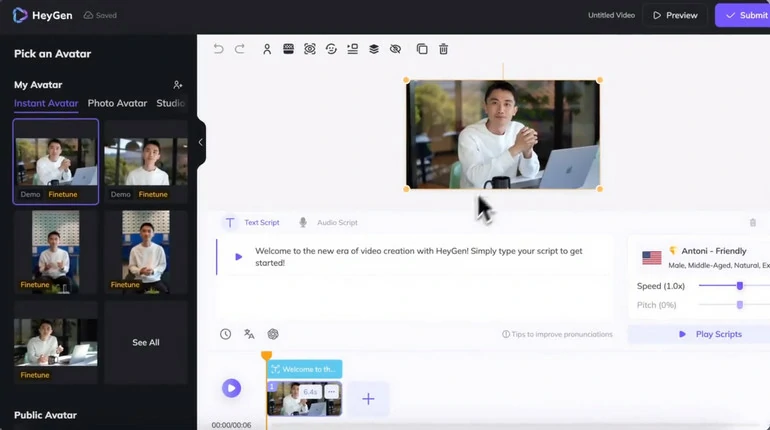
HeyGen Video Editor with AI Text-to-Speech Overview
Supported OS: Windows/Mac
Pricing: Starts from $24 per month
G2 Rating: 4.8/5
HeyGen enables you to effortlessly create studio-quality videos with AI-generated avatars and voices. It can read any text in 40+ languages. Even though the supported languages are quite limited, HeyGen produces the best audio files. You barely notice some strange accents.
HeyGen doesn’t provide advanced video editing tools, but it does provide an extensive array of ready-to-use templates for any scenario. You can directly start with a template you like and then customize it to make it yours.
Explore HeyGen’s Other AI Tools
Pros of Using HeyGen
Cons of Using HeyGen
Wondershare Filmora - Professional-Level AI Video Editing Software
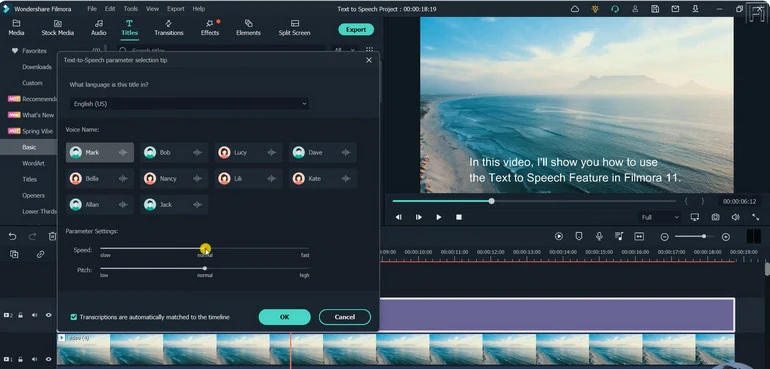
Filmora Video Editor with AI Text-to-Speech Overview
Supported OS: Windows/Mac
Pricing: Starts from $29.99 per quarter
G2 Rating: 4.4/5
Wondershare Filmora allows you to convert any text files to voiceover and add them to enrich your video. Based on industry-leading algorithms, Filmora’s text-to-speech tool has extremely high accuracy. In total, this software supports up to 28 languages, 40 different voices.
Filmora is a strong competitor to professional video editor like Adobe Premiere Pro. Instead of talking about the basic editing tools, we feel like emphasizing advanced tools like chroma key, key-framing, motion tracking, auto reframe. You can get them all at Filmora.
Explore Wondershare Filmora’s Other AI Tools
Pros of Using Wondershare Filmora
Cons of Using Wondershare Filmora
CapCut - Muti-Platform AI Video Editor
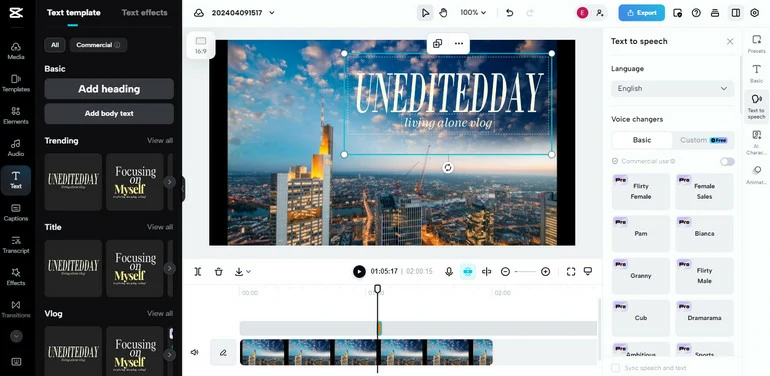
CapCut Video Editor with AI Text-to-Speech Overview
Supported OS: Windows/Mac/Android/iOS
Pricing: Starts from $7.99 per month
App Store Rating: 4.8/5
CapCut deserves to be the top video editor with AI text-to-speech features. It boasts robust features, state-of-art technology, and user-friendly UT that enables you to create engaging videos with ear-pleasing AI audios. Click on any text you added to the video, CapCut can read anything for you in the right voice, and the right tone you selected.
All editing tools are extremely handy at CapCut. Click on any items in the video, all available editing tools will appear on your left. Some advanced tools like keyframing, chroma key, linear masking are also there for you to level up your video.
Explore CapCut’s Other AI Tools
Pros of Using CapCut
Cons of Using CapCut
The Bottom Line
The six video editors discussed - FlexClip, Synthesia, Heygen, ClipChamp, CapCut, Filmora showcase the innovative capabilities that AI brings to video creation. Pick the best AI video editor with the text-to-speech feature to get started.















