Video colors play an important role in a video. When you record a video indoors or in dull lighting, your video may be full of shadows or uneven lighting. So, if you want to say goodbye to a video with low quality, a video enhancer is necessary. An excellent video enhancer can address the issue of poor lighting, dull colors, noise, grain, or loss of details. Therefore, we’ll recommend an excellent video enhancer - FlexClip, to help you improve video quality quickly and easily. Let’s begin!
Part 1 The Excellent Video Enhancer to Improve Video Quality - FlexClip
FlexClip’s online video enhancer can easily improve your video’s overall look within a few seconds! It allows you to enhance video quality through adjusting contrast, brightness, saturation, and other video settings. FlexClip’s user-friendly interface allows you to no longer fumble with complex editing software to improve the video quality. You can improve your video quality anywhere and at any time you want, with no software download and experience needed.
Part 2 How to Enhance Your Video Quality in FlexClip Easily
Can’t wait to try to improve video quality with the excellent video enhancer - FlexClip? Here’s how to how to enhance video quality online with FlexClip. Follow the steps below to achieve this goal.
Access FlexClip > tap the Media to upload your video materials from your phone, PC, Google Drive, One Drive, Dropbox, or Google Photos and apply them to the timeline directly.
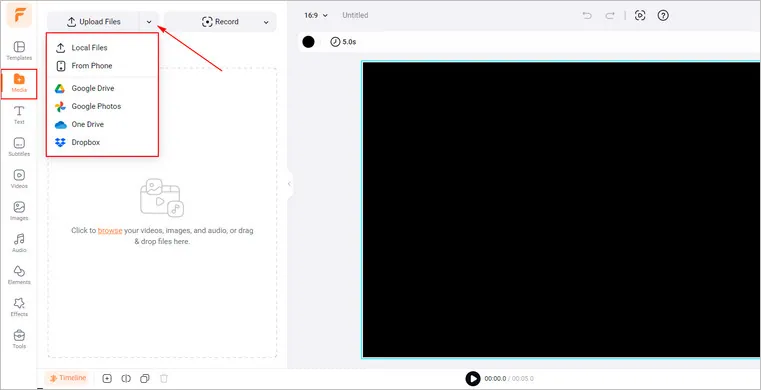
Upload Your Video Materials - FlexClip
You can click the Adjust button and use sliders to adjust different settings. Slowly drag the slider of the Brightness to make your video clearer and adjust the contrast to make it sharp. You can keep adjusting the video settings till you think you’ve enhanced your video quality.
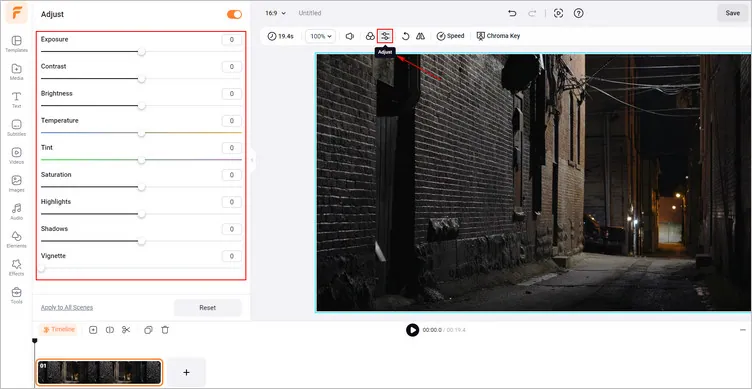
Enhance Your Video Materials - FlexClip
You can also choose from FlexClip’s diverse filters and apply them to your enhanced video to easily fit any scene or moment.
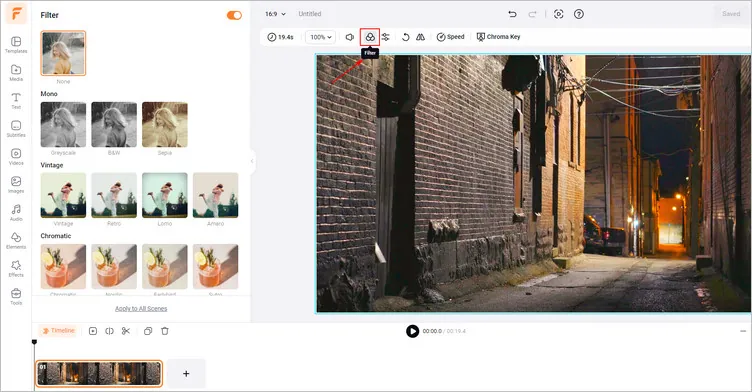
Add Filters to Enhanced Videos - FlexClip
Once you’ve finished the video editing, you can click the Export button to download your enhanced video in high resolution, such as 1080p or 4k. You can also share it on as many social channels as you need.
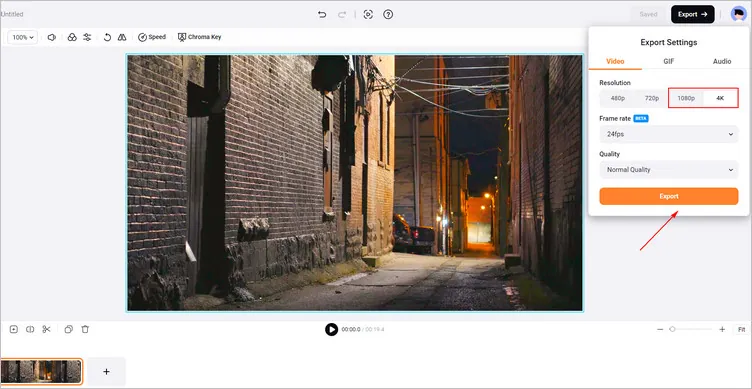
Download Your Enhanced Video - FlexClip
The Final Words
FlexClip’s powerful features make it a versatile tool to satisfy your video/image editing needs. It deserves to be your best option for enhancing the video quality. Now it’s your move!















