Video editing shouldn’t be one of the errands only for adults. As a matter of fact, getting your kids into video editing develops their interest, encourages them to write narration, create storyboard, and be organized.
Then, what’s the best video editor for kids? Here in this post, we listed out some of the best options. Pick up the best one.
Best Video Editors for Kids (Online Editors)
1. FlexClip
FlexClip is listed as #1 video editor for kids. The reasons are as follows.
First, your kids can easily catch up with this video editor in seconds because of the instructions. Moreover, whether your kids want to add filters, transitions, or animations, all can be done in several clicks. What’s better, professional video templates and millions of royalty-free video clips, photos and music are available. No register, no subscription, no download required. Last but not least, you don’t need a super expensive computer to run this video editor. It doesn’t eat up too much CPU and storage.
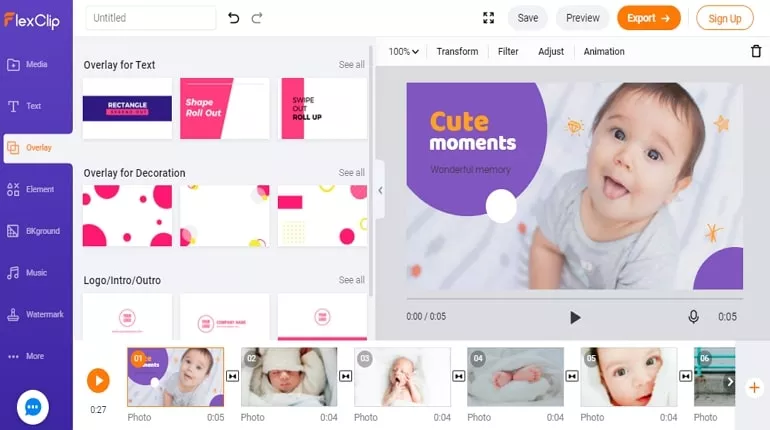
Best Video Editor for Kids - FlexClip
2. Veed
Veed is another easy-to-use and powerful video editor for kids. It helps add subtitles, edit content and grow audiences online and work in collaboration. It only provides basic features to create HD videos, no media library or templates, and watermark will be added, but it is worth trying.
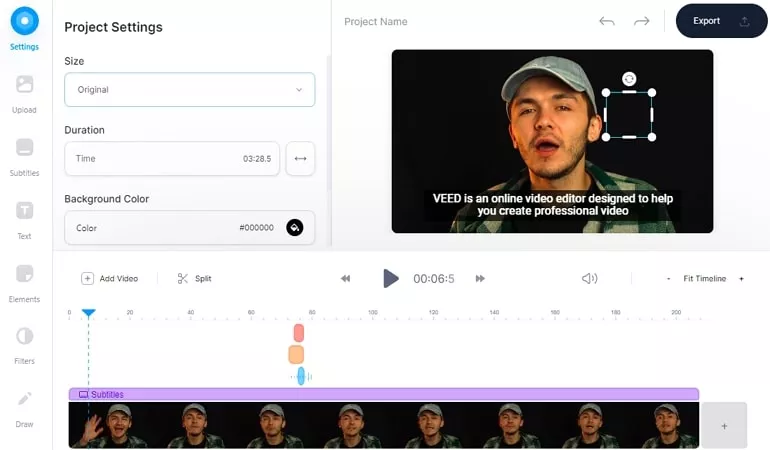
Best Video Editor for Kids - Veed
3. Magisto
Magisto is an easy method for kids to create videos. Users don’t have to make edits by themselves. Magisto provides a series of themes and music to make it professional. All you have to do is picking a theme, uploading your photos or videos and waiting for videos to be created. The result will always be satisfying.
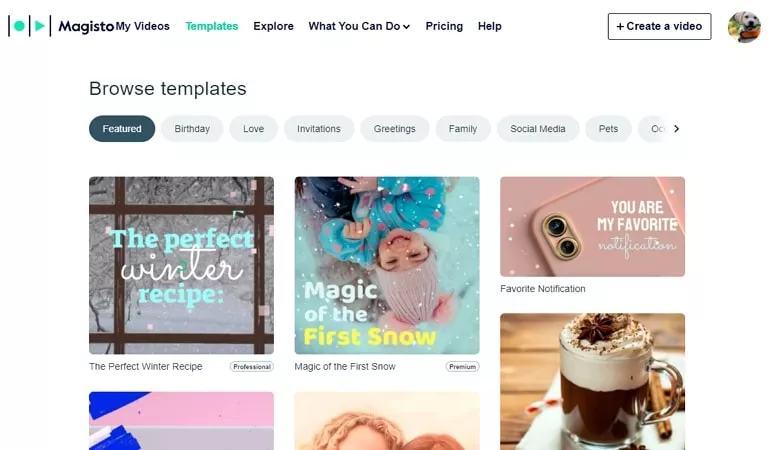
Best Video Editor for Kids - Magisto
4. Animoto
Animoto helps your kids create a video in minutes and share with classmates and teachers in clicks. Animoto also provides over 50 different video styles and hundreds of songs in built-in library. Explore more possibilities with endless creativity!
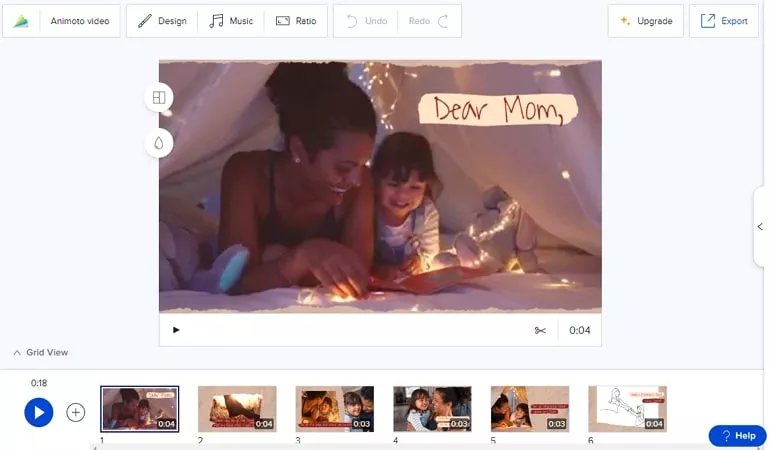
Best Video Editor for Kids - Animoto
Best Video Editors for Kids (Application on Mobile Devices)
1. iMovie
If you are on iOS devices, iMovie is a great free video editor for kids. The user interface is friendly and your kids can try lots of advanced features. The only downside is that your kids may feel restricted on some simple features like changing aspect ratio and adding text. All iOS devices have iMovie, we recommend your kids using iMovie on iPhone and iPad because the mobile version is easier to operate.

Best Video Editor for Kids - iMovie
2. Lego Movie Maker
Logo movie maker is a perfect set for kids. It is simple to use and very fun. The best part of this app is collaboration. Several kids can create the same thing together and get inspiration from each other. And the Logo movie maker theme is a hit! But it doesn’t allow your children to do many edits.

Best Video Editor for Kids - Lego Movie Maker
3. Toontastic 3D
Toontastic 3D is an awarded animation video editor for kids. Different from normal video editors, it guides all kids to animate their own characters, narrate their own stories. The animation figures it provides are very cute and animation editing functions are powerful.

Best Video Editor for Kids - Toontastic 3D
Best Video Editors for Kids (Software on Computer Desktop)
1. Movavi
Movavi is the software that your kids can use with no difficulty. Upload videos, trim, add text and effects, and then export, your kids can get a good video. Movavi does provide good effects, transitions, however, the restriction would be the massive watermark stretching on the video. A $39.95 license code will remove the watermark and give you extra effects and tools.

Best Video Editor for Kids - Movavi
2. Windows 10 Photos App
No need to spend money on video editors for kids. Windows 10’s Photos app provides video editing features like removing unwanted parts of a video, adding text overlay, applying filters, slowing down, fastening up video. Your children can use it to perform basic video editing actions. The shortcoming is the Photos app only supports a limited number of video file formats.

Best Video Editor for Kids - Windows 10 Photos App
3. Wondershare Filmii
Wondershare Filmii provides lots of video templates that bring styles to your video. The Auto Create tool can make a video with images, videos with texts, transitions, filters and music automatically.
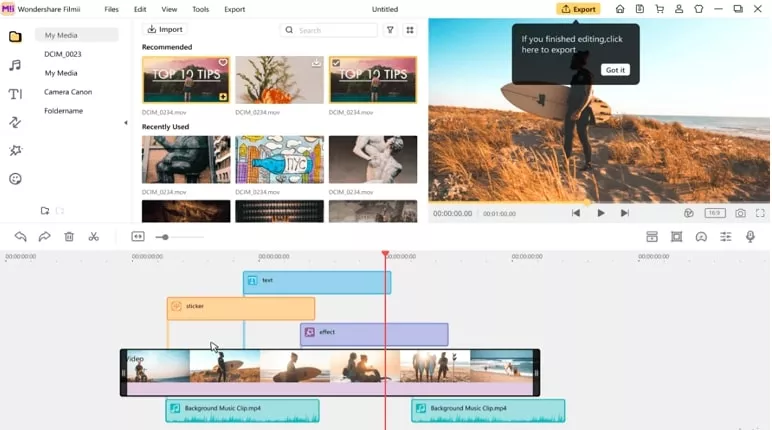
Best Video Editor for Kids - Wondershare Filmii
The Bottom Line
That's all for the best video editors for kids. Which video editor is best for your children? Share your ideas with us via Facebook.















