A video collage allows you to tell a story through multiple perspectives by putting different videos and photos together. So, whether you want to surprise your partner for the wedding anniversary, celebrate kids’ birthday, or wow YouTubers with your latest travel adventure, creating a compelling video collage can be the best option.
So, in this tutorial, we will introduce you to the 7 best online video collage makers and walk you through their best features for creating a video collage and bonus tips to make a high-quality video collage. So, let’s get started now!


Here is what you will learn:
1. FlexClip
FlexClip is a feature-packed online video collage maker and video maker that allows you to create chic video collages of pictures and videos in clicks.
You don’t need to make a video collage from scratch. With FlexClip, you can choose from a wide array of designer-made video collage templates and drag and drag your video and photo assets to customize an exquisite video collage in minutes.
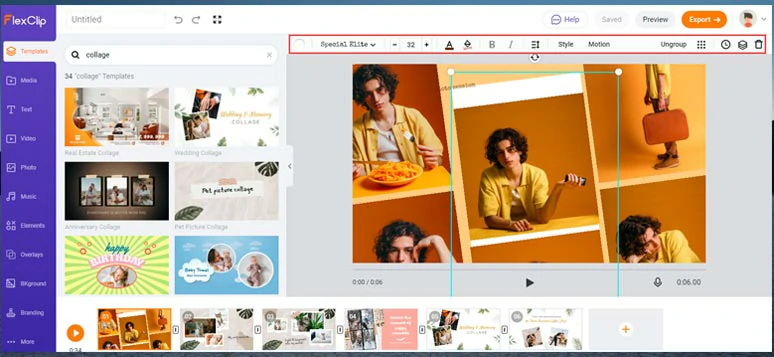
Create refined video collage by FlexClip online collage maker
Besides, since FlexClip is also a powerful in-browser video editor, you can use its vast stock assets and tons of user-friendly video tools and video effects to take your video collage up a notch.

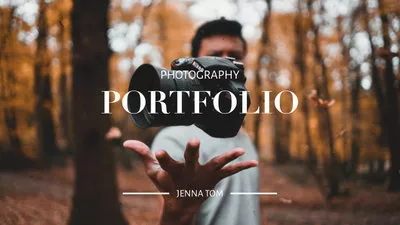
Skills Level:Beginner
Platform:Online video collage maker and online video editor.
User Interface:Intuitive storyboard and timeline modes; no design and video editing experience needed.
Best Features:
Limitations:
Pricing:
Free to start; paid subscribers ($5.99—19.99/month).
2. Canva
Canva is the largest and most well-established graphic design platform online. With Canva’s video collage maker, you can import your favorite photos and videos to its online video editor or mobile app and use their refined video collage templates to create an eye-catching video collage in a breeze.
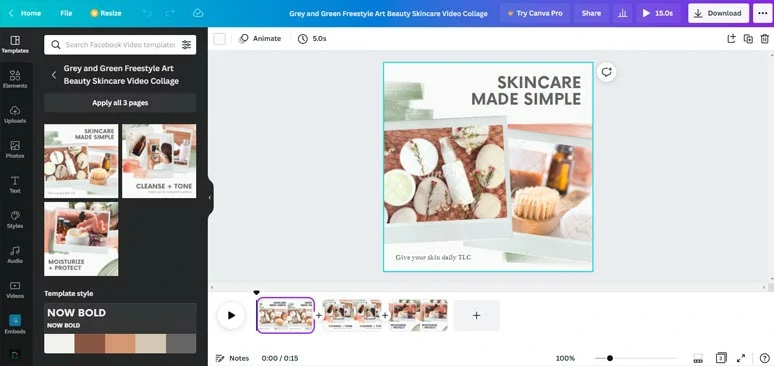
Create a video collage by Canva video collage maker
What impressed us most is its extensive social plugins and brand kits for business collaboration. If you need to present your video collage publically for business purposes, Canva is second to none.
Skills Level:Beginners to intermediate
Platform:Online video collage maker and video editor; mobile app for IOS, Mac, and Android users.
User Interface: Intuitive timeline; no design and video editing experience needed.
Best Features:
Limitations:
Pricing:
Free to start; Canva Pro subscription $119.99/year; Enterprise $30/month.
3. Adobe
Apart from catering to the needs of professionals with flagship video editing software Premiere Pro or After Effects, Adobe also reached out to beginners. Adobe's free online video collage maker offers you a hassle-free experience for putting videos and photos together for a stylish video collage.
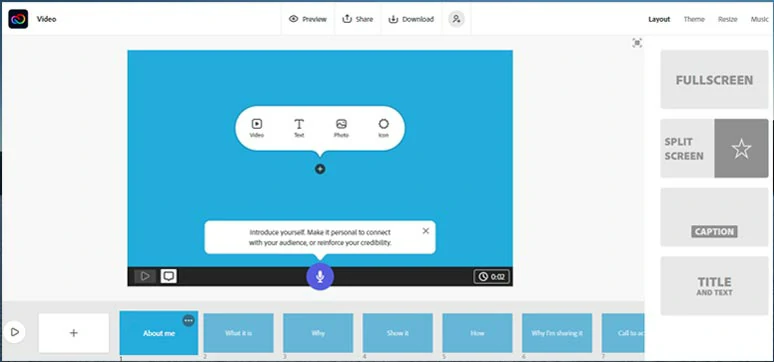
Create a video collage by Adobe online video collage maker
You may pick a video collage template from 8 different themes, ranging from "promote an idea", "a hero's journey" "personal growth", "teach a lesson", etc. or completely start from scratch. The interface is very intuitive, with layout, theme, resize, music, preview, share, and download options clearly arranged.
Skills Level:Beginner
Platform:Online video collage maker
User Interface:Intuitive storyboard.
Best Features:
Limitations:
Pricing:
100% free.
4. Kapwing
Kapwing is a versatile online collage maker and video editor that allows you to juxtapose videos with photos and GIFs you like to create original video collages. You can add multiple videos and photos on different tracks of the timeline and freely adjust its size, position or apply filters to achieve the video collage style you need.
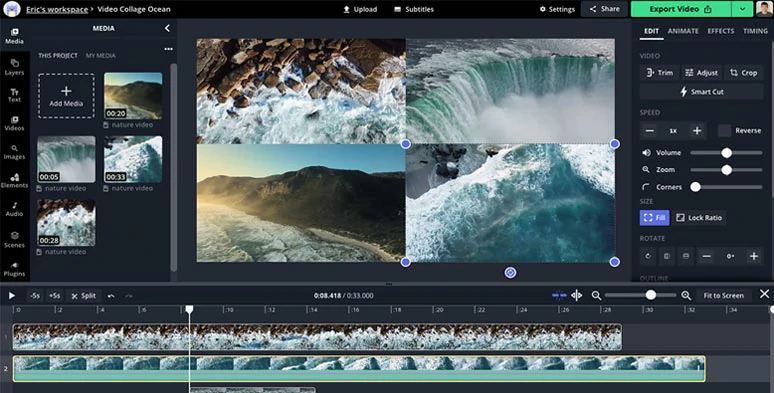
Create a travel video collage by Kapwing video collage maker
You can even paste a URL of a YouTube video to embed it in your video collage. While dozens of video collage templates, fonts, royalty-free music, etc. are also available.
Skills Level:Beginner
Platform:Online video collage maker and online video editor
User Interface:Intuitive timeline mode.
Best Features:
Limitations:
Pricing:
Free to start; Kapwing Pro ($24/month, $192/annually).
5. Animoto
Animoto is a well-established online video maker and online collage maker. It offers you plenty of video collage templates and a straightforward storyboard to add multiple photos on the same layer. You can upload your videos and photos to Animoto and trim, rotate and scale the video or photo and apply a color them or layout for your video collage.
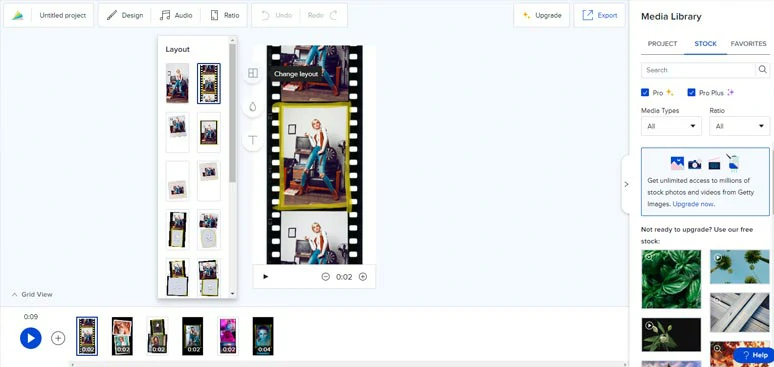
Create a promo video collage by Animoto video collage maker
Meanwhile, Animoto also provides you with a large library where audio, video, and illustrations are available to add a personal flair to your video collage.
Skills Level:Beginner
Platform:Online video collage maker and online video editor
User Interface:Easy to use storyboard.
Best Features:
Limitations:
Pricing:
Free to start; annually subscription ($8/month--$39month).
6. InVideo
InVideo is an all-in-one online video editor and video collage maker that allows you to create a thumb-stopping video collage in minutes. With a whopping number of 1 million stock assets and 5k+ premade video templates covering diverse themes and topics, and multiple video tools, you have maximum flexibility to give full play to your creativity when creating a second-to-none video collage.
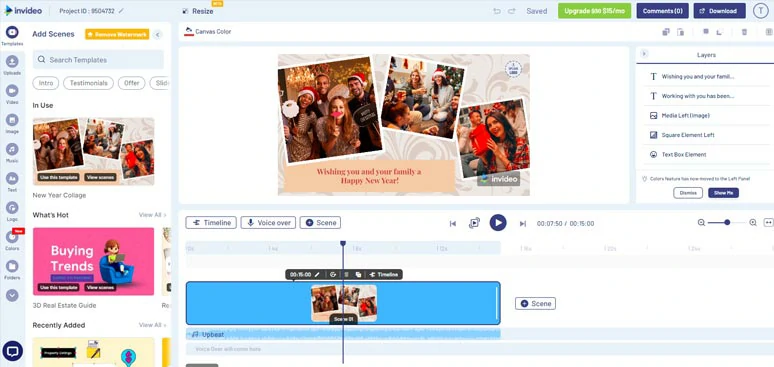
Make a party video collage by InVideo video collage maker
Skills Level:Beginners to intermediate
Platform:Online video collage maker and online video editor
User Interface:Timeline.
Best Features:
Limitations:
Pricing:
Free to start; Annual subscription ($15month--$30month).
7. Fastreel
Fastreel is the simplest online collage maker on our list. You can select one video collage layout from 13 premade templates and instantly upload our videos and photos to create a video collage. Each video or photo will be added chronologically on the canvas layout you choose.
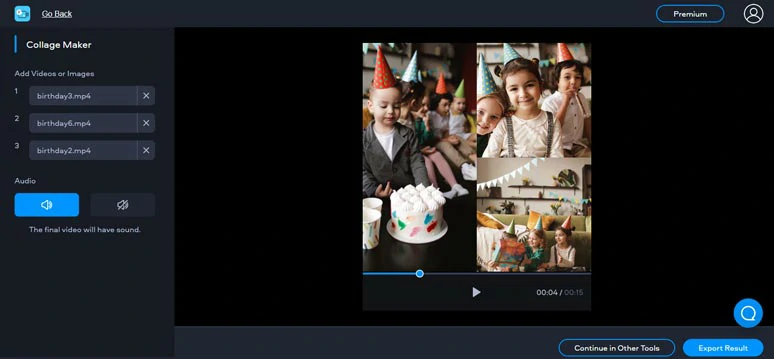
Create a birthday video collage by Fastreel video collage maker
Then, you can opt to use other video tools to trim, merge the video collage or add music and texts. Or directly download a 480P video with a watermark.
Skills Level:Beginner
Platform:Online video collage maker
User Interface:Pre-made collage layout
Best Features:
Limitations:
Pricing:
Free to start; paid subscription ($9.95/month--$19.95/month).
Best Practices for Making a High-quality Video Collage
A video collage doesn't mean a random pile of photos in a video. There is aesthetic underneath. Please follow the best video collage practices below as you make a video collage of photos and videos for the best result.
1. Achieve the Color Harmony
Use the adjacent (analogous) colors, like green, yellow-green, yellow as you put multiple photos on the same canvas; while to create a contrast, complementary colors like blue and orange, red and green are widely used. Check how to do color-grade your videos like a pro.
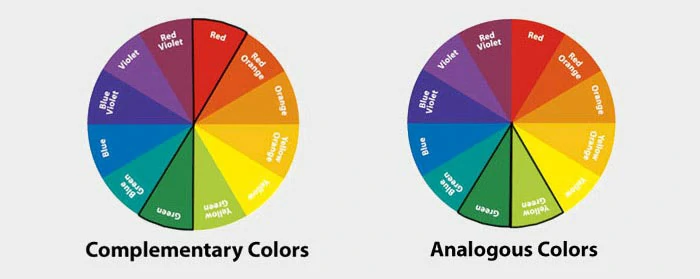
Refer to the color wheel to create a video collage
2. Use Video Collage Grids
If you have no idea what kind of photo and video combination looks at its best, referring to a video collage grid is always a go-to option.
3. Have a Theme
Don't add photos that are irrelevant to each other or photos taken from a similar angle. Use a set of photos with varied perspectives and movements and moods for better storytelling.
4. Add Text Animations and Ornamental Elements
A Video collage with animated texts and artistic elements gets 10 times more views than those without. The caption and eye-catching shapes and lines help you convey messages directly to the target audiences and grasp their attention.
5. Leave Negative Space
Don't choke your video collage with photos everywhere. Leave negative space or unoccupied space on the canvas to draw viewers' attention to the main focus.
Now, It's Your Move
With that, wraps up our introduction to the top 7 best online video collage makers you can use to create an engaging video collage. Hopefully, you enjoy the tools and proven strategies we recommend. If you find this guide hopeful, don't forget to share it with your friends on Facebook, Twitter. So, start creating your video collage from FlexClip now!















