With video collage makers, you can easily create a video collage, which is several videos playing simultaneously on one screen. Some of video collage makers are online, some are applications for mobile phones, and some are software for computers.
Here in this post, we will introduce you the top video collage makers. These video collage tools work on all platforms. Refer to the part you need.
Best Free Video Collage Makers Online
1. FlexClip
FlexClip is an online video editor with video collage feature. It allows you to create video collages with your favorite photos and videos in several clicks. What’s better, FlexClip also provides you millions of stock videos, photos and music to help you level up your video collage. Powerful editing tools help you realize all your ideas.
Highlights

Video Collage Maker - FlexClip
Cost: Free
2. Kapwing
Kapwing is a timeline-based video collage maker online. It provides you several layouts to help you get started. You can also start with an empty canvas and adjust each video’s position and size to make your video collage unique and special. After done, Kapwing helps you generate a link that can be directly shared.
highlights
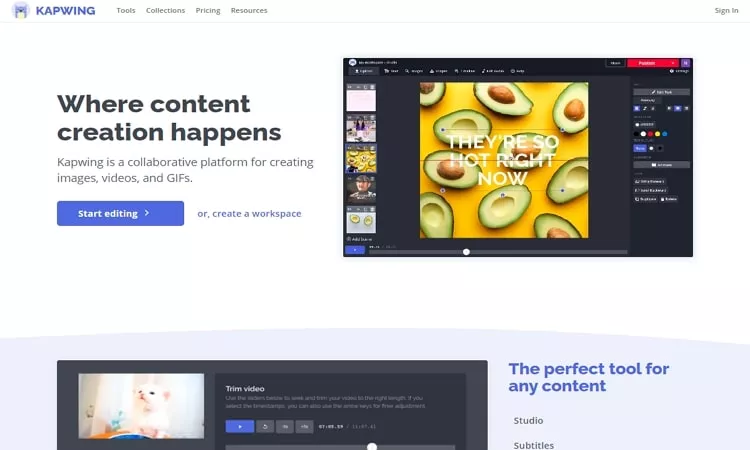
Video Collage Maker - Kapwing
Cost: Free - $17/month. The free version has functional limitations. Users who don’t log in will only get a watermarked video collage.
3. InVideo
InVideo is an excellent video editor that helps create video collages with your own video clips or videos from premiere stock footage. Find a video collage template, and replace the media resources, you can make a video collage quite easily. Even though there is no much flexibility, the video collage would be rather satisfying.
Highlights
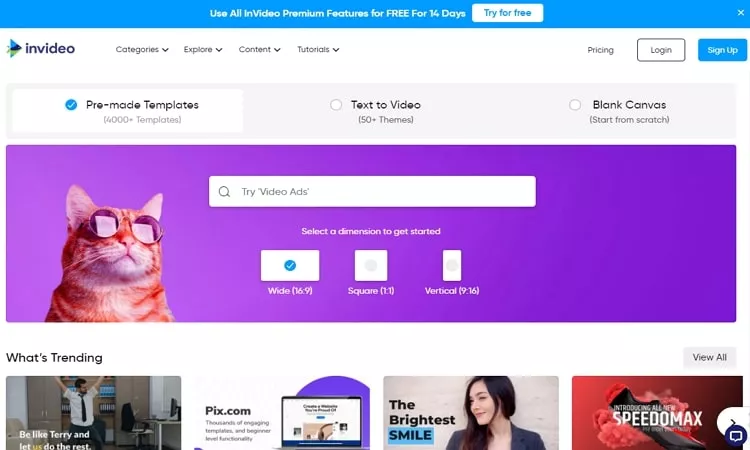
Video Collage Maker - InVideo
Cost: Free to $30/month
4. Smilebox
Smilebox turns your photos to an excellent video collage. To get started making a video collage, all you need to do is picking a template, applying your own photos, picking a song, adding captions and downloading.
Highlights
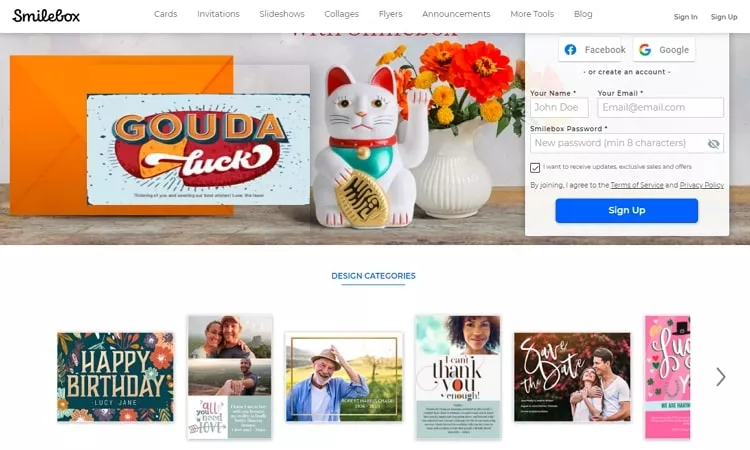
Video Collage Maker - Smilebox
Cost: Free
5. Renderforest
Renderforest mixes your best moments to a stunning video collage that your audiences will love. Select the best video collage video templates you like and replace all videos and photos inside. You can get the video collage in seconds! And some 3D video collage video templates are also available. Free version comes with watermark.
Highlights:
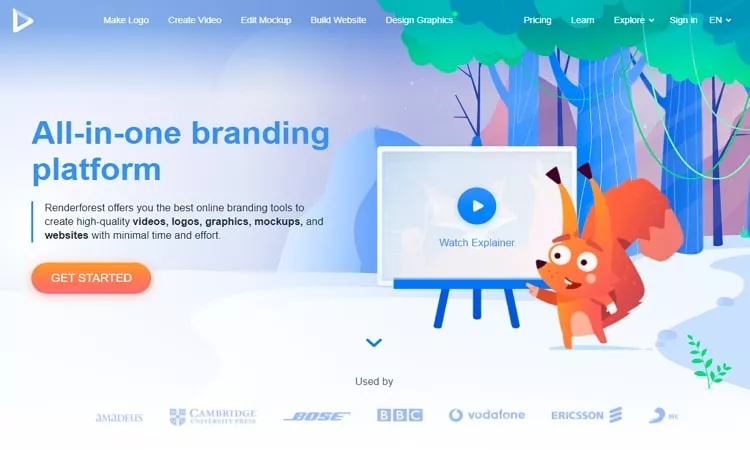
Video Collage Maker - Renderforest
Best Video Collage Applications
1. PicPlayPost
PicPlayPost is a video editing application for mobile phones with the video collage feature. It allows you to integrates photos, videos and GIFs into one video collage. It’s one of the video collage makers that supports GIFs.
Highlights:
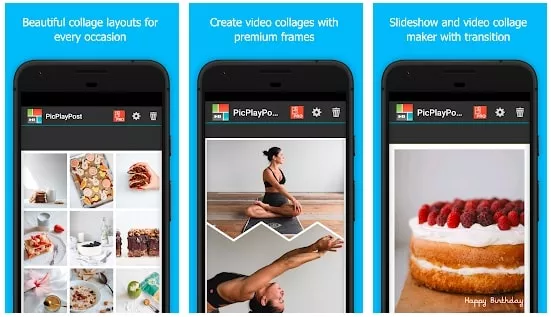
Video Collage Application - PicPlayPost
2. Video Collage Maker
Video Collage is a free video collage maker. It has 45 collage layouts you can use as framework. After creating, you can share it via Email or to social media.

Video Collage Application - Video Collage Maker
3. VidStitch
VidStitch was designed exclusively for iOS users. You can create a video collage with videos and photos captured on those devices extremely easily. Pick a frame, and import your own media resources, and then share to Instagram, Facebook, or Twitter. The free version of VidStitch will watermark all your creations and won’t allow you to add music to your collages.
Highlights:
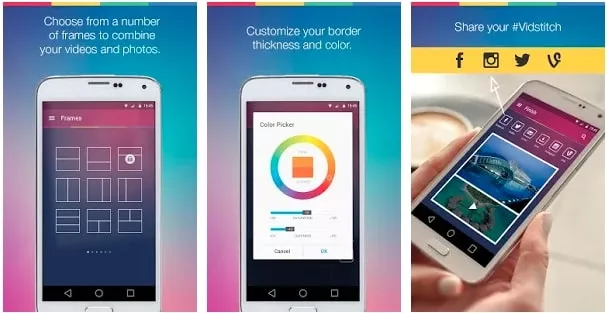
Video Collage Application - VidStitch
Best Video Collage Software
1. VideoStudio
VideoStudio is one of the best ways to create video collages. Start with a video collage template and replace the photos and videos inside. For one project, you can just more than one template if you like.
Highlight:
2. Movavi
Need a video collage with music? Get Movavi! It helps you get creative with videos and photos on your PC and Mac. Select backgrounds and add your files to Movavi and then arrange them in minutes.
Highlights:
The Bottom Line
That’s all for the top video collage makers online and video collage applications/software. So, which works the best for you? Do you have other recommendations? Tell us via Facebook!















