There are times that the original background of your clip, whether green screen or not, seems unfit to the theme you want to convey. Since you want to produce the best video you can, you have no other option but to remove the video background and replace it with a better one. If that's not your case, you may also want to change your background to render an engaging clip. In a word, removing and changing the background is an integral step in editing your video.
Whether online or offline, various video background remover tools allow you to remove and change the background of your videos. However, not all of them will give you a quality output, especially if your background is not in greenscreen. So, it is crucial to choose the video editing tool you will utilize. If you don't know yet what tool to use, we got your back! The following are some of the best video editing tools you can use to remove and change the non-green screen background of your clips.
Contents:
Free Editable Video Templates Boosting Your Creativity


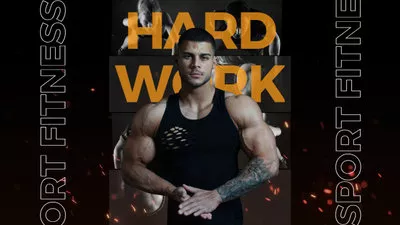

Create Video Faster with FlexClip's Pre-Made Templates →
Start from Scratch Easily with FlexClip's Online Video Maker →
Also Read: How to Remove Video Background with Davinci Resolve >
Part 1: Best ONLINE Video Background Remover without Green Screen
FlexClip
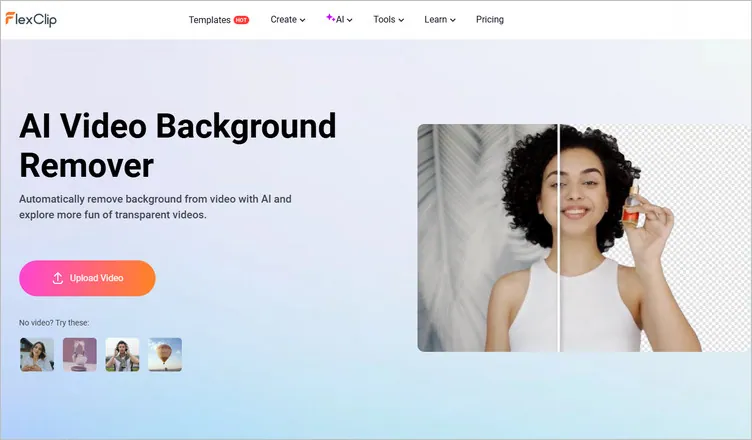
Image Board: Video Background Remover without Green Screen - FlexClip
FlexClip is a all-in-one video background remover and editor to help you edit your video freely. To remove background from a video without green screen, here is an AI-powered video background remover for you to do so in simple clicks. Just upload the video, then AI will recognize your video and delete the background automatically.
After removing the background with this AI tool, you can set the video background to any color or choose from stock photos or AI images. If you want to set a new video scene as background, add the transparent video to the editor and change the background, such as exotic locations, fantastical landscapes, and more, giving you complete creative freedom. What's more, yo can try its powerful editing tools and special effects to further customize and perfect your video at will!
Kapwing
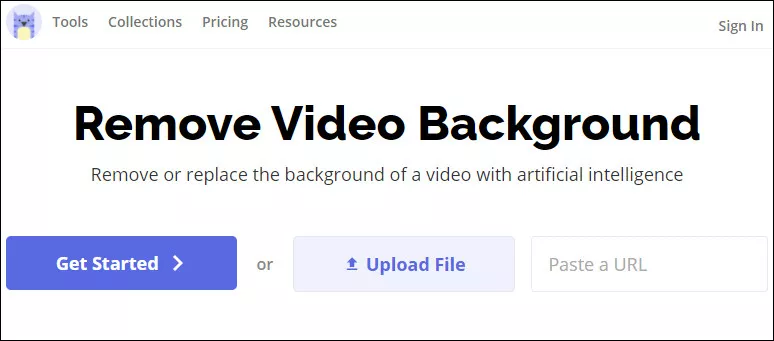
Image Board: Video Background Remover without Green Screen - Kapwing
Kapwing is a free online editing tool that allows you to isolate your video's subject from the background without a green screen. To remove the background of your video, upload your file, go to the "effects" tab, then select "Remove Background." This editing tool also allows you to preview your changes to change the threshold that will suit you.
Aside from being free, Kapwing is also free of ads and watermarks. They also offer many other video editing tools like trimming and resizing videos, adding text and subtitles, transition effects, and more. However, to enable all the great features, you must subscribe to their premium membership for $17 monthly.
Veed
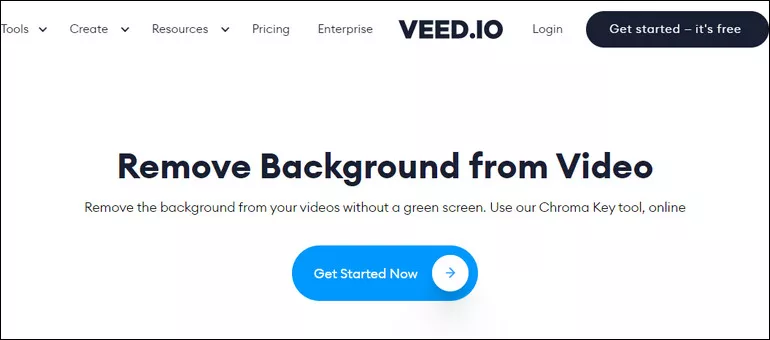
Image Board: Video Background Remover without Green Screen - VEED
Another great online video background remover is Veed. With their Pipette Dropper feature, you can remove the non-green screen background without any trouble. The tool also allows you to apply many edits like adding captions, cropping videos, and more.
Veed is free to use. However, with a free account, you can't use premium features. You can unlock all other fantastic premium features by availing of their basic subscription for $12 monthly or their premium subscription for $24 per month.
Unscreen
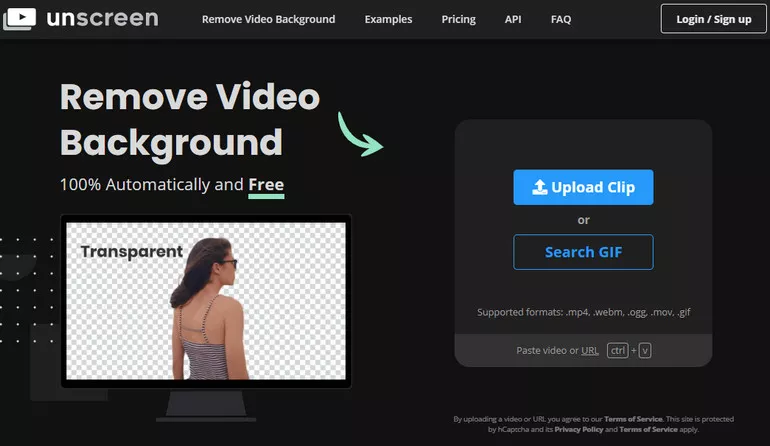
Image Board: Video Background Remover without Green Screen - Unscreen
With Unscreen's innovative and automatic background remover tool, you can easily remove the background. Since it works online, you don't have to install anything on your desktop. In addition, you can also add it to your primary editing software like Photoshop as a plug-in so that you can access it right away.
However, Unscreen is not free to use. With a subscription plan, you can edit for as low as $1.98 per video minute. They also offer pay-as-you-go payments for $4.99 per video minute. Notably, they do not offer other video editing tools.
Cutout.pro
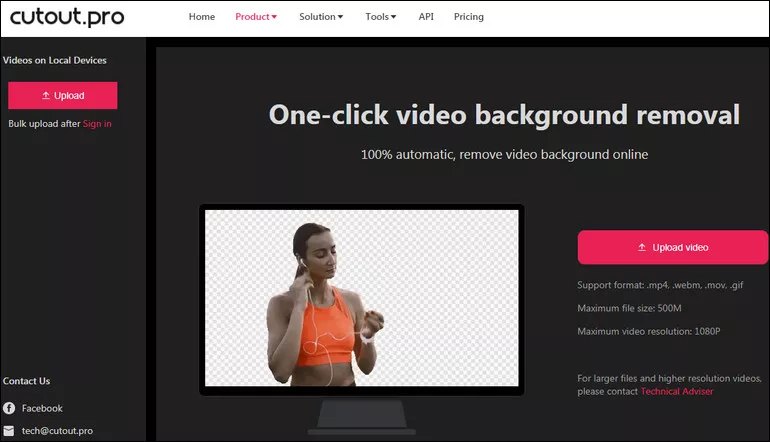
Image Board: Video Background Remover without Green Screen - Cutout.pro
This tool allows you to remove background without greenscreen with just one click. You can use this editing tool online, so there's no need to download and install anything. But, they offer plug-ins like Shopify plug-in. They are also available in a desktop app.
Although Cutout.pro is a fantastic tool, it comes with a price. They also offer a dependable subscription plan where you can remove background, greenscreen or not, for as low as $0.099 per credit. Also, they have a pay-as-you-go option where you have to pay $0.499 per credit.
Part 2: Best DESKTOP Video Background Remover without Green Screen
VSDC

Image Board: Video Background Remover without Green Screen - VSDC
VSDC is considered one of the best video editing tools existing. One of its significant features is the "chroma key masking," which allows you to remove non-green screen background. However, removing non-green screen background using VSDC is complicated, unlike removing green screen background. If you are new to editing videos, I recommend you try other simpler video background removers.
You can use VSDC for free, but their key features are unavailable to use. To unlock all the excellent video editing tools, you can subscribe to their premium plan for $19.99 per month.
Adobe Premiere Pro

Image Board: Video Background Remover without Green Screen - Adobe Premiere Pro
If you're searching for the best video editing tool, Adobe Premiere Pro is one of the most popular. With its frame-by-frame masking, you can remove the video background without a green screen. However, fine details may not be retained. In addition, the process is tedious. Not to mention that the longer your video is, the harder it gets. Using Premiere Pro to remove non-green screen background will be executed best by professional video editors. If you're new, I suggest you try simple options.
You can use Premiere Pro for $27.62 per month.
Openshot
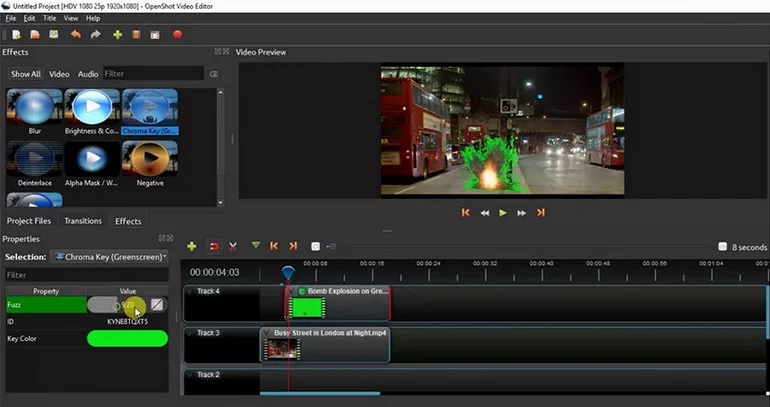
Image Board: Video Background Remover without Green Screen - Openshot
Openshot also allows you to remove video background without a green screen using their screencast feature. However, the process is tedious and is too complicated for beginners. Using this editing software to remove non-green screen video background could be painstaking even for professionals. You can use Openshot and all of its features for free.
Part 3: Best MOBILE Video Background Remover without Green Screen
CapCut
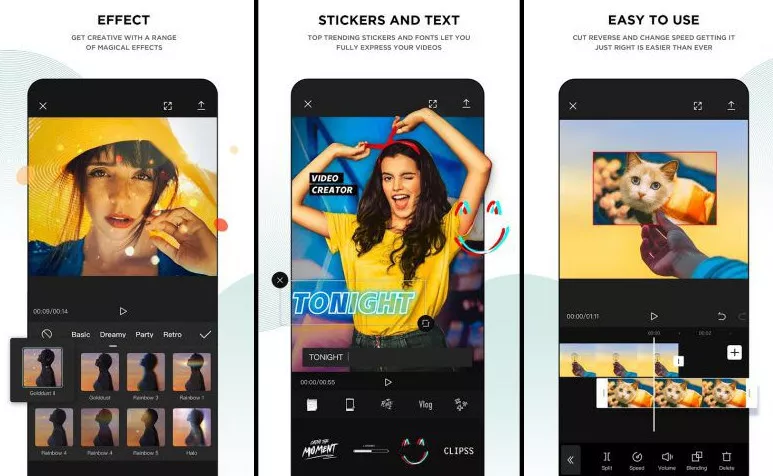
Image Board: Video Background Remover without Green Screen - CapCut
CapCut is a free video editing application for mobile phones, both Android and IOS. It allows you to edit your videos through your mobile. Through its overlay feature, you can remove the video background without a green screen. It is easy to use and shows real-time previews. Cap cut is free to use. However, there is a video watermark of your final product. Random ads may also disturb you while editing.
Kinemaster
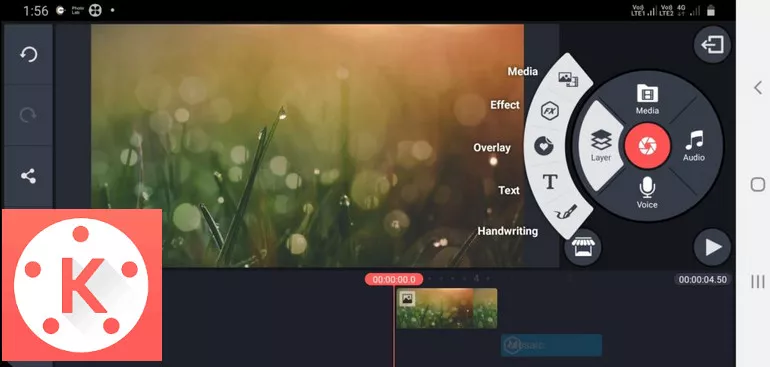
Image Board: Video Background Remover without Green Screen - Kinemaster
Undoubtedly, one of the most popular mobile editing tools is Kinemaster. It offers various video editing tools ranging from simple to professional. It also allows you to remove non-green screen background through Chroma Key. If you're a beginner, you can quickly execute background removal by just enabling the chroma key. However, the outcome is often disappointing if your background is not green screen.
You can use KineMaster for free. However, it has a watermark and ads interruption. To remove ads and watermark, you can purchase their pro version for $4.99 monthly.
Final Words
There are tons of video editing tools that allow you to remove video backgrounds without a green screen. This article compiled some of the best non-green screen video background remover tools you can go-to to produce spectacular videos. We hope this article helped you. If so, share this with your friends.















