Do you want to rewind your video like an old VHS tape? It’s kind of difficult for new beginners to make this effect quickly and easily.
However, for anyone who wants to create VHS rewind effect, adding VHS rewind effect and sound effect to your video is surprisingly simple if you have the right tool at your disposal. So, in this article, we’ll guide you through the process of creating a VHS rewind effect using an online tool - FlexClip. Continue reading!
FlexClip also offers some vintage video templates. If you need it, you can create new vintage video with the help of it.
Contents:

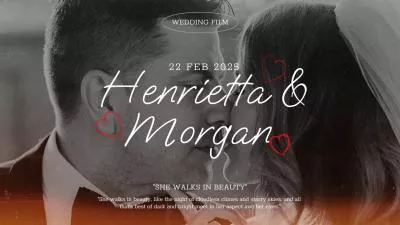

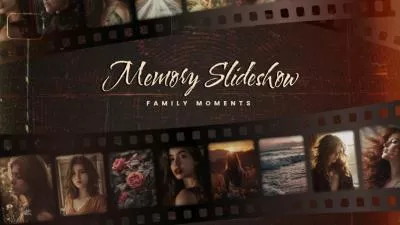
What is the VHS Rewind Video Effect
Want to transport your video viewers back in time? Apply a vintage filter to your modern footage to create a throwback to a different era.
Lately, the VHS rewind video has been trending on diverse social channels. This kind of video contains grey or sepia colors, grainy texture and soft focus. It adds vintage sense to video clips and can be applied to many occasions. It is brilliant for highlighting elements of your composition. It’s no wonder that so many people want to learn how to create VHS rewind video online.
Part 1 Strong Tool to Create a VHS Rewind Video - FlexClip
If you want to add VHS rewind effect to your video effortlessly, a flexible video editing tool is needed. To create a glitchy VHS rewind look, you’ll need a few video editing features, such as the rewind feature, a VHS overlay, rewind sound effects. Fortunately, all of these features are available at FlexClip.
FlexClip is a one-stop online video editor that allows you to create diverse stylized effects - like VHS rewind effects without the requirement of downloading any software. You can add the VHS overlay and rewind sound effect to your video at the same time.
Reverse Video Feature in FlexClip
Part 2 How to Create a VHS Rewind Effect Online in FlexClip
These steps below will show you how to make a glitchy VHS rewind effect for your video from scratch, and you won’t need anything extra to do to it. Check it out below.
Tap the Media to upload your video materials from your phone, PC, Google Drive, One Drive, Dropbox, or Google Photos and apply them to the timeline directly.
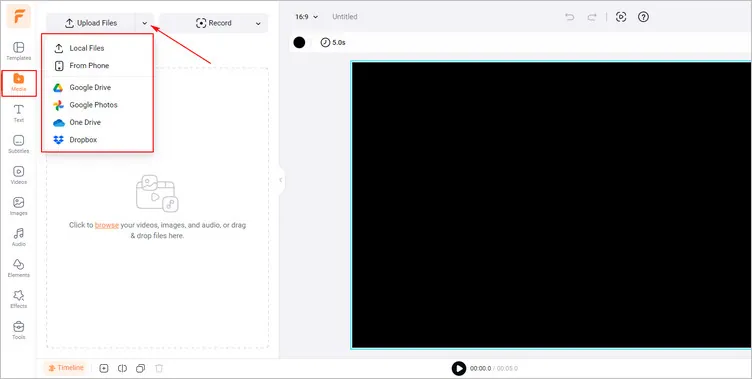
Upload Your Video Materials - FlexClip
Right-click on the video to choose the Reverse Video section to add rewind effect to your video materials. Once the process is complete, the rewind video will appear in the timeline. You can apply the original video to the timeline first and the rewind video second.
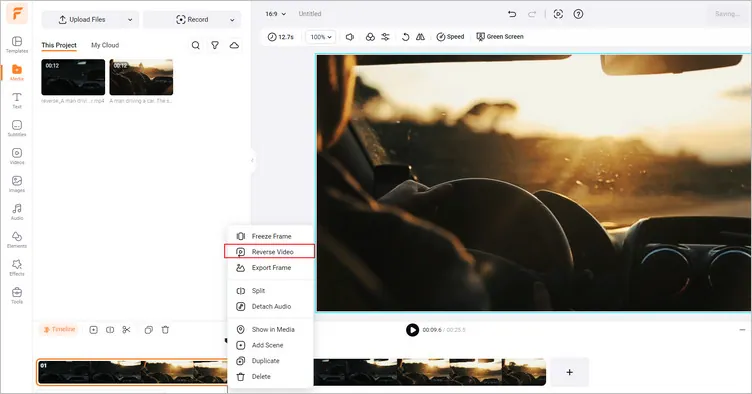
Add Rewind Effect to Your Video - FlexClip
Then, tap the Speed button to enhance the rewind effect in your video. You can choose a mode to adjust the speed of the rewind video. You should increase the speed of your rewind video to bring a more dynamic sense to it.
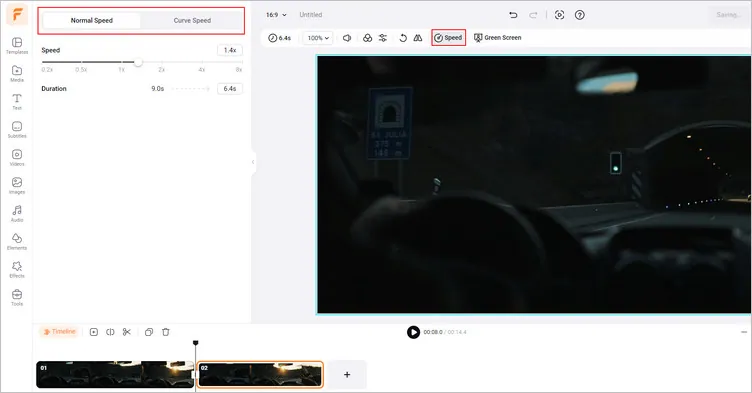
Adjust Speed - FlexClip
Once you have rewound the video materials ready, you can start adding VHS effect to it. Firstly, tap the Filter button > Vintage section to choose from a suitable filter to give your rewind video a vintage look.
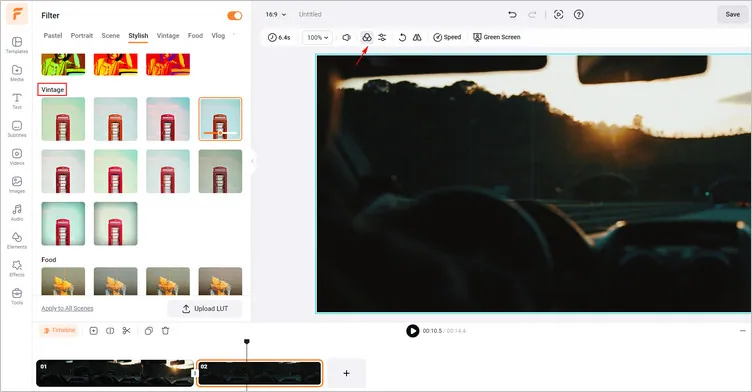
Apply VHS Filter to Your Rewind Video - FlexClip
Secondly, you can tap the Effects library to choose the Glitch effects to create your desired VHS effect. Moreover, you can also tap the Adjust button to level up the glitchy sense of your VHS rewind video.
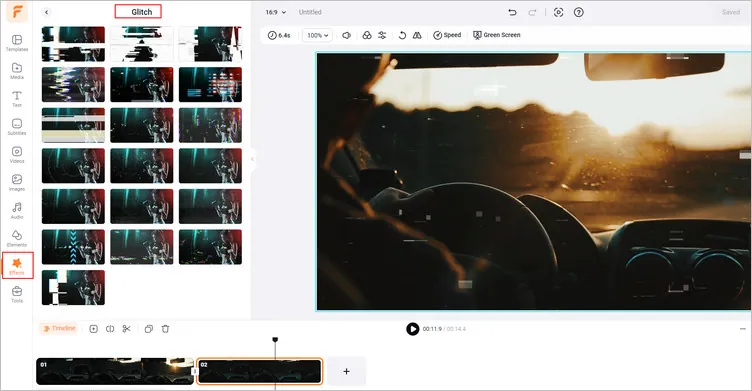
Apply VHS Effect to Your Rewind Video - FlexClip
Tap the Audio library to search for rewind sound effects and choose a favorite one to apply to the timeline. You can keep audio editing until your video looks the way you want it to, like fading in/out or trimming.
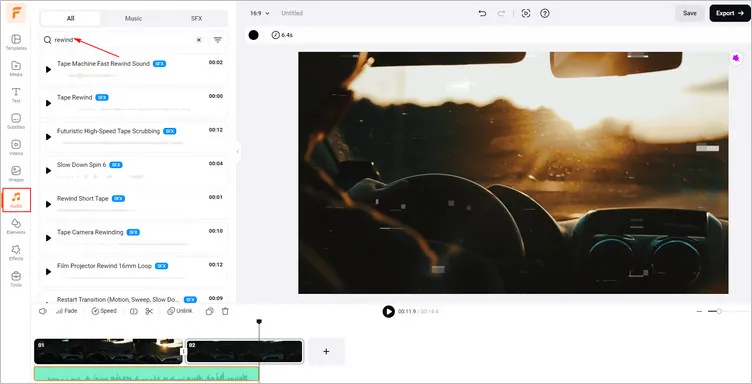
Add VHS Rewind Sound Effects to Your Video - FlexClip
Choose the Elements library and search for “rewind” elements, you can apply them to the generated VHS rewind video to further reinforce the rewind effect.
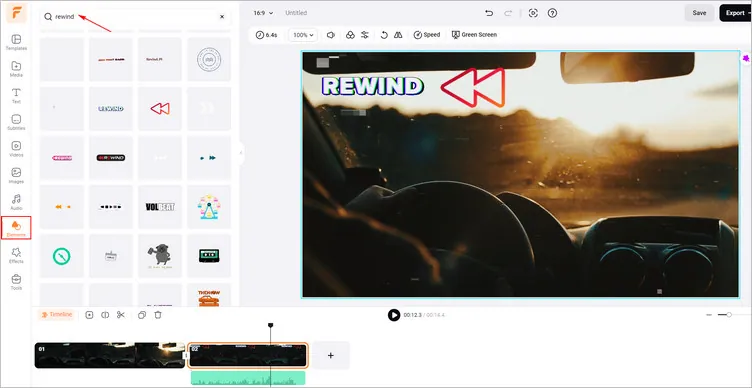
Level Up Your VHS Rewind Video - FlexClip
Once satisfied with the generated VHS rewind video, you can tap the Export button to download your video. You can also share this video with your friends or directly share it on some social channels.
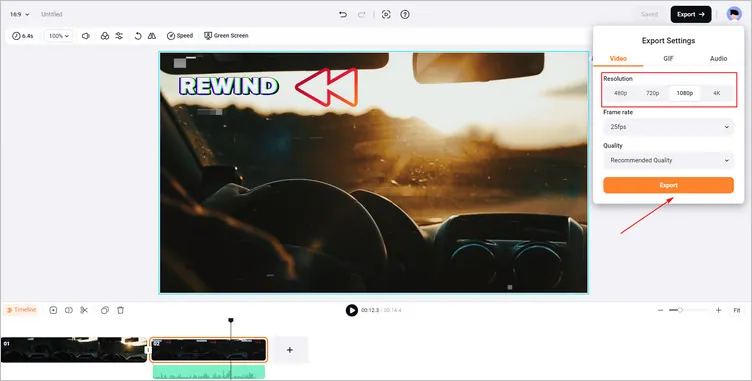
Download Your VHS Rewind Video - FlexClip
Conclusion
To sum up, FlexClip is a great way to create personal VHS rewind video online. So, start adding VHS rewind effect and sound effect to your video with FlexClip now. If you find this tutorial helpful, do share it on your Facebook or Twitter and leave your take to us.















