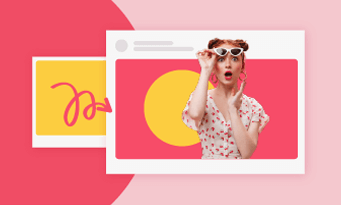While respecting privacy and legal boundaries is paramount, there are circumstances where uncensored photos are necessary, such as for personal use or artistic purposes.
In this guide, we will explore the most effective method to remove censor from images, whether its a pixelated face or blacked-out details, the steps below can always help you get closer to the unaltered image. Let’s embark on the journey to restore what’s hidden!
In This Article


More Video Templates You May Love >
How to Add a Censor Bar to Image
Class 101: Understanding Photo Censorship
Photo censorship refers to the alteration of an image to obscure or remove certain parts, typically to protect privacy, adhere to legal standards, or meet social norms. Censorship can take many forms, depending on the intended purpose. Here are the main types of photo censorship.
Pixelate Image Example

Image with Black Censor Bar
The Only Image Censor Remover We Will Need: FlexClip
It is impossible to restore the original pixels of images that are pixelated or covered with black bars. However, AI can analyze the surrounding pixels and recover the original information.
That’s how FlexClip's AI Object Remover helps. It can intelligently analyze the whole picture, and fill in missing details in areas you’ve selected. The output may not look the same as the original ones, but there are also other photo editing tools to narrow the gap.
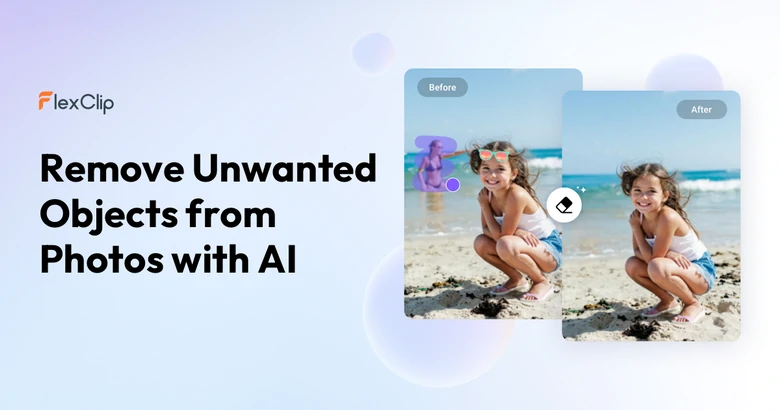
FlexClip AI Object Remover Tool Overview
Other Key Photo Editing Features
How to Uncensor Any Image
Now, access FlexClip’s AI Object Remover tool and follow us to make magic happen.
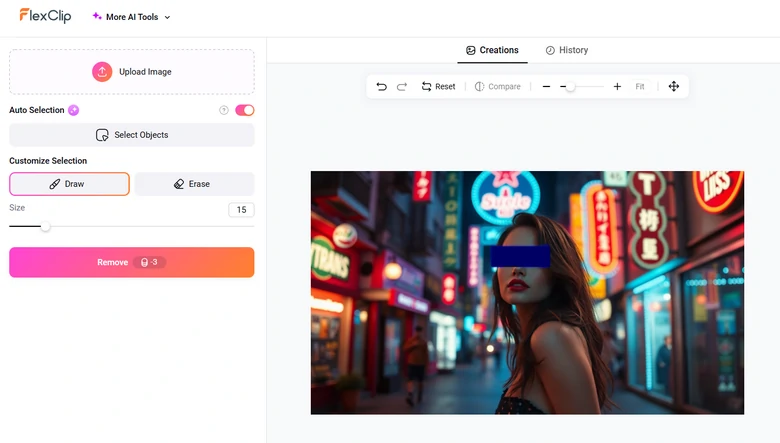
Remove Censor from Photo

Censor Removal Output
FAQs About Censoring an Image
1. Can uncensoring an image improve its quality?
In some cases, uncensoring can improve the quality of an image, especially when using advanced AI tools designed to enhance pixelated or blurred sections. However, it is important to note that uncensoring an image doesn’t always guarantee a perfect result.
2. Can uncensoring always restore an image to its original state?
Not always. While advanced AI tools can restore some parts of an image, they can’t always perfectly reconstruct lost data. The quality of the uncensored image depends on factors such as the extent of censorship and the technology used for restoration. If an image is extremely blurring or pixelated, full restoration may not be possible.
3. What are other tools to uncensor a photo?
In case you don’t like the way we present FlexClip, there are many other reliable AI tools you can try out, such as:
GIMP: A free image editing software that allows for manual adjustments to uncensor parts of an image.
LetsEnhance: A renowned tool that offers limited free trials to remove pixelation or blurring from your image.
PhotoShop: PhotoShop, a reliable photo editing tool, offers AI Enhance tool to recover censored parts of an image.