"How do you convert .txt files into .srt format?"
Are you looking for ways to convert TXT to SRT files to put subtitles easily in a TV show/movie or video? You’ve come to the right place!
This tutorial will walk you through converting TXT to SRT files in the 3 best ways. So, you can seamlessly convert your text file into an SRT file that helps you add and access subtitles on various video file types. Let’s begin.
Can’t Miss: Top 6 Subtitle Editors to Create Video Subtitles >

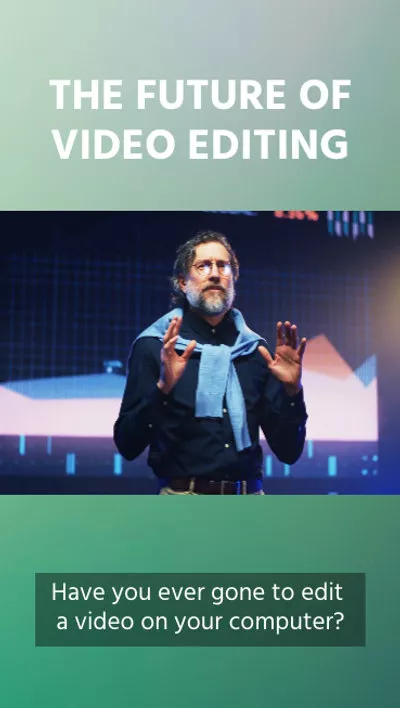

Create Video Faster with FlexClip’s Pre-Made Templates →
Start from Scratch Easily with FlexClip’s Online Video Maker →
Method 1: Convert TXT to SRT File with GoTranscript
GoTranscript is one of the top choices for users who wish to convert a TXT file to SRT. This subtitle converter is free, and you do not need to register for an account to use the converter. What's more, GoTranscript doesn't limit you to one format. From transmuting TXT to SRT, transforming VTT to SRT, and everything in between, this online tool covers all the bases.
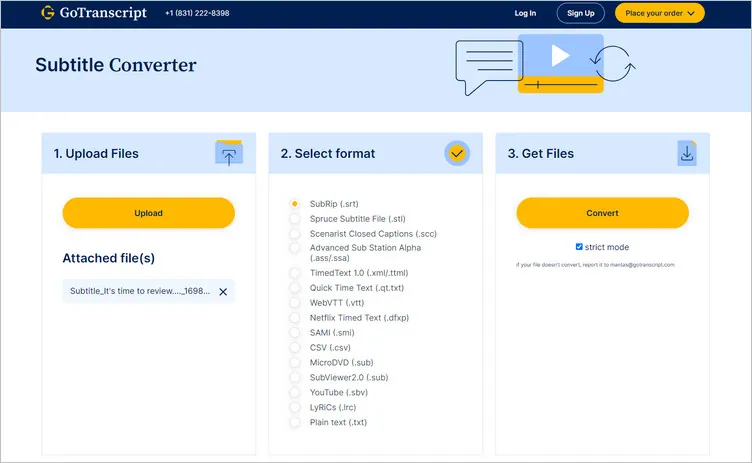
TXT to SRT Converter: GoTranscript
Here's how to use GoTranscript to convert TXT to SRT:
Method 2: Convert TXT to SRT File with MConverter
If you need to convert your files from TXT to SRT, consider using MConverter. This online TXT to SRT converter supports batch converting of multiple TXTs to SRTs simultaneously. You can even drag and drop folders containing TXTs to convert to SRT. Large TXT files are also supported with a Pro account. The free version lets you convert files up to 100 MB.
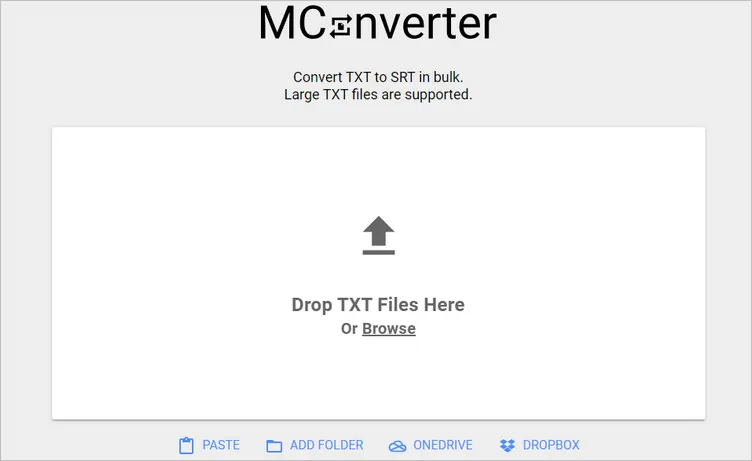
TXT to SRT Converter: MConverter
You can convert TXT file to SRT with MConverter in three easy steps:
Method 3: Convert TXT to SRT File with FlexClip
FlexClip is another online subtitle editor and program that can help you create or convert existing subtitles. Although it doesn't support uploading a txt file directly, you can copy and paste your text and manually edit the time and effect to make the desired SRT file. This text-to-SRT converter has a few options when it comes to editing your subtitle. That's why it's considered a free automatic subtitle generator, too, as it has enough features to make subtitles from audio, video, and even text.
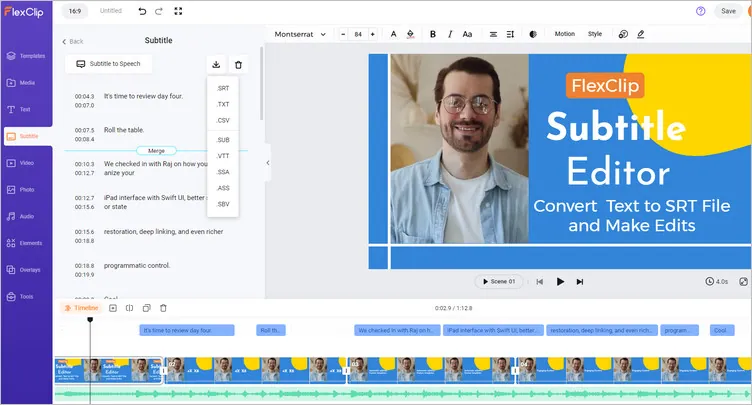
TXT to SRT Converter: FlexClip
Here's how to convert text to SRT file with FlexClip:
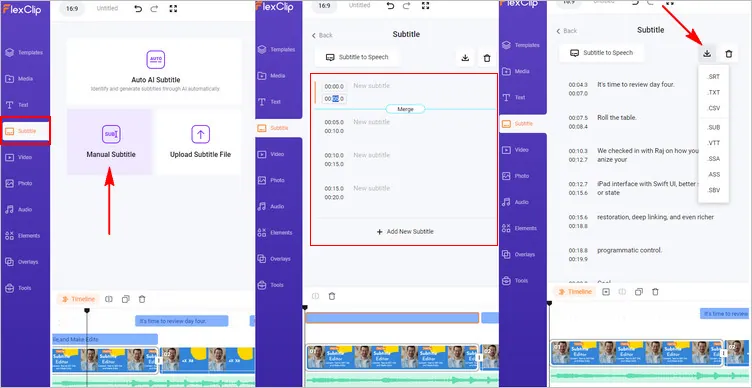
Convert Text to SRT with FlexClip
Bonus: Edit SRT Subtitles with Effects to Customize Your Video
More than a text-to-srt file convert, FlexClip is also a great online tool to edit subtitles and SRT files and even customize your video with powerful features and stunning effects!
With FlexClip, you can:
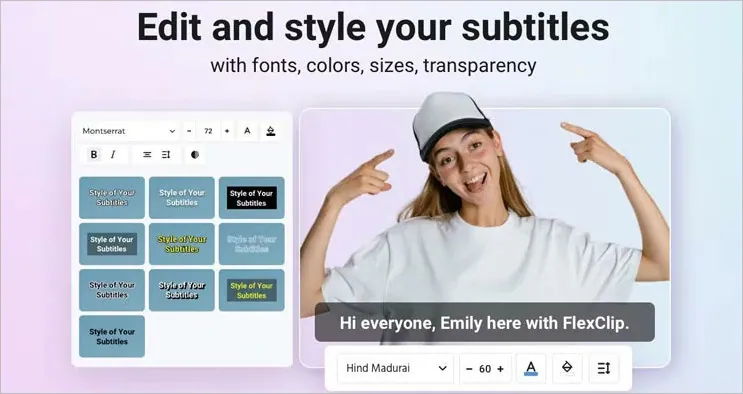
Edit Subtitle with FlexClip
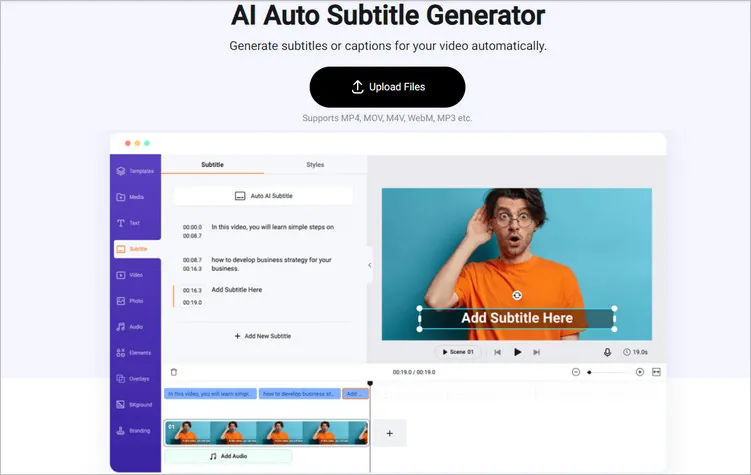
FlexClip AI Auto Subtitle Generator




FlexClip also empowers you with diverse AI tools to streamline your video edits and save you valuable time. From the AI video script generator, to the text-to-video maker, AI image background remover, and text-to-image generator, etc., you can harness the mighty power of AI to create captivating videos like never before.
FlexClip AI Tools Walkthrough
That's why FlexClip is an excellent online tool to try for converting or creating subtitles and even editing and customizing your project into a social-ready video. Just turn to FlexClip and have a try now! Have fun with it!















