Want to add TV static effect to your video? TV static effect can bring a sense of absurdity and magic to video to make your viewers feel like they’ve been transported through another world by watching this TV static video. Creating a TV static video requires adding the TV static sound effect and overlay at the same time.
Therefore, to meet this kind of demand, we’ll recommend a strong video editing tool to teach you how to add TV static effect to video step by step. Let’s begin!
Part 1 Strong Tool to Add TV Static Effect to Video - FlexClip
If you want to add TV static effect to video effortlessly, a flexible video editing tool is needed. FlexClip is a one-stop online video editor that allows you to add diverse stylized effects - like TV static effects without the requirement of downloading any software. Adding TV static effects to a video requires adding the TV static sound effect and overlay at the same time. Under this circumstance, FlexClip can help you to add TV static sound effects and overlays to video in the meantime to create the perfect TV static effect.
Part 2 How to Add TV Static Effect to Video in FlexClip
Here are some detailed steps about how to add TV static effect to video in FlexClip. Follow these steps below and create your static TV video.
Tap the Media section to upload your video clips from your phone, PC, Google Drive, One Drive, Dropbox, or Google Photos and apply them to the timeline directly. Or you can use clips from FlexClip’s abundant video library to inspire you.
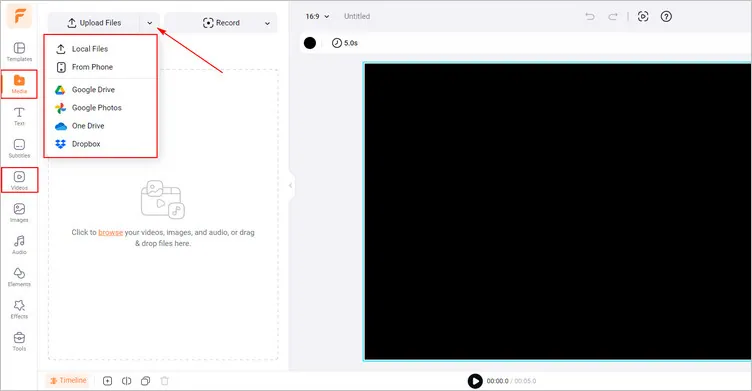
Get Your Video Materials Ready - FlexClip
Once you have your video materials ready, you can start adding TV static effect to video. Firstly, tap the Filter button > Mono section to choose from a suitable filter to give your video a vintage look.
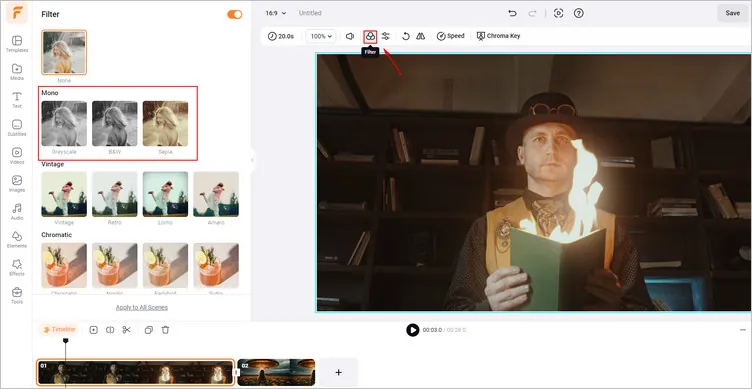
Add Filter to Video - FlexClip
Secondly, you can tap the Effects library to choose the Glitch effects to create your desired TV static effect. Moreover, you can also tap the Adjust button to level up the aesthetic sense of your TV static video.
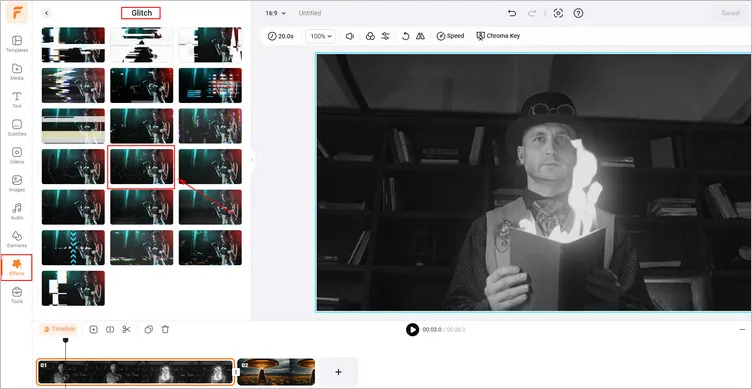
Add TV Static Overlay to Video - FlexClip
TV static sound effect is indispensable for an excellent TV static video. Tap the Audio library to search for TV static sound effects and choose a favorite one to apply it to the timeline. You can keep audio editing until your video looks the way you want it to, like fading in/out or trimming.
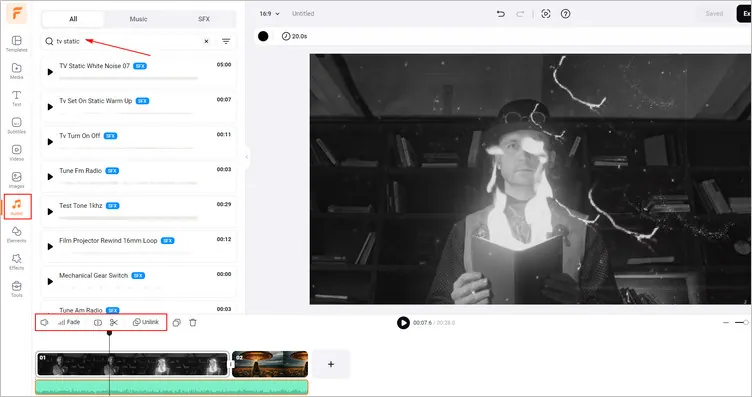
Add TV Static Sound Effects to Video - FlexClip
Once satisfied with the generated TV static video, you can tap the Export button to download your video. You can also share this video with your friends or directly share it on some social channels.
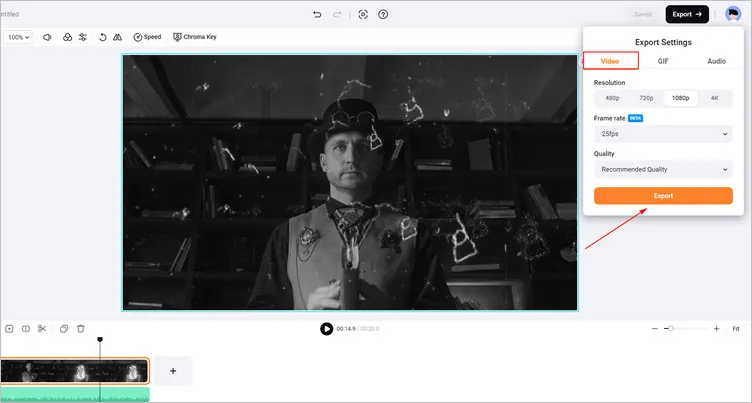
Download Your TV Static Video - FlexClip
Conclusion
This post talks about how to add static sound effect and overlay to video in FlexClip. With this strong video maker, you can create different kinds of videos in minutes! Let’s have a try!















