With an excellent German-to-English audio translator at hand, you can effectively break down German-English language barriers and enhance communication, without going through the painstaking language learning process.
How Does a German Audio Translator Work
It may sound amazing that a tool can translate a German audio. However, the technology behind a German audio translator is extremely simple, the AI auto subtitle tool and the translation tool. The AI auto subtitle tool automatically detects every single word and creates a script. The translation tool will then translate it to the target language.
Some German video translators do more than just transcription and translation. They might also involve with tools AI TTS, voice cloning, etc.
ON THIS PAGE
FlexClip - Accurate AI Japanese to English Translator
FlexClip offers excellent speech translation services. Utilizing cutting-edge AI, it can accurately transcribe your German audio, translate it into authentic English or 60+ languages, then save it as a video script or audio.

FlexClip Audio Translation Tool Overview
How to Translate German Audio to English with FlexClip
Here are the detailed steps. Click on the Translate German Audio button below and start to follow.
Step 1. Upload German Audio to FlexClip
Switch to FlexClip’s Media section. Upload your German audio from a local folder, mobile devices, or cloud services to FlexClip. Drag the audio to the timeline.
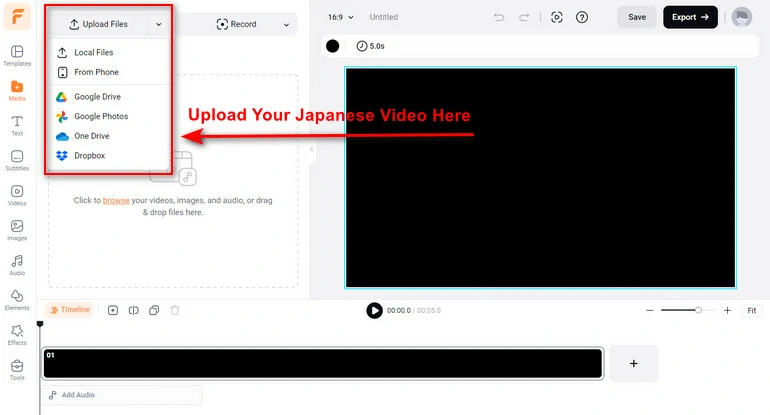
Upload a German Video to FlexClip
Step 2. Find the Audio Translation Tool
Now, go to Tools > AI Translator. You can go to the Translate Audio to Text tool or Translate Audio to Audio tool. Follow the prompt the select original language and the target language or desired voice. Hit Translate.
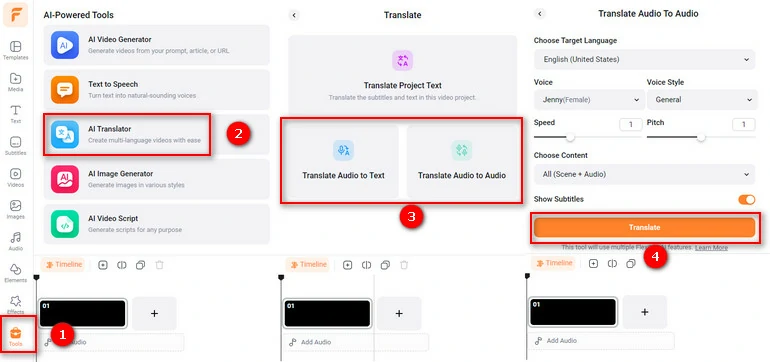
Translate German Audio to English
Step 3. Download Translated Audio/Text
Hit on the audio or translated text in the timeline. You can then be able to save the script as SRT, SUB, TXT, etc. As for the translated audio, only MP3 and WAV formats are supported.
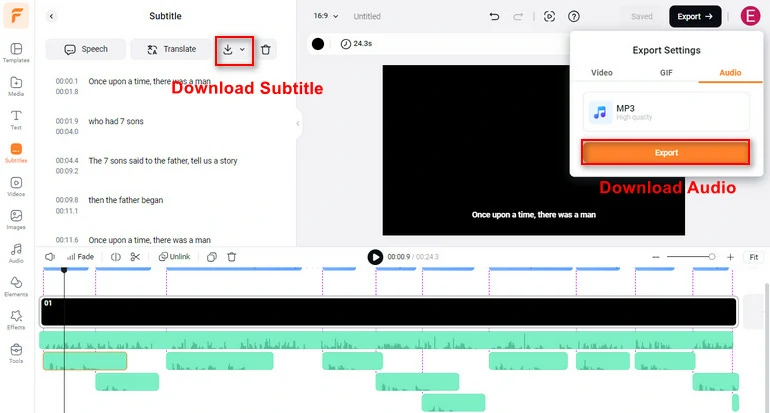
Download Translated Audio/Tex
Pros of Using FlexClip
Cons of Using FlexClip
Happy Scribe: Online German Audio to Script
Happy Scribe, as its name suggests, makes it easier and faster for people to transcribe your audio. It offers two script generation mode, the machine-generated mode (which comes with 85% accuracy), and the human-made mode (which comes with 99% accuracy). On the basis of accurate transcription, Happy Scribe also provides excellent and effective translation services.
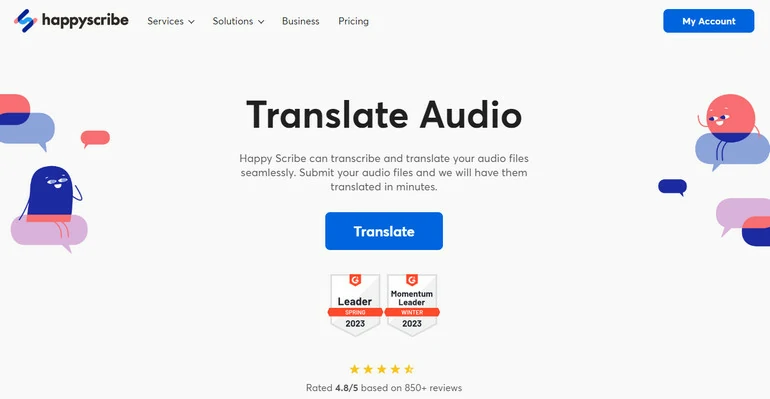
Happy Scribe Audio Translator
How to Translate German Audio to English with Happy Scribe
Pros of Using Happy Scribe
Cons of Using Happy Scribe
HeyGen: Translate German Audio While Keeping the Original Voice
HeyGen is an AI avatar video generation tool with wide range of language support. It doesn’t only translate a German audio to a single English script, but also create an audio file with the target language, in exact the same voice. When you hear the translated audio output, it is like the original speaker saying the same thing in another language.
How to Use HeyGen to Translate a German Audio
HeyGen Audio Translate Tool Overview
Pros of Using HeyGen
Cons of Using HeyGen
The Bottom Line
Now, you have understood how a German audio translator works and known 3 best German audio translators in the market. FlexClip emphasizes simplicity, offering convenient and accurate audio translation services in one tool. Happy Scribe handles scripts well. HeyGen, can clone voice and read out the translation in exact same voice. Pick one that meets your needs most.















