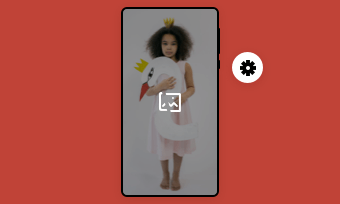Of course, iPhone has a very nice image display that can give you the best viewing experience, yet many users still prefer to transfer their videos to their PC. There are many reasons why iPhone users do this, but the commonest one can be attributed to sheer convenience. Sometimes most people just prefer watching their movies on a larger screen or editing them on computer, hence transferring to a PC.
In cases like mentioned above, the need to transfer to PC becomes more important. There are more than enough reasons why people will choose to do this transfer; it is, in fact, a matter of personal interest. We understand how important this process is for some people, so we have created a step-by-step on how to import videos from iPhone to PC. Please follow.
How to Transfer video from iPhone to PC via iCloud
The iCloud is an iPhone feature designed to automatically save your phone contents when initiated. It doesn't only save your favorite apps; it also saves mails, Contacts, Videos, Reminders, Calendar, etc. By saving it on the iCloud, it will be easy to transfer it to any electronic device, including a PC. So, to sync videos to iCloud and download them to your computer, you need to follow these steps:
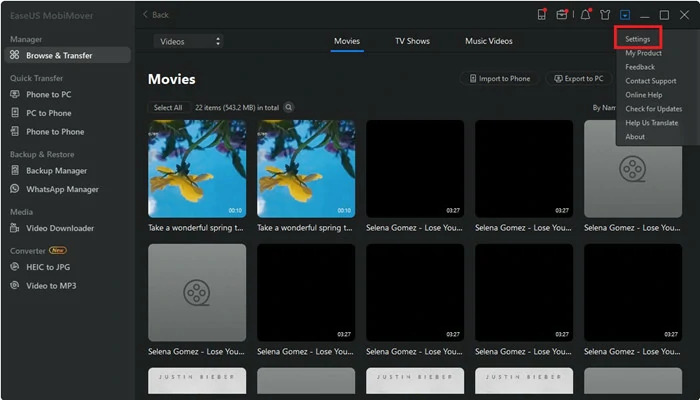
Add Text to Your Video
Normally, files sent from your iDevice to your PC are automatically stored on your desktop. But if you wish to send it to a custom path, follow these steps:
How to Transfer video from iPhone to PC via iTunes
iTunes is another exclusive app designed to help users play and organize their videos and music. Once connected the iPhone and PC via a USB, you can sync any data to your computer or create a backup of your iPhone. Let’s see how it works to transfer video from iPhone to PC.
How to Transfer Files from iOS to PC with iTunes
How to Transfer Photos from iPhone to PC via Photos App
You can find a photos app in virtually all PC brands. They are tools specifically designed to gather photos from a user's PC or other electronic devices and move them to a place where users can easily locate them. And you can actually transfer your media files from a mobile device to your PC using the photos app. Below is how you can transfer photos from iPhone to PC via the Photos app.
How to Transfer Videos from iPhone to PC via File Transfer
File Transfer on Windows is designed to help users transfer files from their PC to another device. Although there may be other ways to do this on Windows PC, the File Transfer medium is the most convenient. We encourage you to read through the steps detailed below to know how you transfer videos from iPhone to PC via File Transfer with ease.
NB: you can as well use a different method:
The Bottom Line
Although there may be other tools out there that can help you to easily transfer your files, the methods we listed above are considered the most convenient. We will also advise that you like and share this article to help others understand how to transfer video from iPhone to PC better.