Crazy big videos are headaches for all. They eat up your computer storage, slower your website loading speed, or cause play errors. It is not an easy job to pick a video compressor to reduce video size since videos are in different sizes and formats.
Here in this post, we have summarized a list of online video compressors that can help you compress video size easily and efficiently. Check them out, decide which one is the best, and then use it to help you reduce video size.
Also Read: 8 Best Video Background Music Resources >
Top Free Online Video Compressors List
- 1. FlexClip
- 2. Free Convert
- 3. Clideo
- 4. Onlineconvert
- 5. PS2PDF
- 6. Online UniConverter
- 7. ClipChamp
1. Top Recommended Online Video Compressor - FlexClip
FlexClip’s free video compressor is extremely powerful. Firstly, this program is easy to use. It only takes a few clicks to compress video size with FlexClip. Moreover, it supports compressing videos in different formats, like MP4, MOV, M4V, AVI, WMV, FLV, MKV. Besides, while compressing, you can choose the export video quality, change the video resolution, and preview the export video size. Last but not least, the export speed is 3X faster than any other video compressor. You can get a compressed video in seconds.
Step 1 Go to FlexClip video compressor, drag and drop the video to the server.
Step 2 Select video quality and resolution, and then click on Compress Now button.
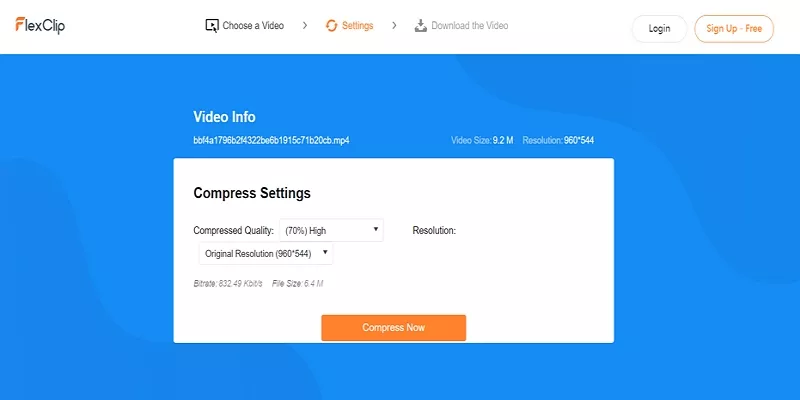
Image Board: Top Video Compressors Online - FlexClip
Pros:
1. Easy to use & completely free.
2. Support numerous video format.
3. Fast exporting speed.
4. Able to change the compress settings.
2. Free Convert
Free Convert is specialized in video and audio file format conversion. While working as an online video compressor, it provides you two ways to resize the video, one way is to reduce the video size by changing video quality, the other way is by changing the video resolution. On the conversion page, it offered you detailed instructions and notifications. According to our test results, the compressed video may not be supported by all video players.
Pros:
1. Detailed instructions.
2. Flexible options.
Cons:
1. Slow compression speed.
2. Potential playing issues.
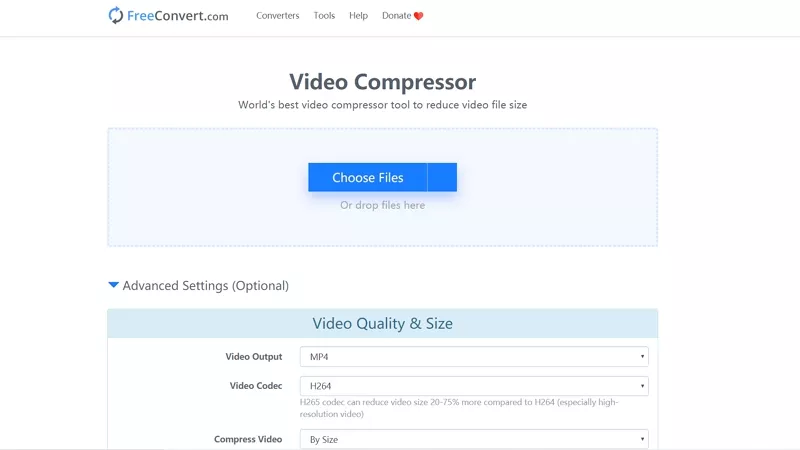
Image Board: Top Video Compressors Online - Online Free Convert
3. Clido
Clido is a multiple featured compressor and converter. Besides helping you compress videos from the computer, it can also help you convert videos from URLs and Dropbox. The conversion process is quick. What’s more, you can preview the compressed video and then save it to the computer.
Pros:
1. Efficient and secure.
2. Supports compressing videos from computer, Dropbox and via URL.
Cons:
1. There are restrictions on the original video size. Otherwise payment is required.
2. You can’t select the target video size.
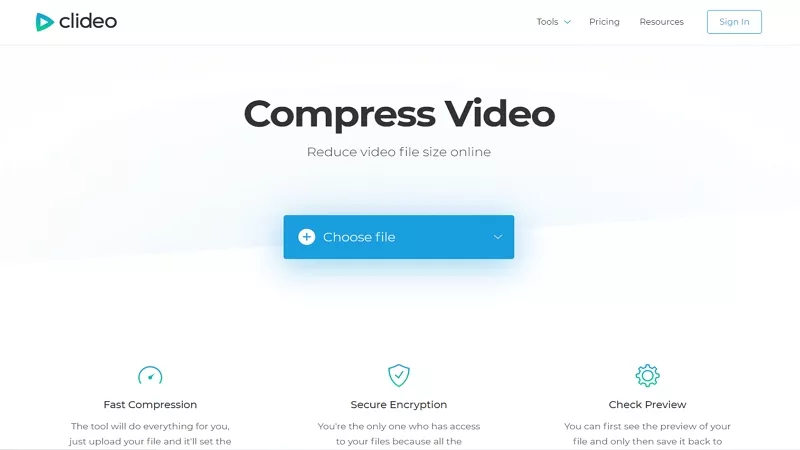
Image Board: Top Video Compressors Online - Clideo
4. Onlineconvert
Onlineconvert is a trust-worthy video compressor. You can select a video from the computer or URL to compress. After uploading, it will display you the source video size and ask you to enter the desired video size. When compression is done, you don’t need to download. This tool will automatically download the video to your computer.
Pros:
1. Efficient and secure.
2. You can compress the video to the size you want.
Cons:
1. If your desired video size is too small, there are chances of failure.
2. No other advanced features.
3. Be aware of the video quality loss.
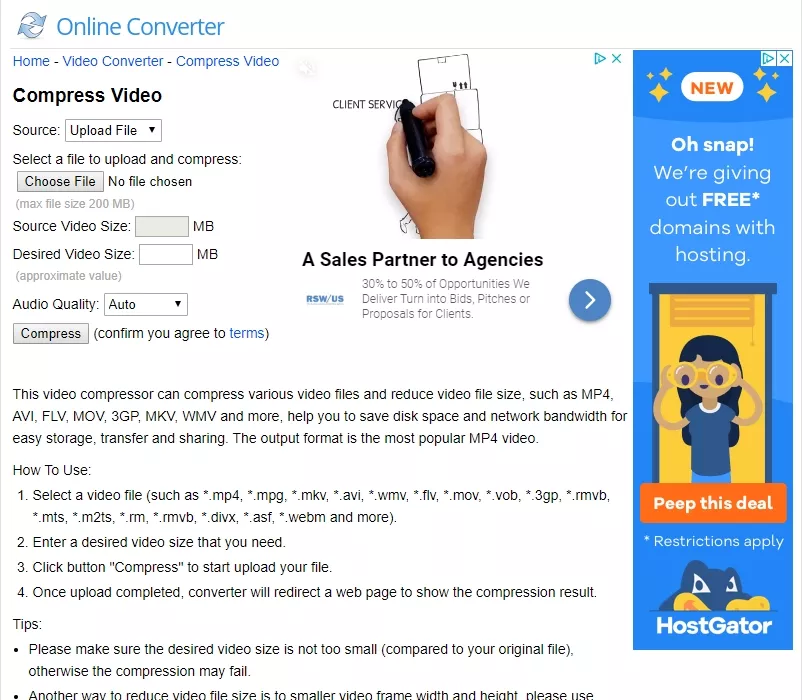
Image Board: Top Video Compressors Online - Online Converter
5. PS2PDF
PS2PDF video compressor allows you to compress MP4 and WebM files without a limit. It allows you to compress a video by setting Constant Rate Factor to ~20 and Preset to get an amazing quality compressed video. You can also compress the video file by changing the frame rate.
Pros:
1. Efficient and easy to use.
2. Numerous compress options.
Cons:
1. Few supported video format.
2. There are Ads.
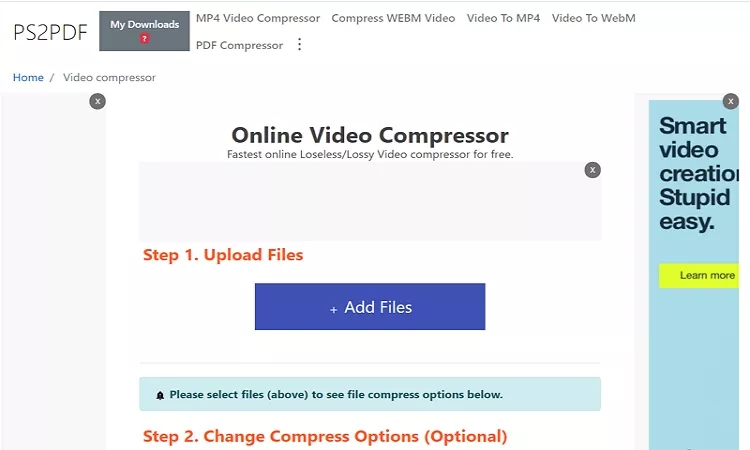
Image Board: Top Video Compressors Online - PS2PDF
6. Online UniConverter
Online UniConverter allows you to shrink video file size by changing video resolution, output size, and file format without software download and installation. After reducing video size, you can choose to download the compressed video or save to Dropbox. No watermark added, no file limits.
Pros:
1. Saving to Dropbox is supported.
Cons:
1. You can’t compress the video to the exact size you want.
2. There are risks of corruption.
Image Board: Top Video Compressors Online - Online UniConverter
7. ClipChamp
ClipChamp is an excellent video editor. It also helps you resize videos. After uploading your videos, you can resize the video by changing the video format and video resolution. This video compressor does a great job in keeping the video’s original quality, however, it can be a little inefficient.
Pros:
1. Does a great job in keeping video’s original quality.
Cons:
1. There are ads on its page.
2. Inefficient. The compress process is rather slow.
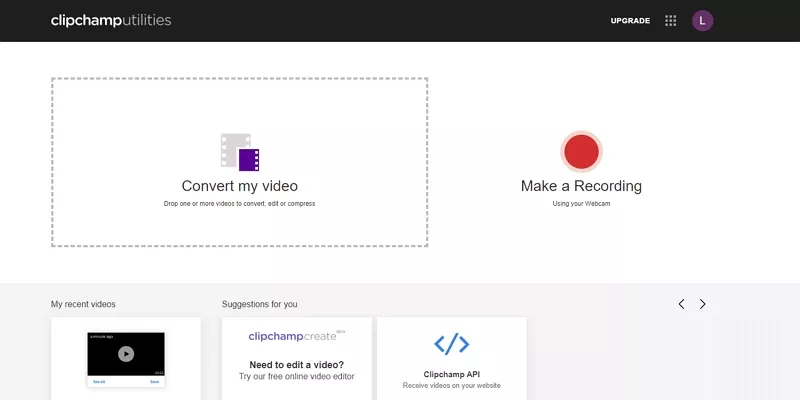
Image Board: Top Video Compressors Online - ClipChamp
The Bottom Line
That’s all for top free online video compressors. Which one is your favorite? Share your ideas with us on Facebook. If you find this post helpful, do remember to share it with others.















