You can find tons of text to video generators to improve video creation productivity like CapCut, Synthesia. However, you can’t miss some text-to-video Chrome extensions. They offer a dependable and expeditious resolution for video creation, saving you from the trouble of downloading, and learning editing skills.
Here in this blog, we will be showing you 2 text to video extensions to help you get a satisfying video.
You Might Love to Know : How to Convert a Blog Post to Video >
VIDEO TEMPLATES YOU MAY LOVE

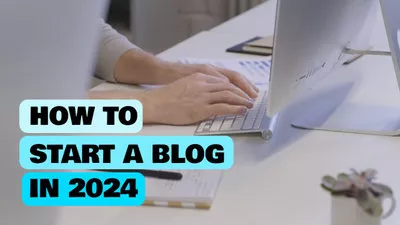
AI Video Editor - Text to Video by Sora
Sora is an AI model that’s able to create realistic videos from text instructions. It has only been launched for a few weeks, but now Sora is regarded as one of a great competitor for Gen-2. Currently, Sora is available as a paid Chrome Extension.
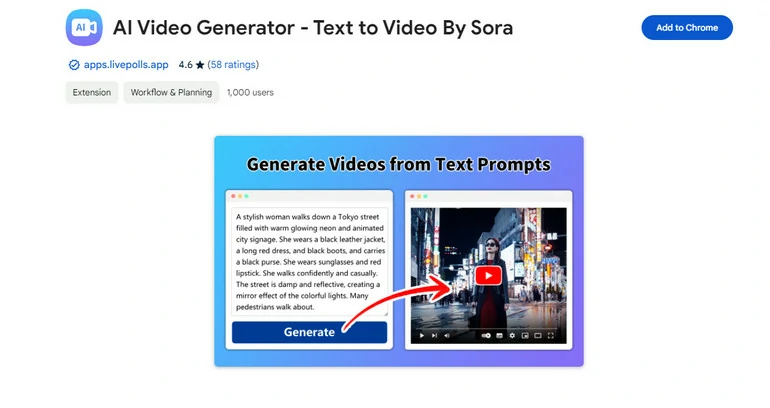
AI Text to Video Generator by Sora Overview
My Experience with Sora
Using Sora is as easy as using Gen-2. Input the text prompt, copy any text document like blogs, PPTs, Tweets, or upload an image, you will get a rather satisfying video clip.
Compared with Gen-2, Sora is able to generate longer (up to 1 minute), better video clips, and shows remarkable capabilities in adhering the prompt, even for prompts with complex scenes, multiple characters, and motions. Yet, Sora also has some weaknesses. It may struggle with the directions, specific causes and effects.
It is noticeable that Sora automatically adds background noise to each generated clip, which is a big improvement. However, the background sound is not perfect because it might sound static.
Pricing
Currently, Sora doesn’t offer free trials. You can go either the monthly plan, which costs $16 per month, or the annual plan, which costs $8 per month.
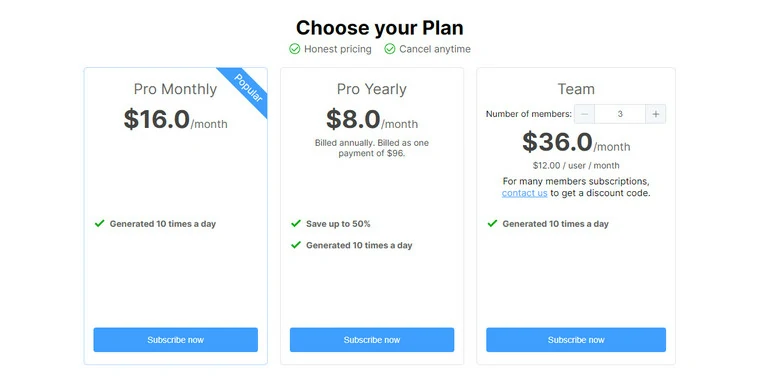
Sora Chrome Extension Pricing
FlexClip - AI URL to Video Generator
FlexClip is a top solution for video editing online. Now, it is available on Google Extension Store as an URL to video generator. Whether you feel like converting a blog or an article to video, paste its URL to FlexClip, hit Generate and then a video is done.
The technology behind FlexClip’s URL to Video extension is ChatGPT and the stock library with millions of photos and video clips. Once you enter the the URL, FlexClip will ask ChatGPT to analyze the content and summarize it, then matches the summarized content with proper photos, videos, and music.
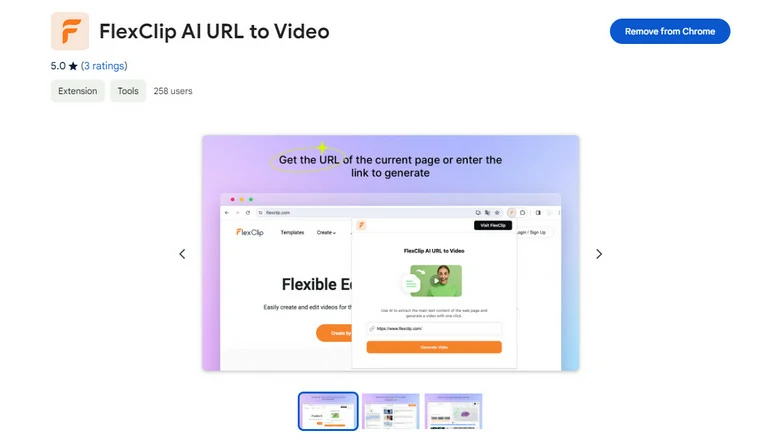
FlexClip Text to Video Chrome Extension
My Experience with FlexClip URL to Video Extension
FlexClip’s URL to Extension is a great way to create a blog video. It accurately summarizes the blog post and then matches the text with proper visual assets. Meanwhile, FlexClip offers you the freedom to adjust the summarized content, change the duration of each scene, apply other photos and video clips.
We must say using FlexClip’s Chrome Extension means extra manual editing because it only uses simple transitions to connect the scenes, uses basic text fonts, and some of the photos and clips need to be changed. However, in general, FlexClip AI URL to Video extension is a shortcut to a satisfying video.
Pricing
Start from $9.99 each month for limited AI credits. $19.99 for AI credits enough for business use.
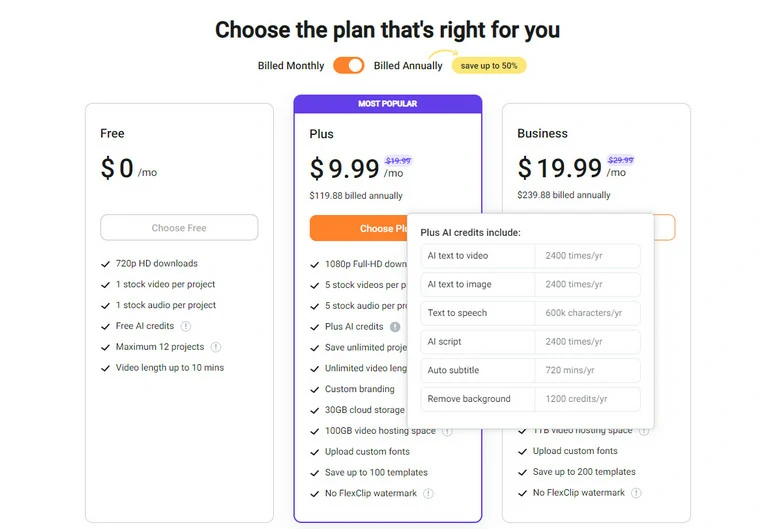
FlexClip Text to Video Pricing
More From FlexClip
Except for generating a video with text, here are more practical features you can enjoy from FlexClip.
FAQs About Text to Video Chrome Extension
Q1: Does ChatGPT make videos?
Currently, ChatGPT can be used to make images, but can’t be used to make videos. To create videos with ChatGPT, you might need to rely on some ChatGPT extensions for improved experiences.
Q2: Is there a free AI video generator?
There is no such a thing as a free AI video generator, however, tons of AI video generators offer free trial. To name a few, FlexClip, CapCut, Synthesia, HeyGen, Gen-2.
Q3: What’s the Chrome extension for text from video?
Chrome extensions like Selecttext, Sonix are all able to extract text from video. Most of them are easy to operate. Launch the extension, play the video, and get the transcript instantly.















