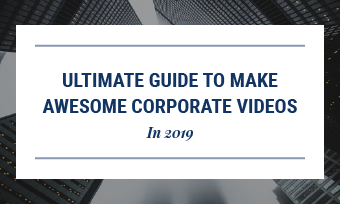Whether you're running a technology business or wishing to start a tech YouTube channel, how to make tech videos might be a trick to achieving success. For a beginner, it's hard to be on the right track since there are various things you need to try. Don't worry! Here is a full guide using FlexClip to create stunning tech videos. Let's check it right now!


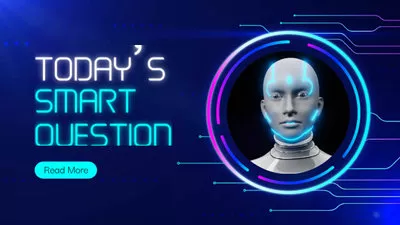
Part 1. What Makes a Good Technology Video
Part 2. An All-in-one Video Editor for Help
Seeking any above resources from a huge market will be a painstaking task, regardless of your editing experience. So is there an all-in-one platform that covers all the elements for making tech videos? Well, FlexClip is what you're looking for.
Firstly, it includes a video script tool that uses an AI algorithm to generate a satisfying result according to your entered prompts. Meanwhile, text-to-video feature and template presets are here to inspire you if needed. Besides, you can access millions of professional media resources to create awesome tech videos without copyright concerns. No download or editing experience is required!
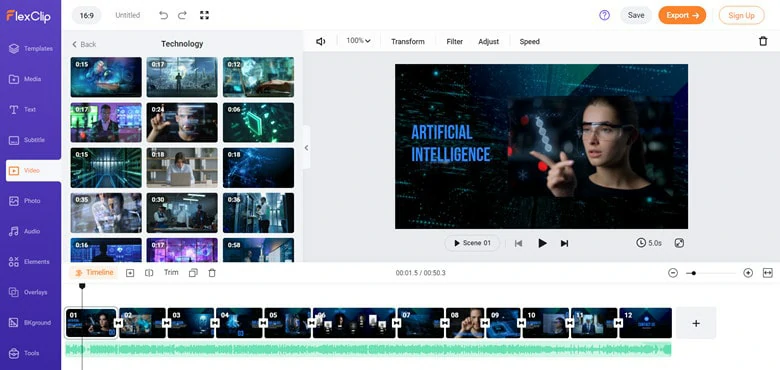
An All-in-one Technology Video Editor Online - FlexClip
Features Highlights of FlexClip
How to Create Tech Videos Using FlexClip
Now let's go down to business. Click on View Templates button to explore more technology video templates or tap on Create a Video icon to make a tech video with FlexClip.
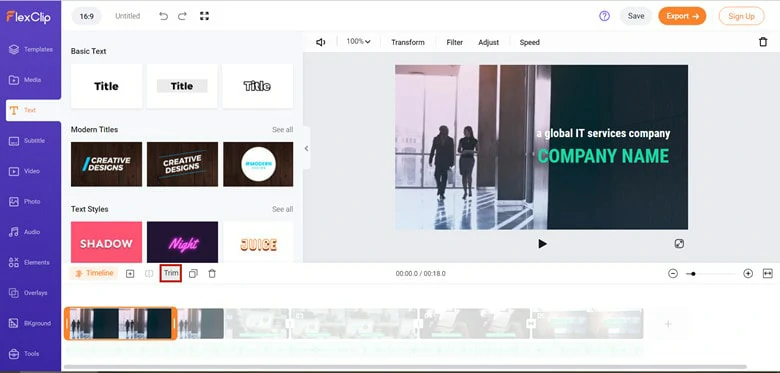
Use the Trimmer to Remove Unwanted Parts from Video
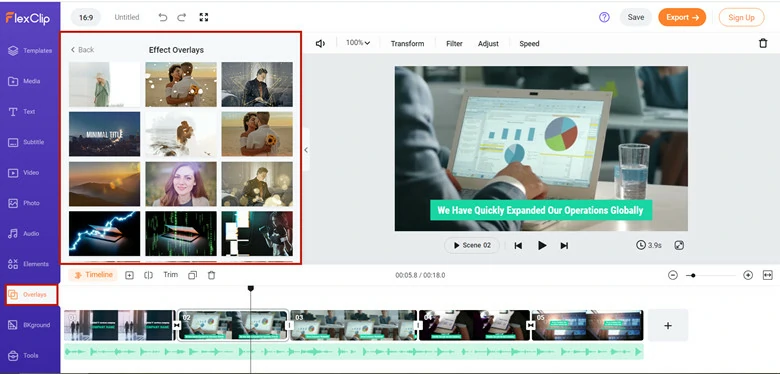
Add Subtitle to Your Tech Video
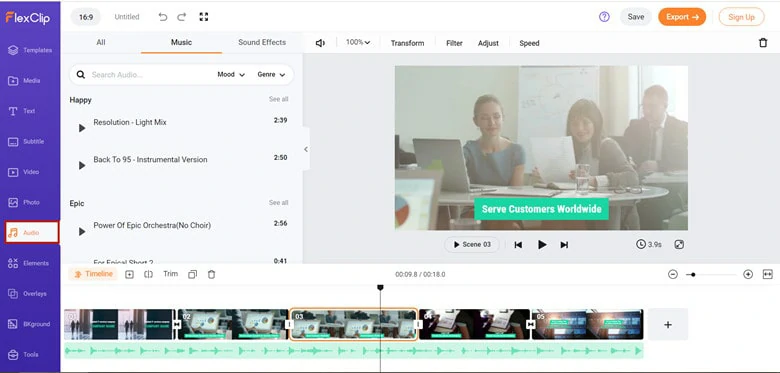
Add Music to Your Tech Video
Tips to Create High CRT Video
1.Learn about your competitor
Tech creators running channels with 100,000, 500,000, or even 1 million subscribers are the industry-leading. Don't be jealous of a successful tech creator. Instead, treat them as a platform to know new tech, explore ideas and learn from their mistakes.
2.Experiment with different topics on your channel
Expertise in different tech videos to see what appeals to your audience. For example, you can discuss earbuds categories for people to pick the right one or cover the whole products from specific brands like Apple. Keep trying to find your viewer's taste.
3.Know your audience
You have to consider what your audience truly likes to learn from your content. The viewers' feedback in the comments panel is more important than you think. Deep within the parts of the comment, it's easy to get inspiration for the growing channel. Viewers always suggest creative ideas, give positive feedback and also point out areas for improvements.
The Bottom Line
With the help of a right tool, everyone can be the master to start a tech YouTube channel. This article introduces an all-in-one editor called FlexClip and goes with a tutorial about using FlexClip to make tech videos. Can't wait to have a try now? Tap on Create a Video below to start your editing journey!