Teachers impart knowledge, help students acquire competence and virtues. As the metaphor goes, teaching is like gardening. What a teacher is to students is what a gardener is to flowers. Despite different cultural backgrounds, we all celebrate Teacher’s Day to thank teachers for their hard work. The International Teacher’s Day falls on October 5th each year.
Teacher’s Day e-card is a great gift. How about something more special and unique, like a Teacher’s Day video? Here in this post, we've broken down the great mission into several simple steps.
Table of Contents
Part 1 Teacher's Day Video Templates for Your Inspiration
For a teacher, a simple "Thank You" will make a day. On this special day, let's go beyond a simple sentence and let the appreciation for teachers flow from the bottom of our hearts. Pick a template you like and enter any thank you messages.




Check More Free Teacher's Day Video Templates >
More Post: 52 Best Quotes for Teachers >
Part 2 FlexClip: The Right Teacher's Day Video Maker We Need
Teacher's Day video templates are not all you need. A user-friendly video editor for everyone at school is the key. FlexClip perfectly meets that requirement. Besides video templates, FlexClip has a straightforward timeline mode allowing you to make basic edits like trim, split, add transitions, adjust video speed, crop clips of your teachers in clicks. 6 other AI tools like AI script generator, AI text-to-video, and AI text-to-speech will certainly speed up teacher's day video creation by 3X times.
Here is a video about how FlexClip works.
Part 3 How to Create a Teacher's Day Video
Follow the 5 steps and create a satisfying Teacher's Day video now! Access FlexClip's editing panel and let's get the ball rolling.
Step 1. Get the Right Teacher's Day Video Template
Head over to FlexClip's Templates section where over 600 customizable templates are ready to enrich this Teacher's Day. Enter a keyword in the search bar, choose a template and apply it to the timeline.
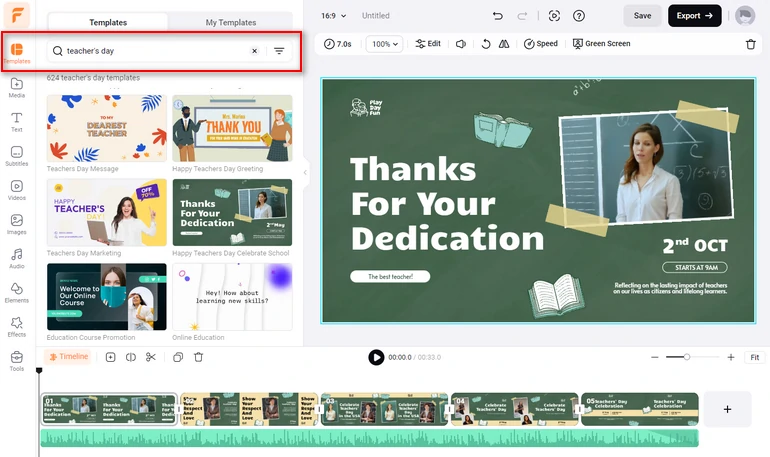
Search for Teacher's Day Video Template
Step 2. Personalize Teacher's Day Video Template
Upload your Teacher's day video resources from a local folder, a mobile device, or cloud services to the Media section. Drag and drop to replace the default resources in the templates.
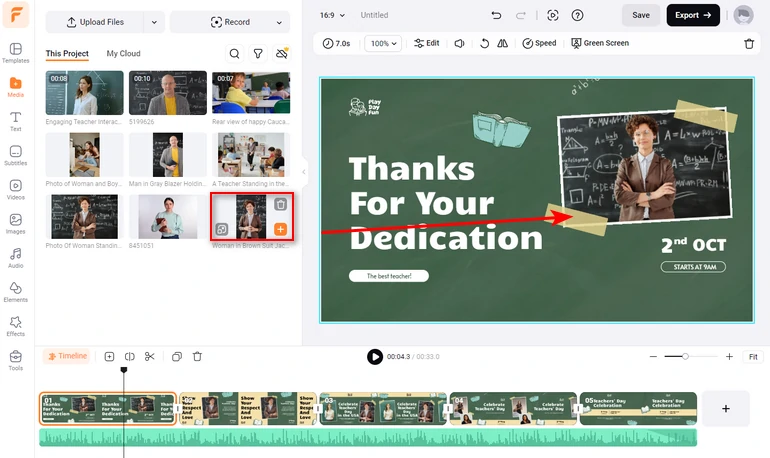
Replace Teacher's Day Video Resources
Double-click the text in the template, you can delete and then enter your own Teacher's Day information. Options like changing font, color, transparency are above the preview window. One-click to apply the changes.
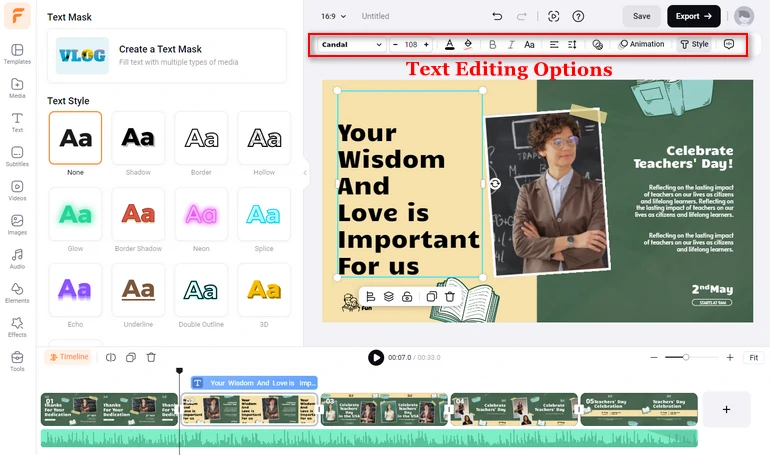
Edit Teacher's Day Messages
Also, you have a library of royalty-free music tracks to enhance the warm atmosphere of your Teacher's Day video. Go to the Audio section, find the perfect background music and sound effects for your Teacher's Day video.
Step 3. Level Up Your Teacher's Day Video
With extensive animations, it is pretty easy for you to make all elements more appealing. Select any item, click on Animation, you can have absolute control over the animation duration, direction.
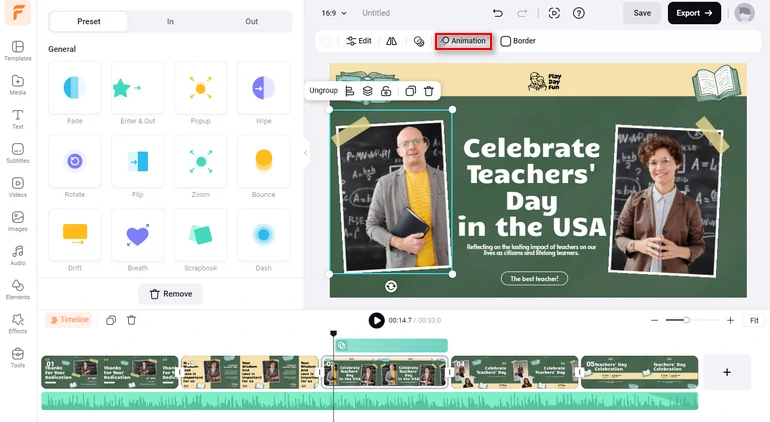
Animate Teacher's Day Video Elements
Add stickers from FlexClip's abundant Elements library! There are tons of stickers designed especially for Teacher's Day video. For instance, heart shape, gifts shape, confettis.
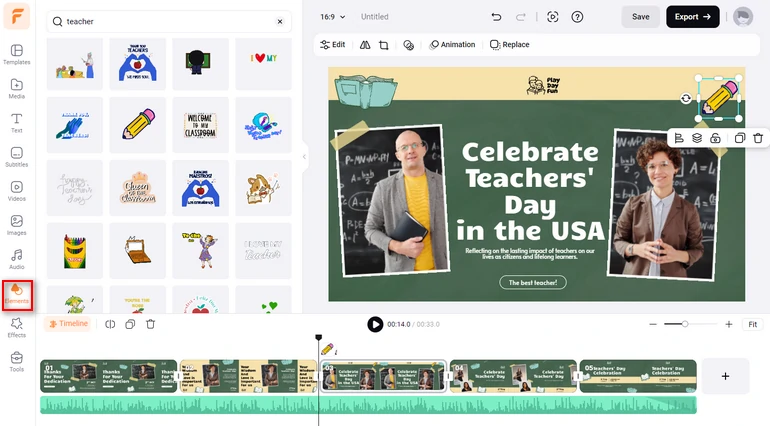
Add Stickers to Teacher's Day Video
Step 4. AI Touch-Ups
Embrace the future of video editing by creating a Teacher's Day video with FlexClip's AI tools! We will take two of the most popular FlexClip's AI tools as examples, the script writer and AI text-to-speech tool.
Whenever you are out of sweat wishes, FlexClip can generate an excellent video script for your reference, with a simple prompt. Go to Tools > AI Script Writer. Enter a simple prompt and then hit Generate. Great Teacher's Day messages are within your reach in several seconds.
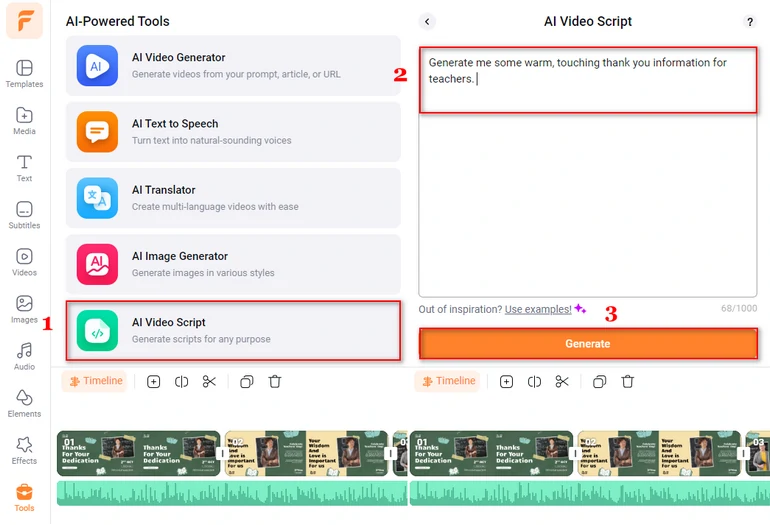
Generate AI Teacher's Day Video Script
You will never need to do any voiceover! AI text-to-speech tool offers over 100+ melodious voices. Input your Teacher's Day messages, set the right tone, speed, pitches, you can instantly generate excellent AI voiceover and apply to your project.
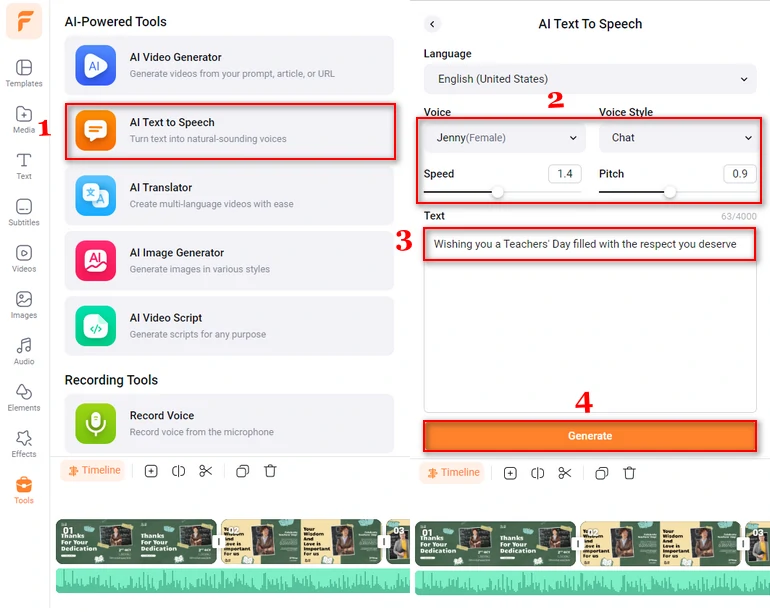
AI Voiceover for Teacher's Day Video
Step 5. Export & Share
FlexClip offers tons of sharing methods. You can export Teacher's Day video you made to a local folder, save to cloud services, share via a short link, or post to social media platforms directly.
Part 4 Teacher’s Day Video Ideas
1. A Whole Class of Warmth
More wishes, more warmth. This means you can gather all your classmates to give their wishes This may sound a bit of cliche, but it never fails to touch the teacher. If possible, contact your senior alumni to join you.
2. Interview
Who knows your teacher best? Who knows the most interesting thing happened in the classroom? Hold a contest like that and make a video! This brings your teacher back to the time full of laughs and happiness. By the way, the interviewers are not limited to your classmates, try to include other teachers.
3. Teacher’s Day Activities
Are there any special arrangements on this day? If you are throwing a Teacher’s Day party, do make a video about it. These cherished moments deserve to be cherished.
4. Exchange
Teachers are good at lecturing and students usually listen. It is the day to switch your places. Record a special lesson for your teachers and play them in your class. Try to be fun and interesting.
5. Have Fun
Remember Film Blackboards, Confessions about teachers? In these videos, directors created many classic teacher characters. What about using similar video clips of your teachers to create a film-alike video? This can be fun and lots of preparations are required. And some teachers might think it is offensive.















