Beat sync is the threshold of becoming a video editing professional. It started getting popular among some professional travel vloggers on YouTube, but beat sync has now been being used to create more videos, like ads, TV series, or even Instagram videos these years.
Can't Miss: Convert Video to WAV in Clicks >
Table of Contents
Why You Should Sync Video to Music Beat
You don’t have to follow every trend. However, we do recommend you try editing the video to the beat of the music for the following reasons.
Best sync videos can quickly grab audiences’ attention, and bring people rich visual and auditory incentives. Most beat sync videos win lots of likes and comments.
Master videos require a good storyline. However, beat sync videos don’t have to follow a specific story. You can even start with clips that are totally irrelevant.
It is actually not hard to try the beat sync. Professional software like Adobe Premiere Pro, applications like CapCut, and online video editors are all helpful, and they are making syncing music and video extremely easy. Detailed steps are as follows.
Music Beat Sync Video Example
Method 1. Sync Video to the Music Beat with Premiere Pro on Desktop
Before getting started, please get your music and video prepared, download Premiere Pro on your computer and launch it.
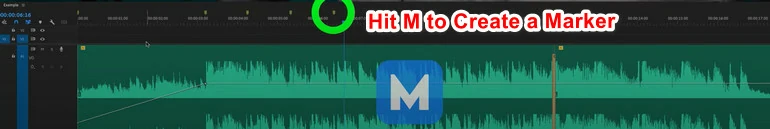
Mark the Music Beat with Premiere Pro
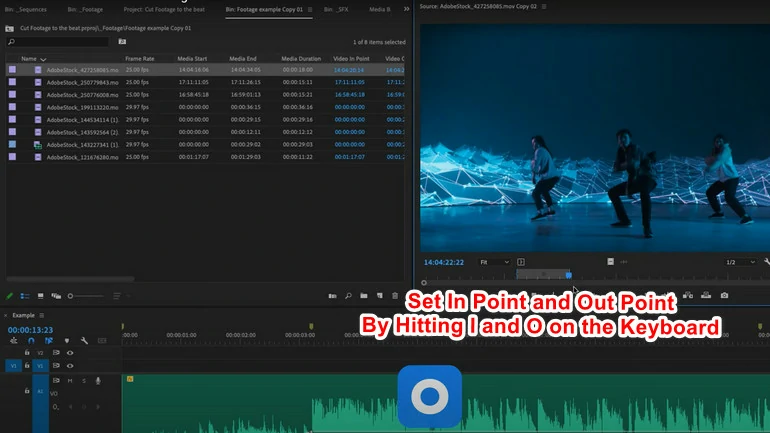
Create In and Out Point
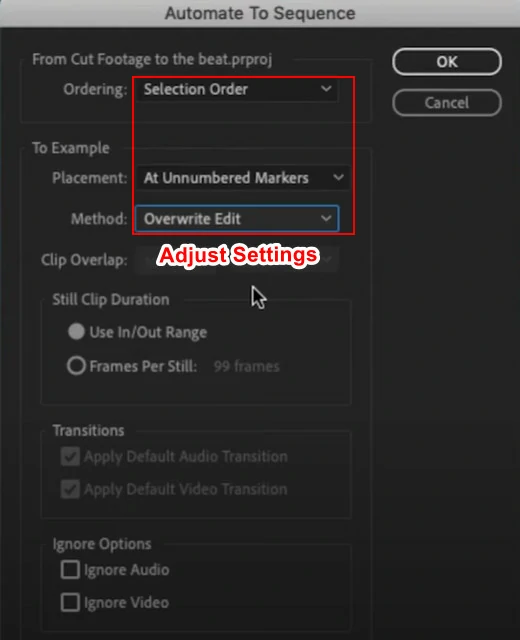
Add Text to Your Video
Sync Video to Music Beat with Premiere Pro
Method 2. Sync Video to the Music Beat with CapCut on Mobile
CapCut mobile version has lots of resources to help you edit video to the music beat, for example music with beats, beat sync video templates. You can sync video to the music beat in two ways with CapCut. The detailed steps are as follows.
Part 1. Sync Video to the Music Beat Manually
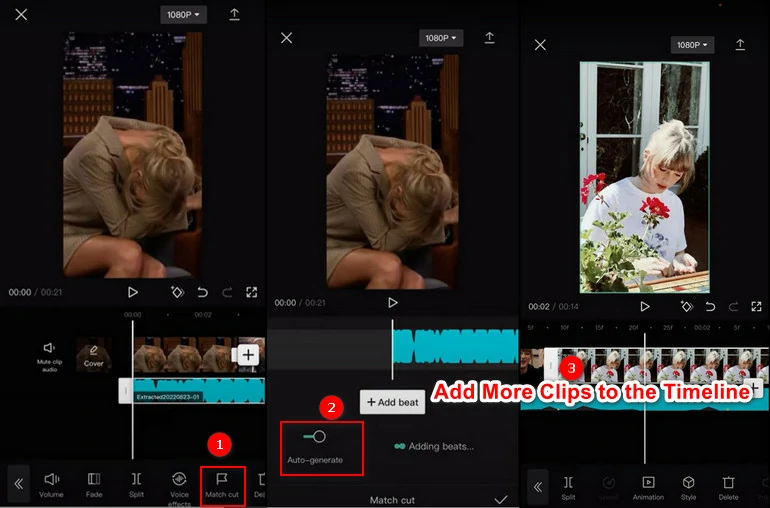
Sync Video to Music Beat on CapCut
Part 2. Sync Video to the Music Beat with Templates
CapCut offers lots of beat sync video templates for you to use directly. This is the most convenient method to edit video to the beat of music.
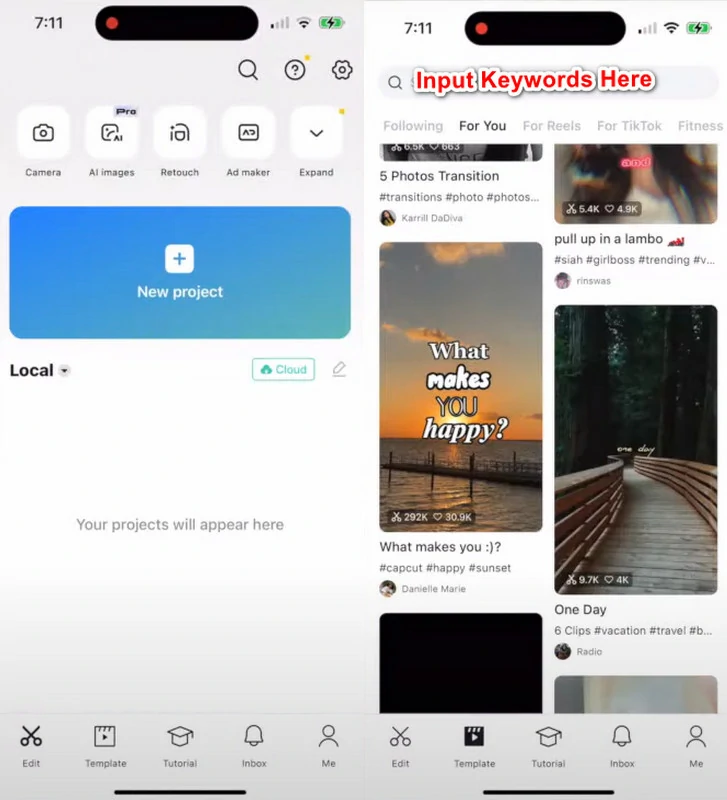
Sync Video to Music Beat with CapCut Template
Part 3. Sync Video to the Music Beat with CapCut Online
Only have one clip? No need to trim the video to make a beat sync video. Online video editor FlexClip has a curve speed tool to help you match the music beat by changing the video speed. No download, no registration required. Click on the Create a Video button to get started.
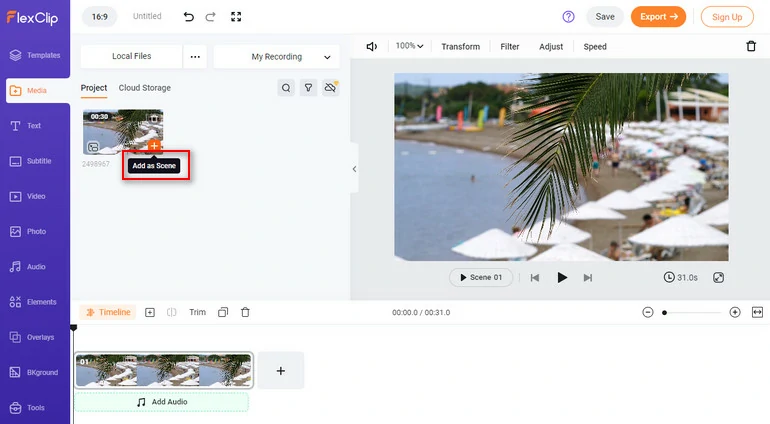
Add Text to Your Video
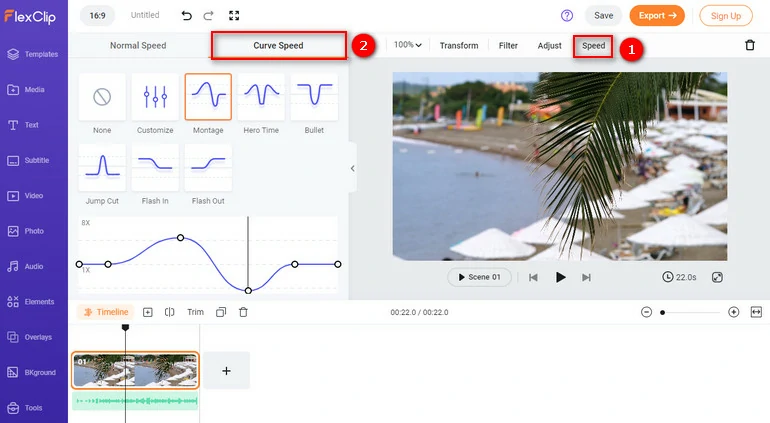
Do Curve Speed on FlexClip
FAQs
Select the audio on the timeline, choose Match Cut. Click on Auto Generate.
Firstly, you need to add the TikTok sounds into the favorite gallery. Then go back to a CapCut project, click on Add Sound on the timeline. You will be brought to another page showing you lots of music resources. On the bottom, CapCut will ask you to link your TikTok account. Follow the prompt, and you will see all your TikTok original sounds.
The Bottom Line
With the above 3 methods, you can easily sync the video to the music beat. If you find this post helpful, please do share so that others may benefit.
With the development of video editing software, making videos will get easier than ever. For example, FlexClip now utilizes the power of AI to help users generate video scripts, generate a video based on text, and do text to speech. Now, why don’t we explore the power of AI to fasten the video editing process?















