YouTube is a great platform to obtain information and learn new things. You have access to it whenever and wherever you are.
Let’s face it, watching every YouTube video you want to watch is a mission impossible because it is quite time-consuming. Even if you have enough time, it would exhaust you.
Under this circumstance, why not use summarize the video and only get the main points? Here are 3 easy ways to summarize a YouTube video. Without further ado, let’s dive in.
Can't Miss: How to Make a Video with ChatGPT and AI >
Method 1. Summarize a YouTube Video with ChatGPT
ChatGPT is the strongest language processing model so far to help you create content, summarize content, and answer all your question based on the information online. To summarize a YouTube video, you can get the script from YouTube online, and ask ChatGPT to summarize it. Following are the detailed steps.
If the YouTube video creator has uploaded the closed caption to YouTube, you can get the script directly from YouTube.
Open the YouTube video you want to summarize, click on the CC icon, the YouTube script with timestamp will be shown on your right. Copy the script.
Summarize a YouTube Video with ChatGPT
Method 2. Summarize a YouTube Video with YouTube Video Summarizer
If you find summarizing a YouTube video with ChatGPT too troublesome, let’s try some third-party YouTube video summarizers. They can transform your video into a long article and extract the key moments. Here we take Reccap, one of the best YouTube video summarizers as an example.
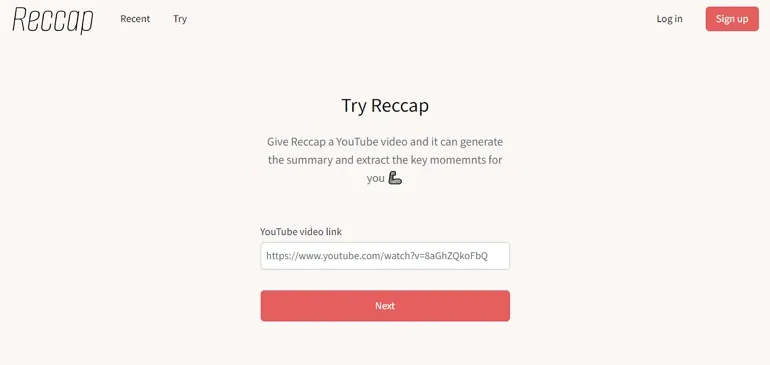
Summarize YouTube Video with Reccap
Method 3. Summarize a YouTube Video Manually
Want to summarize a YouTube video as a highlight? There is no YouTube video summarizer can help you with that. You can only manually summarize a YouTube video with a video trimmer.
FlexClip’s video trimmer can help you trim YouTube videos easily via drag and drop. The whole process involves no complicated operation, no registration, and no download. Click on the Create a Highlight Video button below to get started.
You are now at FlexClip’s video editing page. Drag and drop the video to the Media section and then apply to the timeline.
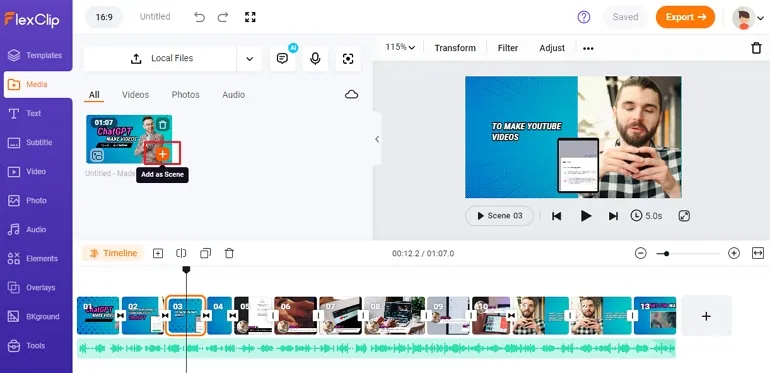
Summarize YouTube Video with FlexClip - Upload
Drag the slider to move unnecessary parts. Or you can split the video into several parts and then trim.
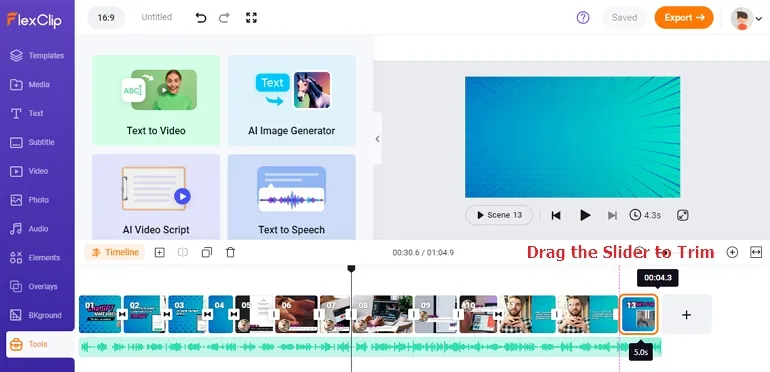
Summarize YouTube Video with FlexClip - Trim
To make the highlight video go smoother, you may add transitions, filters, change the video speed.
Save the video to your desktop, or send to others via a short link generated with FlexClip.
The Bottom Line
Here are 3 easy ways to summarize a YouTube video. You can get the script from YouTube directly, then ask ChatGPT to summarize the script, use a YouTube video summarizer to generate a YouTube video summary directly, or manually trim to generate a highlight YouTube video.
These 3 ways are all easy-to-follow. Follow either way to get started. By the way, integrated with the AI text-to-video, AI text-to-speech tools, FlexClip can now help generate a video in seconds. Do remember to give it a try!















