Stop motion is an animated filmmaking technique in which objects are physically manipulated in small increments between individually photographed frames so that they will appear to exhibit independent motion or change when the series of frames is played back.
What Is Stop Motion Animation and How Does It Work? | Mashable Explains
Through stop motion videos, you get to animate your ideas and breathe life into inanimate objects with everyday objects that you have available. Record these inanimate objects and turn them into beautiful animated videos through stop motion.
In order to create these videos, you'll need a stop motion video editor. Keep reading to find out our top picks for the best stop motion video makers to create stop motion animation video.
Quick Navigation:
Can't Miss: Top 8 Animated Video Makers for Beginners >
Part 1 Best Stop Motion Video Makers Online
In order to get started in creating a stop motion video, you'll need a stop motion video maker. Luckily, there are lots of available options online. We've put together a list of the best free stop motion video makers online:
1.1 Best Stop Motion Video Maker Online: FlexClip - Free & No Wateramrk
FlexClip is an all-around video editing tool. It is a free and easy way to make original video content. What's great about FlexClip is that you don't need to download any app to get started, and did we mention it's free to create stop motion animation?
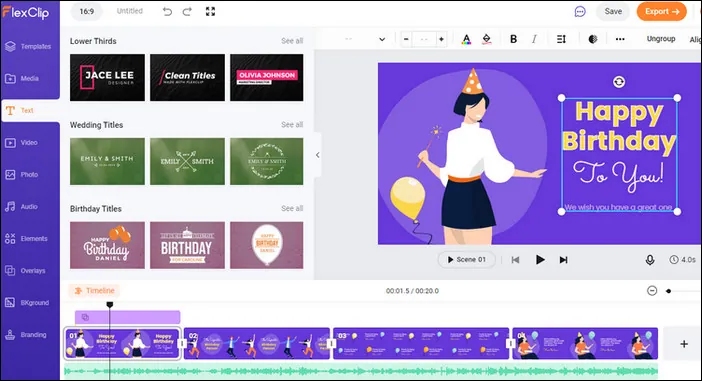
Best Stop Motion Video Maker Online - FlexClip
To get started with its stop motion feature, simply upload your photos or video clips of each movement into the FlexClip video maker timeline. Put them together and start creating your stop motion video.
The advantages of FlexClip is that its simple to use features is great for beginners to use. Whether you want to create professional business videos or personal video stories to share with family and friends, FlexClip's video maker simplifies the process for its ease of use and versatility. Just turn your creativity into amazing videos with FlexClip, regardless of skill level!
More than a stop motion video maker, FlexClip can help you do more, such as time lapse video, slow motion video, etc. What's more, it offers thousands of premade video templates for any occasions, like birthday, wedding, or any holiday greetings, that inspire you to easily customize and make your own video.



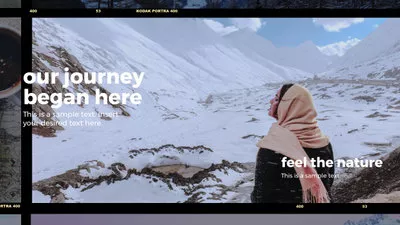
Here are other great features of FlexClip that you can take advantage of to make a stop motion animation video and any more:
1.2 Best Stop Motion Video Maker Online: Kapwing
Kapwing is an online content creation platform that is used by millions of creators each month to tell their own unique digital stories. Their main product, Studio, helps creators create and edit videos, GIFs, images, audio, and more.
Their stop motion video editor feature helps make a unique animated video using still frames or shorter video clips. Its features include adjusting the speed of the video, play your video in reverse like a Boomerang video.
What’s great about Kapwing is that it’s free to use as long as you create a Kapwing account.
To get started with your stop motion video, simply upload your footage directly to Kapwing, trim the section of the video you want to make into a stop motion, set the video speed, and make a loop. Lastly, when you’re satisfied with your video, export and download it to share directly on social media.
Kapwing has a free version that includes a 250 MB file upload limit, export videos up to 7 minutes long, publish up to 3 hours of videos per month, edit and store content up to 2 days old, transcribe up to 20 minutes of videos, and access all the available tools within the platform.

Best Stop Motion Video Maker Online - Kapwing
To get more benefits, you can upgrade to a Pro plan that’s worth $16 per month paid annually. This version includes no watermarks on the videos, 2GB file upload limit, export videos up to 1 hour long, edit and store all your content, download SRT files, make your content private and store it in the Kapwing platform. Additionally, with the pro version, you can upload custom fonts, export in 1080p resolution, have unrestricted video transcriptions, and access to all tools and premium features.
Lastly, Kapwing also has an option to upgrade to a Team plan worth $16 per month paid annually. With the plan for teams, you get all the same features of the Pro plan, plus unlimited users, consolidated billing, priority support, and purchase/provision of unlimited licenses.
1.3 Best Stop Motion Video Maker Online: Veed
VEED is all online, no software required and no downloading of apps needed. Just add your videos and you can start creating Stop Motion magic in a matter of minutes.
Another great pro of Veed is that you don’t even need to sign up for an account to start using its features. Here are some additional features of Veed:
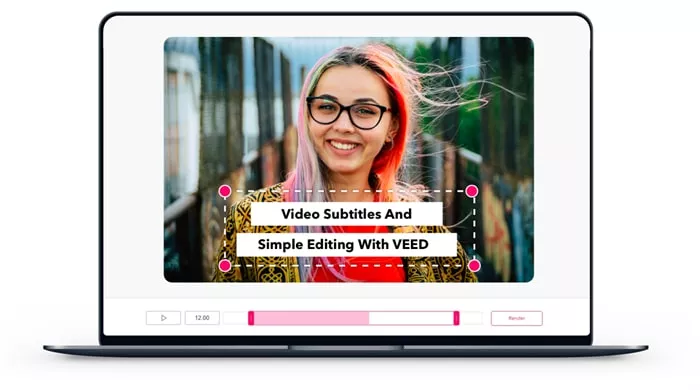
Best Stop Motion Video Maker Online - Veed
Their available plans include:
1.4 Best Stop Motion Video Maker Online: Clideo
Another great option is Clideo. With Clideo, you can choose from various frame and clips rates that either slow down, speed up, or maintain the same speed of your video. This is a great feature for your stop motion video.
It has an easy-to-use platform that is great for beginners. The stop motion tool is also compatible with most video formats, including AVI,MPG, VOB, WMV, MOV, and more. Additionally, there’s no need to download an app to get started using Clideo.
Here are some additional features of Clideo:
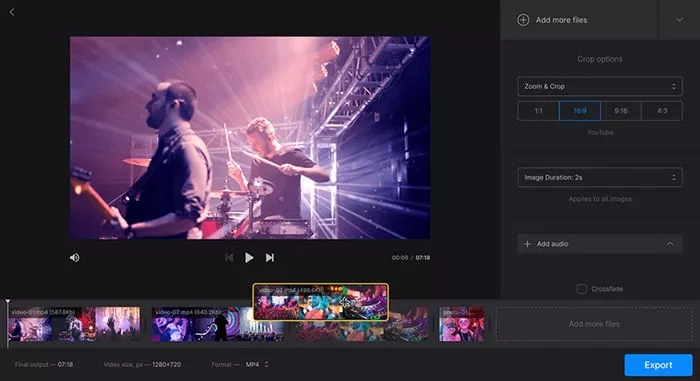
Best Stop Motion Video Maker Online - Clideo
Part 2 Best Stop Motion Video Software for Desktop
There are also a lot of stop motion video software available in the market. We’ve rounded up several software you can choose from.
2.1 Best Stop Motion Video Software: Movavi
Movavi offers a wide variety of multimedia programs that help you have fun with your videos, music, and photos on any platform and any device. It began as a small establishment in 2004 and has grown from a startup to an international business.
Movavi offers a powerful online platform to edit your videos. What’s more is that the Movavi Video Editor Plus is free.
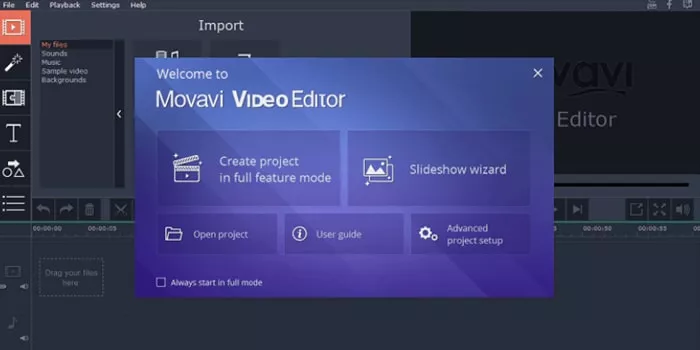
Best Stop Motion Video Maker Software - Movavi
Here are the features of Movavi:
Movavi supports Windows 7/8/10 and Mac OS X 10.10 and higher. Here are some pros and cons of using the Movavi editing tool.
Pros:
Cons:
2.2 Best Stop Motion Video Software: Filmora Pro
Filmora Pro is another available option online to create a stop motion video. It has an easy-to-use interface and can run on both Mac and Windows.
Here are some of its features:
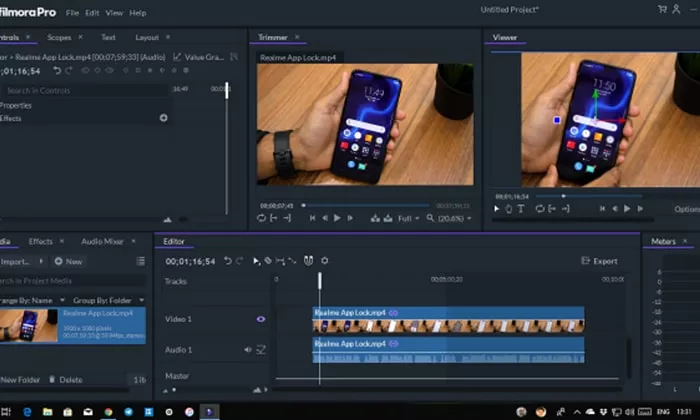
Best Stop Motion Video Maker Software - Filmora Pro
Pros:
Cons:
Pricing:
Filmora provides monthly, yearly, and lifetime packages that you can avail of:
2.3 Best Stop Motion Video Software: iKITMovie
The iKITMovie is a popular choice in the LEGO animation industry and can also be used as a Claymation software.
Features:
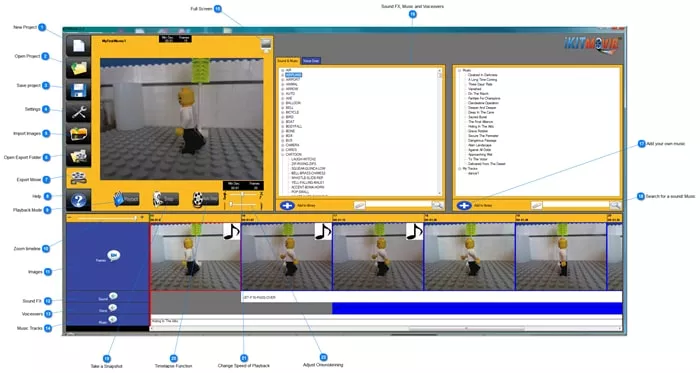
Best Stop Motion Video Maker Software - iKITMovie
Pros:
Cons:
Part 3 Best Stop Motion Video Applications for Mobile
Now, let’s check out several stop motion video applications available in the market.
3.1 Best Stop Motion Video App: Stop Motion Studio
Stop Motion Studio is an amazing app to create terrific stop action movies.
Here are some of its amazing features:

Best Stop Motion Video Maker Applications - Stop Motion Studio
Pros:
3.2 Best Stop Motion Video App: Hyperlapse
Microsoft Hyperlapse is a simple app to help you shoot smooth and stable time-lapse videos. Additionally, you can quickly upload and enhance your existing videos using this app.
Features:
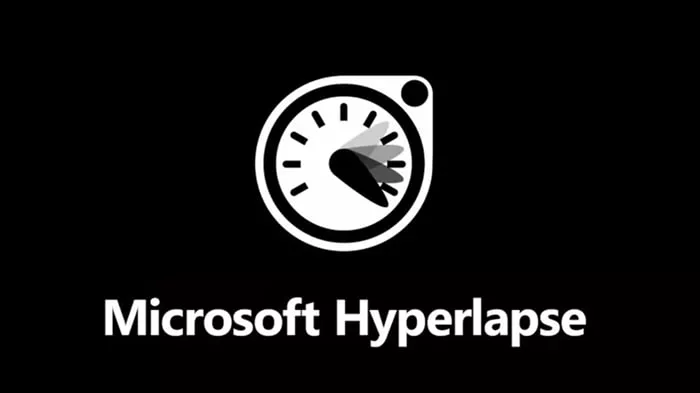
Best Stop Motion Video Maker Applications - Hyperlapse
Pros:
Cons:
3.3 Best Stop Motion Video App: qStopMotion
qStopMotion is a fork of stopmotion for Linux. The main differences between stopmotion for Linux and qStopMotion are:

Best Stop Motion Video Maker Applications - qStopmotion
Features:
Final Words
That's all for the best stop motion video makers. If you find this post helpful, please do remember to share. By the way, FlexClip also helps you create other types of videos, like slideshow, sports video, and videos for social media like YouTube, TikTok. Give it a try!















