Whether you are working with films, locally produced TV programs, or creating online content, you know that subtitles play a vital role to ensure your content is accessible for all viewers. The subtitles, often stored in SRT files, are simple and convenient for video rendering. But what about when you need the information in a text file format? For that purpose, powerful tools are available to help you easily convert SRT files to plain text.
This post will show you some free and simple SRT to TXT converters to help you convert SRT to text files, which can be readed and opened by any text editor, such as Notepad or Microsoft Word.
5 Online Ways to Convert SRT to TXT File:
Bonus: Free Video Templates You Might Love




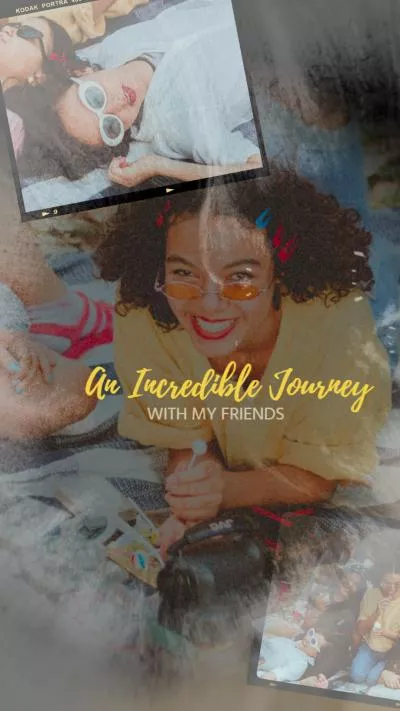
Create Video Faster with FlexClip’s Pre-Made Templates →
Start from Scratch Easily with FlexClip's Online Video Maker →
1. Convert SRT to Text File by FlexClip
FlexClip is a feature rich AI subtitle editor which can also be used to convert SRT to TXT. Using this online tool, you can create, edit, and convert subtitle files in various formats. It supports a lot of input and output subtitle formats to perform conversion. You can convert SRT to formats including plain text, CSV, SUB, VTT, etc.
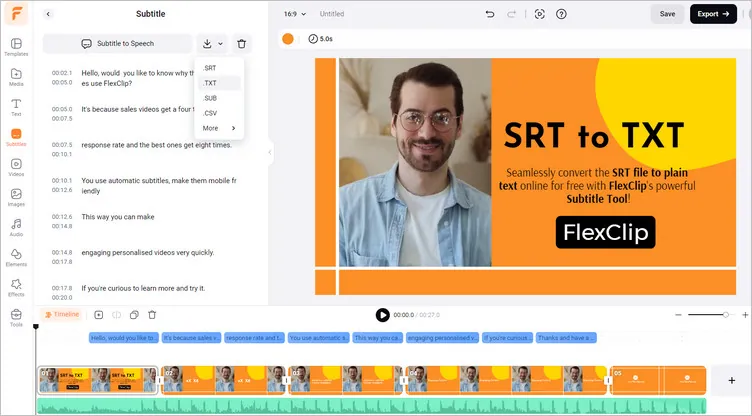
Convert SRT to Text File with FlexClip
Best Features to Convert SRT to Text with FlexClip
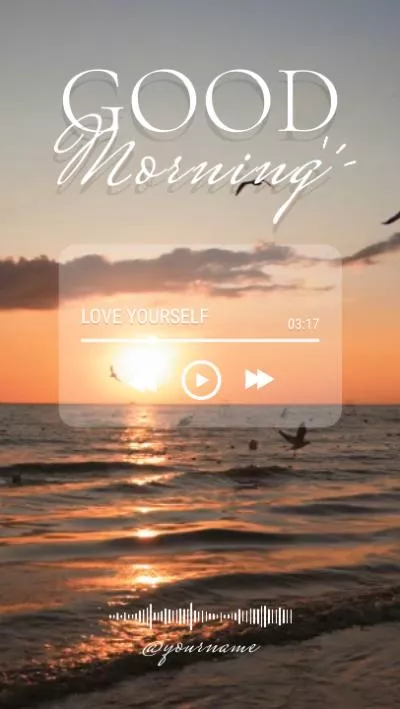

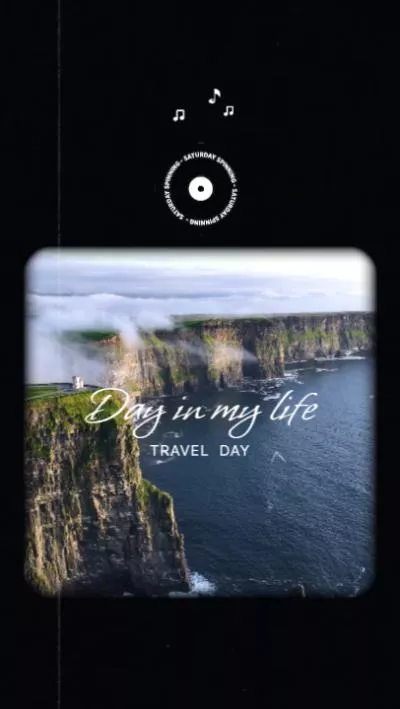


2. Convert SRT to Text File by Happy Scribe
Another effective way for converting SRT to TXT file is using Happy Scribe. This online subtitle converter, supporting multiple subtitle formats, works perfectly to convert your SRT file into text file and also helps you convert your subtitles to another format, such as VTT and PDF, etc. Not only that, but using this service, you can also hardcode subtitles into a video.
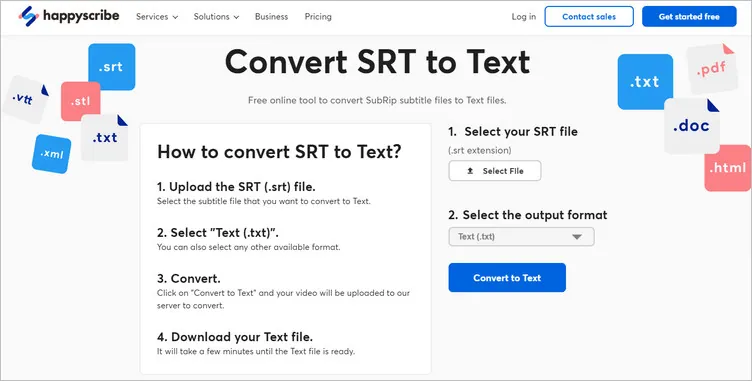
Convert SRT to Text File with Happy Scribe
Best Features to Convert SRT to Text File with Happy Scribe
3. Convert SRT to Text File by Ebby.co
You can also convert your SRT subtitle files to plain text (.txt) quickly and easily with Ebby's free online SRT subtitle converter. No need to download and install any third-party software on your computer. Simply upload your SRT file and hit the Convert SRT button to turn it intyo plain text.
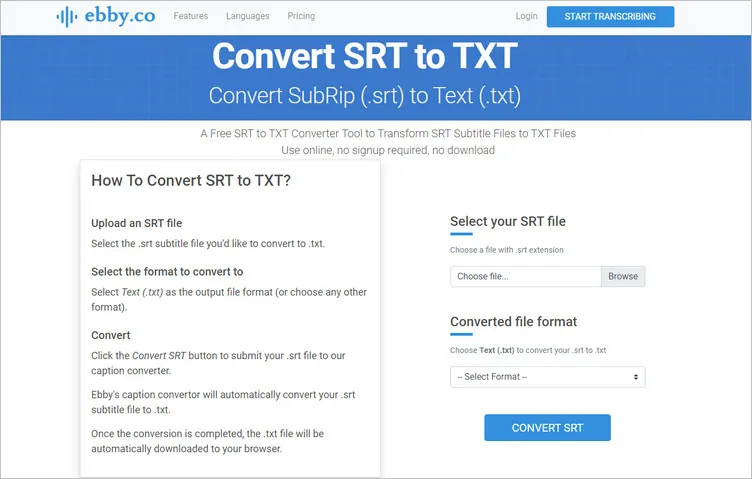
Convert SRT to Text File with Ebby.co
Best Features to Convert SRT to Text File with Ebby.co
4. Convert SRT to Text File by GoTranscript
GoTranscript is another free SRT to TXT converter to help you convert the SRT file into plain text. Using this online subtitle converter, you can batch-convert SRT files to TXT format. It can also be used to convert other subtitle files, from transmuting TX to SRT, transforming VTT to SCC, and all in between, this online subtitle converter have all bases covered.
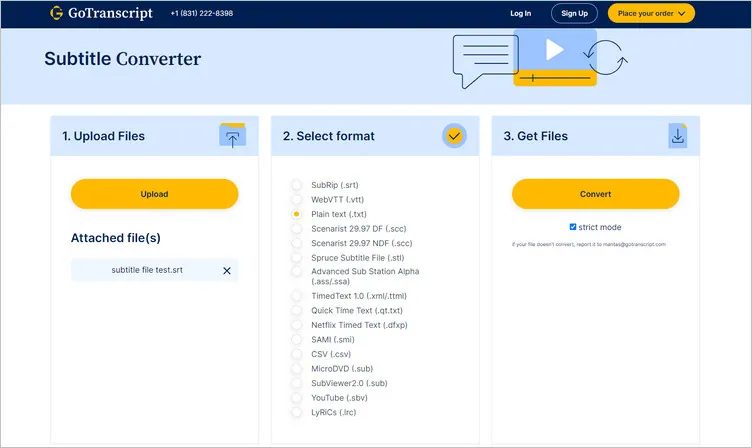
Convert SRT to Text File with GoTranscript
Best Features to Convert SRT to Text File with GoTranscript
5. Convert SRT to Text File by Subtitle Tools
Last but not least, we have the Subtitle Tools for you to convert SRT file to plain text. This tool extracts all text from subtitle files, it removes all timestamps and other effects. The output is saved as a plain text file (.txt) for you to read and open by any text editor, such as Notepad or Microsoft Word.
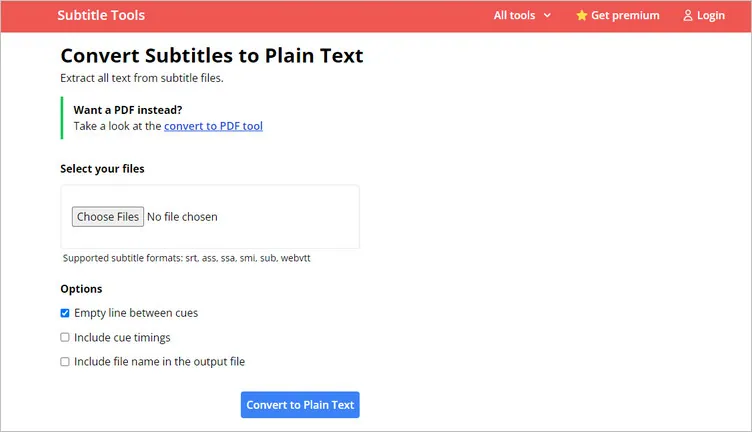
Convert SRT to Text File with Subtitle Tools
Best Features to Convert SRT to Text File with Subtitle Tools
Final Words
That's all for the best free ways to convert the SRT file into plain text. All those tools for transforming SubRip Subtitle files into text are efficient, versatile, and very accessible, just pick the one that best aligns with your requirements right now!















